Blog
ChatGPT Is Built for Business
ChatGPT is an AI chat engine built by OpenAI that allows users to train its AI model — currently known as GPT4 — to read, analyze, and respond to user questions and commands. It has an intuitive, conversational interface that feels like engaging with another human.
While it’s still a fairly new tool in a fairly new category of technology (AI), it’s a utility that will only become more commoditized over time; like Google. When Google launched in 1998, it was merely an experiment. Other search engines like Yahoo! already existed. The general public didn’t know what Google was and technology enthusiasts at the time weren’t sure about its future. History, of course, has written itself.
Enterprises, therefore, will do well to begin tinkering with ChatGPT to find ways to integrate it into their teams and workflows.
A free version of ChatGPT is available to those who want to test it out but for enterprise-level features and functionality — such as the ability to create teams and projects — a Team or Enterprise plan is necessary.
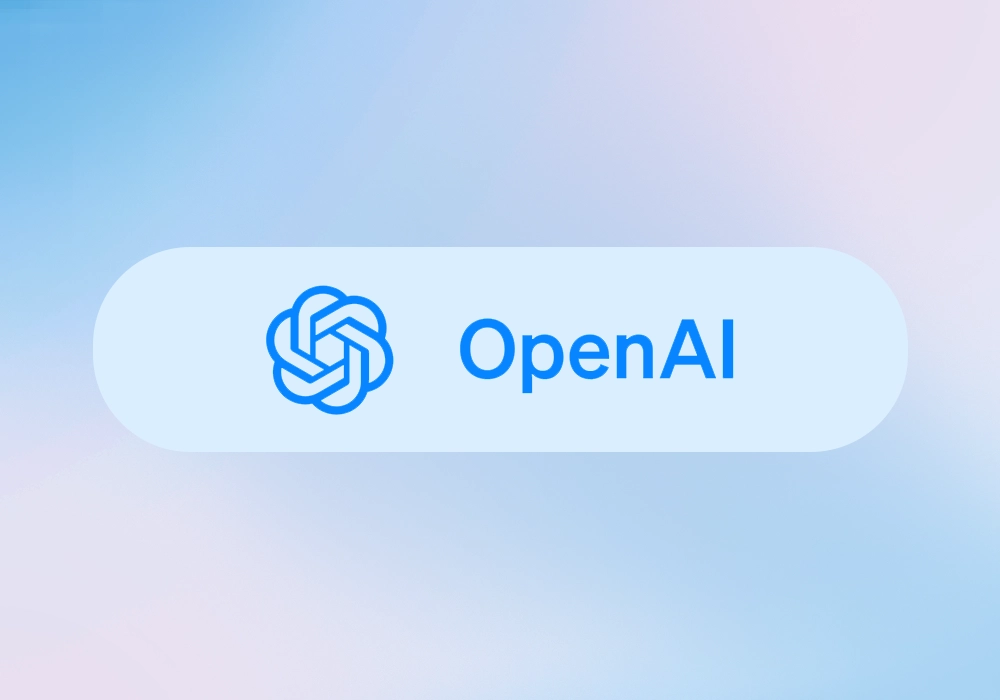
What is OpenAI?
OpenAI is an Artificial Intelligence company and research organization focused on developing consumer-facing, business-grade AI applications. Founded in 2015 and currently headquartered in San Francisco, California, OpenAI’s mission is, “to develop artificial general intelligence that ‘benefits all of humanity.'” It was originally founded as a non-profit research lab, but Sam Altman and the rest of the OpenAI board felt it would be more advantageous and easier to raise funds as a for-profit corporation.
What is the difference between ChatGPT and GPT4?
ChatGPT
ChatGPT is the user interface. It’s the tool we use on the front end. It’s what we see.
GPT4
GPT4 is the AI model. It’s the processor and the delivery component. It’s the “intelligence” required to learn and adapt to its users.
The more information you feed GPT4 through ChatGPT, the more intuitive it becomes. ChatGPT can be trained to create responses and usable content that fits your organization’s brand and requirements.
Practical ways to use ChatGPT for business
Drafting legal documents
ChatGPT Plus, Team, and Enterprise provide access to legally binding outputs enabling users and teams to create legal documents such as partnership agreements, rental agreements, privacy policies, terms of service, and more. Realty brokerages, digital marketing agencies, and logistics companies are examples of organizations that may benefit from using ChatGPT as a document drafting assistant.
Generating SEO content and ad copy
Search engine-friendly page copy for websites and digital ads can be created using any ChatGPT plan, though Plus plans and above give users more flexibility and greater output. Blog posts, ad copy, and page copy can be generated with a few sentences.
Drafting customer emails and proposals
There are nuances and best practices when drafting emails. Business emails should be clear and concise. Personal emails tend to be more casual. ChatGPT can write both.
Sales and marketing proposals require professional expertise and a deep knowledge of the client’s requirements. AI can be trained for each client or project so sales and marketing documents can be drafted with a simple command using ChatGPT, complete with title pages, branding, page indexes, and legally binding language.
Writing and Optimizing Programming Code
As of ChatGPT version 4o, coders no longer have to copy and paste their code from their preferred coding app into ChatGPT. Now, coders can integrate ChatGPT with VS Code, Xcode, TextEdit, Terminal, and iTerm2, with more apps on the horizon. For now, connections are upstream only (App –> ChatGPT).
This integration is called Work with Apps and it’s the first step to building agentic systems and having dual-stream integrations between more apps.
Using Work with Apps, ChatGPT can read content from your coding apps to bring developers more accurate answers to coding questions and, eventually, create, optimize, and execute code and file systems.
Writing technical documentation
Developers and dev agencies often write technical documentation. Documentation explains how the software works, how to integrate it, and how to troubleshoot it. If you begin a project using ChatGPT integrations it’s possible and highly effective to generate technical documentation using ChatGPT. Writing documentation requires a fluent understanding of the software or application and is tedious. It’s the equivalent of healthcare providers submitting Insurance Claims or police officers submitting end-of-shift paperwork. Call it a necessary evil.
Writing film scripts
For amateur screenwriters, Chat GPT offers a fool-proof method of drafting scripts with little more than a premise and character descriptions. The more information you feed GPT, the “smarter” it becomes. Screenwriters save time by avoiding unnecessary edits, plot gaps, and character stories and can focus more on pilots and production.
Drafting Presentations, Keynotes, and PowerPoints
Keynotes and PowerPoints are the backbone of any great product release or marketing presentation. ChatGPT can help draft articulate bullet points, develop full presentations, draft keynotes and PowerPoints, create pitch decks, perform market research, and write business plans. Integration with ChatGPTs web browser is possible with the Plus or Premium plans, enabling real-time responses using information pulled from reliable sources on the web.
Storylining and persona development
Storylining and persona development are integral when developing marketing strategies, ad campaigns, and business plans. ChatGPT offers pre-templated responses to generate user personas and storyboards. Start by initiating a conversation with your AI Marketing Expert. Then, based on your prompts and the information you provide, ChatGPT will generate user profiles, target market data, and other required information that can be formatted and used in your sales and marketing!
Solving math problems
Large learning models like ChatGPT are especially useful for solving complex math problems quickly. Whether it’s an engineering dilemma, a school project, or a financial forecast, ChatGPT taps into its neural network to calculate vast arithmetics, develop equations and algorithms, and solve difficult math problems quicker than a room full of mathematical geniuses. While old-school mathematics is sexier, ChatGPT expedites the solving of math problems and the development of algorithms that can be used to develop software, create new AIs, and solve real-world problems.
Integrating with Google Sheets
Generating complex spreadsheets can be an arduous task. With the GPT for Sheets extension for Google Workspace, users can upload their existing Sheets to find answers quickly, instantly generate tables, fix spelling and grammar, extract insights, translate to multiple languages, and even create smart formulas.
Making predictions and recommendations
Recommendation engines are a natural byproduct of conversational AI. ChatGPT can be used as a forecasting assistant and recommendation engine for businesses by feeding it data and information you have available on a particular subject.
Recommendation engines work best when the subject matter is nuanced. So, try to be as specific as possible when using ChatGPT to create forecasts, predictions, and recommendations.
Generalized recommendation engines aren’t quite adaptive enough to be productive (yet) unless you take a generalized approach to data structures which isn’t ideal.
ChatGPT Pricing
Free
The Free plan provides limited access to its API and feature set. It’s great for users who are looking to familiarize themselves with ChatGPT.
Plus
$20/mo. billed monthly
The Plus plan provides more features like file uploading and web browser access to create more complete responses. For personal use or for single-user accounts, the Plus tier will work well.
Team
$30/mo. billed monthly, $25/mo. billed annually
The Team plan is perfect for teams looking to utilize ChatGPT’s full set of features but goes beyond that by tailoring capabilities to multiple users. Sharing conversations with your team is possible with the Team account, and Administrators have full control over workspaces.
Enterprise
Contact sales for pricing
The Enterprise plan is built for global organizations with multiple teams across time zones. It’s a more robust toolset that allows larger context inputs and full Admin controls while providing ongoing account management services.
2,215 responses to “ChatGPT Is Built for Business”
Leave a Reply
Go back to Blog
Нужен трафик и лиды? avigroup SEO-оптимизация, продвижение сайтов и реклама в Яндекс Директ: приводим целевой трафик и заявки. Аудит, семантика, контент, техническое SEO, настройка и ведение рекламы. Работаем на результат — рост лидов, продаж и позиций.
Нужен трафик и лиды? avigroup казань SEO-оптимизация, продвижение сайтов и реклама в Яндекс Директ: приводим целевой трафик и заявки. Аудит, семантика, контент, техническое SEO, настройка и ведение рекламы. Работаем на результат — рост лидов, продаж и позиций.
Your point of view caught my eye and was very interesting. Thanks. I have a question for you.
Нужны услуги грузчиков? такелажные работы новосибирск Предоставим крепких и аккуратных работников для любых задач — переезд, склад, доставка, подъем мебели. Быстрый выезд, почасовая оплата, гибкий график и ответственность за сохранность вашего имущества.
Планируешь перевозку? грузчики чехов удобное решение для переездов и доставки. Погрузка, транспортировка и разгрузка в одном сервисе. Работаем аккуратно и оперативно, подбираем машину под объём груза. Почасовая оплата, без переплат.
Нужны грузчики? разнорабочие цена : переезды, доставка мебели и техники, погрузка и разгрузка. Подберём транспорт под объём груза, обеспечим аккуратную работу и соблюдение сроков. Прозрачные тарифы и удобный заказ.
Планируешь перевозку? грузоперевозки удобное решение для переездов и доставки. Погрузка, транспортировка и разгрузка в одном сервисе. Работаем аккуратно и оперативно, подбираем машину под объём груза. Почасовая оплата, без переплат.
?Necesitas mudarte? https://trasladoavalencia.es ?Necesitas una mudanza rapida, segura y sin complicaciones en Valencia? Ofrecemos servicios profesionales de transporte y mudanzas para particulares y empresas. ?Solicita un presupuesto gratuito y disfruta de nuestro servicio de calidad!
Ищешь грузчиков? грузчики цена помощь при переезде, доставке и монтаже. Аккуратная работа с мебелью и техникой, подъем на этаж, разборка и сборка. Гибкий график, быстрый выезд и понятная стоимость.
Каталог мини-приложений http://tgram.link и ботов Telegram 2026: кликеры, TON-игры, AI-сервисы и крипто-инструменты. Обзоры, рейтинги, инструкции и обновления. Подбор по категориям, безопасности и реальной пользе — всё в одном месте.
https://shorturl.fm/0P2P5
Attractive section of content. I just stumbled upon your website
and in accession capital to assert that I get in fact enjoyed account your blog posts.
Anyway I’ll be subscribing to your augment
and even I achievement you access consistently fast.
Vegas79bet… Feels like a mini-Vegas right at your fingertips. Good mix of games to keep you entertained. I had a good time exploring. Go have a look: vegas79bet
Thanks a bunch for sharing this with all folks you actually realize what you’re talking about! Bookmarked. Please also visit my web site =). We may have a link change agreement among us!
It’s in fact very complex in this busy life to listen news on Television, thus I simply use the web for that reason, and obtain the latest news.
стартовал наш новый https://utgardtv.com IPTV?сервис, созданный специально для зрителей из СНГ и Европы! более 2900+ телеканалов в высоком качестве (HD / UHD / 4K). Пакеты по регионам: Россия, Украина, Беларусь, Кавказ, Европа, Азия. Фильмы, Спорт, Музыка, Дети, Познавательные. Отдельный пакет 18+
Ищешь музыку? скачать музыку бесплатно новинки популярные треки, новые релизы, плейлисты по жанрам и настроению. Удобный плеер, поиск по исполнителям и альбомам, стабильное качество звука. Включайте музыку в любое время.
Visit Site – Layout is crisp, browsing is easy, and content feels trustworthy and clear.
need a video? video production services in milan offering full-cycle services: concept, scripting, filming, editing and post-production. Commercials, corporate videos, social media content and branded storytelling. Professional crew, modern equipment and a creative approach tailored to your goals.
Нужна фотокнига? фотокнига онлайн создать и напечатать печать из ваших фотографий в высоком качестве. Разные форматы и обложки, плотная бумага, современный дизайн. Поможем с макетом, быстрая печать и доставка. Идеально для подарка и семейных архивов
Хочешь фотокнигу? фотокнига цена москва индивидуальный дизайн, премиальная печать и аккуратная сборка. Большой выбор размеров и переплётов, помощь с версткой. Быстрое производство и доставка
Продажа тяговых https://faamru.com аккумуляторных батарей для вилочных погрузчиков, ричтраков, электротележек и штабелеров. Решения для интенсивной складской работы: стабильная мощность, долгий ресурс, надёжная работа в сменном режиме, помощь с подбором АКБ по параметрам техники и оперативная поставка под задачу
Продажа тяговых https://ab-resurs.ru аккумуляторных батарей для вилочных погрузчиков и штабелеров. Надёжные решения для стабильной работы складской техники: большой выбор АКБ, профессиональный подбор по параметрам, консультации специалистов, гарантия и оперативная поставка для складов и производств по всей России
Alright, so I gave hiii88 a try. Not bad, honestly. Games are decent and the payouts seem fair. Could use a little sprucing up, but overall a good time. Give it a look: hiii88
Продажа тяговых https://faamru.com аккумуляторных батарей для вилочных погрузчиков, ричтраков, электротележек и штабелеров. Решения для интенсивной складской работы: стабильная мощность, долгий ресурс, надёжная работа в сменном режиме, помощь с подбором АКБ по параметрам техники и оперативная поставка под задачу
стоимость плоской кровли за квадратный метр https://ustrojstvo-ploskoj-krovli.ru
Продажа тяговых https://ab-resurs.ru аккумуляторных батарей для вилочных погрузчиков и штабелеров. Надёжные решения для стабильной работы складской техники: большой выбор АКБ, профессиональный подбор по параметрам, консультации специалистов, гарантия и оперативная поставка для складов и производств по всей России
Актуальный адрес маркета на ссылка на кракен маркет проверенная администрацией с защитой от фишинговых копий
Skip to details: https://bocadogtraining.com/ritzo-navigating-online-gambling-laws-in-australia/
УЗИ на дому https://vrachnadom-sev.ru
Все рабочие адреса собраны на зеркало кракен для быстрого доступа к площадке в любое время суток
https://shorturl.fm/4Kwj6
Продажа тяговых ab-resurs.ru аккумуляторных батарей для вилочных погрузчиков и штабелеров. Надёжные решения для стабильной работы складской техники: большой выбор АКБ, профессиональный подбор по параметрам, консультации специалистов, гарантия и оперативная поставка для складов и производств по всей России
Your article helped me a lot, is there any more related content? Thanks!
Продажа тяговых faamru.com аккумуляторных батарей для вилочных погрузчиков, ричтраков, электротележек и штабелеров. Решения для интенсивной складской работы: стабильная мощность, долгий ресурс, надёжная работа в сменном режиме, помощь с подбором АКБ по параметрам техники и оперативная поставка под задачу
Wonderful blog! I found it while surfing around on Yahoo
News. Do you have any suggestions on how to get listed in Yahoo News?
I’ve been trying for a while but I never seem to get there!
Cheers
якість дивитись серіал класичне кіно з українським перекладом
Heya i’m for the primary time here. I came across this board and I in finding It truly useful & it
helped me out a lot. I am hoping to present something again and help others like you
helped me.
дивитися серіали найкращі фільми за рейтингом глядачів
комедії онлайн фільми 2026 з українським дубляжем
verified connections portal – Makes discovering resources and links fast and simple.
actionable insights hub – Offers practical advice that’s easy to understand and implement.
business trends guide – Insightful updates, helps keep up with current developments efficiently.
smart insights hub – Great advice, helps me make sense of complicated strategies.
useful insight hub – Offers content that’s practical, engaging, and actionable.
business strategy insights – Informative posts, provide valuable guidance for staying ahead in the market.
natural development guide – Encouraging content, moving forward feels organic and steady.
discover new angles – Browsing here made it easy to think differently about next steps.
strategic market alliances – Easy to apply examples, shows how alliances work in real-world business situations.
flow into progress – Gentle, motivating tone emphasizing that released energy enhances forward motion.
OnlineShopEase – Platform is intuitive and makes shopping fast, smooth, and easy.
ExploreStrategicPaths – Helpful guidance, understanding long-term opportunities is clear and efficient.
trustedshophub – Safe and reliable experience for everyday online shopping needs.
digitalretailhub – Smooth and intuitive, online shopping feels quick and hassle-free.
partnership learning hub – Lessons are simple, partnership advice feels trustworthy.
It’s remarkable to pay a visit this site and reading the views of all colleagues on the topic of
this piece of writing, while I am also zealous of getting knowledge.
progress planning hub – Helpful insights, steps feel organized and easy to follow.
FrameworkNavigatorOnline – Insightful and structured, enterprise framework concepts are easy to grasp.
networkhub – Extremely useful, offers clear ways to build professional connections.
trusted alliance resources – Informative content, helps relate alliances to practical business cases.
forward with focus – Clear, actionable language highlighting intentional advancement.
ReliableBizResources – Organized presentation makes business content clear and credible.
corporategrowthlinks – Very useful, strategies for enterprise partnerships are structured and easy to apply.
grow your knowledge – The content encourages curiosity and steady personal development.
trustybuynavigator – Makes finding and purchasing products online safe and efficient.
InnovationLabOnline – Engaging and practical content, understanding innovations is simple.
trusted professional network – Useful guidance, networking is clear and approachable.
growthstrategyguide – Clear and actionable methods for understanding and driving growth.
successnavigator – Useful and concise, readers can implement market strategies with ease.
trusted alliance resources – Informative content, helps relate alliances to practical business cases.
clarity insights – Helpful resource, turns complex ideas into actionable steps.
InformedChoicesPortal – Useful insights, helping users make confident and well-informed decisions.
step into progress – Short and motivating, showing that small actions compound into results.
alliancesinsight – Provides methods to assess and improve strategic business collaborations.
corporate links center – Informative platform, connecting with businesses feels organized and easy.
SmartDigitalBuy – Smooth workflow, shopping feels intuitive and straightforward.
nextgenskillslearning – Useful platform, guidance on future-ready skills is easy to understand and apply.
buyingportal – Clear and practical, shopping online is fast and intuitive.
urban deals center – Clean layout and carefully chosen items make browsing enjoyable.
strategic market alliances – Easy to apply examples, shows how alliances work in real-world business situations.
goal-focused strategies – Useful resource, keeps motivation high and attention consistent.
BusinessGrowthNavigator – Roadmap insights are easy to follow and apply in real scenarios.
StrategicBusinessVision – Helpful and clear, long-term planning steps are easy to apply.
signal your direction – Smooth, natural language illustrating how well-placed cues lead to consistent progress.
planningportal – Offers practical guidance for mapping out effective strategies.
click for strategic alliances – Informative lessons, connecting with the right partners feels straightforward.
modernshoppinghub – Simple and practical, the platform makes online purchasing easy and stress-free.
smartbargainstore – User-friendly interface, buying online deals is fast and straightforward.
Нужны цветы доставка цветов пхукет мы предлагаем свежие и невероятно красивые букеты, которые порадуют любого получателя. Наша служба обеспечивает оперативную доставку по всему острову, а в ассортименте вы найдёте цветы и композиции на самый взыскательный вкус. При этом мы гордимся тем, что сохраняем лучшие цены на острове — красота теперь доступна без переплат!
Нужен детейлинг тюнинг ателье лимассол специализированный детейлинг центр на Кипре в Лимассоле, где заботятся о безупречном состоянии автомобилей, предлагая клиентам полный комплекс услуг по уходу за транспортными средствами. Мастера студии с вниманием относятся к каждой детали: они не только выполняют оклейку кузова защитными материалами, но и проводят тщательную обработку салона, возвращая автомобилю первозданный вид.
SmartBuyCenter – Convenient platform, completing purchases online is simple and reliable.
alliances knowledge base – Structured insights, helps make sense of market partnership dynamics.
CreativeValueHub – Interactive site that encourages learning and innovative thinking.
bond solutions site – Feels professional and well structured, making information easy to absorb.
goal direction – Useful insights, guides you to move forward with clarity.
connectsphere – Provides a structured approach to networking in professional circles.
study something meaningful – Learned useful concepts, material is explained very clearly.
Делаешь документы? DataDoc позволяет существенно ускорить работу: с его помощью вы сможете готовить необходимые документы в десять раз быстрее и при этом гарантированно избегать ошибок. Инструмент предельно прост в освоении — специальное обучение не требуется. Все ваши данные надёжно защищены, а настройка индивидуальных шаблонов выполняется оперативно и без сложностей.
fastbuycenter – Clear and helpful, buying products online feels effortless.
Do you want bonuses? https://www.reddit.com/r/referralcodes/comments/1pjpsi1/csgofast_promocode_for_2026/ deposit bonuses, free cases, terms and conditions. A quick activation guide, FAQ, and the latest updates.
linkstrategy – Great resource, collaboration tips are both clear and actionable.
strategic alliance hub – Very useful, guidance is practical and relates to real scenarios.
Продвижение сайтов https://team-black-top.ru под ключ: аудит, стратегия, семантика, техоптимизация, контент и ссылки. Улучшаем позиции в Google/Яндекс, увеличиваем трафик и заявки. Прозрачная отчетность, понятные KPI и работа на результат — от старта до стабильного роста.
growth partnership hub – Promising platform, seems ideal for fostering long-term business relationships.
sustainable development hub – Focused explanations help users understand long-term opportunities clearly.
ShopMaster2026 – Enjoys a smooth checkout, feels fast and up-to-date.
KnowledgeBoostHub – Well-organized content, learning feels easy and accessible.
practicaltipscenter – Offers useful insights that are easy to act on immediately.
ProActiveTips – Encourages decisive moves that bring real benefits.
Rebricek najlepsich kasin https://betrating.sk/casino-hry/automaty-online/frozen-gems/ na Slovensku: bezpecni prevadzkovatelia, lukrativne bonusy, hracie automaty a zive kasina, pohodlne platby a zakaznicka podpora. Cestne recenzie a aktualizovane zoznamy pre pohodlne online hranie.
futuristshop – Practical and easy to follow, platform explains innovative retail ideas well.
partnershipsstrategicclick – Appears structured and helpful for companies pursuing meaningful alliances.
learn and improve digitally – Engaging lessons, digital topics explained simply.
Najlepsie online kasina https://betrating.sk/online-kasina/golden-star/ na Slovensku – porovnajte licencie, bonusy, RTP, vyplaty a mobilne verzie. Pomozeme vam vybrat spolahlive kasino pre hru o skutocne peniaze a demo. Pravidelne aktualizujeme nase hodnotenia a propagacne akcie.
customer care shopping – Comes across as well organized, with a smooth flow built around users.
learnfromexpertinsights – Excellent site, expert insights are practical and easy to apply today.
CostWiseShop – Highlights savings while maintaining a smooth online shopping experience.
smoothbuyplatform – Fast and intuitive, online shopping feels seamless and simple.
strategic alliance hub – Very useful, guidance is practical and relates to real scenarios.
growth intelligence portal – Focuses on techniques that make learning more effective and scalable.
PracticalStrategyTips – Provides tips that make complex planning manageable.
growth planning hub – Provides explanations that are practical and supportive of future success.
SEO-продвижение сайта https://seo-topteam.ru в Москве с запуском от 1 дня. Экспресс-анализ, приоритетные правки, оптимизация под ключевые запросы и регион. Работаем на рост позиций, трафика и лидов. Подходит для бизнеса и услуг.
commercialbondingtools – Offers practical guidance to ensure safe and efficient bonding practices.
ChoiceOptimizer – Guidance is straightforward, helping users make effective decisions.
marketmentorpro – Practical and insightful, lessons from leaders are simple and effective.
growth accelerator – Practical insights, clear direction makes moving forward easier and more productive.
PracticalSkillsOnline – Resource is user-friendly and delivers meaningful learning experiences.
click for trusted business – Lessons are concise, professional relationships become manageable.
future-ready shopping – Messaging encourages adopting forward-looking sales strategies effectively.
Greetings! Very helpful advice in this particular post! It’s the little changes that make the largest changes. Many thanks for sharing!
CorporateAllianceFramework – Highlights structure and professionalism in partnership development.
bizsuccessinsights – Helpful content, actionable business tips are easy to digest and apply.
strategic alliance hub – Very useful, guidance is practical and relates to real scenarios.
Тяговые аккумуляторные https://ab-resurs.ru батареи для складской техники: погрузчики, ричтраки, электротележки, штабелеры. Новые АКБ с гарантией, помощь в подборе, совместимость с популярными моделями, доставка и сервисное сопровождение.
cross-border shopping hub – Concept supports smooth operations for international retail transactions.
QuickShopDigital – Easy browsing and smooth checkout improve the overall experience.
browse freely here – Feels open-ended with lots of variety available.
allianceshub – Offers practical guidance for building enterprise partnerships that deliver real value.
Продажа тяговых АКБ https://faamru.com для складской техники любого типа: вилочные погрузчики, ричтраки, электрические тележки и штабелеры. Качественные аккумуляторные батареи, долгий срок службы, гарантия и профессиональный подбор.
online deals portal – Smooth browsing experience with prices that feel reasonable.
purchasepath – Easy to use, navigating and ordering online is smooth and intuitive.
growthroadmapclick – Gives a roadmap feel, helpful for navigating future business opportunities.
BuildSmartFuture – Supports structured strategic planning without overwhelming new users.
TrustMarketCenter – Easy to use, online buying is safe and efficient.
global trust insights – Clear guidance on partnerships, navigating the site is easy and intuitive.
clarity roadmap – Helpful advice, makes following concepts fast and intuitive.
dealtrustclick – Clear safety focus, makes the marketplace appealing for secure trading.
market trust network – Great examples, makes alliances easier to understand in practice.
securecommercialalliances – Feels safe and reliable, guidance on alliances is clear and actionable.
enterprisedevelopmenthub – Very professional site, providing practical enterprise framework strategies.
GlobalBuyHub – Wide selection of products, site is easy to navigate and feels secure.
smartbuycentral – Makes everyday shopping effortless, highlighting the best values.
Workplace Learning Hub – Very useful, with actionable advice that supports professional growth efficiently.
Smart Buying Hub – Useful advice, helps plan purchases quickly and easily.
marketrelationspro – Easy to understand, guidance for market relationships is structured and professional.
ClickCustomerHub – Helpful navigation and clear structure for smooth online shopping.
OpportunityHubOnline – Provides clear pathways for evaluating potential business options.
reliable shopping center – User-friendly structure that keeps browsing smooth and intuitive.
daily purchase center – Easy to navigate and items are accessible quickly without delays.
discover steady growth – Insightful advice, encourages planning and long-term thinking.
PlanSmartNow – Guidance is detailed and practical, strategies are simple to execute.
market partnership guide – Clear guidance, real examples make strategies understandable.
safetraderhub – Marketplace feels safe and structured, encouraging buyers to make confident purchases.
clarity in motion – Practical tips, helps put ideas into action quickly.
SmartBuyNetwork – Focuses on cost-conscious purchasing with reliable options.
IntelligentGrowthHub – Easy-to-follow strategies, makes scaling your operations simple.
everydaydealportal – Simple and practical, locating discounts online is easy and efficient.
Oh my goodness! Awesome article dude! Thanks,
However I am encountering troubles with your
RSS. I don’t know the reason why I can’t subscribe to it.
Is there anybody else having identical RSS problems?
Anyone who knows the solution will you kindly respond?
Thanx!!
Growth Strategy Insights – Helpful tips and ideas presented in an easy-to-understand manner.
urbanbuyzone – Browsing is seamless, and shopping feels fast and convenient.
successpath – Clear guidance, readers can implement growth ideas effectively today.
Business Planning Made Easy – The clarity of each section made the whole process smoother.
Тяговые аккумуляторные https://ab-resurs.ru батареи для складской техники: погрузчики, ричтраки, электротележки, штабелеры. Новые АКБ с гарантией, помощь в подборе, совместимость с популярными моделями, доставка и сервисное сопровождение.
ClickSmartBusiness – Helpful guides that are clear, concise, and ready to implement.
EnterpriseTrustLinks – Emphasis on credibility supports long-term, dependable business alliances.
Продажа тяговых АКБ https://faamru.com для складской техники любого типа: вилочные погрузчики, ричтраки, электрические тележки и штабелеры. Качественные аккумуляторные батареи, долгий срок службы, гарантия и профессиональный подбор.
digital planning pathway – Straightforward navigation, helps users plan digital tasks clearly and confidently.
alliances insight platform – Useful tips, simplifies how alliances operate in different markets.
click for alternative thoughts – Presents insights that are easy to digest and spark creative thinking.
bondsolutionscenter – Cleanly laid out, conveys seriousness and credible business support.
trusted checkout center – A safety-focused approach that keeps users reassured at every step.
QuickBargainsPro – Smooth platform, finding deals online is easy and stress-free.
ClickForHelp – Provides solutions that are straightforward and useful today.
growth organizing hub – Helpful strategies, demonstrates a methodical way to achieve progress.
partnermanual – Clear and well-written, partnership frameworks are easy to understand and implement.
Strategic Pathways Lab – Layout is clean, insights are practical and immediately usable.
bondstrategicguide – Professional and actionable, commercial bond advice is clear and practical.
AffordableShopLink – Designed for users who want the best deals online.
scalinginsights – Practical tips to implement growth frameworks effectively.
globalenterprisealliances – Informative platform, global alliance strategies are explained clearly and practically.
Business Connect Zone – Informative content paired with easy professional engagement.
ClickLearnSmart – Practical and easy-to-digest content for growth and scaling.
FutureFocusLab – Offers tools and insights for organized strategic thinking and decision-making.
click for smart learning – Encourages curiosity, learning feels accessible and enjoyable.
strategic market alliances – Easy to apply examples, shows how alliances work in real-world business situations.
Market Strategy Hub – Clear explanations, very helpful for spotting potential opportunities.
corporate alliance trust – Messaging suggests strong and reliable business partnerships are possible here.
BusinessClarityGuide – Offers straightforward tips that make business ideas easy to grasp.
bargain discovery center – Layout supports easy exploration of multiple offers without confusion.
growthinsightspro – Clear and concise, provides tips that are simple to understand and use.
digitalgrowthhub – Clear and actionable advice for mapping out digital growth effectively.
action guide – Very useful guidance, makes progress seem structured and achievable.
TopOnlineStore – Premium feel, products are displayed clearly and purchase process is simple.
discover opportunities – Cool approach, it invites people to click freely and see what turns up.
Innovative Ecommerce Paths – Breaks down forward-thinking ideas in a practical way.
серіал дивитись поспіль що подивитися сьогодні онлайн
найкращі жахи онлайн дивитися фільми без підписки
ClickEcommerceHub – Easy to use platform, explains online shopping developments clearly.
SmartChoiceStore – Adjusts well to varying needs and delivers a modern retail experience.
CorporateTrustConnect – Projects a professional environment for secure partnerships.
alliances resource center – Helpful guidance, simplifies understanding of market partnerships.
click for planning strategies – Informative articles, strategy concepts are clear and simple.
GlobalOnlineBuyingHub – Found this resource valuable, explanations are concise and easy enough.
trustedsalesportal – Professional look and feel, ensures peace of mind while shopping online.
NetworkingElite – Smooth experience for connecting with others, information seems trustworthy.
sustainablebusinessnetwork – Clear and practical, strategies for eco-conscious partnerships are simple to use.
digitalbuyportal – Easy-to-use platform, browsing and buying products feels effortless.
business network center – Reliable and cleanly presented data make professional connections easy to manage.
intentional growth – Motivating guidance, makes planning growth feel structured and realistic.
MarketEdgeOnline – Lessons are informative, market concepts are simple to understand and use.
interactive shopping portal – Engaging design encourages visitors to explore products comfortably.
FutureFocusNetwork – Designed to help users translate ideas into concrete, strategic plans.
Professional Partnerships Hub – Insightful content for developing collaborative, lasting relationships.
ClickForBizFramework – Professional content, very useful for structured business planning.
market collaboration hub – Informative advice, alliances explained clearly for market applications.
StrategicBusinessAlliances – Solid website with practical tips I can apply immediately today.
click for alliance insights – Well-structured advice, alliance concepts are easy to absorb.
BondStrategyOnline – Insightful and professional, strategic bond information is clear and actionable.
SmartDealsHub – Offers a platform for shoppers seeking the best value purchases.
buyhub – Intuitive and fast, shopping online is convenient and simple.
EasyPickStore – Shopping experience is pleasant, site design is simple and intuitive.
safeshophub – Gives a sense of security, perfect for buyers looking for reliability.
retaildatahub – Very informative, retail market insights are presented in a structured and understandable way.
insightful content – A pleasant way to stay mentally active.
worldwide value shop – Well-structured site and quick purchase process make shopping convenient.
GrowthSignal – The content motivates productive steps that drive meaningful change.
StrategicPartnerLinks – Designed for professional alliances, prioritizing practical collaboration online.
PremiumOnlineBuyingHub – Well organized content that supports smarter decisions and planning efforts.
ClickForDecisionTips – Helpful content that speeds up evaluating options effectively.
strategic market alliances – Easy to apply examples, shows how alliances work in real-world business situations.
Commerce Trends Hub – A well-organized resource for exploring current retail patterns.
build business trust – Platform helps understanding partnerships, connections feel achievable.
start browsing – Fast pages, structured design, browsing is effortless
TrustedProConnections – Clear and helpful, advice supports building trustworthy partnerships.
alliancenetwork – Informative and helpful, creating business ties is straightforward and trustworthy.
OnlineSuccessPaths – Structured guidance makes achieving digital growth feel simple.
world commerce hub – Branding conveys connectivity and opportunities in international trade.
explore zixor – Clean interface, navigation feels smooth and sections are informative
careeradvancementhub – Helpful resources, career growth strategies are clear and actionable.
reliable e-commerce portal – Seems trustworthy and well-managed, I’d return for future purchases.
SmartBuyNetwork – Focuses on cost-conscious purchasing with reliable options.
Build Growth Insights – Very practical tips, helped me plan without feeling overwhelmed.
SecureEshopNetwork – Interface clarity makes shopping efficient and reliable.
alliances insight platform – Useful tips, simplifies how alliances operate in different markets.
OnlineDealsClick – Clear and simple platform, navigation is smooth and content feels trustworthy.
bond research center – Provides straightforward tips and guidance for researching enterprise bonds online.
Business Opportunity Space – The information helped uncover ideas that were off my radar.
Онлайн курсы психологии https://ilmacademy.com.ua удобный формат обучения для тех, кто хочет освоить профессию психолога, получить практические навыки и пройти профессиональное обучение дистанционно. Курсы подойдут для начинающих и специалистов, ориентированных на практику.
Нужна тара? https://mkr-big-bag.ru Компания “МКР-Биг-Бэг” — производство и продажа биг-бэгов (МКР) оптом. Широкий ассортимент мягких контейнеров для сыпучих материалов. Индивидуальные заказы, доставка по России. Надежно, быстро, выгодно!
Белое SEO https://seomgroup.ru работает. Спустя год работ с уверенностью это говорю. Главное найти спецов, которые не обещают золотые горы за месяц. Нормальные результаты, это минимум 3-4 месяца работы. Зато теперь получаем стабильный органический трафик, не как с рекламы, где бюджет кончился и все.
smart shopping site – User-friendly, makes finding and buying products fast.
strategic collaboration hub – Clear guidance, understanding unity partnerships is approachable.
online portal – Lightweight design, fast access, information is straightforward
shopvaluepro – Efficient and helpful, platform makes comparing deals straightforward.
DealSpotOnline – Practical platform, shopping for bargains is easy and reliable.
SecurePartnerLink – Professional and trustworthy, business communication feels safe.
trustedshoppingplatform.bond – Name inspires confidence, seems like a dependable platform for shoppers online.
explorebusinessopportunities – Insightful resources, finding business opportunities feels easy and practical here.
professionaltipszone – Very informative, guidance from experts is concise and actionable.
Business Opportunities Lab – Smooth browsing, helpful insights make decision-making easier.
online global marketplace – Feels optimized to attract a diverse, international audience.
Комиссионный центр https://skypka.tv специализируется на скупке самой разной техники — от смартфонов и телевизоров до фотоаппаратов и игровой электроники, так что выгодно избавиться можно практически от любых лишних устройств.
Свежие новости https://arguments.kyiv.ua Украины и мира: события в Киеве и регионах, экономика, общество, происшествия, спорт, технологии и культура. Оперативная лента 24/7, аналитика, комментарии, фото и видео.
Новостной портал https://dailynews.kyiv.ua Украины с проверкой фактов: важные заявления, решения властей, бизнес и финансы, жизнь городов и областей, погода, транспорт, культура. Удобные рубрики и поиск, обновления каждый час, коротко и по делу.
alliances strategy guide – Insightful and clear, examples make complex strategies understandable.
CorporateAllianceNetwork – Highlights partnership building and professional collaboration clearly and effectively.
ClickGlobalUnity – Helpful platform, simplifies the process of learning about global business.
Professional Trust Lab – Very useful guidance for forming long-term professional networks.
check this page – Pages opened quickly and everything felt well organized
strategicpartners – Clear and actionable, platform presents corporate alliances in a useful way.
Thank you for your sharing. I am worried that I lack creative ideas. It is your article that makes me full of hope. Thank you. But, I have a question, can you help me?
nextlevel purchase site – User-friendly experience, discovering and ordering products is easy.
BudgetDealsCenter – Designed to appeal to shoppers seeking value and affordability online.
TrustedBuyCenter – Smooth and dependable, purchases are easy and worry-free.
BusinessAllianceInsights – Actionable content, helps plan and sustain effective partnerships.
GlobalDigitalShoppingMarket – Really useful site, content feels practical and easy to navigate.
entrepreneurial growth portal – Suggests practical tools for exploring and developing new business strategies.
bondinginsights – Practical explanations make understanding strategic bonds straightforward.
marketleaderstrategies – Clear and helpful, professional approaches from market leaders are practical.
business professional network – Professional tone and branding suggest a platform for serious corporate partnerships.
market alliance insights – Helpful tips, shows how alliances work in realistic settings.
EnterpriseNetworkingPro – Emphasis on enduring connections supports meaningful business collaboration.
SmartRetailUrban – Easy and practical, platform helps browse items without hassle.
engine for advancement – Clear, motivating phrasing demonstrating that structured traction produces steady growth.
trusted business insights – Well-structured layout helps users grasp frameworks and strategies effectively.
Smart Buyer Hub – Offers clear, actionable suggestions to shop more efficiently.
resource page – Simple and clear, pages load quickly, content is easy to digest
trusted site – Fast-loading pages, content is concise and readable
teamworkinsider – Informative and actionable, collaboration guidance is structured and clear.
ClickNBuyHub – Easy-to-follow design, making online purchases smooth and simple.
expert insights hub – Very practical content, helps implement strategies with confidence.
Idea Strategy Hub – Offers easy-to-follow insights that make applying new strategies simple.
SecureShopOnline – Clear and practical, shopping for products feels effortless.
startupcommerceguide – Straightforward setup, encourages small businesses to launch online efficiently.
future planning resource – Encourages a forward-looking approach with practical advice.
trustedcartcenter – Easy-to-use platform offering a smooth and secure checkout experience.
globaldigitalshoppingmarket – Smooth interface, site offers a good overview of digital marketplaces worldwide.
relationshipguide – Excellent resource, strategies for market relationships are easy to follow.
alliances resource center – Helpful guidance, simplifies understanding of market partnerships.
WorkplaceKnowledgeBase – Focused on delivering insights that apply directly to professional environments.
SavvyDealsHub – Focuses on affordability and convenience for online buyers.
LearnWithExperts – Easy-to-follow guidance, really improves understanding of professional strategies.
engineered forward flow – Friendly, actionable phrasing demonstrating that structured motion produces consistent outcomes.
]enterpriseinsights – Informative and easy to understand, the platform breaks down alliance structures effectively.
explore now – Straightforward interface, pages loaded fast, very comfortable to use
Simple Shopping Network – Navigation is easy, keeping the whole process enjoyable.
advanced buying portal – The catalog is neatly sorted, helping users browse without hassle.
Женский портал https://elegantwoman.kyiv.ua о красоте, здоровье и стиле жизни: уход за кожей и волосами, мода, отношения, психология, карьера, дом и вдохновение. Полезные советы, подборки, рецепты и лайфхаки на каждый день. Читайте онлайн с телефона и компьютера.
Главные новости https://novosti24.kyiv.ua Украины сегодня — быстро и понятно. Репортажи из регионов, интервью, разборы, инфографика, фото/видео. Следите за темами, сохраняйте материалы и делитесь. Лента обновляется 24/7, чтобы вы были в курсе событий.
Всё для женщин https://glamour.kyiv.ua в одном месте: тренды моды и бьюти, здоровье, питание, спорт, семья, дети, отношения и саморазвитие. Статьи, чек-листы, идеи и обзоры, которые помогают принимать решения и чувствовать себя увереннее.
ModernRetailBuyingHub – Enjoyed browsing here, ideas are fresh and well explained clearly.
ProBusinessLearning – Engaging content, helps gain valuable business skills with ease.
purchase with confidence hub – Reliable guidance, buying products is stress-free and simple.
online professional skills – Shows how digital learning makes business education more approachable.
growthhub – A helpful resource with actionable strategies for business growth.
intellectual growth portal – Promotes thoughtful engagement with learning topics online.
decisionadvisorycenter – Clear strategies and tips for better choices in all situations.
BusinessConnectionHub – Informative and user-friendly, networking with companies is clear and trustworthy.
ConvenientRetailNow – Emphasizes simplicity and convenience in the online shopping experience.
useful link – Smooth interface, minimal distractions, content is concise and clear
Ежедневные новости https://useti.org.ua Украины: политика и экономика, общество и медицина, образование, технологии, спорт и шоу-бизнес. Мы собираем информацию из надежных источников и объясняем контекст. Читайте онлайн с телефона и компьютера — удобно и бесплатно.
Все о событиях https://ua-vestnik.com в Украине и вокруг: оперативные сводки, расследования, мнения экспертов, рынки и курс валют, происшествия и полезные сервисы. Подборки по темам, теги, уведомления, фото и видео — актуально в любое время.
Портал для женщин https://woman24.kyiv.ua про жизнь без лишнего: красота, женское здоровье, питание, рецепты, уютный дом, финансы, работа и отдых. Практичные советы, честные обзоры и вдохновляющие истории.
alliancenavigatorpro – Informative and structured, readers can apply long-term alliance tactics effectively.
Random Find Online – Discovered this randomly, everything looks neat and organized
GlobalTrustRelationshipNetwork – Clean layout and thoughtful content make this site enjoyable today.
Online Retail Innovation – Great for discovering and buying products with ease.
drive builder site – Makes beginning a journey feel manageable and positive.
professional collaboration network – Well-positioned for companies seeking productive partnerships.
BudgetFriendlyCart – Designed to attract shoppers who prioritize value and savings.
growthnavigator – Provides actionable frameworks to enhance corporate performance.
EfficientShop – Shopping is straightforward and product info makes decision-making fast.
smartpurchaseguide – Practical tools for making choices that are both smart and eco-conscious.
allianceshub – Very reliable, advice on commercial partnerships is easy to follow and practical.
MetropolitanMarketSpot – Platform emphasizes city shopping, making browsing feel modern and engaging.
ProEnterpriseGuide – Practical and clear, enterprise frameworks are simple to implement.
ClickForBizClarity – Very easy to follow, gave practical insights for improving my business.
OnlineShopHelper – Very useful insights that helped me shop smarter.
reliableonlinecommerce – Safe and reliable, buying products online feels simple and secure today.
professional alliance click – Advice is straightforward, hub makes networking manageable.
explore here – Intuitive layout, quick-loading pages, and concise content throughout
SecureTeamHub – Platform feels dependable, support for building corporate connections is practical.
modern problem-solving hub – Encourages exploration of efficient, creative approaches instead of old routines.
Reliable Business Connections – Provides steps to develop trust and collaboration in corporate settings.
business collaboration hub – Messaging highlights actionable ways to enhance corporate cooperation.
modern retail portal – Shopping experience feels polished and easy to manage.
tradeconnections – Practical advice for navigating industry relationships confidently.
Женский онлайн-журнал https://womanlife.kyiv.ua бьюти-гайды, мода, психология, отношения, материнство и забота о себе. Подборки товаров, инструкции, рецепты и идеи для дома. Читайте коротко или глубоко — удобная навигация и свежие материалы каждый день.
main hub – Smooth browsing experience, minimal clutter, site feels user-friendly
Медицинский портал https://medicalanswers.com.ua для пациентов: здоровье, диагностика, лечение, профилактика и образ жизни. Экспертные статьи, справочник симптомов, советы специалистов и актуальные медицинские новости. Достоверная информация в одном месте.
Новости Украины https://news24.in.ua 24/7: Киев и регионы, экономика, общество, безопасность, технологии, спорт и культура. Короткие сводки, подробные материалы, объяснения контекста, фото и видео. Читайте главное за день и следите за обновлениями в удобной ленте.
tavro.click – Smooth navigation with a tidy layout and clearly presented content
innovative business angles – Highlights inventive ways to approach market challenges successfully.
vyrxo corner – Clear headings, minimal distractions, and navigation feels natural
strategy navigator – Great resource, provides easy-to-follow growth strategies.
strategicbiznetwork – Reliable tips, long-term business relationships are explained in an easy-to-follow way.
SavvyEcommerceHub – Supports users in making strategic and mindful purchase selections.
check signalturnsaction – Minimalistic style with practical content, very easy to skim
FindSmarterBusinessMoves – Found this resource valuable, explanations are concise and easy enough.
strategic alliance portal – Inspiring insights, helps navigate complex global partnerships.
main hub – Lightweight pages, clear navigation, very easy to browse
BudgetWiseShop – Projects savings and reliability for online consumers.
TrustConnectOnline – Insightful and practical, global business networking feels organized.
Explore Growth Ideas – The ideas shared here sparked fresh thinking and encouraged me to try new approaches at work.
value deals hub – Practical and budget-conscious, suitable for shoppers looking to save.
Современный женский https://storinka.com.ua портал: уход, макияж, тренировки, питание, стиль, любовь, семья и карьера. Экспертные советы, полезные подборки, идеи подарков и лайфхаки. Мы говорим простым языком о важном — заходите за вдохновением ежедневно.
Новостной портал https://ua-novosti.info Украины без лишнего: оперативная лента, репортажи из областей, интервью и разборы. Политика, финансы, социальные темы, медицина, образование, IT. Фото/видео, инфографика, уведомления и топ-материалы дня.
Актуальные новости https://uapress.kyiv.ua Украины и мира: события, заявления, решения, рынки, курсы, происшествия и жизнь регионов. Факты и проверенные источники, аналитика и комментарии. Удобные рубрики, поиск, теги и подборки — всё, чтобы быстро находить нужное.
ecobusinesslinks – Practical advice for maintaining strong, responsible business collaborations.
safe checkout hub – The experience feels stable and trustworthy throughout.
easy buy portal – Encourages confidence in completing online transactions with minimal effort.
FocusAndClarityLab – Helps users organize their thoughts and make informed business choices efficiently.
zylor hub – Modern layout, easy-to-read content, and browsing feels natural
LearnFutureFocusedSkills – Solid website with practical tips I can apply immediately today.
Some truly interesting information, well written and loosely user pleasant.
focusamplifiesgrowth site – Well-organized content, minimal clutter, and browsing is smooth
click for problem-solving ideas – Posts encourage thoughtful planning, learning strategy is engaging.
SpeedyShop – Checkout is fast, site feels trustworthy and simple.
online portal – Minimal clutter, intuitive browsing, information is straightforward
korixo page – Pages feel organized and simple to move through
Главные события https://vesti.in.ua Украины — коротко и понятно. Мы собираем новости из Украины и мира, проверяем данные и даём ясные объяснения. Подборки по темам, новости городов, аналитика, мнения, видео. Обновления каждый час, удобно на смартфоне.
Всё о здоровье https://medfactor.com.ua на одном медицинском портале: болезни и их лечение, анализы, препараты, обследования и профилактика. Материалы подготовлены с опорой на клинические данные и врачебную практику. Читайте онлайн в любое время.
Онлайн-журнал https://love.zt.ua для женщин: мода, бьюти, психология, любовь, семья, дети, дом, карьера и финансы. Обзоры, лайфхаки, рецепты и инструкции — без «воды», с пользой. Удобные рубрики и свежие материалы ежедневно.
small shop platform – Simple and practical, makes starting ecommerce stress-free.
Collaboration Excellence Lab – Very useful for understanding how to grow and maintain professional partnerships.
SmartStrategyTools – Practical advice, strategy planning feels natural and well-guided.
globalpartnershipinfrastructure – Very detailed, global partnership infrastructure is explained clearly and practically here.
careerstrategyguide – Helps professionals implement organized and effective development plans.
CommercialBondInsights – Provided the clarity I needed to make confident decisions.
TrustedCartOnline – Highlights secure handling of transactions for a confident shopping experience.
enterprise sustainability planner – Encourages thinking beyond short-term gains to achieve lasting success.
buying made simple – Layout keeps everything accessible without confusion.
axivo page – Clean and organized site with content that’s easy to digest
official growthflowswithclarity – Simple design, pages load quickly, and navigation feels effortless
Нужен дизайн? дизайнерские студии спб создаем функциональные и стильные пространства для квартир, домов и офисов. Планировки, 3D-визуализации, подбор материалов и авторский надзор. Индивидуальный подход, реальные сроки и продуманные решения под ваш бюджет.
Решил сделать ремонт? дизайн интерьера под ключ москва: квартиры, дома, апартаменты и офисы. Продуманные планировки, 3D-проекты, сопровождение ремонта и контроль реализации. Создаем интерьеры, отражающие ваш стиль и образ жизни.
Электронные компоненты https://zener.ru с прямыми поставками от производителей: микросхемы, пассивные элементы, разъёмы и модули. Гарантия оригинальности, стабильные сроки, выгодные цены и подбор под ТЗ. Поставки для производства, сервиса и разработки.
top resource – Easy-to-follow layout, fast-loading, information is relevant and clear
savings shopping platform – Clear focus on deals, perfect for shoppers aiming to save money.
Business Relationship Hub – Provides actionable tips for building and sustaining corporate bonds.
marketplace – Pleasant and smooth shopping, plus reliable delivery tracking.
PurchasePal – Very useful, made understanding choices straightforward.
shopping portal – Layout is user-friendly, and products feel reliable.
mexto source – Easy-to-read pages with information presented clearly
VisionaryRoutes – Encourages strategic foresight and creative consideration of future paths.
safetraderhub – Marketplace feels safe and structured, encouraging buyers to make confident purchases.
progressmovesforwardnow info – Organized layout and quick loading make finding information simple
mavix online – Browsing felt effortless, pages loaded quickly and content was easy to read.
xavro corner – Tidy layout, readable sections, and overall browsing is smooth
top resource – Well-structured design, pages load quickly, information is straightforward
affordable shopping hub – Appears practical, perfect for finding deals without overspending.
product site – Clear product info and filtering made selection simple and fast.
BrixelSpot – Layout clean, pages smooth, and browsing is comfortable.
Pelixo Link – Layout organized, browsing easy and checkout steps clear.
Voryx Base – Pages responsive, layout minimalistic, and finding items simple.
Decision Growth Lab – Helps me weigh options clearly and choose the best path forward.
NextGenOnlineBuying – Nice experience overall, navigation works smoothly and loads quickly everywhere.
explorefuturedirections – Inspiring content, learning about future directions feels engaging and useful today.
Ulvaro Point – Layout neat, browsing smooth and buying process effortless.
product marketplace – Discovered this online store, prices fair and checkout was easy.
Kavion Path World Shop – Browsing fast, content clear and layout intuitive for easy navigation.
StrategicThinkingLab – Encourages the development of critical thinking and forward-looking learning strategies.
securebondnetwork – Strong trust signal, helpful for users exploring commercial bond options.
BondExplorer – Very straightforward, no confusing buttons or links.
progressmoveswithfocus online – Well-structured pages with motivating and focused messaging
useful link – Quick-loading pages, minimal distractions, first impression is very good
clyra platform – Organized site, polished visuals, and an overall professional look
reliable enterprise portal – Gives off a dependable tone suited for corporate audiences.
Yaveron Hub Shop – Pages responsive, content clear and buying process easy to follow.
brivox info – Pleasant browsing flow thanks to speed and clean formatting
store page – Browsing felt safe, pages load fast, and placing orders is simple.
ProfessionalBondSolutions – Great platform overall, information is clear and genuinely helpful today.
Smart Buyer Insights – Practical tips that improve online shopping efficiency and satisfaction.
Korivo Online Store – Pages responsive, layout intuitive and browsing experience seamless.
retail page – Pages load smoothly, categories structured clearly, and browsing is stress-free.
Vixor Connect – Well-structured pages, layout intuitive, and shopping felt effortless.
Plivox Lane Express – Simple design, browsing seamless and checkout process worked without issues.
navix portal – Pages responded quickly, ordering process was straightforward and reliable.
EasyRixar – Layout organized, pages quick to open, and content felt useful overall.
PracticalPathways – Encourages actionable, step-by-step strategies that deliver measurable outcomes.
businesstrustcenter – Feels well-organized, highlighting trustworthy relationships for professionals.
Mivaro Access – Navigation clear, site responsive and browsing feels simple and enjoyable.
directionanchorsprogress spot – Fast-loading pages, tidy design, and content is practical and helpful
official site – Smooth experience, minimal design, everything works flawlessly
international alliance portal – Implies access to broad-scale enterprise partnerships worldwide.
plexin – Clean design, straightforward navigation, and content is easy to absorb
Женский портал https://replyua.net.ua про красоту и заботу о себе: уход, макияж, волосы, здоровье, питание, спорт, стиль и отношения. Практичные советы, чек-листы, подборки и вдохновляющие истории. Читайте онлайн и находите идеи на каждый день.
Онлайн-портал https://avian.org.ua для строительства и ремонта: от фундамента до отделки. Подбор материалов, пошаговые гайды, сравнение технологий, советы мастеров и актуальные цены. Полезно для застройщиков, подрядчиков и частных клиентов.
Строительный портал https://ateku.org.ua о ремонте и строительстве: технологии, материалы, сметы, проекты домов и квартир, инструкции и советы экспертов. Обзоры, калькуляторы, нормы и примеры работ — всё для частного и коммерческого строительства.
I don’t think the title of your article matches the content lol. Just kidding, mainly because I had some doubts after reading the article. https://www.binance.com/register?ref=IXBIAFVY
shopping site – The delivery came carefully packed and on time.
Zorivo Hub Select Shop – Fast pages, intuitive layout and overall browsing simple.
zylavo portal – Site design feels tidy, images crisp and details easy to understand.
Options for Growth – Clear explanations that support exploring new business possibilities.
EasyBond – Product info comprehensive, layout clean, and picking items was effortless.
Qulavo Flow – Pages load quickly, navigation smooth and site feels easy to use.
Zylavo Access – Minimalist design, fast browsing, and finding the right items was hassle-free.
Velro Network – Browsing seamless, interface intuitive and checkout process simple.
xavix corner – Clear and professional pages with effortless navigation and smooth browsing
EverydayBuyCenter – Easy to use, the shopping process is simple and efficient.
zentrik.click – Clear layout, content is easy to follow and navigate
explore directionpowersmovement – Pleasant interface, sections are easy to follow, and browsing is enjoyable
digital shopping hub – Clean, modern layout aligns with today’s retail expectations.
Строительный портал https://domtut.com.ua с практикой: проекты, чертежи, СНиП и ГОСТ, инструменты, ошибки и решения. Ремонт квартир, строительство домов, инженерные системы и благоустройство. Понятно, по делу и с примерами.
Украинские новости https://polonina.com.ua онлайн: всё важное о стране, регионах и мире — от экономики и инфраструктуры до культуры и спорта. Лента 24/7, материалы редакции, комментарии экспертов, фото и видео. Читайте, сохраняйте и делитесь — быстро и удобно.
Всё о строительстве https://hydromech.kiev.ua и ремонте в одном месте: материалы, технологии, дизайн, инженерия и безопасность. Экспертные статьи, инструкции, калькуляторы и кейсы. Помогаем планировать работы и экономить бюджет без потери качества.
product marketplace – Mobile experience is smooth, and the layout helps find products easily.
visit tekvo – Simple design, minimal distractions, and information is easy to understand
PlavexHub – Pages load quickly, layout is clear, and navigating the site is simple.
Kryvox Spot – Navigation simple, pages fast and overall experience hassle-free.
Xelarionix Central – Site loads quickly, interface tidy and shopping steps simple to follow.
xelarion store – Checked quickly, seems authentic and site layout is clean.
nolra shop hub – Navigation feels natural, pages load quickly and browsing is easy.
Leader Strategy Insights – Offers practical takeaways to implement in my own work.
Xelra Network – Browsing effortless, content well presented and shopping experience reliable.
Zaviro Hub – Fast-loading pages, organized content, and checkout process works without any confusion.
Портал для строителей https://inter-biz.com.ua и заказчиков: советы по ремонту, обзоры материалов, расчёты, сметы и технологии. Реальные кейсы, чек-листы и рекомендации специалистов для надежного результата на каждом этапе работ.
Женский журнал https://asprofrutsc.org онлайн: тренды бьюти и моды, лайфхаки для дома, рецепты, материнство, карьера и финансы. Экспертные материалы, понятные инструкции и идеи, которые можно применить сразу. Обновления ежедневно, удобная навигация.
Строительный портал https://prezent-house.com.ua строительство домов и зданий, ремонт квартир, инженерные системы и отделка. Пошаговые инструкции, обзоры материалов, расчёты и советы экспертов для частных и коммерческих проектов.
landing hub – Fast-loading, no clutter, and all information is clearly displayed
virtual marketplace – Contemporary layout highlights the preferences of today’s online consumers.
actionpowersmovement hub – Minimal design, concise content, and navigation is very clear
marketplace – Their customer service response felt thoughtful and polite.
check axory – Clear pages, smooth navigation, and minimal distractions while browsing
Morix Network – Layout simple, pages load fast and checkout works without any confusion.
olvra platform – Quick and organized site with information that seems credible
QelaLink – Opened without delays and the content felt accurate.
Rixaro Market – Navigation intuitive, product pages well organized and buying felt effortless.
zorivo portal – Browsing was smooth, everything loaded fast and easy to navigate.
MorixoGo – Interface clean, pages load fast, and locating items was very easy.
Портал для женщин https://angela.org.ua о современном лайфстайле: бьюти-рутины, мода, здоровье, правильное питание, отношения, работа и отдых. Полезные подборки, честные обзоры, истории и советы экспертов — заходите за вдохновением 24/7.
Портал для женщин https://beautyrecipes.kyiv.ua про гармонию и результат: здоровье, красота, стиль, саморазвитие, семья и отношения. Обзоры косметики и процедур, планы питания, тренировки, советы по дому и вдохновляющие истории. Всё в одном месте, 24/7.
Global Professional Network – Makes forming international partnerships feel natural and efficient.
Всё, что важно https://inclub.lg.ua женщине: здоровье и гормоны, питание и фитнес, стиль и гардероб, отношения и самооценка, уют и рецепты. Экспертные статьи, тесты и подборки. Сохраняйте любимое и делитесь — удобно на телефоне.
Kryvox Next – Navigation simple, layout clean and product information readable.
NevironDirect – Smooth navigation, minimal glitches, and all content relevant and readable.
click here – Simple navigation, fast performance, content is easy to understand
purchase page – Modern layout, good selection, and checkout was seamless.
Kelvo Base – Smooth browsing, pages easy to read and checkout process hassle-free.
ideasbecomeforward site – Minimalist layout, everything loads quickly, and reading feels natural
olvix corner – Minimalist design, readable pages, and the site feels professional yet approachable
DealExplorerOnline – Very clear and secure, browsing and buying deals is quick and easy.
nexlo shop online – Smooth site flow, ordering process simple and pages opened fast.
Archive accessibility within crypto signals telegram channels supports review. Searchable message history allows traders to study past signals, track performance, and learn from both successful and unsuccessful trades.
online storefront – Product layout is tidy, and filters helped me find what I wanted quickly.
Pelix Select – Interface clean, content straightforward and checkout process seamless.
Collaboration opportunities increase when you buy instagram likes demonstrating influence. Brands seeking partnerships evaluate engagement metrics making consistent like counts crucial for sponsorship consideration.
Message filtering within best hookup sites manages inbox quality. Priority systems highlighting quality matches, mutual interest indicators, and spam detection maintain manageable, relevant conversation flows.
Qulavo Direct – Layout organized, checkout intuitive and content easy to understand.
Korla Shop – Browsing seamless, layout intuitive and completing checkout felt easy.
store page – Came across it casually and decided to keep it for later.
nolix web – Minimal design, clear text, and information is quickly understandable
Simple Korva Page – Stumbled onto this and liked the clean, modern presentation
PrixoLink – Layout clear, pages open quickly, and checkout process simple.
Torix Hub – Site loads fast, layout clean, and shopping feels simple and organized.
actioncreatesforwardpath platform – Fast-loading pages, content is concise, and browsing is enjoyable
XalorNavigator – Very responsive, links worked perfectly, and browsing was simple.
klyvo network – Content is structured well, layout is simple, and browsing is effortless
The speaking engagement invitations started coming after crossing 5K followers. Event organizers use social media metrics to evaluate potential speakers. I needed to buy twitter followers to be taken seriously in my industry, and those speaking gigs led to consulting contracts worth far more.
main shop link – Seamless checkout, confirmation email was almost instant.
Zexaro Forge Online – Fast-loading pages, smooth navigation and content well organized.
Cavaro Portal – Everything loaded quickly, navigation logical, and information seemed trustworthy.
Туристический портал https://atrium.if.ua о путешествиях: направления, отели, экскурсии и маршруты. Гайды по городам и странам, советы туристам, визы, билеты и сезонность. Планируйте поездки удобно и вдохновляйтесь идеями круглый год.
product site – Clear product details, good visuals, and a tidy structure throughout.
Zarix Market – Smooth navigation, content well organized and shopping process intuitive.
main hub – Pages open fast, intuitive navigation, all information presented clearly
WorldBizNavigator – Insightful and organized, supports understanding cross-border business networks.
official focusdrivesmovement – Easy-to-read pages, well-organized content, and overall pleasant experience
EasyHold – Fast loading, clear product pages, and navigation is intuitive throughout.
ClickRixva – Layout well-organized, pages open quickly, and finding products is easy.
StrategicRelationsPro – Well-laid-out content, understanding corporate connections is easy and actionable.
XaneroNavigator – Pages fast, interface organized, and navigating sections was straightforward.
Mivaro Store – Fast navigation, pages load properly and content presented clearly for easy use.
Brixel Trustee online platform – Everything runs smoothly, with information presented clearly and logically.
Maverounity main homepage – The design and structure reinforce trust.
qavon destination – Pleasant and contemporary site design with clear, organized content
zaviro hub online – Redirect seamless, page information appeared relevant and structured.
Zavirobase Home – Pages respond quickly, layout simple and browsing feels effortless.
Check out Kryvox Bonding – Simple, clean layout, easy navigation, and content seems accurate and reliable.
Morixo Trustee main site – Organized layout, readable content, and browsing is effortless.
kryvox store – The checkout felt safe and the confirmation email came right away.
Nolaro Trustee digital site – Clear hierarchy, organized content, and browsing is straightforward.
Qelaro Bonding official – Clean design, content is well-organized and navigation feels effortless.
Kryxo Zone – Pages load smoothly, navigation effortless and purchasing process simple to follow.
top resource – Everything loads promptly, and the layout feels neat and organized
QuickBond – Fast site, clean layout, and navigation feels natural.
focusbuildsenergy spot – Minimal layout, logical flow, and the overall experience is smooth
Zylra Storefront – Fast site, items easy to find and checkout felt reliable.
FuturePlanningHub – Insightful platform, long-term options are easy to find and analyze.
Cavaro Bonding business site – Well-laid-out pages make the platform feel professional and trustworthy.
Zavix Store – Navigation intuitive, pages load quickly, and shopping experience was straightforward.
digital link – Smooth operation, pages loaded fast, no errors at all.
Ravion Bonded homepage – The platform is intuitive, with detailed guides and ongoing updates.
Nixaro Market – Fast site, layout intuitive and product details easy to find.
Kryvox Capital online site – Neatly organized information, smooth navigation, and the platform feels credible.
online storefront – Simple design makes navigating categories effortless.
UlvionHub – Layout looks professional, pages load quickly, and information is easy to find.
Nolaro Trustee network – Clean interface, readable pages, and browsing experience feels professional.
Naviro Bonding digital site – Simple pages, structured content, and users can navigate naturally.
Qelaro Capital home – Clean layout, content is clear and the navigation feels effortless.
Zavro Express Hub – Site loads fast, content clear and navigation intuitive for quick browsing.
top link – Clean visuals and smooth operation, navigation is effortless
Zexaro Hub – Fast loading, content well organized and buying steps straightforward.
Женский медиа-портал https://abuki.info про вдохновение и практику: тренды красоты, идеи образов, забота о теле, эмоциональное равновесие, материнство и быт. Подборки, гайды и понятные советы, которые легко применять каждый день.
Всё о строительстве https://buildportal.kyiv.ua и ремонте: от проектирования и фундамента до чистовой отделки. Статьи, гайды, калькуляторы и кейсы. Полезно для застройщиков, мастеров, дизайнеров и тех, кто строит для себя.
Туристический портал https://feokurort.com.ua с идеями и практикой: страны и города, пляжи и горы, активный отдых и экскурсии. Советы по перелётам, жилью и безопасности, лучшие сезоны и лайфхаки для путешествий.
RavloCentral – Pages are user-friendly, visuals are accurate, and descriptions are helpful.
visit ravixo – Smooth browsing with readable and to-the-point text
signalguidesgrowth zone – Fast-loading pages with practical content, very straightforward to use
Cavaro Trust Group business site – Organized sections and fast-loading pages make navigation effortless.
ExploreInnovateNow – Easy-to-understand explanations, innovations are presented in a clear and approachable way.
BrixelAccess – Pages responsive, navigation simple, and product details easy to read.
landing page – Good site concept, content flows naturally, and structure is easy to navigate.
Vixaro Click – Interface neat, pages responsive and site feels reliable.
Cavix online hub – Clear navigation supports a well-explained purpose.
sales site – Delivery methods seemed fair, and estimated arrival times matched expectations.
Kryvox Trust business site – Smooth interface, logical navigation, and content is easy to locate.
Visit the Pelixo Bond Group page – Easy-to-read content, clear structure, and navigation works efficiently.
Korivo Hub Online – Site fast, pages structured well and product info easy to follow.
PathToGrowthCenter – Practical and actionable, growth methods are easy to understand.
Qelaro Trustline platform – Smooth browsing, organized content, and pages load quickly.
Learn more at Naviro Capital – Smooth interface, structured information, and pages respond quickly.
Онлайн авто портал https://necin.com.ua о новых и подержанных автомобилях: каталоги моделей, рейтинги, отзывы владельцев и экспертные обзоры. Новости рынка, технологии, электромобили и полезные сервисы для выбора авто.
Авто портал https://bestsport.com.ua для водителей и автолюбителей: обзоры и тест-драйвы, сравнение моделей, характеристики, цены и новости автопрома. Советы по покупке, эксплуатации и обслуживанию автомобилей. Всё об авто — удобно и понятно.
Мужской портал https://realman.com.ua про жизнь и эффективность: здоровье, сила и выносливость, карьера, инвестиции, стиль и отношения. Экспертные материалы, обзоры и чек-листы. Читайте онлайн и применяйте на практике.
phtaya 63 https://www.phtaya-63.org
jililuck 22 https://www.jililuck-22.com
jilivip https://www.jilivipu.net
tg77com https://www.tg77com.org
okebet3 https://www.okebet3u.org
TrivoxNavigator – Pages redirected smoothly, information seemed valid and layout was clear.
Velixonode Hub – Pages loaded quickly, navigation smooth and site felt very reliable.
top resource – Organized layout, easy-to-follow pages, content is concise and readable
ClickXpress – Navigation intuitive, pages fast, and finding products is easy.
jiliokcc https://www.jiliokccw.com
Cavaro Union online site – The design is professional, branding is uniform, and the platform’s mission is well-explained.
signalactivatesgrowth today – Easy to browse, clear information, and nice overall flow of content
777phl casino https://www.777phl.org
web hub – Security details were clear, making me feel safe navigating the site.
99boncasino https://www.99boncasino.net
Visit Xelivo – Navigation intuitive, site responsive and shopping experience smooth.
nustar online https://www.etnustar-online.com
bryxo destination – Easy visit overall, with honest content and no navigation problems
Naviro Trustee main homepage – A well-organized layout supports a trustworthy impression.
product marketplace – Everything loaded properly and felt reliable on first visit.
QulixCenter – Simple navigation, quick loading, and shopping process feels intuitive and smooth.
pagcor https://www.ngpagcor.net
Всё о туризме https://hotel-atlantika.com.ua и отдыхе в одном месте: направления, визы, транспорт, отели и развлечения. Путеводители, маршруты, обзоры и советы опытных путешественников. Удобно планировать поездки онлайн.
9apisologin https://www.it9apisologin.com
Онлайн-портал https://deluxtour.com.ua для путешественников: куда поехать, что посмотреть, где остановиться и как сэкономить. Маршруты, подборки, отзывы, карты и полезные сервисы. Актуальная информация для самостоятельных поездок и отдыха.
Pelixo Capital business portal – Intuitive interface, well-structured content, and overall browsing feels easy.
Портал для строителей https://rvps.kiev.ua и заказчиков: ремонт, строительство, сметы и проекты. Обзоры материалов, расчёты, чек-листы и советы специалистов, которые помогают планировать работы и экономить бюджет.
SmoothBuyExperience – Efficient platform, online shopping feels organized and clear.
Mavero Capital official site – Layout is attractive, explanations are clear, and browsing is intuitive.
Visit Qorivo Bonding – Easy-to-navigate site, organized pages, and information is simple to follow.
XevraNavigator – Smooth pages, intuitive interface, and I found what I needed instantly.
Neviror Trust official page – Professional layout, content is transparent, and browsing feels smooth.
pin77 online https://www.pin77-online.com
Kavion Bonding official page – Strong layout, reliable structure, and content comes across clearly.
phtaya1 https://www.phtaya1.org
directionunlocksgrowth spot – Neat pages, readable content, and browsing is smooth and enjoyable
bet777app https://www.bet777appv.org
Pelixo Point – Navigation intuitive, layout organized and product info accurate.
98jili https://www.98jilig.com
pesomaxfun https://www.elpesomaxfun.com
peso99 https://www.repeso99.net
fb777 slot https://www.fb7777-slot.com
okbet15 https://www.okbet15.org
(10 euros gratis apuestas|10 mejores casas de apuestas|10 trucos para ganar apuestas|15 euros gratis marca apuestas|1×2 apuestas|1×2 apuestas deportivas|1×2 apuestas que significa|1×2 en apuestas|1×2 en apuestas que
significa|1×2 que significa en apuestas|5 euros gratis apuestas|9 apuestas que siempre ganaras|a partir de cuanto se declara
apuestas|actividades de juegos de azar y apuestas|ad apuestas deportivas|aleksandre topuria
ufc apuestas|algoritmo para ganar apuestas deportivas|america apuestas|análisis nba apuestas|aplicacion android apuestas deportivas|aplicacion apuestas deportivas|aplicacion apuestas deportivas android|aplicación de apuestas online|aplicacion para hacer apuestas|aplicacion para hacer
apuestas de futbol|aplicación para hacer apuestas de fútbol|aplicaciones apuestas deportivas android|aplicaciones apuestas deportivas gratis|aplicaciones de apuestas android|aplicaciones de
apuestas de fútbol|aplicaciones de apuestas deportivas|aplicaciones de apuestas deportivas
peru|aplicaciones de apuestas deportivas perú|aplicaciones de apuestas en colombia|aplicaciones de apuestas
gratis|aplicaciones de apuestas online|aplicaciones de apuestas seguras|aplicaciones de
apuestas sin dinero|aplicaciones para hacer apuestas|apostar
seguro apuestas deportivas|app android apuestas deportivas|app apuestas|app
apuestas android|app apuestas de futbol|app apuestas deportivas|app
apuestas deportivas android|app apuestas deportivas argentina|app apuestas deportivas colombia|app apuestas deportivas ecuador|app apuestas deportivas españa|app apuestas deportivas gratis|app apuestas entre amigos|app
apuestas futbol|app apuestas gratis|app apuestas sin dinero|app casa de apuestas|app casas de apuestas|app control apuestas|app de apuestas|app de apuestas
android|app de apuestas casino|app de apuestas colombia|app de apuestas con bono de bienvenida|app
de apuestas de futbol|app de apuestas deportivas|app de apuestas deportivas
android|app de apuestas deportivas argentina|app de apuestas deportivas colombia|app de apuestas deportivas en españa|app de apuestas deportivas peru|app de apuestas deportivas perú|app de
apuestas deportivas sin dinero|app de apuestas ecuador|app de apuestas en colombia|app de apuestas en españa|app de
apuestas en venezuela|app de apuestas futbol|app de apuestas gratis|app de apuestas online|app de apuestas para android|app de apuestas para ganar dinero|app de apuestas peru|app de apuestas reales|app de casas de apuestas|app marca apuestas android|app moviles
de apuestas|app para apuestas|app para apuestas
de futbol|app para apuestas deportivas|app para apuestas deportivas en español|app para ganar apuestas deportivas|app para hacer apuestas|app para hacer apuestas deportivas|app para hacer apuestas
entre amigos|app para llevar control de apuestas|app pronosticos apuestas deportivas|app versus apuestas|apps apuestas mundial|apps de apuestas|apps de
apuestas con bono de bienvenida|apps de apuestas de futbol|apps de apuestas deportivas peru|apps de apuestas mexico|apps para
apuestas|aprender a hacer apuestas deportivas|aprender hacer apuestas
deportivas|apuesta del dia apuestas deportivas|apuestas 10 euros gratis|apuestas 100
seguras|apuestas 1×2|apuestas 1X2|apuestas 2
division|apuestas 3 division|apuestas a caballos|apuestas a carreras de caballos|apuestas a colombia|apuestas a corners|apuestas a ganar|apuestas a jugadores nba|apuestas a la baja|apuestas a la nfl|apuestas al barcelona|apuestas al dia|apuestas al empate|apuestas al mundial|apuestas al tenis
wta|apuestas alaves barcelona|apuestas alcaraz hoy|apuestas alemania españa|apuestas alonso
campeon del mundo|apuestas altas y bajas|apuestas altas y bajas nfl|apuestas ambos equipos marcan|apuestas america|apuestas android|apuestas anillo nba|apuestas antes del mundial|apuestas anticipadas|apuestas anticipadas
nba|apuestas apps|apuestas arabia argentina|apuestas argentina|apuestas argentina campeon del mundo|apuestas argentina canada|apuestas
argentina colombia|apuestas argentina croacia|apuestas argentina españa|apuestas argentina francia|apuestas argentina francia cuanto
paga|apuestas argentina francia mundial|apuestas argentina gana el mundial|apuestas argentina
gana mundial|apuestas argentina holanda|apuestas argentina mexico|apuestas argentina méxico|apuestas argentina mundial|apuestas argentina online|apuestas argentina paises bajos|apuestas argentina polonia|apuestas argentina uruguay|apuestas argentina vs australia|apuestas
argentina vs colombia|apuestas argentina vs francia|apuestas argentina vs peru|apuestas argentinas|apuestas arsenal real madrid|apuestas ascenso a primera division|apuestas ascenso a segunda|apuestas
asiaticas|apuestas asiatico|apuestas athletic|apuestas athletic atletico|apuestas athletic
barça|apuestas athletic barcelona|apuestas athletic betis|apuestas athletic manchester|apuestas athletic
manchester united|apuestas athletic osasuna|apuestas
athletic real|apuestas athletic real madrid|apuestas athletic real sociedad|apuestas athletic real
sociedad final|apuestas athletic roma|apuestas athletic sevilla|apuestas athletic valencia|apuestas atletico|apuestas atletico barcelona|apuestas atletico barsa|apuestas atletico campeon champions|apuestas atletico campeon de liga|apuestas atlético copenhague|apuestas atletico de
madrid|apuestas atlético de madrid|apuestas atletico
de madrid barcelona|apuestas atletico de
madrid gana la liga|apuestas atletico de madrid real madrid|apuestas atlético de
madrid real madrid|apuestas atletico de madrid vs barcelona|apuestas
atletico madrid|apuestas atletico madrid real madrid|apuestas atletico madrid vs barcelona|apuestas atletico real
madrid|apuestas atletico real madrid champions|apuestas atletismo|apuestas bajas|apuestas baloncesto|apuestas baloncesto acb|apuestas baloncesto handicap|apuestas baloncesto hoy|apuestas baloncesto juegos olimpicos|apuestas
baloncesto nba|apuestas baloncesto pronostico|apuestas baloncesto pronósticos|apuestas
baloncesto prorroga|apuestas barca|apuestas barca athletic|apuestas barca atletico|apuestas barca bayern|apuestas barca bayern munich|apuestas barca girona|apuestas barca
hoy|apuestas barça hoy|apuestas barca inter|apuestas barca juventus|apuestas barca madrid|apuestas
barça madrid|apuestas barca real madrid|apuestas barca vs juve|apuestas barca vs madrid|apuestas
barca vs psg|apuestas barcelona|apuestas barcelona alaves|apuestas
barcelona athletic|apuestas barcelona atletico|apuestas barcelona atletico de madrid|apuestas barcelona atlético de madrid|apuestas barcelona atletico madrid|apuestas barcelona bayern|apuestas barcelona betis|apuestas barcelona campeon de liga|apuestas barcelona celta|apuestas barcelona espanyol|apuestas barcelona gana la champions|apuestas barcelona girona|apuestas barcelona granada|apuestas barcelona hoy|apuestas barcelona
inter|apuestas barcelona madrid|apuestas barcelona osasuna|apuestas barcelona psg|apuestas barcelona real madrid|apuestas barcelona
real sociedad|apuestas barcelona sevilla|apuestas barcelona valencia|apuestas barcelona villarreal|apuestas barcelona vs atletico madrid|apuestas barcelona vs madrid|apuestas barcelona vs real madrid|apuestas barsa madrid|apuestas basket hoy|apuestas bayern barcelona|apuestas bayern vs barcelona|apuestas beisbol|apuestas béisbol|apuestas
beisbol mlb|apuestas beisbol pronosticos|apuestas beisbol venezolano|apuestas betis|apuestas betis – chelsea|apuestas betis barcelona|apuestas
betis chelsea|apuestas betis fiorentina|apuestas
betis girona|apuestas betis madrid|apuestas betis
mallorca|apuestas betis real madrid|apuestas betis real sociedad|apuestas
betis sevilla|apuestas betis valencia|apuestas betis valladolid|apuestas betis vs valencia|apuestas betplay hoy colombia|apuestas betsson peru|apuestas bienvenida|apuestas billar online|apuestas
bolivia vs colombia|apuestas bono|apuestas bono bienvenida|apuestas bono de bienvenida|apuestas bono de bienvenida
sin deposito|apuestas bono gratis|apuestas bono sin deposito|apuestas bonos sin deposito|apuestas
borussia real madrid|apuestas boxeo|apuestas boxeo de campeonato|apuestas boxeo españa|apuestas boxeo español|apuestas boxeo femenino olimpiadas|apuestas
boxeo hoy|apuestas boxeo online|apuestas brasil colombia|apuestas brasil peru|apuestas brasil uruguay|apuestas brasil vs
colombia|apuestas brasil vs peru|apuestas caballos|apuestas caballos colocado|apuestas caballos españa|apuestas
caballos hipodromo|apuestas caballos hoy|apuestas caballos madrid|apuestas caballos online|apuestas caballos sanlucar
de barrameda|apuestas caballos zarzuela|apuestas calculador|apuestas
campeon|apuestas campeon champions|apuestas campeón champions|apuestas campeon champions
2025|apuestas campeon champions league|apuestas campeon conference league|apuestas campeon copa america|apuestas
campeon copa del rey|apuestas campeon de champions|apuestas campeon de la champions|apuestas campeon de liga|apuestas campeon del mundo|apuestas campeon eurocopa|apuestas campeón eurocopa|apuestas campeon europa
league|apuestas campeon f1|apuestas campeon f1 2025|apuestas campeon formula 1|apuestas campeon libertadores|apuestas campeon liga|apuestas campeon liga bbva|apuestas
campeon liga española|apuestas campeon liga santander|apuestas campeon motogp 2025|apuestas campeon mundial|apuestas campeón mundial|apuestas campeon mundial baloncesto|apuestas campeon nba|apuestas
campeón nba|apuestas campeon premier|apuestas campeon premier league|apuestas campeon roland garros|apuestas
campeonato f1|apuestas campeonatos de futbol|apuestas carrera de caballos|apuestas
carrera de caballos hoy|apuestas carrera de caballos nocturnas|apuestas carrera
de galgos fin de semana|apuestas carrera de galgos hoy|apuestas
carrera de galgos nocturnas|apuestas carreras caballos|apuestas carreras
caballos sanlucar|apuestas carreras de caballos|apuestas carreras
de caballos en directo|apuestas carreras de caballos en vivo|apuestas carreras de
caballos españa|apuestas carreras de caballos hoy|apuestas carreras de
caballos nacionales|apuestas carreras de caballos nocturnas|apuestas carreras de caballos online|apuestas carreras
de caballos sanlucar|apuestas carreras de caballos sanlúcar|apuestas carreras de galgos|apuestas
carreras de galgos en vivo|apuestas carreras de galgos nocturnas|apuestas carreras
de galgos pre partido|apuestas casino|apuestas casino barcelona|apuestas casino futbol|apuestas casino gran madrid|apuestas casino gratis|apuestas
casino madrid|apuestas casino online|apuestas casino online argentina|apuestas casinos|apuestas casinos online|apuestas celta|apuestas
celta barcelona|apuestas celta betis|apuestas celta eibar|apuestas celta espanyol|apuestas celta granada|apuestas celta
madrid|apuestas celta manchester|apuestas celta real madrid|apuestas champion league|apuestas
champions foro|apuestas champions hoy|apuestas champions league|apuestas champions league –
pronósticos|apuestas champions league 2025|apuestas champions league hoy|apuestas champions league pronosticos|apuestas champions league pronósticos|apuestas
champions pronosticos|apuestas chelsea barcelona|apuestas chelsea betis|apuestas chile|apuestas chile peru|apuestas
chile venezuela|apuestas chile vs colombia|apuestas chile vs uruguay|apuestas ciclismo|apuestas ciclismo en vivo|apuestas ciclismo femenino|apuestas ciclismo tour francia|apuestas ciclismo vuelta|apuestas ciclismo vuelta a españa|apuestas ciclismo vuelta
españa|apuestas city madrid|apuestas city real madrid|apuestas clasico|apuestas clasico español|apuestas clasico real
madrid barcelona|apuestas clasificacion mundial|apuestas colombia|apuestas colombia argentina|apuestas colombia brasil|apuestas colombia paraguay|apuestas colombia
uruguay|apuestas colombia vs argentina|apuestas colombia vs brasil|apuestas combinadas|apuestas combinadas como funcionan|apuestas
combinadas de futbol|apuestas combinadas de fútbol|apuestas combinadas foro|apuestas
combinadas futbol|apuestas combinadas hoy|apuestas combinadas mismo partido|apuestas
combinadas mundial|apuestas combinadas nba|apuestas combinadas para esta semana|apuestas combinadas para hoy|apuestas combinadas para mañana|apuestas combinadas pronosticos|apuestas combinadas recomendadas|apuestas combinadas seguras|apuestas combinadas seguras para hoy|apuestas combinadas seguras para mañana|apuestas como ganar|apuestas
comparador|apuestas con bono de bienvenida|apuestas con dinero ficticio|apuestas con dinero real|apuestas con dinero
virtual|apuestas con handicap|apuestas con handicap asiatico|apuestas
con handicap baloncesto|apuestas con mas probabilidades de ganar|apuestas con paypal|apuestas con tarjeta
de credito|apuestas con tarjeta de debito|apuestas consejos|apuestas copa|apuestas copa africa|apuestas copa america|apuestas copa américa|apuestas copa argentina|apuestas copa
brasil|apuestas copa davis|apuestas copa de europa|apuestas copa
del mundo|apuestas copa del rey|apuestas copa del rey baloncesto|apuestas copa
del rey final|apuestas copa del rey futbol|apuestas copa del rey ganador|apuestas copa del rey hoy|apuestas copa del rey pronosticos|apuestas copa del rey
pronósticos|apuestas copa europa|apuestas copa italia|apuestas
copa libertadores|apuestas copa mundial de hockey|apuestas copa rey|apuestas copa sudamericana|apuestas corners|apuestas
corners hoy|apuestas croacia argentina|apuestas cuartos eurocopa|apuestas cuotas|apuestas cuotas altas|apuestas
cuotas bajas|apuestas de 1 euro|apuestas de baloncesto|apuestas
de baloncesto hoy|apuestas de baloncesto nba|apuestas de baloncesto para hoy|apuestas de
beisbol|apuestas de beisbol para hoy|apuestas de blackjack en linea|apuestas de boxeo|apuestas de boxeo canelo|apuestas de boxeo en las vegas|apuestas de boxeo hoy|apuestas de boxeo online|apuestas de caballo|apuestas de
caballos|apuestas de caballos como funciona|apuestas de caballos como se juega|apuestas de caballos en colombia|apuestas de caballos en españa|apuestas de caballos en linea|apuestas de caballos españa|apuestas de
caballos ganador y colocado|apuestas de caballos internacionales|apuestas de caballos juegos|apuestas
de caballos online|apuestas de caballos online en venezuela|apuestas de caballos por internet|apuestas de
caballos pronosticos|apuestas de caballos pronósticos|apuestas de carrera de caballos|apuestas de carreras
de caballos|apuestas de carreras de caballos online|apuestas de casino|apuestas de casino online|apuestas de casino por internet|apuestas de champions league|apuestas de ciclismo|apuestas de colombia|apuestas de copa america|apuestas de corners|apuestas de deportes en linea|apuestas de deportes online|apuestas
de dinero|apuestas de esports|apuestas de eurocopa|apuestas de europa league|apuestas de f1|apuestas de formula 1|apuestas de futbol|apuestas de fútbol|apuestas de futbol app|apuestas de
futbol argentina|apuestas de futbol colombia|apuestas de futbol en colombia|apuestas de futbol en directo|apuestas
de futbol en linea|apuestas de futbol en vivo|apuestas de futbol español|apuestas de futbol
gratis|apuestas de futbol hoy|apuestas de futbol mundial|apuestas de futbol online|apuestas de fútbol online|apuestas de futbol para hoy|apuestas de fútbol para
hoy|apuestas de futbol para hoy seguras|apuestas de futbol para
mañana|apuestas de futbol peru|apuestas de futbol pronosticos|apuestas
de fútbol pronósticos|apuestas de futbol seguras|apuestas de futbol seguras
para hoy|apuestas de futbol sin dinero|apuestas de galgos|apuestas de galgos como ganar|apuestas
de galgos en directo|apuestas de galgos online|apuestas
de galgos trucos|apuestas de golf|apuestas de hockey|apuestas de
hockey sobre hielo|apuestas de hoy|apuestas de hoy seguras|apuestas de juego|apuestas de juegos|apuestas de
juegos deportivos|apuestas de juegos online|apuestas de la champions league|apuestas
de la copa américa|apuestas de la eurocopa|apuestas de la europa
league|apuestas de la liga|apuestas de la liga bbva|apuestas de
la liga española|apuestas de la nba|apuestas de la nfl|apuestas de la ufc|apuestas de mlb|apuestas de
nba|apuestas de nba para hoy|apuestas de partidos|apuestas de partidos de futbol|apuestas de peleas ufc|apuestas de perros en vivo|apuestas de perros virtuales|apuestas de
peru|apuestas de sistema|apuestas de sistema como funciona|apuestas
de sistema explicacion|apuestas de sistema explicación|apuestas de tenis|apuestas de tenis de
mesa|apuestas de tenis en directo|apuestas de tenis hoy|apuestas de
tenis para hoy|apuestas de tenis pronosticos|apuestas de tenis seguras|apuestas de todo tipo|apuestas de ufc|apuestas
de ufc hoy|apuestas del boxeo|apuestas del clasico|apuestas
del clasico real madrid barca|apuestas del dia|apuestas del día|apuestas del
dia de hoy|apuestas del dia deportivas|apuestas del dia
futbol|apuestas del mundial|apuestas del partido de hoy|apuestas
del real madrid|apuestas del rey|apuestas del sistema|apuestas deporte|apuestas deportes|apuestas deportiva|apuestas deportivas|apuestas deportivas
1 euro|apuestas deportivas 10 euros gratis|apuestas deportivas 100 seguras|apuestas deportivas 1×2|apuestas deportivas android|apuestas
deportivas app|apuestas deportivas apps|apuestas deportivas argentina|apuestas deportivas
argentina futbol|apuestas deportivas argentina legal|apuestas deportivas atletico de madrid|apuestas deportivas baloncesto|apuestas deportivas barca madrid|apuestas deportivas barcelona|apuestas deportivas beisbol|apuestas deportivas bono|apuestas deportivas bono bienvenida|apuestas deportivas bono de
bienvenida|apuestas deportivas bono sin deposito|apuestas deportivas bonos de bienvenida|apuestas deportivas boxeo|apuestas deportivas caballos|apuestas deportivas calculadora|apuestas deportivas campeon liga|apuestas deportivas casino|apuestas deportivas casino barcelona|apuestas deportivas casino online|apuestas deportivas cerca de mi|apuestas deportivas champions league|apuestas
deportivas chile|apuestas deportivas ciclismo|apuestas deportivas colombia|apuestas deportivas com|apuestas deportivas com foro|apuestas deportivas com pronosticos|apuestas deportivas combinadas|apuestas deportivas combinadas para hoy|apuestas deportivas como se juega|apuestas
deportivas comparador|apuestas deportivas con bono
gratis|apuestas deportivas con bonos gratis|apuestas deportivas con dinero ficticio|apuestas deportivas con paypal|apuestas deportivas con puntos virtuales|apuestas deportivas consejos|apuestas deportivas consejos para ganar|apuestas deportivas copa america|apuestas deportivas
copa del rey|apuestas deportivas copa libertadores|apuestas deportivas copa mundial|apuestas
deportivas corners|apuestas deportivas cual es la mejor|apuestas
deportivas cuotas altas|apuestas deportivas de
baloncesto|apuestas deportivas de boxeo|apuestas deportivas de colombia|apuestas deportivas
de futbol|apuestas deportivas de nba|apuestas deportivas de nhl|apuestas deportivas de peru|apuestas deportivas de tenis|apuestas
deportivas del dia|apuestas deportivas dinero ficticio|apuestas deportivas directo|apuestas deportivas
doble oportunidad|apuestas deportivas en argentina|apuestas deportivas en chile|apuestas deportivas
en colombia|apuestas deportivas en directo|apuestas deportivas en españa|apuestas deportivas en español|apuestas deportivas en linea|apuestas
deportivas en línea|apuestas deportivas en peru|apuestas deportivas en perú|apuestas deportivas en sevilla|apuestas
deportivas en uruguay|apuestas deportivas
en vivo|apuestas deportivas es|apuestas deportivas es pronosticos|apuestas deportivas españa|apuestas deportivas españolas|apuestas deportivas esports|apuestas deportivas estadisticas|apuestas deportivas estrategias|apuestas deportivas estrategias seguras|apuestas deportivas eurocopa|apuestas deportivas europa league|apuestas deportivas f1|apuestas deportivas faciles de ganar|apuestas
deportivas formula 1|apuestas deportivas foro|apuestas deportivas foro futbol|apuestas deportivas foro tenis|apuestas deportivas francia argentina|apuestas deportivas
futbol|apuestas deportivas fútbol|apuestas deportivas
futbol argentino|apuestas deportivas futbol colombia|apuestas deportivas
futbol español|apuestas deportivas gana|apuestas deportivas ganadas|apuestas deportivas ganar dinero seguro|apuestas deportivas gane|apuestas deportivas golf|apuestas deportivas gratis|apuestas deportivas
gratis con premios|apuestas deportivas gratis hoy|apuestas deportivas gratis sin deposito|apuestas deportivas handicap|apuestas deportivas handicap asiatico|apuestas deportivas hoy|apuestas deportivas impuestos|apuestas deportivas
interior argentina|apuestas deportivas juegos
olimpicos|apuestas deportivas la liga|apuestas deportivas legales|apuestas deportivas legales en colombia|apuestas deportivas libres de impuestos|apuestas deportivas licencia españa|apuestas deportivas liga española|apuestas deportivas
listado|apuestas deportivas listado clasico|apuestas deportivas
madrid|apuestas deportivas mas seguras|apuestas deportivas mejor pagadas|apuestas
deportivas mejores|apuestas deportivas mejores app|apuestas deportivas mejores casas|apuestas deportivas mejores cuotas|apuestas deportivas
mejores paginas|apuestas deportivas mexico|apuestas deportivas méxico|apuestas
deportivas mlb|apuestas deportivas mlb hoy|apuestas deportivas
multiples|apuestas deportivas mundial|apuestas deportivas murcia|apuestas deportivas nba|apuestas deportivas nba
hoy|apuestas deportivas nfl|apuestas deportivas
nhl|apuestas deportivas nuevas|apuestas deportivas ofertas|apuestas deportivas online|apuestas deportivas online argentina|apuestas
deportivas online chile|apuestas deportivas online colombia|apuestas
deportivas online en colombia|apuestas deportivas online
españa|apuestas deportivas online mexico|apuestas deportivas online paypal|apuestas deportivas online peru|apuestas deportivas online por internet|apuestas deportivas pago paypal|apuestas deportivas para ganar dinero|apuestas
deportivas para hoy|apuestas deportivas para
hoy pronosticos|apuestas deportivas partido suspendido|apuestas deportivas partidos de hoy|apuestas
deportivas paypal|apuestas deportivas peru|apuestas deportivas perú|apuestas deportivas peru vs ecuador|apuestas deportivas predicciones|apuestas deportivas promociones|apuestas deportivas pronostico|apuestas deportivas pronóstico|apuestas deportivas pronostico hoy|apuestas deportivas pronosticos|apuestas deportivas
pronósticos|apuestas deportivas pronosticos expertos|apuestas deportivas pronosticos gratis|apuestas deportivas pronosticos nba|apuestas deportivas pronosticos tenis|apuestas deportivas que
aceptan paypal|apuestas deportivas real madrid|apuestas deportivas regalo
bienvenida|apuestas deportivas resultado exacto|apuestas deportivas resultados|apuestas
deportivas rugby|apuestas deportivas seguras|apuestas deportivas seguras foro|apuestas deportivas
seguras hoy|apuestas deportivas seguras para hoy|apuestas deportivas seguras telegram|apuestas deportivas sevilla|apuestas deportivas simulador eurocopa|apuestas deportivas sin deposito|apuestas deportivas sin deposito inicial|apuestas deportivas sin dinero|apuestas deportivas sin dinero real|apuestas deportivas sin registro|apuestas
deportivas stake|apuestas deportivas stake 10|apuestas
deportivas telegram españa|apuestas deportivas tenis|apuestas deportivas tenis de mesa|apuestas deportivas
tenis foro|apuestas deportivas tenis hoy|apuestas deportivas tips|apuestas deportivas tipster|apuestas deportivas ufc|apuestas
deportivas uruguay|apuestas deportivas valencia|apuestas deportivas valencia barcelona|apuestas deportivas venezuela|apuestas deportivas virtuales|apuestas deportivas y casino|apuestas deportivas y
casino online|apuestas deportivas.com|apuestas deportivas.com foro|apuestas deportivas.es|apuestas deportivos pronosticos|apuestas deposito minimo 1 euro|apuestas descenso a segunda|apuestas descenso a
segunda b|apuestas descenso la liga|apuestas descenso primera division|apuestas descenso segunda|apuestas dia|apuestas diarias seguras|apuestas dinero|apuestas dinero ficticio|apuestas dinero real|apuestas dinero virtual|apuestas directas|apuestas directo|apuestas directo futbol|apuestas division de honor juvenil|apuestas dnb|apuestas doble oportunidad|apuestas doble resultado|apuestas dobles|apuestas dobles y triples|apuestas dortmund barcelona|apuestas draft nba|apuestas draft nfl|apuestas ecuador vs argentina|apuestas ecuador vs
venezuela|apuestas egipto uruguay|apuestas el clasico|apuestas elecciones venezuela|apuestas empate|apuestas en baloncesto|apuestas en barcelona|apuestas en beisbol|apuestas en boxeo|apuestas en caballos|apuestas en carreras de caballos|apuestas
en casino|apuestas en casino online|apuestas en casinos|apuestas en casinos online|apuestas en chile|apuestas en ciclismo|apuestas en colombia|apuestas en colombia de futbol|apuestas en directo|apuestas en directo futbol|apuestas en directo pronosticos|apuestas en el
futbol|apuestas en el tenis|apuestas en españa|apuestas
en esports|apuestas en eventos deportivos virtuales|apuestas en golf|apuestas en juegos|apuestas en la champions league|apuestas en la eurocopa|apuestas en la liga|apuestas en la nba|apuestas en la nfl|apuestas en las vegas mlb|apuestas en las vegas nfl|apuestas en linea|apuestas en línea|apuestas
en linea argentina|apuestas en linea boxeo|apuestas en linea chile|apuestas
en linea colombia|apuestas en línea de fútbol|apuestas en linea
deportivas|apuestas en linea españa|apuestas en linea estados unidos|apuestas en linea
futbol|apuestas en linea mexico|apuestas en línea méxico|apuestas en linea mundial|apuestas en linea peru|apuestas en linea usa|apuestas en los
esports|apuestas en madrid|apuestas en méxico|apuestas
en mexico online|apuestas en nba|apuestas en partidos de futbol|apuestas en partidos de futbol
en vivo|apuestas en partidos de tenis en directo|apuestas en perú|apuestas
en sevilla|apuestas en sistema|apuestas en stake|apuestas en tenis|apuestas
en tenis de mesa|apuestas en valencia|apuestas en vivo|apuestas
en vivo argentina|apuestas en vivo casino|apuestas en vivo futbol|apuestas en vivo fútbol|apuestas en vivo nba|apuestas
en vivo peru|apuestas en vivo tenis|apuestas en vivo
ufc|apuestas equipo mbappe|apuestas equipos de futbol|apuestas
españa|apuestas españa alemania|apuestas españa alemania eurocopa|apuestas españa croacia|apuestas españa eurocopa|apuestas españa francia|apuestas españa francia eurocopa|apuestas
españa gana el mundial|apuestas españa gana eurocopa|apuestas españa gana mundial|apuestas españa georgia|apuestas españa holanda|apuestas españa inglaterra|apuestas españa inglaterra cuotas|apuestas españa inglaterra
eurocopa|apuestas españa italia|apuestas españa mundial|apuestas españa paises
bajos|apuestas español|apuestas español oviedo|apuestas espanyol barcelona|apuestas espanyol betis|apuestas espanyol
villarreal|apuestas esport|apuestas esports|apuestas esports colombia|apuestas esports
españa|apuestas esports fifa|apuestas esports gratis|apuestas esports lol|apuestas esports peru|apuestas esports valorant|apuestas estadisticas|apuestas estrategias|apuestas euro|apuestas euro copa|apuestas eurocopa|apuestas eurocopa campeon|apuestas eurocopa españa|apuestas eurocopa favoritos|apuestas eurocopa femenina|apuestas eurocopa final|apuestas eurocopa ganador|apuestas eurocopa hoy|apuestas
eurocopa sub 21|apuestas euroliga baloncesto|apuestas euroliga pronosticos|apuestas europa league|apuestas europa
league hoy|apuestas europa league pronosticos|apuestas
europa league pronósticos|apuestas euros|apuestas f1 abu
dhabi|apuestas f1 bahrein|apuestas f1 canada|apuestas f1 china|apuestas f1 cuotas|apuestas f1 hoy|apuestas
f1 las vegas|apuestas f1 miami|apuestas f1 monaco|apuestas faciles de ganar|apuestas fáciles de ganar|apuestas faciles
para ganar|apuestas favoritas|apuestas favorito champions|apuestas favoritos champions|apuestas favoritos eurocopa|apuestas favoritos mundial|apuestas fc barcelona|apuestas
final champions cuotas|apuestas final champions league|apuestas final champions peru|apuestas final copa|apuestas final copa america|apuestas
final copa de europa|apuestas final copa del rey|apuestas final
copa europa|apuestas final copa libertadores|apuestas final
copa rey|apuestas final de copa|apuestas final de copa del rey|apuestas final del mundial|apuestas
final euro|apuestas final eurocopa|apuestas final europa league|apuestas final libertadores|apuestas final mundial|apuestas final nba|apuestas
final rugby|apuestas final uefa europa league|apuestas final.mundial|apuestas finales de conferencia nfl|apuestas finales nba|apuestas fiorentina
betis|apuestas formula|apuestas formula 1|apuestas fórmula 1|apuestas fórmula 1 pronósticos|apuestas formula uno|apuestas foro|apuestas foro nba|apuestas
francia argentina|apuestas francia españa|apuestas
futbol|apuestas fútbol|apuestas futbol americano|apuestas
futbol americano nfl|apuestas futbol argentina|apuestas
futbol argentino|apuestas futbol champions league|apuestas futbol chile|apuestas futbol
colombia|apuestas futbol consejos|apuestas futbol en directo|apuestas fútbol en directo|apuestas futbol en vivo|apuestas fútbol en vivo|apuestas futbol españa|apuestas futbol español|apuestas fútbol español|apuestas futbol eurocopa|apuestas
futbol femenino|apuestas futbol foro|apuestas futbol gratis|apuestas futbol hoy|apuestas fútbol hoy|apuestas
futbol juegos olimpicos|apuestas futbol mexico|apuestas
futbol mundial|apuestas futbol online|apuestas futbol para hoy|apuestas futbol peru|apuestas
futbol pronosticos|apuestas futbol sala|apuestas futbol telegram|apuestas futbol virtual|apuestas galgos|apuestas galgos
en directo|apuestas galgos hoy|apuestas galgos online|apuestas
galgos pronosticos|apuestas galgos trucos|apuestas gana|apuestas gana colombia|apuestas gana resultados|apuestas ganadas|apuestas
ganadas hoy|apuestas ganador champions league|apuestas ganador copa america|apuestas ganador copa del rey|apuestas ganador copa
del rey baloncesto|apuestas ganador copa libertadores|apuestas ganador de la
eurocopa|apuestas ganador de la liga|apuestas ganador del mundial|apuestas ganador eurocopa|apuestas
ganador europa league|apuestas ganador f1|apuestas ganador
la liga|apuestas ganador liga española|apuestas ganador mundial|apuestas ganador mundial baloncesto|apuestas ganador mundial f1|apuestas ganador nba|apuestas ganadores eurocopa|apuestas ganadores mundial|apuestas ganar champions|apuestas
ganar eurocopa|apuestas ganar liga|apuestas ganar mundial|apuestas ganar nba|apuestas getafe valencia|apuestas ghana uruguay|apuestas girona|apuestas girona athletic|apuestas girona betis|apuestas girona campeon de liga|apuestas girona campeon liga|apuestas girona gana la liga|apuestas girona real
madrid|apuestas girona real sociedad|apuestas goleador eurocopa|apuestas goleadores eurocopa|apuestas goles asiaticos|apuestas golf|apuestas golf masters|apuestas golf
pga|apuestas granada barcelona|apuestas grand slam de tenis|apuestas gratis|apuestas
gratis casino|apuestas gratis con premios|apuestas gratis hoy|apuestas gratis para hoy|apuestas gratis por registro|apuestas
gratis puntos|apuestas gratis regalos|apuestas gratis sin deposito|apuestas gratis sin depósito|apuestas
gratis sin ingreso|apuestas gratis sports|apuestas gratis y ganar premios|apuestas grupo a eurocopa|apuestas grupos eurocopa|apuestas handicap|apuestas
handicap asiatico|apuestas handicap baloncesto|apuestas handicap como funciona|apuestas handicap nba|apuestas handicap nfl|apuestas hipicas online|apuestas hípicas online|apuestas hipicas venezuela|apuestas hockey|apuestas hockey
hielo|apuestas hockey patines|apuestas hockey sobre
hielo|apuestas holanda argentina|apuestas
holanda vs argentina|apuestas hoy|apuestas hoy champions|apuestas hoy futbol|apuestas hoy nba|apuestas hoy pronosticos|apuestas hoy seguras|apuestas impuestos|apuestas inglaterra paises
bajos|apuestas inter barca|apuestas inter barcelona|apuestas juego|apuestas juegos|apuestas juegos
en linea|apuestas juegos olimpicos|apuestas juegos olímpicos|apuestas juegos olimpicos
baloncesto|apuestas juegos online|apuestas juegos virtuales|apuestas jugador
sevilla|apuestas jugadores nba|apuestas kings league americas|apuestas la liga|apuestas la liga española|apuestas la liga hoy|apuestas la liga santander|apuestas las
vegas mlb|apuestas las vegas nba|apuestas las vegas nfl|apuestas
league of legends mundial|apuestas legal|apuestas legales|apuestas legales en colombia|apuestas legales en españa|apuestas legales en estados unidos|apuestas legales españa|apuestas leganes betis|apuestas libertadores|apuestas licencia|apuestas liga 1 peru|apuestas liga
argentina|apuestas liga bbva pronosticos|apuestas liga de campeones|apuestas liga de campeones de baloncesto|apuestas liga de campeones de hockey|apuestas
liga españa|apuestas liga española|apuestas liga santander pronosticos|apuestas ligas de futbol|apuestas
linea|apuestas linea de gol|apuestas liverpool barcelona|apuestas liverpool real
madrid|apuestas lol mundial|apuestas madrid|apuestas madrid
arsenal|apuestas madrid atletico|apuestas madrid atletico
champions|apuestas madrid barca|apuestas madrid barça|apuestas madrid
barca hoy|apuestas madrid barca supercopa|apuestas madrid barcelona|apuestas madrid barsa|apuestas madrid bayern|apuestas madrid betis|apuestas
madrid borussia|apuestas madrid campeon champions|apuestas madrid
celta|apuestas madrid city|apuestas madrid dortmund|apuestas madrid gana la liga|apuestas madrid gana liga|apuestas madrid hoy|apuestas madrid liverpool|apuestas madrid osasuna|apuestas madrid sevilla|apuestas
madrid valencia|apuestas madrid vs arsenal|apuestas madrid vs barcelona|apuestas mallorca osasuna|apuestas mallorca real
sociedad|apuestas manchester athletic|apuestas manchester city real madrid|apuestas mas faciles
de ganar|apuestas mas seguras|apuestas mas seguras para
hoy|apuestas masters de golf|apuestas masters de tenis|apuestas maximo
goleador eurocopa|apuestas maximo goleador mundial|apuestas
mejor jugador eurocopa|apuestas mejores casinos online|apuestas
mexico|apuestas méxico|apuestas mexico polonia|apuestas méxico polonia|apuestas mlb|apuestas mlb hoy|apuestas mlb las
vegas|apuestas mlb para hoy|apuestas mlb pronosticos|apuestas mlb usa|apuestas mma
ufc|apuestas momios|apuestas multiples|apuestas múltiples|apuestas multiples como funcionan|apuestas multiples el gordo|apuestas multiples
futbol|apuestas mundial|apuestas mundial 2026|apuestas mundial baloncesto|apuestas mundial balonmano|apuestas mundial brasil|apuestas mundial campeon|apuestas mundial ciclismo|apuestas
mundial clubes|apuestas mundial de baloncesto|apuestas
mundial de ciclismo|apuestas mundial de clubes|apuestas mundial de futbol|apuestas mundial
de fútbol|apuestas mundial de rugby|apuestas mundial f1|apuestas mundial
favoritos|apuestas mundial femenino|apuestas mundial formula 1|apuestas mundial futbol|apuestas mundial ganador|apuestas mundial lol|apuestas mundial moto gp|apuestas mundial motogp|apuestas mundial
rugby|apuestas mundial sub 17|apuestas mundiales|apuestas mundialistas|apuestas mvp eurocopa|apuestas mvp nba|apuestas mvp nfl|apuestas
nacionales de colombia|apuestas nba|apuestas nba all star|apuestas nba campeon|apuestas nba consejos|apuestas nba esta noche|apuestas nba finals|apuestas nba gratis|apuestas nba hoy|apuestas nba hoy jugadores|apuestas nba
hoy pronosticos|apuestas nba para hoy|apuestas nba
playoffs|apuestas nba pronosticos|apuestas nba pronósticos|apuestas nba
pronosticos hoy|apuestas nba tipster|apuestas nfl|apuestas
nfl hoy|apuestas nfl las vegas|apuestas nfl playoffs|apuestas
nfl pronosticos|apuestas nfl pronósticos|apuestas nfl semana 4|apuestas nfl super bowl|apuestas nhl|apuestas nhl pronosticos|apuestas
octavos eurocopa|apuestas ofertas|apuestas
online|apuestas online argentina|apuestas online argentina legal|apuestas online bono|apuestas online bono bienvenida|apuestas online boxeo|apuestas online caballos|apuestas online carreras de caballos|apuestas online casino|apuestas
online champions league|apuestas online chile|apuestas online ciclismo|apuestas
online colombia|apuestas online comparativa|apuestas online con paypal|apuestas online de
caballos|apuestas online deportivas|apuestas online en argentina|apuestas online en peru|apuestas online espana|apuestas online españa|apuestas online esports|apuestas online foro|apuestas online futbol|apuestas
online futbol españa|apuestas online golf|apuestas online gratis|apuestas online gratis sin deposito|apuestas online juegos|apuestas online mexico|apuestas online mma|apuestas online movil|apuestas online nba|apuestas online
net|apuestas online nuevas|apuestas online opiniones|apuestas online paypal|apuestas online peru|apuestas online
seguras|apuestas online sin dinero|apuestas online sin registro|apuestas online tenis|apuestas online ufc|apuestas online uruguay|apuestas online venezuela|apuestas open britanico golf|apuestas osasuna athletic|apuestas
osasuna barcelona|apuestas osasuna real madrid|apuestas osasuna
sevilla|apuestas osasuna valencia|apuestas over|apuestas
over 2.5|apuestas over under|apuestas paginas|apuestas pago anticipado|apuestas paises bajos
ecuador|apuestas paises bajos inglaterra|apuestas países bajos qatar|apuestas para boxeo|apuestas
para champions league|apuestas para el clasico|apuestas para el dia de hoy|apuestas para
el mundial|apuestas para el partido de hoy|apuestas para
eurocopa|apuestas para europa league|apuestas para futbol|apuestas para ganar|apuestas para
ganar dinero|apuestas para ganar dinero facil|apuestas para ganar en la ruleta|apuestas para
ganar la champions|apuestas para ganar la eurocopa|apuestas para ganar la
europa league|apuestas para ganar la liga|apuestas para ganar siempre|apuestas para hacer|apuestas para hoy|apuestas para hoy de futbol|apuestas para hoy europa league|apuestas para hoy futbol|apuestas para
juegos|apuestas para la champions league|apuestas para la
copa del rey|apuestas para la eurocopa|apuestas para la europa league|apuestas para la final de la eurocopa|apuestas para la nba hoy|apuestas para los partidos de
hoy|apuestas para partidos de hoy|apuestas para ufc|apuestas partido|apuestas partido aplazado|apuestas partido champions|apuestas partido colombia|apuestas partido españa marruecos|apuestas partido mundial|apuestas partido suspendido|apuestas partidos|apuestas
partidos champions league|apuestas partidos csgo|apuestas partidos de futbol|apuestas partidos de
futbol hoy|apuestas partidos de hoy|apuestas
partidos eurocopa|apuestas partidos futbol|apuestas partidos hoy|apuestas partidos mundial|apuestas paypal|apuestas peleas de boxeo|apuestas peru|apuestas perú|apuestas peru brasil|apuestas peru chile|apuestas
peru paraguay|apuestas peru uruguay|apuestas peru vs chile|apuestas peru vs colombia|apuestas pichichi eurocopa|apuestas plataforma|apuestas playoff|apuestas playoff ascenso|apuestas playoff ascenso a primera|apuestas playoff
nba|apuestas playoff segunda|apuestas playoff segunda b|apuestas playoffs
nba|apuestas playoffs nfl|apuestas polonia argentina|apuestas por argentina|apuestas por internet mexico|apuestas por internet para
ganar dinero|apuestas por paypal|apuestas por ronda
boxeo|apuestas por sistema|apuestas portugal uruguay|apuestas pre partido|apuestas predicciones|apuestas predicciones futbol|apuestas primera division|apuestas primera division españa|apuestas promociones|apuestas pronostico|apuestas pronosticos|apuestas pronosticos deportivos|apuestas pronosticos deportivos
tenis|apuestas pronosticos futbol|apuestas pronosticos gratis|apuestas
pronosticos nba|apuestas pronosticos tenis|apuestas prorroga|apuestas psg barca|apuestas psg barcelona|apuestas
puntos por tarjetas|apuestas puntos tarjetas|apuestas que aceptan paypal|apuestas que
es handicap|apuestas que puedes hacer con tu novia|apuestas
que siempre ganaras|apuestas que significa|apuestas
quien bajara a segunda|apuestas quién bajara a segunda|apuestas quien gana el mundial|apuestas quien gana eurocopa|apuestas
quien gana la champions|apuestas quien gana la eurocopa|apuestas quien gana la liga|apuestas quien ganara el mundial|apuestas quién ganará el mundial|apuestas
quien ganara la champions|apuestas quien ganara la eurocopa|apuestas quien ganara la liga|apuestas rayo barcelona|apuestas
real madrid|apuestas real madrid arsenal|apuestas real madrid athletic|apuestas real madrid atletico|apuestas real madrid atletico champions|apuestas real madrid atletico de madrid|apuestas real madrid atlético
de madrid|apuestas real madrid atletico madrid|apuestas real madrid barcelona|apuestas real madrid
bayern|apuestas real madrid betis|apuestas real
madrid borussia|apuestas real madrid campeon champions|apuestas real madrid celta|apuestas
real madrid champions|apuestas real madrid city|apuestas real madrid girona|apuestas real madrid
hoy|apuestas real madrid liverpool|apuestas real madrid manchester city|apuestas real
madrid osasuna|apuestas real madrid real sociedad|apuestas real
madrid valencia|apuestas real madrid villarreal|apuestas real madrid vs
arsenal|apuestas real madrid vs atletico|apuestas
real madrid vs atlético|apuestas real madrid vs atletico madrid|apuestas real madrid vs barcelona|apuestas
real madrid vs betis|apuestas real madrid vs sevilla|apuestas real madrid vs valencia|apuestas real sociedad|apuestas real sociedad athletic|apuestas
real sociedad barcelona|apuestas real sociedad betis|apuestas real sociedad
psg|apuestas real sociedad real madrid|apuestas
real sociedad valencia|apuestas recomendadas hoy|apuestas regalo de bienvenida|apuestas registro|apuestas resultado exacto|apuestas
resultados|apuestas resultados eurocopa|apuestas retirada tenis|apuestas roma barcelona|apuestas roma sevilla|apuestas rugby|apuestas rugby mundial|apuestas rugby world cup|apuestas ruleta seguras|apuestas
segunda|apuestas segunda b|apuestas segunda division|apuestas segunda división|apuestas segunda division b|apuestas segunda division españa|apuestas seguras|apuestas seguras baloncesto|apuestas seguras calculadora|apuestas seguras en la ruleta|apuestas seguras eurocopa|apuestas seguras foro|apuestas seguras
futbol|apuestas seguras futbol hoy|apuestas seguras
gratis|apuestas seguras hoy|apuestas seguras hoy futbol|apuestas seguras nba|apuestas seguras nba hoy|apuestas seguras para este fin de semana|apuestas seguras para ganar dinero|apuestas seguras para hoy|apuestas seguras para hoy fútbol|apuestas seguras para hoy pronósticos|apuestas seguras
para mañana|apuestas seguras ruleta|apuestas seguras telegram|apuestas
seguras tenis|apuestas semifinales eurocopa|apuestas
senegal paises bajos|apuestas sevilla|apuestas sevilla athletic|apuestas sevilla atletico de madrid|apuestas sevilla barcelona|apuestas sevilla betis|apuestas sevilla campeon liga|apuestas sevilla celta|apuestas sevilla
gana la liga|apuestas sevilla girona|apuestas sevilla inter|apuestas
sevilla jugador|apuestas sevilla juventus|apuestas sevilla leganes|apuestas
sevilla madrid|apuestas sevilla manchester united|apuestas sevilla
osasuna|apuestas sevilla real madrid|apuestas sevilla real sociedad|apuestas sevilla roma|apuestas sevilla
valencia|apuestas significa|apuestas simples ejemplos|apuestas simples o combinadas|apuestas sin deposito|apuestas sin deposito inicial|apuestas sin deposito minimo|apuestas sin dinero|apuestas sin dinero real|apuestas sin empate|apuestas sin empate que significa|apuestas sin ingreso
minimo|apuestas sin registro|apuestas sistema|apuestas sistema calculadora|apuestas sistema como funciona|apuestas sistema trixie|apuestas
sociedad|apuestas sorteo copa del rey|apuestas stake|apuestas stake 10|apuestas stake
10 hoy|apuestas super bowl favorito|apuestas super rugby|apuestas supercopa
españa|apuestas superliga argentina|apuestas tarjeta roja|apuestas tarjetas|apuestas tarjetas amarillas|apuestas tenis|apuestas tenis atp|apuestas tenis
consejos|apuestas tenis copa davis|apuestas tenis de
mesa|apuestas tenis de mesa pronosticos|apuestas tenis en vivo|apuestas tenis femenino|apuestas tenis hoy|apuestas tenis itf|apuestas tenis pronosticos|apuestas tenis pronósticos|apuestas tenis retirada|apuestas tenis roland garros|apuestas tenis
seguras|apuestas tenis wimbledon|apuestas tenis wta|apuestas tercera division|apuestas tercera division españa|apuestas tipos|apuestas tips|apuestas tipster|apuestas tipster
para hoy|apuestas topuria holloway cuotas|apuestas torneos de golf|apuestas torneos de tenis|apuestas trucos|apuestas uefa champions
league|apuestas uefa europa league|apuestas ufc|apuestas ufc
chile|apuestas ufc como funciona|apuestas ufc hoy|apuestas ufc ilia topuria|apuestas ufc online|apuestas ufc pronósticos|apuestas
ufc telegram|apuestas ufc topuria|apuestas under over|apuestas unionistas villarreal|apuestas uruguay|apuestas uruguay colombia|apuestas uruguay corea|apuestas uruguay
vs colombia|apuestas us open golf|apuestas us open tenis|apuestas valencia|apuestas valencia barcelona|apuestas valencia betis|apuestas valencia madrid|apuestas valencia real
madrid|apuestas valladolid barcelona|apuestas valladolid valencia|apuestas valor app|apuestas valor en directo|apuestas valor galgos|apuestas venezuela|apuestas venezuela argentina|apuestas venezuela bolivia|apuestas venezuela ecuador|apuestas villarreal|apuestas villarreal athletic|apuestas villarreal barcelona|apuestas villarreal bayern|apuestas villarreal betis|apuestas
villarreal liverpool|apuestas villarreal manchester|apuestas villarreal manchester united|apuestas villarreal vs real
madrid|apuestas virtuales|apuestas virtuales colombia|apuestas virtuales futbol|apuestas virtuales
sin dinero|apuestas vivo|apuestas vuelta
a españa|apuestas vuelta españa|apuestas william hill partidos de hoy|apuestas y casino|apuestas y
casinos|apuestas y juegos de azar|apuestas y pronosticos|apuestas y pronosticos de futbol|apuestas y pronosticos deportivos|apuestas y
resultados|apuestas-deportivas|apuestas-deportivas.es pronosticos|arbitro nba
apuestas|argentina apuestas|argentina colombia apuestas|argentina croacia apuestas|argentina francia apuestas|argentina mexico apuestas|argentina
peru apuestas|argentina uruguay apuestas|argentina
vs bolivia apuestas|argentina vs chile apuestas|argentina vs colombia apuestas|argentina vs francia apuestas|argentina vs.
colombia apuestas|asi se gana en las apuestas deportivas|asiatico apuestas|asiatico en apuestas|asiaticos
apuestas|athletic barcelona apuestas|athletic manchester united apuestas|athletic
osasuna apuestas|athletic real madrid apuestas|atletico barcelona apuestas|atletico de madrid apuestas|atlético de madrid apuestas|atletico
de madrid real madrid apuestas|atletico de madrid vs barcelona
apuestas|atletico madrid real madrid apuestas|atletico madrid vs real madrid apuestas|atletico real madrid apuestas|atletico vs real madrid apuestas|avisador de cuotas apuestas|bajada de
cuotas apuestas|baloncesto apuestas|barbastro barcelona apuestas|barca apuestas|barca bayern apuestas|barca
inter apuestas|barca madrid apuestas|barça madrid apuestas|barca vs atletico apuestas|barca vs madrid apuestas|barca vs real
madrid apuestas|barcelona – real madrid apuestas|barcelona apuestas|barcelona atletico apuestas|barcelona atletico de madrid apuestas|barcelona atletico madrid apuestas|barcelona betis apuestas|barcelona casa de apuestas|barcelona inter apuestas|barcelona psg apuestas|barcelona real madrid apuestas|barcelona
real sociedad apuestas|barcelona sevilla apuestas|barcelona valencia apuestas|barcelona vs athletic bilbao apuestas|barcelona vs atlético madrid
apuestas|barcelona vs betis apuestas|barcelona vs celta de vigo apuestas|barcelona vs espanyol apuestas|barcelona vs girona apuestas|barcelona vs madrid apuestas|barcelona vs real madrid apuestas|barcelona vs real
sociedad apuestas|barcelona vs sevilla apuestas|barcelona vs villarreal apuestas|base de datos cuotas apuestas deportivas|bayern real madrid apuestas|beisbol apuestas|best america
apuestas|bet apuestas chile|bet apuestas en vivo|betis – chelsea apuestas|betis apuestas|betis barcelona apuestas|betis chelsea apuestas|betis madrid apuestas|betis sevilla apuestas|betsson tu sitio de apuestas
online|blog apuestas baloncesto|blog apuestas ciclismo|blog
apuestas nba|blog apuestas tenis|blog de apuestas de tenis|bono
apuestas|bono apuestas deportivas|bono apuestas deportivas sin deposito|bono
apuestas gratis|bono apuestas gratis sin deposito|bono apuestas sin deposito|bono bienvenida apuestas|bono bienvenida apuestas deportivas|bono bienvenida apuestas españa|bono bienvenida apuestas sin deposito|bono bienvenida apuestas sin depósito|bono bienvenida casa apuestas|bono bienvenida casa de apuestas|bono bienvenida
marca apuestas|bono casa apuestas|bono casa de apuestas|bono
casa de apuestas sin ingreso|bono casas de apuestas|bono de
apuestas|bono de apuestas gratis sin deposito|bono de bienvenida apuestas|bono
de bienvenida apuestas deportivas|bono de bienvenida casa de apuestas|bono de
bienvenida casas de apuestas|bono de casas de apuestas|bono de registro apuestas|bono de registro apuestas deportivas|bono de registro casa de apuestas|bono gratis
apuestas|bono marca apuestas|bono por registro apuestas|bono
por registro apuestas deportivas|bono por registro casa de apuestas|bono registro apuestas|bono sin deposito apuestas|bono sin depósito apuestas|bono sin deposito apuestas deportivas|bono sin depósito
apuestas deportivas|bono sin deposito casa de apuestas|bono sin deposito marca apuestas|bono sin ingreso apuestas|bono sin ingreso apuestas deportivas|bonos apuestas|bonos apuestas colombia|bonos apuestas deportivas|bonos apuestas deportivas sin deposito|bonos apuestas gratis|bonos
apuestas sin deposito|bonos apuestas sin depósito|bonos bienvenida apuestas|bonos bienvenida
casas apuestas|bonos bienvenida casas de apuestas|bonos casa de
apuestas|bonos casas apuestas|bonos casas de apuestas|bonos casas de
apuestas colombia|bonos casas de apuestas deportivas|bonos casas de apuestas españa|bonos casas
de apuestas nuevas|bonos casas de apuestas sin deposito|bonos casas
de apuestas sin depósito|bonos de apuestas|bonos de apuestas deportivas|bonos de apuestas gratis|bonos de apuestas sin deposito|bonos de
bienvenida apuestas|bonos de bienvenida apuestas
deportivas|bonos de bienvenida casa de apuestas|bonos de bienvenida casas de apuestas|bonos de bienvenida de casas
de apuestas|bonos de bienvenida en casas de apuestas|bonos de
casas de apuestas|bonos de casas de apuestas sin deposito|bonos en casa de
apuestas|bonos en casas de apuestas sin deposito|bonos gratis apuestas|bonos gratis apuestas deportivas|bonos gratis casas de apuestas|bonos gratis sin deposito apuestas|bonos paginas de apuestas|bonos registro casas de apuestas|bonos sin deposito apuestas|bonos sin depósito apuestas|bonos sin deposito apuestas deportivas|bonos sin deposito casas de apuestas|bot de apuestas
deportivas gratis|boxeo apuestas|brasil colombia
apuestas|brasil peru apuestas|brasil vs colombia
apuestas|buenas apuestas para hoy|buscador cuotas apuestas|buscador de apuestas seguras|buscador de cuotas apuestas|buscador de cuotas de apuestas|buscar
apuestas seguras|caballos apuestas|calculador de apuestas|calculador de cuotas apuestas|calculadora apuestas|calculadora apuestas combinadas|calculadora apuestas de sistema|calculadora apuestas deportivas|calculadora apuestas
deportivas seguras|calculadora apuestas multiples|calculadora apuestas
segura|calculadora apuestas seguras|calculadora apuestas sistema|calculadora apuestas yankee|calculadora arbitraje apuestas|calculadora cubrir
apuestas|calculadora cuotas apuestas|calculadora
de apuestas|calculadora de apuestas combinadas|calculadora de apuestas de futbol|calculadora de apuestas
de sistema|calculadora de apuestas deportivas|calculadora de apuestas multiples|calculadora de apuestas seguras|calculadora de apuestas sistema|calculadora de apuestas surebets|calculadora de arbitraje apuestas|calculadora
de cuotas apuestas|calculadora de cuotas de apuestas|calculadora para apuestas deportivas|calculadora poisson apuestas|calculadora
poisson apuestas deportivas|calculadora poisson para apuestas|calculadora scalping
apuestas deportivas|calculadora sistema apuestas|calculadora stake
apuestas|calculadora trading apuestas|calcular apuestas|calcular apuestas deportivas|calcular apuestas futbol|calcular apuestas sistema|calcular cuotas apuestas|calcular cuotas apuestas combinadas|calcular cuotas apuestas deportivas|calcular cuotas de apuestas|calcular ganancias apuestas deportivas|calcular momios apuestas|calcular probabilidad cuota apuestas|calcular stake apuestas|calcular unidades apuestas|calcular yield apuestas|calculo de apuestas|calculo de apuestas deportivas|cambio de
cuotas apuestas|campeon champions apuestas|campeon eurocopa apuestas|campeon liga
apuestas|campeon nba apuestas|canales de apuestas gratis|carrera de
caballos apuestas|carrera de caballos apuestas juego|carrera de caballos con apuestas|carrera de galgos
apuestas|carreras de caballos apuestas|carreras de caballos
apuestas online|carreras de caballos con apuestas|carreras de caballos juegos de apuestas|carreras de galgos apuestas|carreras
de galgos apuestas online|carreras de galgos apuestas trucos|carreras galgos apuestas|casa
apuestas argentina|casa apuestas atletico de madrid|casa apuestas barcelona|casa apuestas betis|casa
apuestas bono bienvenida|casa apuestas bono gratis|casa apuestas bono sin deposito|casa apuestas cerca de
mi|casa apuestas chile|casa apuestas colombia|casa apuestas con mejores cuotas|casa apuestas deportivas|casa apuestas españa|casa apuestas española|casa apuestas eurocopa|casa
apuestas futbol|casa apuestas mejores cuotas|casa apuestas mundial|casa apuestas nueva|casa
apuestas nuevas|casa apuestas online|casa apuestas peru|casa apuestas
valencia|casa de apuestas|casa de apuestas 10 euros gratis|casa
de apuestas argentina|casa de apuestas atletico
de madrid|casa de apuestas baloncesto|casa de apuestas barcelona|casa de apuestas beisbol|casa
de apuestas betis|casa de apuestas bono|casa de
apuestas bono bienvenida|casa de apuestas bono de bienvenida|casa de apuestas bono gratis|casa de apuestas
bono por registro|casa de apuestas bono sin deposito|casa de apuestas boxeo|casa de apuestas caballos|casa de apuestas carreras de caballos|casa de apuestas
cerca de mi|casa de apuestas cerca de mí|casa de apuestas champions league|casa
de apuestas chile|casa de apuestas ciclismo|casa de apuestas colombia|casa de
apuestas con bono de bienvenida|casa de apuestas con bono sin deposito|casa de apuestas con cuotas mas altas|casa de apuestas con esports|casa de apuestas con las mejores cuotas|casa
de apuestas con licencia en españa|casa de apuestas con mejores cuotas|casa de apuestas
con pago anticipado|casa de apuestas con paypal|casa de apuestas copa america|casa
de apuestas de caballos|casa de apuestas de colombia|casa
de apuestas de españa|casa de apuestas de futbol|casa de apuestas de fútbol|casa
de apuestas de futbol peru|casa de apuestas de peru|casa de apuestas del
madrid|casa de apuestas del real madrid|casa de apuestas deportivas|casa de apuestas deportivas cerca
de mi|casa de apuestas deportivas en argentina|casa
de apuestas deportivas en chile|casa de apuestas deportivas en colombia|casa de apuestas deportivas en españa|casa
de apuestas deportivas en madrid|casa de apuestas deportivas españa|casa
de apuestas deportivas españolas|casa de apuestas deportivas madrid|casa de
apuestas deportivas mexico|casa de apuestas deportivas online|casa de apuestas
deportivas peru|casa de apuestas deposito 5 euros|casa de apuestas deposito minimo|casa de apuestas deposito minimo 1 euro|casa de apuestas depósito mínimo 1 euro|casa de apuestas en españa|casa de
apuestas en linea|casa de apuestas en madrid|casa de apuestas en perú|casa de apuestas en vivo|casa de apuestas españa|casa de apuestas españa inglaterra|casa de apuestas española|casa de apuestas españolas|casa de apuestas esports|casa
de apuestas eurocopa|casa de apuestas europa league|casa de apuestas
f1|casa de apuestas formula 1|casa de apuestas futbol|casa de apuestas ingreso minimo|casa de apuestas ingreso minimo 1 euro|casa
de apuestas ingreso mínimo 1 euro|casa de apuestas
legales|casa de apuestas legales en colombia|casa de apuestas legales en españa|casa de
apuestas libertadores|casa de apuestas liga española|casa de apuestas
madrid|casa de apuestas mas segura|casa de apuestas
mejores|casa de apuestas méxico|casa de apuestas minimo 5 euros|casa de apuestas mlb|casa de apuestas mundial|casa de apuestas
nba|casa de apuestas nfl|casa de apuestas nueva|casa de apuestas nuevas|casa de apuestas
oficial del real madrid|casa de apuestas oficial real madrid|casa de apuestas online|casa
de apuestas online argentina|casa de apuestas online
chile|casa de apuestas online españa|casa de apuestas online mexico|casa de apuestas online paraguay|casa de
apuestas online peru|casa de apuestas online usa|casa de apuestas online venezuela|casa de apuestas pago
anticipado|casa de apuestas para boxeo|casa de apuestas para ufc|casa de apuestas peru|casa de apuestas
perú|casa de apuestas peru online|casa de apuestas por paypal|casa de apuestas promociones|casa de apuestas que regalan dinero|casa de apuestas real madrid|casa de
apuestas regalo de bienvenida|casa de apuestas sevilla|casa de apuestas sin dinero|casa de apuestas sin ingreso minimo|casa de apuestas sin licencia
en españa|casa de apuestas sin minimo de ingreso|casa de apuestas stake|casa de apuestas tenis|casa de apuestas ufc|casa de apuestas valencia|casa de apuestas venezuela|casa de apuestas virtuales|casa de
apuestas vive la suerte|casa oficial de apuestas del real madrid|casas apuestas asiaticas|casas apuestas bono sin deposito|casas apuestas bonos sin deposito|casas apuestas caballos|casas
apuestas chile|casas apuestas ciclismo|casas apuestas con licencia|casas apuestas con licencia en españa|casas
apuestas deportivas|casas apuestas deportivas colombia|casas apuestas deportivas españa|casas apuestas deportivas españolas|casas apuestas deportivas nuevas|casas apuestas
españa|casas apuestas españolas|casas apuestas esports|casas apuestas eurocopa|casas apuestas golf|casas apuestas ingreso minimo 5 euros|casas apuestas legales|casas
apuestas legales españa|casas apuestas licencia|casas apuestas licencia españa|casas apuestas mexico|casas apuestas mundial|casas apuestas nba|casas apuestas
nuevas|casas apuestas nuevas españa|casas apuestas ofertas|casas apuestas online|casas apuestas
paypal|casas apuestas peru|casas apuestas sin licencia|casas apuestas tenis|casas asiaticas
apuestas|casas de apuestas|casas de apuestas
5 euros|casas de apuestas app|casas de apuestas argentinas|casas de
apuestas asiaticas|casas de apuestas baloncesto|casas de apuestas barcelona|casas de apuestas bono bienvenida|casas de
apuestas bono de bienvenida|casas de apuestas bono por registro|casas de apuestas bono sin deposito|casas de
apuestas bono sin ingreso|casas de apuestas bonos|casas de
apuestas bonos de bienvenida|casas de apuestas bonos gratis|casas
de apuestas bonos sin deposito|casas de apuestas boxeo|casas de
apuestas caballos|casas de apuestas carreras de caballos|casas de apuestas casino|casas de
apuestas casino online|casas de apuestas cerca de
mi|casas de apuestas champions league|casas de apuestas chile|casas de apuestas ciclismo|casas de
apuestas colombia|casas de apuestas com|casas de apuestas con app|casas de
apuestas con apuestas gratis|casas de apuestas con bono|casas de apuestas con bono
de bienvenida|casas de apuestas con bono de
registro|casas de apuestas con bono por registro|casas de apuestas con bono
sin deposito|casas de apuestas con bonos|casas
de apuestas con bonos gratis|casas de apuestas con bonos sin deposito|casas de
apuestas con deposito minimo|casas de apuestas con esports|casas de apuestas con handicap asiatico|casas de apuestas con licencia|casas de apuestas con licencia en españa|casas de apuestas con licencia españa|casas de apuestas con licencia
española|casas de apuestas con mejores cuotas|casas de apuestas con pago anticipado|casas de apuestas con paypal|casas de apuestas con paypal en perú|casas de apuestas con promociones|casas de apuestas con ruleta
en vivo|casas de apuestas copa del rey|casas de apuestas de caballos|casas de
apuestas de españa|casas de apuestas de futbol|casas de apuestas
de fútbol|casas de apuestas de peru|casas de apuestas deportivas|casas de apuestas deportivas asiaticas|casas de apuestas deportivas colombia|casas de
apuestas deportivas comparativa|casas de apuestas deportivas con paypal|casas de
apuestas deportivas en chile|casas de apuestas deportivas en españa|casas de apuestas deportivas en linea|casas de apuestas
deportivas en madrid|casas de apuestas deportivas
en mexico|casas de apuestas deportivas en peru|casas
de apuestas deportivas en sevilla|casas de apuestas
deportivas en valencia|casas de apuestas deportivas españa|casas
de apuestas deportivas españolas|casas de apuestas deportivas legales|casas de apuestas deportivas
madrid|casas de apuestas deportivas mexico|casas de apuestas deportivas
nuevas|casas de apuestas deportivas online|casas
de apuestas deportivas peru|casas de apuestas deportivas perú|casas de apuestas deposito minimo 1 euro|casas de apuestas depósito mínimo 1 euro|casas de
apuestas dinero gratis|casas de apuestas en argentina|casas
de apuestas en barcelona|casas de apuestas en chile|casas de apuestas
en colombia|casas de apuestas en españa|casas de apuestas en españa online|casas
de apuestas en linea|casas de apuestas en madrid|casas de apuestas en méxico|casas
de apuestas en peru|casas de apuestas en perú|casas de apuestas en sevilla|casas de apuestas en uruguay|casas de apuestas en valencia|casas de apuestas en venezuela|casas de
apuestas equipos de futbol|casas de apuestas españa|casas
de apuestas españa alemania|casas de apuestas españa inglaterra|casas de apuestas españa licencia|casas de
apuestas españa nuevas|casas de apuestas españa online|casas de apuestas española|casas de apuestas españolas|casas de apuestas españolas con licencia|casas de apuestas españolas
online|casas de apuestas esports|casas de apuestas eurocopa|casas de apuestas eurocopa 2024|casas de apuestas europa league|casas de apuestas f1|casas de apuestas fisicas
en barcelona|casas de apuestas fisicas en españa|casas de apuestas formula 1|casas de apuestas fuera de españa|casas de apuestas futbol|casas de apuestas fútbol|casas de apuestas futbol españa|casas de apuestas ganador eurocopa|casas de apuestas gratis|casas de apuestas
ingreso minimo|casas de apuestas ingreso minimo 1 euro|casas de apuestas ingreso
minimo 5 euros|casas de apuestas inter barcelona|casas de
apuestas legales|casas de apuestas legales en colombia|casas de apuestas legales en españa|casas de apuestas legales en mexico|casas de apuestas legales españa|casas de apuestas legales mx|casas de apuestas licencia|casas de apuestas licencia españa|casas de apuestas lista|casas de
apuestas madrid|casas de apuestas mas seguras|casas de apuestas mejores bonos|casas de apuestas mejores cuotas|casas de apuestas mexico|casas
de apuestas méxico|casas de apuestas minimo 5 euros|casas de apuestas mlb|casas de apuestas mundial|casas de apuestas mundial baloncesto|casas de apuestas mundiales|casas de apuestas nba|casas de apuestas no reguladas en españa|casas de apuestas nueva ley|casas de apuestas nuevas|casas de apuestas nuevas en colombia|casas de apuestas
nuevas en españa|casas de apuestas nuevas españa|casas
de apuestas ofertas|casas de apuestas online|casas de apuestas online argentina|casas de apuestas online
colombia|casas de apuestas online deportivas|casas de apuestas
online ecuador|casas de apuestas online en argentina|casas de
apuestas online en chile|casas de apuestas online en colombia|casas de apuestas online en españa|casas
de apuestas online en mexico|casas de apuestas online
españa|casas de apuestas online mas fiables|casas de apuestas online mexico|casas de apuestas online nuevas|casas de apuestas online
peru|casas de apuestas online usa|casas de apuestas online venezuela|casas de apuestas
pago paypal|casas de apuestas para ufc|casas de apuestas paypal|casas
de apuestas peru bono sin deposito|casas de
information hub – Minimal styling, content is clear, and navigation feels effortless.
Ремонт помещений https://sinega.com.ua зданий и квартир: косметический и капитальный ремонт под ключ. Выравнивание стен, отделка, замена коммуникаций, дизайн-решения и контроль качества. Работаем по смете, в срок и с гарантией.
phtaya10 https://www.phtaya10y.com
Портал для туристов https://inhotel.com.ua и путешественников: гайды по странам, маршруты, достопримечательности и события. Практичные советы, карты, подборки и идеи для отпуска, выходных и активных путешествий.
Строительный портал https://techproduct.com.ua для практики и идей: технологии, материалы, инструменты, сметы и проекты. Разбираем ошибки, делимся решениями и помогаем выбрать оптимальные варианты для строительства и ремонта.
marketplace – Items are easy to navigate, and filters helped me narrow options efficiently.
ph22login https://www.ph22login.org
landing hub – Minimal clutter, intuitive layout, content is simple and clear
Pelixo Trust Group portal – Structured content, quick loading pages, and navigation works without issues.
Mivon official page – Clear structure and open communication make a strong impression.
tayabet https://www.yetayabet.net
(10 euros gratis apuestas|10 mejores casas de apuestas|10 trucos para
ganar apuestas|15 euros gratis marca apuestas|1×2 apuestas|1×2 apuestas deportivas|1×2 apuestas que significa|1×2
en apuestas|1×2 en apuestas que significa|1×2 que
significa en apuestas|5 euros gratis apuestas|9 apuestas que siempre ganaras|a partir de
cuanto se declara apuestas|actividades de
juegos de azar y apuestas|ad apuestas deportivas|aleksandre topuria
ufc apuestas|algoritmo para ganar apuestas deportivas|america
apuestas|análisis nba apuestas|aplicacion android apuestas deportivas|aplicacion apuestas deportivas|aplicacion apuestas deportivas android|aplicación de apuestas online|aplicacion para hacer apuestas|aplicacion para
hacer apuestas de futbol|aplicación para
hacer apuestas de fútbol|aplicaciones apuestas deportivas android|aplicaciones apuestas deportivas gratis|aplicaciones de
apuestas android|aplicaciones de apuestas de fútbol|aplicaciones de apuestas deportivas|aplicaciones de apuestas deportivas peru|aplicaciones de
apuestas deportivas perú|aplicaciones de apuestas en colombia|aplicaciones de apuestas gratis|aplicaciones de apuestas online|aplicaciones de
apuestas seguras|aplicaciones de apuestas sin dinero|aplicaciones para hacer apuestas|apostar seguro apuestas deportivas|app android apuestas deportivas|app apuestas|app apuestas
android|app apuestas de futbol|app apuestas deportivas|app apuestas deportivas android|app apuestas deportivas argentina|app apuestas deportivas colombia|app apuestas deportivas ecuador|app apuestas
deportivas españa|app apuestas deportivas gratis|app apuestas entre amigos|app
apuestas futbol|app apuestas gratis|app apuestas sin dinero|app casa de apuestas|app casas de apuestas|app control apuestas|app de apuestas|app de apuestas android|app de apuestas casino|app de
apuestas colombia|app de apuestas con bono de bienvenida|app de
apuestas de futbol|app de apuestas deportivas|app de apuestas deportivas android|app
de apuestas deportivas argentina|app de apuestas deportivas colombia|app de apuestas deportivas en españa|app de apuestas deportivas peru|app de apuestas deportivas perú|app de apuestas deportivas sin dinero|app de apuestas ecuador|app de
apuestas en colombia|app de apuestas en españa|app de apuestas en venezuela|app de apuestas futbol|app de apuestas gratis|app de apuestas online|app de apuestas para android|app de apuestas para ganar dinero|app de apuestas peru|app de apuestas reales|app de casas de apuestas|app marca apuestas android|app moviles de
apuestas|app para apuestas|app para apuestas de futbol|app para apuestas deportivas|app para apuestas deportivas en español|app para
ganar apuestas deportivas|app para hacer apuestas|app
para hacer apuestas deportivas|app para hacer apuestas entre amigos|app
para llevar control de apuestas|app pronosticos apuestas deportivas|app
versus apuestas|apps apuestas mundial|apps de apuestas|apps de apuestas con bono de bienvenida|apps de apuestas de futbol|apps de apuestas deportivas peru|apps de apuestas mexico|apps para apuestas|aprender a hacer apuestas deportivas|aprender hacer apuestas deportivas|apuesta del dia apuestas deportivas|apuestas 10 euros gratis|apuestas 100 seguras|apuestas
1×2|apuestas 1X2|apuestas 2 division|apuestas 3 division|apuestas a
caballos|apuestas a carreras de caballos|apuestas a colombia|apuestas a corners|apuestas a ganar|apuestas
a jugadores nba|apuestas a la baja|apuestas a la nfl|apuestas al barcelona|apuestas al dia|apuestas al empate|apuestas
al mundial|apuestas al tenis wta|apuestas alaves barcelona|apuestas alcaraz hoy|apuestas alemania españa|apuestas alonso campeon del mundo|apuestas altas
y bajas|apuestas altas y bajas nfl|apuestas ambos equipos marcan|apuestas america|apuestas android|apuestas anillo nba|apuestas antes del
mundial|apuestas anticipadas|apuestas anticipadas nba|apuestas apps|apuestas arabia argentina|apuestas argentina|apuestas argentina campeon del mundo|apuestas argentina canada|apuestas argentina colombia|apuestas argentina croacia|apuestas
argentina españa|apuestas argentina francia|apuestas argentina francia cuanto paga|apuestas argentina
francia mundial|apuestas argentina gana el mundial|apuestas argentina gana mundial|apuestas argentina holanda|apuestas argentina mexico|apuestas argentina méxico|apuestas argentina mundial|apuestas argentina online|apuestas argentina paises bajos|apuestas
argentina polonia|apuestas argentina uruguay|apuestas argentina
vs australia|apuestas argentina vs colombia|apuestas argentina vs francia|apuestas argentina vs peru|apuestas argentinas|apuestas arsenal real madrid|apuestas
ascenso a primera division|apuestas ascenso a segunda|apuestas asiaticas|apuestas asiatico|apuestas athletic|apuestas athletic atletico|apuestas athletic barça|apuestas
athletic barcelona|apuestas athletic betis|apuestas athletic manchester|apuestas
athletic manchester united|apuestas athletic osasuna|apuestas
athletic real|apuestas athletic real madrid|apuestas athletic real sociedad|apuestas athletic real sociedad final|apuestas athletic roma|apuestas athletic sevilla|apuestas athletic valencia|apuestas atletico|apuestas atletico barcelona|apuestas atletico barsa|apuestas atletico campeon champions|apuestas atletico campeon de liga|apuestas atlético copenhague|apuestas atletico de
madrid|apuestas atlético de madrid|apuestas atletico de madrid barcelona|apuestas atletico
de madrid gana la liga|apuestas atletico de madrid real
madrid|apuestas atlético de madrid real madrid|apuestas
atletico de madrid vs barcelona|apuestas atletico
madrid|apuestas atletico madrid real madrid|apuestas atletico
madrid vs barcelona|apuestas atletico real madrid|apuestas atletico real madrid champions|apuestas atletismo|apuestas bajas|apuestas baloncesto|apuestas baloncesto
acb|apuestas baloncesto handicap|apuestas baloncesto hoy|apuestas baloncesto
juegos olimpicos|apuestas baloncesto nba|apuestas baloncesto pronostico|apuestas
baloncesto pronósticos|apuestas baloncesto prorroga|apuestas barca|apuestas barca athletic|apuestas barca atletico|apuestas barca bayern|apuestas barca bayern munich|apuestas barca
girona|apuestas barca hoy|apuestas barça hoy|apuestas barca inter|apuestas barca juventus|apuestas barca
madrid|apuestas barça madrid|apuestas barca real madrid|apuestas barca vs juve|apuestas barca vs madrid|apuestas barca vs psg|apuestas barcelona|apuestas barcelona alaves|apuestas barcelona athletic|apuestas
barcelona atletico|apuestas barcelona atletico de madrid|apuestas barcelona atlético de madrid|apuestas barcelona atletico madrid|apuestas barcelona bayern|apuestas barcelona betis|apuestas
barcelona campeon de liga|apuestas barcelona celta|apuestas barcelona espanyol|apuestas barcelona
gana la champions|apuestas barcelona girona|apuestas barcelona granada|apuestas barcelona hoy|apuestas barcelona inter|apuestas barcelona madrid|apuestas barcelona osasuna|apuestas barcelona psg|apuestas
barcelona real madrid|apuestas barcelona real sociedad|apuestas
barcelona sevilla|apuestas barcelona valencia|apuestas
barcelona villarreal|apuestas barcelona vs atletico
madrid|apuestas barcelona vs madrid|apuestas barcelona vs real madrid|apuestas barsa madrid|apuestas basket hoy|apuestas bayern barcelona|apuestas bayern vs
barcelona|apuestas beisbol|apuestas béisbol|apuestas beisbol
mlb|apuestas beisbol pronosticos|apuestas beisbol venezolano|apuestas betis|apuestas betis – chelsea|apuestas
betis barcelona|apuestas betis chelsea|apuestas betis fiorentina|apuestas
betis girona|apuestas betis madrid|apuestas betis
mallorca|apuestas betis real madrid|apuestas betis real sociedad|apuestas betis sevilla|apuestas betis valencia|apuestas betis valladolid|apuestas
betis vs valencia|apuestas betplay hoy colombia|apuestas betsson peru|apuestas bienvenida|apuestas billar online|apuestas bolivia vs colombia|apuestas bono|apuestas
bono bienvenida|apuestas bono de bienvenida|apuestas
bono de bienvenida sin deposito|apuestas bono gratis|apuestas bono sin deposito|apuestas bonos sin deposito|apuestas borussia real madrid|apuestas boxeo|apuestas boxeo de campeonato|apuestas boxeo españa|apuestas boxeo
español|apuestas boxeo femenino olimpiadas|apuestas
boxeo hoy|apuestas boxeo online|apuestas brasil colombia|apuestas brasil peru|apuestas brasil uruguay|apuestas brasil vs colombia|apuestas brasil vs peru|apuestas
caballos|apuestas caballos colocado|apuestas caballos
españa|apuestas caballos hipodromo|apuestas caballos hoy|apuestas caballos madrid|apuestas caballos online|apuestas
caballos sanlucar de barrameda|apuestas caballos zarzuela|apuestas calculador|apuestas campeon|apuestas campeon champions|apuestas campeón champions|apuestas campeon champions 2025|apuestas campeon champions league|apuestas campeon conference
league|apuestas campeon copa america|apuestas campeon copa del
rey|apuestas campeon de champions|apuestas campeon de la champions|apuestas campeon de liga|apuestas campeon del mundo|apuestas campeon eurocopa|apuestas campeón eurocopa|apuestas
campeon europa league|apuestas campeon f1|apuestas campeon f1 2025|apuestas campeon formula 1|apuestas
campeon libertadores|apuestas campeon liga|apuestas campeon liga bbva|apuestas campeon liga española|apuestas
campeon liga santander|apuestas campeon motogp 2025|apuestas campeon mundial|apuestas campeón mundial|apuestas campeon mundial
baloncesto|apuestas campeon nba|apuestas campeón nba|apuestas campeon premier|apuestas campeon premier league|apuestas campeon roland
garros|apuestas campeonato f1|apuestas campeonatos de futbol|apuestas carrera de caballos|apuestas carrera de caballos hoy|apuestas carrera de
caballos nocturnas|apuestas carrera de galgos fin de semana|apuestas carrera de galgos
hoy|apuestas carrera de galgos nocturnas|apuestas carreras caballos|apuestas
carreras caballos sanlucar|apuestas carreras de caballos|apuestas carreras de caballos en directo|apuestas carreras de
caballos en vivo|apuestas carreras de caballos españa|apuestas carreras de caballos hoy|apuestas
carreras de caballos nacionales|apuestas carreras de caballos nocturnas|apuestas carreras de caballos online|apuestas carreras
de caballos sanlucar|apuestas carreras de caballos sanlúcar|apuestas
carreras de galgos|apuestas carreras de galgos en vivo|apuestas carreras de galgos
nocturnas|apuestas carreras de galgos pre partido|apuestas
casino|apuestas casino barcelona|apuestas casino futbol|apuestas casino
gran madrid|apuestas casino gratis|apuestas casino madrid|apuestas
casino online|apuestas casino online argentina|apuestas casinos|apuestas casinos online|apuestas celta|apuestas celta barcelona|apuestas celta betis|apuestas celta eibar|apuestas celta espanyol|apuestas celta
granada|apuestas celta madrid|apuestas celta manchester|apuestas celta real madrid|apuestas champion league|apuestas champions foro|apuestas champions hoy|apuestas
champions league|apuestas champions league – pronósticos|apuestas champions league 2025|apuestas champions league hoy|apuestas champions
league pronosticos|apuestas champions league
pronósticos|apuestas champions pronosticos|apuestas
chelsea barcelona|apuestas chelsea betis|apuestas chile|apuestas chile peru|apuestas chile
venezuela|apuestas chile vs colombia|apuestas chile vs uruguay|apuestas
ciclismo|apuestas ciclismo en vivo|apuestas ciclismo femenino|apuestas ciclismo tour francia|apuestas ciclismo vuelta|apuestas ciclismo vuelta a españa|apuestas ciclismo
vuelta españa|apuestas city madrid|apuestas city real
madrid|apuestas clasico|apuestas clasico español|apuestas clasico real madrid
barcelona|apuestas clasificacion mundial|apuestas colombia|apuestas
colombia argentina|apuestas colombia brasil|apuestas colombia paraguay|apuestas colombia uruguay|apuestas colombia vs argentina|apuestas colombia vs brasil|apuestas combinadas|apuestas combinadas como funcionan|apuestas
combinadas de futbol|apuestas combinadas de fútbol|apuestas combinadas foro|apuestas combinadas futbol|apuestas combinadas hoy|apuestas combinadas mismo partido|apuestas combinadas mundial|apuestas combinadas nba|apuestas combinadas
para esta semana|apuestas combinadas para hoy|apuestas combinadas para
mañana|apuestas combinadas pronosticos|apuestas combinadas recomendadas|apuestas combinadas seguras|apuestas combinadas seguras para hoy|apuestas
combinadas seguras para mañana|apuestas como
ganar|apuestas comparador|apuestas con bono de bienvenida|apuestas con dinero ficticio|apuestas con dinero real|apuestas con dinero virtual|apuestas con handicap|apuestas con handicap asiatico|apuestas con handicap baloncesto|apuestas
con mas probabilidades de ganar|apuestas con paypal|apuestas con tarjeta de credito|apuestas con tarjeta de debito|apuestas consejos|apuestas copa|apuestas copa
africa|apuestas copa america|apuestas copa américa|apuestas copa
argentina|apuestas copa brasil|apuestas copa davis|apuestas copa de europa|apuestas copa del mundo|apuestas
copa del rey|apuestas copa del rey baloncesto|apuestas copa del rey final|apuestas copa del rey futbol|apuestas copa del rey ganador|apuestas
copa del rey hoy|apuestas copa del rey pronosticos|apuestas copa del
rey pronósticos|apuestas copa europa|apuestas copa italia|apuestas copa
libertadores|apuestas copa mundial de hockey|apuestas copa rey|apuestas copa sudamericana|apuestas corners|apuestas corners hoy|apuestas croacia argentina|apuestas cuartos eurocopa|apuestas cuotas|apuestas cuotas
altas|apuestas cuotas bajas|apuestas de 1 euro|apuestas de
baloncesto|apuestas de baloncesto hoy|apuestas de baloncesto nba|apuestas de baloncesto para hoy|apuestas de beisbol|apuestas de beisbol
para hoy|apuestas de blackjack en linea|apuestas de boxeo|apuestas
de boxeo canelo|apuestas de boxeo en las vegas|apuestas de boxeo hoy|apuestas de boxeo
online|apuestas de caballo|apuestas de caballos|apuestas de caballos como funciona|apuestas de caballos como se juega|apuestas de caballos en colombia|apuestas de caballos
en españa|apuestas de caballos en linea|apuestas de caballos españa|apuestas de
caballos ganador y colocado|apuestas de caballos internacionales|apuestas
de caballos juegos|apuestas de caballos online|apuestas de
caballos online en venezuela|apuestas de caballos por internet|apuestas de
caballos pronosticos|apuestas de caballos pronósticos|apuestas de carrera de caballos|apuestas de carreras
de caballos|apuestas de carreras de caballos online|apuestas de
casino|apuestas de casino online|apuestas de casino por internet|apuestas de champions league|apuestas de ciclismo|apuestas de colombia|apuestas de copa america|apuestas
de corners|apuestas de deportes en linea|apuestas de deportes online|apuestas de dinero|apuestas de esports|apuestas de
eurocopa|apuestas de europa league|apuestas de f1|apuestas
de formula 1|apuestas de futbol|apuestas de fútbol|apuestas de futbol app|apuestas de futbol argentina|apuestas de futbol colombia|apuestas de futbol en colombia|apuestas de futbol
en directo|apuestas de futbol en linea|apuestas de futbol en vivo|apuestas de futbol español|apuestas de
futbol gratis|apuestas de futbol hoy|apuestas de futbol mundial|apuestas de futbol online|apuestas de fútbol online|apuestas de futbol para
hoy|apuestas de fútbol para hoy|apuestas de futbol para hoy seguras|apuestas de futbol para mañana|apuestas de futbol peru|apuestas de futbol pronosticos|apuestas de fútbol pronósticos|apuestas de futbol seguras|apuestas de futbol seguras para hoy|apuestas
de futbol sin dinero|apuestas de galgos|apuestas de galgos como ganar|apuestas
de galgos en directo|apuestas de galgos online|apuestas
de galgos trucos|apuestas de golf|apuestas de hockey|apuestas de hockey sobre hielo|apuestas de hoy|apuestas de hoy seguras|apuestas de juego|apuestas de juegos|apuestas de juegos deportivos|apuestas de juegos online|apuestas de la champions league|apuestas
de la copa américa|apuestas de la eurocopa|apuestas
de la europa league|apuestas de la liga|apuestas
de la liga bbva|apuestas de la liga española|apuestas de la nba|apuestas de
la nfl|apuestas de la ufc|apuestas de mlb|apuestas de nba|apuestas de nba para hoy|apuestas de partidos|apuestas de partidos de futbol|apuestas de peleas ufc|apuestas de perros en vivo|apuestas de perros virtuales|apuestas de peru|apuestas de sistema|apuestas de sistema
como funciona|apuestas de sistema explicacion|apuestas de sistema explicación|apuestas
de tenis|apuestas de tenis de mesa|apuestas de tenis en directo|apuestas de tenis hoy|apuestas de tenis para hoy|apuestas de tenis pronosticos|apuestas de tenis seguras|apuestas
de todo tipo|apuestas de ufc|apuestas de ufc hoy|apuestas del boxeo|apuestas
del clasico|apuestas del clasico real madrid
barca|apuestas del dia|apuestas del día|apuestas del dia de hoy|apuestas del dia deportivas|apuestas
del dia futbol|apuestas del mundial|apuestas del partido de hoy|apuestas del real madrid|apuestas del rey|apuestas del sistema|apuestas deporte|apuestas deportes|apuestas deportiva|apuestas deportivas|apuestas deportivas 1 euro|apuestas deportivas 10 euros gratis|apuestas deportivas 100 seguras|apuestas deportivas 1×2|apuestas deportivas
android|apuestas deportivas app|apuestas deportivas apps|apuestas deportivas argentina|apuestas
deportivas argentina futbol|apuestas deportivas argentina
legal|apuestas deportivas atletico de madrid|apuestas deportivas baloncesto|apuestas deportivas barca madrid|apuestas deportivas barcelona|apuestas deportivas beisbol|apuestas deportivas bono|apuestas deportivas bono bienvenida|apuestas deportivas bono de bienvenida|apuestas deportivas
bono sin deposito|apuestas deportivas bonos de bienvenida|apuestas deportivas boxeo|apuestas
deportivas caballos|apuestas deportivas calculadora|apuestas deportivas campeon liga|apuestas
deportivas casino|apuestas deportivas casino barcelona|apuestas deportivas casino online|apuestas deportivas cerca
de mi|apuestas deportivas champions league|apuestas deportivas chile|apuestas deportivas ciclismo|apuestas deportivas colombia|apuestas deportivas com|apuestas
deportivas com foro|apuestas deportivas com pronosticos|apuestas deportivas combinadas|apuestas deportivas combinadas para hoy|apuestas deportivas como se juega|apuestas deportivas comparador|apuestas
deportivas con bono gratis|apuestas deportivas con bonos
gratis|apuestas deportivas con dinero ficticio|apuestas deportivas con paypal|apuestas deportivas con puntos virtuales|apuestas deportivas consejos|apuestas deportivas consejos
para ganar|apuestas deportivas copa america|apuestas deportivas copa del rey|apuestas deportivas copa libertadores|apuestas deportivas copa mundial|apuestas deportivas corners|apuestas
deportivas cual es la mejor|apuestas deportivas cuotas altas|apuestas deportivas de baloncesto|apuestas deportivas de boxeo|apuestas deportivas de colombia|apuestas
deportivas de futbol|apuestas deportivas de nba|apuestas deportivas de nhl|apuestas deportivas de peru|apuestas
deportivas de tenis|apuestas deportivas del dia|apuestas deportivas dinero ficticio|apuestas deportivas directo|apuestas
deportivas doble oportunidad|apuestas deportivas en argentina|apuestas deportivas
en chile|apuestas deportivas en colombia|apuestas deportivas en directo|apuestas deportivas
en españa|apuestas deportivas en español|apuestas deportivas en linea|apuestas deportivas en línea|apuestas
deportivas en peru|apuestas deportivas en perú|apuestas deportivas en sevilla|apuestas deportivas en uruguay|apuestas deportivas en vivo|apuestas deportivas es|apuestas deportivas
es pronosticos|apuestas deportivas españa|apuestas deportivas españolas|apuestas deportivas esports|apuestas deportivas estadisticas|apuestas deportivas estrategias|apuestas deportivas
estrategias seguras|apuestas deportivas eurocopa|apuestas deportivas europa league|apuestas deportivas f1|apuestas deportivas faciles de
ganar|apuestas deportivas formula 1|apuestas deportivas foro|apuestas deportivas foro futbol|apuestas
deportivas foro tenis|apuestas deportivas francia argentina|apuestas deportivas futbol|apuestas deportivas fútbol|apuestas deportivas futbol argentino|apuestas deportivas futbol colombia|apuestas deportivas futbol español|apuestas deportivas gana|apuestas deportivas ganadas|apuestas deportivas ganar dinero seguro|apuestas
deportivas gane|apuestas deportivas golf|apuestas
deportivas gratis|apuestas deportivas gratis con premios|apuestas deportivas
gratis hoy|apuestas deportivas gratis sin deposito|apuestas deportivas handicap|apuestas deportivas handicap asiatico|apuestas deportivas hoy|apuestas deportivas impuestos|apuestas deportivas interior
argentina|apuestas deportivas juegos olimpicos|apuestas deportivas la liga|apuestas deportivas legales|apuestas deportivas legales en colombia|apuestas deportivas libres
de impuestos|apuestas deportivas licencia españa|apuestas deportivas liga española|apuestas deportivas listado|apuestas deportivas listado clasico|apuestas deportivas madrid|apuestas deportivas mas
seguras|apuestas deportivas mejor pagadas|apuestas deportivas mejores|apuestas deportivas mejores app|apuestas deportivas mejores casas|apuestas deportivas mejores cuotas|apuestas deportivas mejores paginas|apuestas deportivas mexico|apuestas deportivas méxico|apuestas deportivas mlb|apuestas deportivas mlb hoy|apuestas deportivas multiples|apuestas deportivas mundial|apuestas deportivas murcia|apuestas deportivas nba|apuestas deportivas nba hoy|apuestas deportivas nfl|apuestas deportivas nhl|apuestas deportivas nuevas|apuestas
deportivas ofertas|apuestas deportivas online|apuestas deportivas online argentina|apuestas deportivas online chile|apuestas deportivas online
colombia|apuestas deportivas online en colombia|apuestas deportivas online españa|apuestas deportivas online mexico|apuestas deportivas online paypal|apuestas deportivas online peru|apuestas deportivas online por internet|apuestas deportivas pago
paypal|apuestas deportivas para ganar dinero|apuestas deportivas para hoy|apuestas
deportivas para hoy pronosticos|apuestas deportivas partido suspendido|apuestas deportivas partidos de hoy|apuestas
deportivas paypal|apuestas deportivas peru|apuestas
deportivas perú|apuestas deportivas peru vs ecuador|apuestas deportivas predicciones|apuestas deportivas promociones|apuestas deportivas pronostico|apuestas deportivas pronóstico|apuestas deportivas pronostico
hoy|apuestas deportivas pronosticos|apuestas deportivas pronósticos|apuestas deportivas
pronosticos expertos|apuestas deportivas pronosticos gratis|apuestas deportivas pronosticos nba|apuestas deportivas pronosticos
tenis|apuestas deportivas que aceptan paypal|apuestas deportivas real madrid|apuestas deportivas regalo bienvenida|apuestas
deportivas resultado exacto|apuestas deportivas resultados|apuestas deportivas rugby|apuestas deportivas seguras|apuestas deportivas seguras foro|apuestas deportivas seguras hoy|apuestas deportivas seguras para hoy|apuestas
deportivas seguras telegram|apuestas deportivas sevilla|apuestas deportivas simulador eurocopa|apuestas deportivas sin deposito|apuestas deportivas sin deposito inicial|apuestas
deportivas sin dinero|apuestas deportivas sin dinero
real|apuestas deportivas sin registro|apuestas deportivas stake|apuestas deportivas
stake 10|apuestas deportivas telegram españa|apuestas deportivas tenis|apuestas deportivas tenis de mesa|apuestas deportivas tenis foro|apuestas deportivas tenis hoy|apuestas deportivas tips|apuestas deportivas tipster|apuestas deportivas ufc|apuestas deportivas uruguay|apuestas deportivas valencia|apuestas deportivas valencia barcelona|apuestas deportivas
venezuela|apuestas deportivas virtuales|apuestas
deportivas y casino|apuestas deportivas y casino online|apuestas
deportivas.com|apuestas deportivas.com foro|apuestas deportivas.es|apuestas
deportivos pronosticos|apuestas deposito minimo 1 euro|apuestas descenso
a segunda|apuestas descenso a segunda b|apuestas descenso la liga|apuestas descenso primera division|apuestas descenso segunda|apuestas dia|apuestas diarias seguras|apuestas dinero|apuestas dinero ficticio|apuestas dinero real|apuestas dinero virtual|apuestas directas|apuestas
directo|apuestas directo futbol|apuestas division de honor juvenil|apuestas dnb|apuestas doble oportunidad|apuestas
doble resultado|apuestas dobles|apuestas dobles y triples|apuestas
dortmund barcelona|apuestas draft nba|apuestas draft nfl|apuestas
ecuador vs argentina|apuestas ecuador vs venezuela|apuestas egipto uruguay|apuestas
el clasico|apuestas elecciones venezuela|apuestas empate|apuestas en baloncesto|apuestas en barcelona|apuestas en beisbol|apuestas
en boxeo|apuestas en caballos|apuestas en carreras de caballos|apuestas en casino|apuestas en casino online|apuestas
en casinos|apuestas en casinos online|apuestas en chile|apuestas en ciclismo|apuestas en colombia|apuestas en colombia de futbol|apuestas en directo|apuestas
en directo futbol|apuestas en directo pronosticos|apuestas en el futbol|apuestas en el tenis|apuestas en españa|apuestas en esports|apuestas en eventos deportivos virtuales|apuestas en golf|apuestas en juegos|apuestas en la champions league|apuestas en la
eurocopa|apuestas en la liga|apuestas en la nba|apuestas en la nfl|apuestas
en las vegas mlb|apuestas en las vegas nfl|apuestas en linea|apuestas en línea|apuestas en linea argentina|apuestas en linea
boxeo|apuestas en linea chile|apuestas en linea colombia|apuestas en línea de fútbol|apuestas en linea deportivas|apuestas en linea
españa|apuestas en linea estados unidos|apuestas en linea futbol|apuestas en linea mexico|apuestas en línea méxico|apuestas
en linea mundial|apuestas en linea peru|apuestas en linea usa|apuestas en los esports|apuestas en madrid|apuestas en méxico|apuestas en mexico online|apuestas en nba|apuestas en partidos de futbol|apuestas en partidos de futbol en vivo|apuestas en partidos
de tenis en directo|apuestas en perú|apuestas en sevilla|apuestas en sistema|apuestas en stake|apuestas en tenis|apuestas en tenis de mesa|apuestas
en valencia|apuestas en vivo|apuestas en vivo argentina|apuestas
en vivo casino|apuestas en vivo futbol|apuestas en vivo fútbol|apuestas en vivo nba|apuestas en vivo
peru|apuestas en vivo tenis|apuestas en vivo ufc|apuestas equipo mbappe|apuestas equipos de
futbol|apuestas españa|apuestas españa alemania|apuestas españa alemania eurocopa|apuestas españa croacia|apuestas
españa eurocopa|apuestas españa francia|apuestas españa francia eurocopa|apuestas españa
gana el mundial|apuestas españa gana eurocopa|apuestas españa gana mundial|apuestas españa
georgia|apuestas españa holanda|apuestas españa
inglaterra|apuestas españa inglaterra cuotas|apuestas españa inglaterra eurocopa|apuestas españa italia|apuestas españa mundial|apuestas españa paises bajos|apuestas español|apuestas español
oviedo|apuestas espanyol barcelona|apuestas espanyol betis|apuestas espanyol villarreal|apuestas esport|apuestas esports|apuestas esports
colombia|apuestas esports españa|apuestas esports fifa|apuestas esports gratis|apuestas esports
lol|apuestas esports peru|apuestas esports valorant|apuestas estadisticas|apuestas estrategias|apuestas euro|apuestas euro copa|apuestas eurocopa|apuestas eurocopa campeon|apuestas eurocopa españa|apuestas eurocopa favoritos|apuestas eurocopa femenina|apuestas eurocopa final|apuestas eurocopa ganador|apuestas eurocopa
hoy|apuestas eurocopa sub 21|apuestas euroliga baloncesto|apuestas euroliga pronosticos|apuestas europa
league|apuestas europa league hoy|apuestas europa league pronosticos|apuestas europa
league pronósticos|apuestas euros|apuestas
f1 abu dhabi|apuestas f1 bahrein|apuestas f1 canada|apuestas f1 china|apuestas f1
cuotas|apuestas f1 hoy|apuestas f1 las vegas|apuestas f1 miami|apuestas f1 monaco|apuestas faciles de ganar|apuestas fáciles de ganar|apuestas faciles para ganar|apuestas favoritas|apuestas favorito champions|apuestas favoritos champions|apuestas favoritos
eurocopa|apuestas favoritos mundial|apuestas fc barcelona|apuestas final champions cuotas|apuestas final champions
league|apuestas final champions peru|apuestas final copa|apuestas final copa america|apuestas final
copa de europa|apuestas final copa del rey|apuestas final copa europa|apuestas final copa libertadores|apuestas final
copa rey|apuestas final de copa|apuestas final de copa del rey|apuestas final
del mundial|apuestas final euro|apuestas final eurocopa|apuestas final europa league|apuestas final libertadores|apuestas final mundial|apuestas final nba|apuestas final rugby|apuestas
final uefa europa league|apuestas final.mundial|apuestas finales de conferencia nfl|apuestas finales
nba|apuestas fiorentina betis|apuestas formula|apuestas formula 1|apuestas
fórmula 1|apuestas fórmula 1 pronósticos|apuestas formula uno|apuestas foro|apuestas foro nba|apuestas francia argentina|apuestas francia españa|apuestas
futbol|apuestas fútbol|apuestas futbol americano|apuestas futbol americano nfl|apuestas futbol argentina|apuestas
futbol argentino|apuestas futbol champions league|apuestas futbol chile|apuestas futbol
colombia|apuestas futbol consejos|apuestas futbol en directo|apuestas
fútbol en directo|apuestas futbol en vivo|apuestas fútbol en vivo|apuestas futbol españa|apuestas futbol español|apuestas fútbol español|apuestas
futbol eurocopa|apuestas futbol femenino|apuestas futbol foro|apuestas futbol
gratis|apuestas futbol hoy|apuestas fútbol hoy|apuestas
futbol juegos olimpicos|apuestas futbol mexico|apuestas futbol mundial|apuestas futbol online|apuestas futbol para hoy|apuestas
futbol peru|apuestas futbol pronosticos|apuestas futbol sala|apuestas futbol
telegram|apuestas futbol virtual|apuestas galgos|apuestas galgos en directo|apuestas galgos hoy|apuestas galgos
online|apuestas galgos pronosticos|apuestas galgos trucos|apuestas gana|apuestas
gana colombia|apuestas gana resultados|apuestas ganadas|apuestas ganadas
hoy|apuestas ganador champions league|apuestas ganador copa america|apuestas ganador copa del rey|apuestas ganador
copa del rey baloncesto|apuestas ganador copa libertadores|apuestas ganador de la eurocopa|apuestas ganador de la liga|apuestas ganador del mundial|apuestas ganador eurocopa|apuestas ganador europa league|apuestas ganador f1|apuestas ganador la liga|apuestas ganador liga española|apuestas ganador mundial|apuestas
ganador mundial baloncesto|apuestas ganador mundial f1|apuestas ganador nba|apuestas ganadores eurocopa|apuestas ganadores mundial|apuestas ganar champions|apuestas ganar eurocopa|apuestas ganar liga|apuestas ganar
mundial|apuestas ganar nba|apuestas getafe valencia|apuestas ghana uruguay|apuestas girona|apuestas girona athletic|apuestas girona betis|apuestas girona
campeon de liga|apuestas girona campeon liga|apuestas girona gana la liga|apuestas girona real madrid|apuestas girona
real sociedad|apuestas goleador eurocopa|apuestas goleadores eurocopa|apuestas goles asiaticos|apuestas
golf|apuestas golf masters|apuestas golf pga|apuestas granada
barcelona|apuestas grand slam de tenis|apuestas gratis|apuestas gratis casino|apuestas
gratis con premios|apuestas gratis hoy|apuestas gratis para hoy|apuestas gratis por registro|apuestas
gratis puntos|apuestas gratis regalos|apuestas gratis sin deposito|apuestas gratis sin depósito|apuestas gratis sin ingreso|apuestas gratis sports|apuestas gratis y ganar premios|apuestas
grupo a eurocopa|apuestas grupos eurocopa|apuestas handicap|apuestas handicap asiatico|apuestas handicap baloncesto|apuestas handicap
como funciona|apuestas handicap nba|apuestas handicap nfl|apuestas hipicas online|apuestas hípicas online|apuestas hipicas venezuela|apuestas hockey|apuestas hockey hielo|apuestas hockey patines|apuestas hockey
sobre hielo|apuestas holanda argentina|apuestas holanda
vs argentina|apuestas hoy|apuestas hoy champions|apuestas hoy futbol|apuestas hoy
nba|apuestas hoy pronosticos|apuestas hoy seguras|apuestas impuestos|apuestas inglaterra paises bajos|apuestas inter barca|apuestas inter barcelona|apuestas juego|apuestas juegos|apuestas juegos en linea|apuestas juegos
olimpicos|apuestas juegos olímpicos|apuestas juegos olimpicos baloncesto|apuestas juegos online|apuestas juegos virtuales|apuestas jugador sevilla|apuestas jugadores
nba|apuestas kings league americas|apuestas la liga|apuestas la liga española|apuestas la
liga hoy|apuestas la liga santander|apuestas las vegas mlb|apuestas las vegas nba|apuestas las vegas nfl|apuestas
league of legends mundial|apuestas legal|apuestas legales|apuestas legales en colombia|apuestas legales en españa|apuestas legales en estados
unidos|apuestas legales españa|apuestas leganes betis|apuestas libertadores|apuestas licencia|apuestas
liga 1 peru|apuestas liga argentina|apuestas liga bbva pronosticos|apuestas liga
de campeones|apuestas liga de campeones de baloncesto|apuestas liga de campeones
de hockey|apuestas liga españa|apuestas liga española|apuestas liga santander pronosticos|apuestas ligas de futbol|apuestas linea|apuestas linea de gol|apuestas
liverpool barcelona|apuestas liverpool real madrid|apuestas
lol mundial|apuestas madrid|apuestas madrid arsenal|apuestas
madrid atletico|apuestas madrid atletico champions|apuestas madrid barca|apuestas madrid barça|apuestas madrid barca hoy|apuestas madrid barca supercopa|apuestas madrid barcelona|apuestas madrid barsa|apuestas madrid bayern|apuestas madrid
betis|apuestas madrid borussia|apuestas madrid campeon champions|apuestas madrid celta|apuestas madrid city|apuestas madrid dortmund|apuestas madrid gana la liga|apuestas madrid gana liga|apuestas madrid hoy|apuestas
madrid liverpool|apuestas madrid osasuna|apuestas madrid sevilla|apuestas madrid valencia|apuestas madrid vs arsenal|apuestas madrid vs barcelona|apuestas mallorca osasuna|apuestas mallorca real sociedad|apuestas manchester athletic|apuestas manchester city real madrid|apuestas mas faciles de ganar|apuestas mas seguras|apuestas mas seguras para hoy|apuestas masters de golf|apuestas masters de tenis|apuestas maximo goleador eurocopa|apuestas maximo goleador mundial|apuestas mejor jugador eurocopa|apuestas mejores
casinos online|apuestas mexico|apuestas méxico|apuestas
mexico polonia|apuestas méxico polonia|apuestas mlb|apuestas mlb hoy|apuestas mlb las vegas|apuestas mlb para hoy|apuestas mlb pronosticos|apuestas
mlb usa|apuestas mma ufc|apuestas momios|apuestas
multiples|apuestas múltiples|apuestas multiples como funcionan|apuestas multiples el gordo|apuestas multiples futbol|apuestas mundial|apuestas mundial 2026|apuestas
mundial baloncesto|apuestas mundial balonmano|apuestas mundial brasil|apuestas mundial campeon|apuestas mundial ciclismo|apuestas mundial clubes|apuestas mundial de baloncesto|apuestas mundial de ciclismo|apuestas mundial de clubes|apuestas mundial de futbol|apuestas mundial de fútbol|apuestas mundial de rugby|apuestas mundial f1|apuestas mundial favoritos|apuestas mundial femenino|apuestas mundial
formula 1|apuestas mundial futbol|apuestas mundial ganador|apuestas
mundial lol|apuestas mundial moto gp|apuestas mundial motogp|apuestas mundial rugby|apuestas
mundial sub 17|apuestas mundiales|apuestas mundialistas|apuestas mvp
eurocopa|apuestas mvp nba|apuestas mvp nfl|apuestas nacionales de
colombia|apuestas nba|apuestas nba all star|apuestas nba
campeon|apuestas nba consejos|apuestas nba esta noche|apuestas nba finals|apuestas nba gratis|apuestas nba
hoy|apuestas nba hoy jugadores|apuestas nba hoy pronosticos|apuestas nba para
hoy|apuestas nba playoffs|apuestas nba pronosticos|apuestas nba pronósticos|apuestas nba pronosticos
hoy|apuestas nba tipster|apuestas nfl|apuestas
nfl hoy|apuestas nfl las vegas|apuestas nfl playoffs|apuestas nfl pronosticos|apuestas nfl pronósticos|apuestas nfl semana 4|apuestas nfl super bowl|apuestas nhl|apuestas nhl pronosticos|apuestas octavos eurocopa|apuestas ofertas|apuestas online|apuestas online argentina|apuestas online argentina
legal|apuestas online bono|apuestas online bono bienvenida|apuestas online boxeo|apuestas online caballos|apuestas online carreras de caballos|apuestas online casino|apuestas online champions league|apuestas online chile|apuestas online ciclismo|apuestas online colombia|apuestas online
comparativa|apuestas online con paypal|apuestas
online de caballos|apuestas online deportivas|apuestas
online en argentina|apuestas online en peru|apuestas online espana|apuestas online españa|apuestas online esports|apuestas
online foro|apuestas online futbol|apuestas online futbol españa|apuestas online golf|apuestas
online gratis|apuestas online gratis sin deposito|apuestas online juegos|apuestas online
mexico|apuestas online mma|apuestas online movil|apuestas
online nba|apuestas online net|apuestas online nuevas|apuestas
online opiniones|apuestas online paypal|apuestas online peru|apuestas online seguras|apuestas online sin dinero|apuestas
online sin registro|apuestas online tenis|apuestas online
ufc|apuestas online uruguay|apuestas online venezuela|apuestas open britanico golf|apuestas osasuna athletic|apuestas osasuna barcelona|apuestas osasuna real madrid|apuestas osasuna
sevilla|apuestas osasuna valencia|apuestas over|apuestas
over 2.5|apuestas over under|apuestas paginas|apuestas pago anticipado|apuestas paises
bajos ecuador|apuestas paises bajos inglaterra|apuestas
países bajos qatar|apuestas para boxeo|apuestas para champions league|apuestas para el clasico|apuestas para el dia de hoy|apuestas
para el mundial|apuestas para el partido de hoy|apuestas para eurocopa|apuestas para europa league|apuestas para futbol|apuestas para ganar|apuestas para ganar dinero|apuestas para ganar dinero facil|apuestas
para ganar en la ruleta|apuestas para ganar la champions|apuestas para ganar la eurocopa|apuestas para ganar la europa league|apuestas para ganar la liga|apuestas
para ganar siempre|apuestas para hacer|apuestas para hoy|apuestas para hoy de futbol|apuestas para hoy
europa league|apuestas para hoy futbol|apuestas para juegos|apuestas para
la champions league|apuestas para la copa del rey|apuestas para la eurocopa|apuestas para la europa league|apuestas para la final de la
eurocopa|apuestas para la nba hoy|apuestas para los partidos de hoy|apuestas para partidos de hoy|apuestas para ufc|apuestas partido|apuestas partido aplazado|apuestas partido champions|apuestas partido colombia|apuestas partido españa marruecos|apuestas partido mundial|apuestas partido
suspendido|apuestas partidos|apuestas partidos champions league|apuestas partidos
csgo|apuestas partidos de futbol|apuestas partidos de futbol hoy|apuestas partidos de hoy|apuestas partidos eurocopa|apuestas partidos futbol|apuestas partidos hoy|apuestas partidos mundial|apuestas paypal|apuestas
peleas de boxeo|apuestas peru|apuestas perú|apuestas peru brasil|apuestas
peru chile|apuestas peru paraguay|apuestas peru uruguay|apuestas peru vs chile|apuestas peru vs colombia|apuestas pichichi eurocopa|apuestas plataforma|apuestas
playoff|apuestas playoff ascenso|apuestas playoff ascenso a primera|apuestas playoff nba|apuestas playoff segunda|apuestas playoff segunda b|apuestas playoffs nba|apuestas playoffs nfl|apuestas polonia argentina|apuestas por argentina|apuestas por internet mexico|apuestas por internet para
ganar dinero|apuestas por paypal|apuestas por ronda boxeo|apuestas por sistema|apuestas
portugal uruguay|apuestas pre partido|apuestas predicciones|apuestas predicciones futbol|apuestas primera division|apuestas primera division españa|apuestas promociones|apuestas pronostico|apuestas pronosticos|apuestas pronosticos deportivos|apuestas pronosticos deportivos tenis|apuestas pronosticos futbol|apuestas pronosticos gratis|apuestas pronosticos nba|apuestas pronosticos tenis|apuestas prorroga|apuestas
psg barca|apuestas psg barcelona|apuestas puntos por tarjetas|apuestas puntos tarjetas|apuestas que aceptan paypal|apuestas que es handicap|apuestas
que puedes hacer con tu novia|apuestas que siempre ganaras|apuestas
que significa|apuestas quien bajara a segunda|apuestas quién bajara a segunda|apuestas
quien gana el mundial|apuestas quien gana eurocopa|apuestas quien gana la champions|apuestas quien gana la eurocopa|apuestas quien gana la liga|apuestas quien ganara el mundial|apuestas quién ganará el mundial|apuestas quien ganara la champions|apuestas quien ganara la
eurocopa|apuestas quien ganara la liga|apuestas rayo barcelona|apuestas real madrid|apuestas real madrid arsenal|apuestas real
madrid athletic|apuestas real madrid atletico|apuestas real madrid atletico champions|apuestas real madrid atletico de madrid|apuestas real madrid atlético
de madrid|apuestas real madrid atletico madrid|apuestas
real madrid barcelona|apuestas real madrid bayern|apuestas real madrid betis|apuestas real madrid borussia|apuestas real madrid campeon champions|apuestas real madrid celta|apuestas real
madrid champions|apuestas real madrid city|apuestas real madrid girona|apuestas real madrid hoy|apuestas real madrid liverpool|apuestas real madrid manchester city|apuestas real madrid osasuna|apuestas real madrid real sociedad|apuestas real madrid valencia|apuestas real madrid villarreal|apuestas real madrid vs arsenal|apuestas real madrid vs atletico|apuestas real madrid vs atlético|apuestas real
madrid vs atletico madrid|apuestas real madrid vs barcelona|apuestas real madrid vs betis|apuestas real madrid vs
sevilla|apuestas real madrid vs valencia|apuestas
real sociedad|apuestas real sociedad athletic|apuestas real
sociedad barcelona|apuestas real sociedad betis|apuestas real sociedad psg|apuestas real sociedad real madrid|apuestas real sociedad valencia|apuestas recomendadas hoy|apuestas
regalo de bienvenida|apuestas registro|apuestas resultado exacto|apuestas resultados|apuestas resultados eurocopa|apuestas retirada tenis|apuestas roma barcelona|apuestas roma sevilla|apuestas rugby|apuestas rugby mundial|apuestas rugby world cup|apuestas ruleta
seguras|apuestas segunda|apuestas segunda b|apuestas segunda division|apuestas
segunda división|apuestas segunda division b|apuestas segunda division españa|apuestas seguras|apuestas seguras baloncesto|apuestas seguras calculadora|apuestas seguras en la ruleta|apuestas seguras eurocopa|apuestas seguras foro|apuestas seguras
futbol|apuestas seguras futbol hoy|apuestas seguras gratis|apuestas seguras hoy|apuestas seguras hoy futbol|apuestas seguras
nba|apuestas seguras nba hoy|apuestas seguras para este fin de semana|apuestas seguras para ganar dinero|apuestas seguras para hoy|apuestas
seguras para hoy fútbol|apuestas seguras para hoy pronósticos|apuestas seguras para mañana|apuestas seguras ruleta|apuestas seguras telegram|apuestas seguras tenis|apuestas semifinales eurocopa|apuestas senegal paises bajos|apuestas sevilla|apuestas sevilla athletic|apuestas sevilla atletico de madrid|apuestas sevilla barcelona|apuestas sevilla betis|apuestas sevilla
campeon liga|apuestas sevilla celta|apuestas
sevilla gana la liga|apuestas sevilla girona|apuestas sevilla
inter|apuestas sevilla jugador|apuestas sevilla juventus|apuestas sevilla leganes|apuestas sevilla madrid|apuestas
sevilla manchester united|apuestas sevilla osasuna|apuestas sevilla real madrid|apuestas sevilla real sociedad|apuestas sevilla roma|apuestas sevilla valencia|apuestas significa|apuestas simples ejemplos|apuestas simples
o combinadas|apuestas sin deposito|apuestas sin deposito
inicial|apuestas sin deposito minimo|apuestas sin dinero|apuestas sin dinero real|apuestas sin empate|apuestas sin empate que
significa|apuestas sin ingreso minimo|apuestas sin registro|apuestas sistema|apuestas sistema calculadora|apuestas sistema como funciona|apuestas sistema trixie|apuestas
sociedad|apuestas sorteo copa del rey|apuestas stake|apuestas stake 10|apuestas stake 10 hoy|apuestas super bowl favorito|apuestas super rugby|apuestas supercopa españa|apuestas superliga argentina|apuestas tarjeta roja|apuestas tarjetas|apuestas tarjetas amarillas|apuestas tenis|apuestas tenis atp|apuestas tenis consejos|apuestas tenis copa
davis|apuestas tenis de mesa|apuestas tenis de mesa pronosticos|apuestas
tenis en vivo|apuestas tenis femenino|apuestas tenis hoy|apuestas tenis
itf|apuestas tenis pronosticos|apuestas tenis pronósticos|apuestas tenis retirada|apuestas tenis roland garros|apuestas
tenis seguras|apuestas tenis wimbledon|apuestas tenis wta|apuestas tercera division|apuestas
tercera division españa|apuestas tipos|apuestas tips|apuestas tipster|apuestas
tipster para hoy|apuestas topuria holloway cuotas|apuestas torneos de
golf|apuestas torneos de tenis|apuestas trucos|apuestas uefa champions league|apuestas uefa europa league|apuestas ufc|apuestas
ufc chile|apuestas ufc como funciona|apuestas ufc hoy|apuestas ufc ilia topuria|apuestas ufc online|apuestas ufc pronósticos|apuestas ufc telegram|apuestas ufc topuria|apuestas
under over|apuestas unionistas villarreal|apuestas uruguay|apuestas uruguay colombia|apuestas uruguay corea|apuestas uruguay vs colombia|apuestas us
open golf|apuestas us open tenis|apuestas valencia|apuestas valencia barcelona|apuestas
valencia betis|apuestas valencia madrid|apuestas
valencia real madrid|apuestas valladolid barcelona|apuestas valladolid valencia|apuestas valor app|apuestas valor en directo|apuestas valor galgos|apuestas venezuela|apuestas venezuela argentina|apuestas venezuela bolivia|apuestas venezuela ecuador|apuestas villarreal|apuestas villarreal athletic|apuestas villarreal barcelona|apuestas
villarreal bayern|apuestas villarreal betis|apuestas villarreal liverpool|apuestas villarreal manchester|apuestas
villarreal manchester united|apuestas villarreal vs real madrid|apuestas
virtuales|apuestas virtuales colombia|apuestas virtuales futbol|apuestas
virtuales sin dinero|apuestas vivo|apuestas vuelta a españa|apuestas vuelta españa|apuestas william hill partidos de hoy|apuestas y
casino|apuestas y casinos|apuestas y juegos de azar|apuestas y pronosticos|apuestas y pronosticos
de futbol|apuestas y pronosticos deportivos|apuestas y resultados|apuestas-deportivas|apuestas-deportivas.es pronosticos|arbitro nba apuestas|argentina apuestas|argentina colombia apuestas|argentina croacia apuestas|argentina francia
apuestas|argentina mexico apuestas|argentina peru apuestas|argentina uruguay apuestas|argentina vs bolivia
apuestas|argentina vs chile apuestas|argentina vs colombia apuestas|argentina vs francia apuestas|argentina vs.
colombia apuestas|asi se gana en las apuestas deportivas|asiatico
apuestas|asiatico en apuestas|asiaticos apuestas|athletic
barcelona apuestas|athletic manchester united apuestas|athletic osasuna apuestas|athletic real madrid apuestas|atletico barcelona apuestas|atletico de
madrid apuestas|atlético de madrid apuestas|atletico de madrid real madrid
apuestas|atletico de madrid vs barcelona apuestas|atletico madrid real madrid apuestas|atletico madrid vs real madrid apuestas|atletico real madrid apuestas|atletico vs real madrid apuestas|avisador
de cuotas apuestas|bajada de cuotas apuestas|baloncesto apuestas|barbastro barcelona apuestas|barca apuestas|barca bayern apuestas|barca inter apuestas|barca madrid apuestas|barça madrid apuestas|barca vs atletico apuestas|barca vs madrid apuestas|barca vs real madrid
apuestas|barcelona – real madrid apuestas|barcelona apuestas|barcelona atletico apuestas|barcelona atletico de madrid apuestas|barcelona atletico madrid apuestas|barcelona betis apuestas|barcelona casa de apuestas|barcelona inter apuestas|barcelona psg apuestas|barcelona real madrid
apuestas|barcelona real sociedad apuestas|barcelona sevilla apuestas|barcelona valencia
apuestas|barcelona vs athletic bilbao apuestas|barcelona vs
atlético madrid apuestas|barcelona vs betis apuestas|barcelona vs celta de vigo apuestas|barcelona
vs espanyol apuestas|barcelona vs girona apuestas|barcelona
vs madrid apuestas|barcelona vs real madrid apuestas|barcelona vs real sociedad apuestas|barcelona vs sevilla apuestas|barcelona vs villarreal apuestas|base de datos cuotas apuestas deportivas|bayern real madrid apuestas|beisbol apuestas|best america apuestas|bet apuestas chile|bet apuestas
en vivo|betis – chelsea apuestas|betis apuestas|betis
barcelona apuestas|betis chelsea apuestas|betis madrid apuestas|betis sevilla apuestas|betsson tu sitio de apuestas
online|blog apuestas baloncesto|blog apuestas ciclismo|blog apuestas nba|blog apuestas
tenis|blog de apuestas de tenis|bono apuestas|bono apuestas
deportivas|bono apuestas deportivas sin deposito|bono apuestas
gratis|bono apuestas gratis sin deposito|bono apuestas sin deposito|bono bienvenida apuestas|bono bienvenida apuestas deportivas|bono bienvenida
apuestas españa|bono bienvenida apuestas sin deposito|bono bienvenida apuestas sin depósito|bono
bienvenida casa apuestas|bono bienvenida casa de
apuestas|bono bienvenida marca apuestas|bono casa apuestas|bono casa
de apuestas|bono casa de apuestas sin ingreso|bono casas de apuestas|bono de apuestas|bono de apuestas gratis sin deposito|bono de bienvenida apuestas|bono de bienvenida apuestas deportivas|bono de bienvenida casa de apuestas|bono de bienvenida casas de apuestas|bono de casas de apuestas|bono de
registro apuestas|bono de registro apuestas deportivas|bono
de registro casa de apuestas|bono gratis apuestas|bono marca apuestas|bono
por registro apuestas|bono por registro apuestas deportivas|bono por registro casa de apuestas|bono registro apuestas|bono sin deposito apuestas|bono sin depósito
apuestas|bono sin deposito apuestas deportivas|bono sin depósito apuestas deportivas|bono
sin deposito casa de apuestas|bono sin deposito marca apuestas|bono sin ingreso apuestas|bono sin ingreso apuestas deportivas|bonos apuestas|bonos apuestas colombia|bonos apuestas deportivas|bonos apuestas
deportivas sin deposito|bonos apuestas gratis|bonos apuestas
sin deposito|bonos apuestas sin depósito|bonos bienvenida apuestas|bonos
bienvenida casas apuestas|bonos bienvenida casas de apuestas|bonos casa de
apuestas|bonos casas apuestas|bonos casas de apuestas|bonos casas de apuestas colombia|bonos casas
de apuestas deportivas|bonos casas de apuestas españa|bonos casas de apuestas nuevas|bonos casas de apuestas sin deposito|bonos casas de apuestas sin depósito|bonos de apuestas|bonos de apuestas deportivas|bonos
de apuestas gratis|bonos de apuestas sin deposito|bonos de bienvenida apuestas|bonos
de bienvenida apuestas deportivas|bonos de bienvenida casa
de apuestas|bonos de bienvenida casas de apuestas|bonos de bienvenida de casas de apuestas|bonos de bienvenida en casas de apuestas|bonos de casas de apuestas|bonos de casas de apuestas sin deposito|bonos en casa de apuestas|bonos en casas de apuestas sin deposito|bonos gratis apuestas|bonos gratis
apuestas deportivas|bonos gratis casas de apuestas|bonos gratis sin deposito apuestas|bonos paginas de apuestas|bonos registro casas de
apuestas|bonos sin deposito apuestas|bonos sin depósito apuestas|bonos
sin deposito apuestas deportivas|bonos sin deposito casas de
apuestas|bot de apuestas deportivas gratis|boxeo apuestas|brasil colombia apuestas|brasil peru apuestas|brasil vs colombia apuestas|buenas apuestas para hoy|buscador cuotas apuestas|buscador de apuestas seguras|buscador de cuotas apuestas|buscador de cuotas de apuestas|buscar apuestas seguras|caballos apuestas|calculador de apuestas|calculador
de cuotas apuestas|calculadora apuestas|calculadora apuestas combinadas|calculadora apuestas de sistema|calculadora apuestas
deportivas|calculadora apuestas deportivas seguras|calculadora
apuestas multiples|calculadora apuestas segura|calculadora apuestas seguras|calculadora apuestas sistema|calculadora apuestas yankee|calculadora arbitraje apuestas|calculadora cubrir apuestas|calculadora cuotas apuestas|calculadora
de apuestas|calculadora de apuestas combinadas|calculadora de apuestas
de futbol|calculadora de apuestas de sistema|calculadora de
apuestas deportivas|calculadora de apuestas multiples|calculadora de
apuestas seguras|calculadora de apuestas sistema|calculadora de apuestas
surebets|calculadora de arbitraje apuestas|calculadora de cuotas apuestas|calculadora de cuotas de apuestas|calculadora para
apuestas deportivas|calculadora poisson apuestas|calculadora poisson apuestas deportivas|calculadora poisson para
apuestas|calculadora scalping apuestas deportivas|calculadora sistema apuestas|calculadora stake apuestas|calculadora trading apuestas|calcular apuestas|calcular apuestas deportivas|calcular apuestas futbol|calcular apuestas sistema|calcular cuotas apuestas|calcular cuotas apuestas combinadas|calcular cuotas apuestas deportivas|calcular cuotas de
apuestas|calcular ganancias apuestas deportivas|calcular momios apuestas|calcular probabilidad cuota apuestas|calcular stake
apuestas|calcular unidades apuestas|calcular yield apuestas|calculo
de apuestas|calculo de apuestas deportivas|cambio de cuotas apuestas|campeon champions apuestas|campeon eurocopa apuestas|campeon liga apuestas|campeon nba apuestas|canales de apuestas gratis|carrera
de caballos apuestas|carrera de caballos apuestas juego|carrera de caballos con apuestas|carrera
de galgos apuestas|carreras de caballos apuestas|carreras de caballos apuestas online|carreras de caballos con apuestas|carreras
de caballos juegos de apuestas|carreras de galgos apuestas|carreras de galgos apuestas online|carreras de galgos apuestas trucos|carreras galgos apuestas|casa apuestas
argentina|casa apuestas atletico de madrid|casa
apuestas barcelona|casa apuestas betis|casa apuestas bono
bienvenida|casa apuestas bono gratis|casa apuestas bono sin deposito|casa apuestas cerca de mi|casa apuestas chile|casa apuestas
colombia|casa apuestas con mejores cuotas|casa apuestas deportivas|casa apuestas españa|casa apuestas española|casa apuestas eurocopa|casa apuestas
futbol|casa apuestas mejores cuotas|casa apuestas mundial|casa
apuestas nueva|casa apuestas nuevas|casa apuestas
online|casa apuestas peru|casa apuestas valencia|casa de apuestas|casa de apuestas 10 euros
gratis|casa de apuestas argentina|casa de apuestas atletico de madrid|casa de apuestas baloncesto|casa de apuestas barcelona|casa de apuestas beisbol|casa de apuestas betis|casa de apuestas bono|casa de apuestas bono bienvenida|casa de
apuestas bono de bienvenida|casa de apuestas bono gratis|casa de apuestas bono por registro|casa de apuestas bono sin deposito|casa de apuestas boxeo|casa de apuestas caballos|casa de apuestas carreras de caballos|casa de apuestas cerca de
mi|casa de apuestas cerca de mí|casa de apuestas champions league|casa de apuestas chile|casa de
apuestas ciclismo|casa de apuestas colombia|casa de apuestas con bono de
bienvenida|casa de apuestas con bono sin deposito|casa de apuestas con cuotas mas altas|casa de apuestas con esports|casa de apuestas con las mejores cuotas|casa de apuestas con licencia en españa|casa de apuestas con mejores cuotas|casa
de apuestas con pago anticipado|casa de apuestas con paypal|casa de apuestas copa america|casa de
apuestas de caballos|casa de apuestas de colombia|casa de apuestas de españa|casa de
apuestas de futbol|casa de apuestas de fútbol|casa
de apuestas de futbol peru|casa de apuestas de peru|casa de apuestas del madrid|casa de apuestas del real madrid|casa
de apuestas deportivas|casa de apuestas deportivas cerca de mi|casa de apuestas
deportivas en argentina|casa de apuestas deportivas en chile|casa de apuestas deportivas
en colombia|casa de apuestas deportivas
en españa|casa de apuestas deportivas en madrid|casa de apuestas deportivas españa|casa de apuestas deportivas españolas|casa de apuestas deportivas madrid|casa de apuestas deportivas mexico|casa de apuestas
deportivas online|casa de apuestas deportivas
peru|casa de apuestas deposito 5 euros|casa de apuestas
deposito minimo|casa de apuestas deposito minimo 1 euro|casa
de apuestas depósito mínimo 1 euro|casa de apuestas en españa|casa
de apuestas en linea|casa de apuestas en madrid|casa
de apuestas en perú|casa de apuestas en vivo|casa de apuestas españa|casa de apuestas españa inglaterra|casa de apuestas española|casa
de apuestas españolas|casa de apuestas esports|casa de apuestas eurocopa|casa de apuestas europa
league|casa de apuestas f1|casa de apuestas formula 1|casa de apuestas futbol|casa
de apuestas ingreso minimo|casa de apuestas ingreso minimo 1 euro|casa de apuestas ingreso mínimo 1 euro|casa
de apuestas legales|casa de apuestas legales en colombia|casa de
apuestas legales en españa|casa de apuestas libertadores|casa de
apuestas liga española|casa de apuestas madrid|casa de apuestas
mas segura|casa de apuestas mejores|casa de apuestas méxico|casa de apuestas minimo 5 euros|casa de apuestas mlb|casa de apuestas mundial|casa de apuestas nba|casa de
apuestas nfl|casa de apuestas nueva|casa de apuestas nuevas|casa de apuestas oficial del real madrid|casa de apuestas oficial real madrid|casa de apuestas online|casa de apuestas online argentina|casa
de apuestas online chile|casa de apuestas online españa|casa de apuestas
online mexico|casa de apuestas online paraguay|casa
de apuestas online peru|casa de apuestas online usa|casa de apuestas
online venezuela|casa de apuestas pago anticipado|casa de apuestas
para boxeo|casa de apuestas para ufc|casa de apuestas peru|casa de apuestas perú|casa
de apuestas peru online|casa de apuestas por paypal|casa de apuestas promociones|casa de
apuestas que regalan dinero|casa de apuestas real madrid|casa de apuestas regalo de bienvenida|casa de apuestas sevilla|casa de
apuestas sin dinero|casa de apuestas sin ingreso minimo|casa
de apuestas sin licencia en españa|casa de apuestas sin minimo de ingreso|casa de apuestas stake|casa de apuestas tenis|casa de apuestas ufc|casa de apuestas valencia|casa
de apuestas venezuela|casa de apuestas virtuales|casa de apuestas vive la suerte|casa oficial de apuestas
del real madrid|casas apuestas asiaticas|casas apuestas bono sin deposito|casas apuestas
bonos sin deposito|casas apuestas caballos|casas apuestas chile|casas apuestas ciclismo|casas apuestas con licencia|casas apuestas con licencia en españa|casas
apuestas deportivas|casas apuestas deportivas colombia|casas apuestas deportivas españa|casas apuestas deportivas españolas|casas apuestas
deportivas nuevas|casas apuestas españa|casas apuestas españolas|casas apuestas esports|casas apuestas eurocopa|casas apuestas golf|casas
apuestas ingreso minimo 5 euros|casas apuestas legales|casas
apuestas legales españa|casas apuestas licencia|casas apuestas licencia españa|casas apuestas mexico|casas apuestas mundial|casas apuestas nba|casas
apuestas nuevas|casas apuestas nuevas españa|casas apuestas ofertas|casas apuestas
online|casas apuestas paypal|casas apuestas
peru|casas apuestas sin licencia|casas apuestas tenis|casas asiaticas apuestas|casas de apuestas|casas de apuestas 5 euros|casas de apuestas app|casas de apuestas argentinas|casas de apuestas asiaticas|casas de apuestas baloncesto|casas de
apuestas barcelona|casas de apuestas bono
bienvenida|casas de apuestas bono de bienvenida|casas de apuestas bono por registro|casas de apuestas bono sin deposito|casas de apuestas bono sin ingreso|casas de apuestas bonos|casas de apuestas
bonos de bienvenida|casas de apuestas bonos gratis|casas de apuestas bonos
sin deposito|casas de apuestas boxeo|casas de apuestas
caballos|casas de apuestas carreras de caballos|casas de apuestas casino|casas de apuestas
casino online|casas de apuestas cerca de mi|casas de apuestas champions
league|casas de apuestas chile|casas de apuestas ciclismo|casas de apuestas colombia|casas
de apuestas com|casas de apuestas con app|casas de apuestas con apuestas gratis|casas de apuestas con bono|casas de apuestas con bono de bienvenida|casas de
apuestas con bono de registro|casas de apuestas con bono por registro|casas de apuestas con bono sin deposito|casas de apuestas con bonos|casas de apuestas con bonos gratis|casas de
apuestas con bonos sin deposito|casas de apuestas con deposito
minimo|casas de apuestas con esports|casas de apuestas con handicap asiatico|casas
de apuestas con licencia|casas de apuestas con licencia en españa|casas de apuestas con licencia españa|casas de apuestas con licencia
española|casas de apuestas con mejores cuotas|casas de apuestas con pago
anticipado|casas de apuestas con paypal|casas de apuestas con paypal en perú|casas de apuestas con promociones|casas de apuestas con ruleta en vivo|casas de apuestas copa
del rey|casas de apuestas de caballos|casas de apuestas de españa|casas de apuestas de futbol|casas
de apuestas de fútbol|casas de apuestas de peru|casas de apuestas deportivas|casas de apuestas
deportivas asiaticas|casas de apuestas deportivas colombia|casas de apuestas
deportivas comparativa|casas de apuestas deportivas con paypal|casas de apuestas deportivas en chile|casas de apuestas
deportivas en españa|casas de apuestas deportivas en linea|casas de apuestas
deportivas en madrid|casas de apuestas deportivas en mexico|casas de apuestas
deportivas en peru|casas de apuestas deportivas en sevilla|casas de apuestas deportivas en valencia|casas de apuestas
deportivas españa|casas de apuestas deportivas españolas|casas de
apuestas deportivas legales|casas de apuestas deportivas madrid|casas de apuestas deportivas mexico|casas de
apuestas deportivas nuevas|casas de apuestas deportivas online|casas de apuestas deportivas
peru|casas de apuestas deportivas perú|casas de apuestas deposito minimo 1
euro|casas de apuestas depósito mínimo 1 euro|casas de apuestas dinero gratis|casas
de apuestas en argentina|casas de apuestas en barcelona|casas de apuestas en chile|casas de apuestas en colombia|casas de apuestas
en españa|casas de apuestas en españa online|casas de apuestas en linea|casas de apuestas en madrid|casas
de apuestas en méxico|casas de apuestas en peru|casas de
apuestas en perú|casas de apuestas en sevilla|casas de apuestas en uruguay|casas de apuestas en valencia|casas de apuestas en venezuela|casas
de apuestas equipos de futbol|casas de apuestas españa|casas de apuestas
españa alemania|casas de apuestas españa inglaterra|casas de apuestas españa licencia|casas de apuestas españa nuevas|casas de apuestas españa online|casas de apuestas española|casas de apuestas
españolas|casas de apuestas españolas con licencia|casas de apuestas
españolas online|casas de apuestas esports|casas de apuestas eurocopa|casas de
apuestas eurocopa 2024|casas de apuestas europa league|casas de apuestas f1|casas de apuestas fisicas en barcelona|casas de
apuestas fisicas en españa|casas de apuestas formula 1|casas
de apuestas fuera de españa|casas de apuestas futbol|casas de
apuestas fútbol|casas de apuestas futbol españa|casas de apuestas
ganador eurocopa|casas de apuestas gratis|casas de apuestas ingreso minimo|casas de apuestas ingreso minimo 1 euro|casas de
apuestas ingreso minimo 5 euros|casas de apuestas inter barcelona|casas de apuestas legales|casas de
apuestas legales en colombia|casas de apuestas legales en españa|casas de
apuestas legales en mexico|casas de apuestas legales españa|casas de apuestas
legales mx|casas de apuestas licencia|casas de apuestas licencia
españa|casas de apuestas lista|casas de apuestas madrid|casas de apuestas mas seguras|casas de apuestas
mejores bonos|casas de apuestas mejores
cuotas|casas de apuestas mexico|casas de apuestas méxico|casas de apuestas
minimo 5 euros|casas de apuestas mlb|casas de apuestas mundial|casas de
apuestas mundial baloncesto|casas de apuestas mundiales|casas de apuestas
nba|casas de apuestas no reguladas en españa|casas de apuestas
nueva ley|casas de apuestas nuevas|casas de apuestas nuevas en colombia|casas de apuestas nuevas en españa|casas de
apuestas nuevas españa|casas de apuestas ofertas|casas de apuestas online|casas de apuestas online argentina|casas de apuestas online colombia|casas de apuestas online deportivas|casas de apuestas
online ecuador|casas de apuestas online en argentina|casas de apuestas online en chile|casas de
apuestas online en colombia|casas de apuestas online
en españa|casas de apuestas online en mexico|casas de apuestas online españa|casas
de apuestas online mas fiables|casas de apuestas online mexico|casas de apuestas online nuevas|casas de apuestas online peru|casas de apuestas online usa|casas de apuestas online
venezuela|casas de apuestas pago paypal|casas de apuestas para ufc|casas de apuestas paypal|casas de apuestas peru bono sin deposito|casas de apuestas
plixo market – Simple layout, easy navigation and placing orders was smooth.
QoriSpot – Pages responsive, layout simple yet effective, and browsing is efficient without confusion.
93jili https://www.la93jili.net
2222ph https://www.be2222ph.org
Check Qorivo Holdings – Simple navigation, readable text, and overall structure is trustworthy.
Official Torivo Site – Clean concept, seems reliable and built with longevity in mind.
Kavion Trustee official site – Polished layout, noticeable credibility features, and smooth navigation throughout.
nustaronline https://www.umnustaronline.org
fg777link https://www.befg777link.com
jl16login https://www.adjl16login.net
UlviroBondGroup Site – Came across it today, content feels genuine and well-organized.
phtaya06 https://www.phtaya06y.com
jl10 casino https://www.jl10-casino.net
pin77 casino https://www.pin77-ol.com
taya333 https://www.taya333.org
tayawin https://www.tayawinch.net
Neviro Direct – Pages open fast, navigation intuitive and checkout simple to complete.
SecureShopHub – Practical and user-friendly, online shopping is fast and safe.
cavix web – Clear structure and informative sections make it pleasant
progressmovesintelligently link – Clean interface, fast performance, and content is easy to digest
FuturesExplorerPro – Structured guidance, exploring upcoming trends is straightforward and intuitive.
digital page – Pages open reliably, text is easy on the eyes, and design is professional.
retail website – Simple and straightforward checkout, nothing slowed me down.
Ландшафтный дизайн https://kinoranok.org.ua ремонт и строительство под ключ: проектирование участков, благоустройство, озеленение, дорожки, освещение и малые архитектурные формы. Комплексные роботы для частных и коммерческих объектов с гарантией качества.
Авто портал https://autoblog.kyiv.ua о машинах и технологиях: обзоры, характеристики, цены, тюнинг и обслуживание. Помогаем выбрать автомобиль под бюджет и задачи, следить за новинками и принимать взвешенные решения.
Новинки технологий https://axioma-techno.com.ua искусственный интеллект, гаджеты, смартфоны, IT-решения и цифровые сервисы. Обзоры, сравнения, тренды и объяснения простым языком. Узнавайте первыми о технологиях, которые меняют бизнес и повседневную жизнь.
brixo e-commerce – Quick navigation, product photos visible and order tracking reliable.
Explore Qelix online – Content is organized well, making the user experience smooth and seamless.
Qorivo Trustline Official – Clean design, easy-to-follow content, and site feels reliable.
TrivoxBonding Details – Found it while digging deeper, explanations are straightforward and clear.
Xeviro Hub – Pages fast, interface clean and checkout worked without issues.
ToriVoConnect – Design minimal, site loads quickly, and shopping experience effortless.
Check Nixaro Holdings – Organized layout, readable content, and the overall experience is user-friendly.
explore actiondrivesdirection – Simple layout, organized content, and text is easy to read throughout
LearningEdgePro – Easy-to-digest lessons, knowledge is presented clearly and effectively.
online storefront – Policies are visible and the store seems trustworthy.
web hub – Layout is minimal, content flows nicely, and moving through pages is smooth.
Автомобильный портал https://livecage.com.ua тест-драйвы, сравнения, комплектации, безопасность и экономичность. Актуальные новости, советы по ремонту и обслуживанию, рекомендации для начинающих и опытных водителей.
Экспертный стор купить трастовые аккаунты встречает вас в нашем пространстве цифровых товаров. Если вам нужно купить аккаунты Facebook, обычно задача не в «просто доступе», а в контроле и порядке: предсказуемая операционка, понятные роли внутри команды и фиксация правок. Мы собрали понятную навигацию, чтобы вы сразу понимали куда кликать до оплаты.Быстрый ориентир: начните с родительских категорий Facebook, а если нужен перформанс — переходите сразу в разделы под рекламу: Google Ads. Ключевая идея: покупка — это только вход. Дальше решает порядок: как выдаются права, как вы ведете кампании без хаоса, как документируете действия и как разделяете тестовые и стабильные процессы. Ключевое преимущество данной площадки — заключается в наличии приватной образовательной секции, где выложены практичные статьи по работе с доступами. Команда сориентируем, каким образом без лишних рисков организовать доступы, чтобы вы тесты не превращались в хаос а также всё было в рамках правил платформ . Переходите к нам, изучайте обучающие кейсы, наводите порядок и в итоге ускоряйте тесты вместе с нами уже сегодня. Дисклеймер: действуйте в рамках закона и всегда с учетом правил сервисов.
kavion trust center – Pages loaded well, content clear and checkout steps reliable.
Morixo Portal – Navigation easy, content well organized and products easy to find.
Learn About Qulavo Bonding – User-friendly design, structured information, and navigation feels natural.
zalvo hub – Easy-to-browse layout, information is clear, and pages load smoothly
Xaliro Drive homepage – Everything works without delay, giving a smooth and professional feel.
TrivoxCapital Resource – Clear navigation and the material feels natural and reliable.
Nixaro Partners online – Minimalistic design, readable text, and trust elements stand out nicely.
Ulxra Online – Fast-loading pages, intuitive design, and product details easy to understand.
Всё про автомобили https://sedan.kyiv.ua в одном портале: каталог авто, обзоры и рейтинги, новости автопрома и советы экспертов. Покупка, эксплуатация, сервис и тренды — полезная информация для каждого водителя.
check signalcreatesflow – Content is well organized and easy to find throughout the site
SmartDecisionTips – Helpful and clear guidance, content makes decision-making easier.
shopping platform – Quick page loads made exploring the store effortless.
globalenterprisealliances – Informative platform, global alliance strategies are explained clearly and practically.
Zaviro Direct – Smooth navigation, product pages informative and checkout process intuitive.
link site – Fast response, no errors, landing page exactly as intended.
ZexaroSpot – Clean interface, product pages clear, and navigation is effortless.
check this page – Pages opened quickly and everything felt well organized
Check Plavex Capital – Smooth interface, concise sections, and finding details is effortless.
Qulavo Capital Info – Logical layout, fast-loading pages, and content is easy to digest.
Ulvix landing page – Everything is laid out cleanly, with content that’s easy to understand.
TrivoxTrustline Hub – Good to see this level of openness, it makes the details easier to trust.
UlviroCapitalGroup Resource – Well-structured and readable, information feels honest and approachable.
Nixaro Trustline official site – Professional design, readable sections, and the interface feels reliable.
Kavion Trust Group website – Easy-to-follow content, seamless page flow, and a professional look make browsing pleasant.
ClickKori – Site organized, browsing fast, and checkout steps easy to follow.
Trivox Market – Navigation smooth, pages load fast and product info easy to read.
focusanchorsmovement site – Clean structure, easy to follow sections, and browsing is effortless
online retailer – Everything was described plainly and clearly.
zavik network – Clear, well-organized interface with helpful and accessible content
HoldingPortal – Layout is clear, navigation simple, and pages respond instantly.
bonded online – Seems professional, pages coherent and information quick to understand.
Plavex Holdings online – Clear structure, concise explanations, and pages load quickly.
Discover this website – A well-built platform with explanations that feel straightforward and useful.
OnlineBuySecure – Well-organized platform, shopping for products feels smooth and trustworthy.
Qulavo Capital Portal – User-friendly interface, pages load fast, and details are easy to follow.
pelvo site – Straightforward layout, readable text, and a calm browsing flow
UlvaroBondGroup Access – Noticed it earlier, the design is simple and the message is clear.
UlviroTrust Info – Presentation is clean, messages about trust are clear and calming.
Brixel Bond Group corporate page – The polished appearance helps establish authority and trust.
Korivo Capital landing page – Clean visuals, well-laid-out content, and navigation feels effortless.
official site – Fast-loading pages, intuitive design, very easy to understand
Explore Nolaro Capital – Intuitive menus, concise details, and the site feels trustworthy overall.
中職戰績粉絲必備的官方認證資訊平台,24小時不間斷提供官方中職戰績新聞、球員數據分析,以及專業的比賽預測。
我們的台彩官方授權專家團隊第一時間更新官方各大聯盟的比賽分析,包括NBA、MLB、中華職棒等。
我們的運彩討論區專家團隊每日更新各大聯盟的比賽分析,包括NBA、MLB、中華職棒等。
QurixExpress – Site opened instantly, and browsing felt natural.
this store – I saved the page and might shop here again soon.
24小時即時更新nba比分、賽程表,以及NBA球星數據統計和表現分析。
signalcreatesmomentum zone – Fast loading pages with logical layout make navigation simple
ClickNixaro – Fast loading pages, intuitive design, and shopping experience seamless.
web link – Minimal layout keeps the experience focused and text easy to read.
Plavex Trust Group website – Clean interface, easy-to-follow pages, and content is clear.
從英超、西甲、德甲到中超,全球各大足球聯盟的7m足球即時比分都在這裡。
PartnershipSuccessTools – Reliable and practical, frameworks for partnerships help companies take confident steps.
Learn About Quvexa Capital – Professional look, readable details, and overall interface feels user-friendly.
Learn more at Korivo Holdings – Clear structure, easy-to-follow explanations, and a professional feel throughout.
Visit trust group site – Navigation is smooth and the overall structure gives a reliable first impression.
FuturePlannerHub – Easy-to-follow advice, strategic steps are explained thoroughly.
UlvaroBonding Hub – Pages load without delay and the details are presented clearly.
QuvexaFlow – Fast and smooth, content displayed correctly and everything looks organized.
Velixo Capital – Discovered this while researching, branding is professional and content is easy to follow.
Brixel Capital official site – Messaging is straightforward, supported by strong brand presentation throughout.
visit plavo – Simple layout and fast-loading pages, really enjoyable to explore
official morix – User-friendly design with intuitive navigation and text that’s easy on the eyes
Строительный портал https://garant-jitlo.com.ua современные технологии, нормы и стандарты, выбор материалов, инженерия и безопасность. Экспертные рекомендации, инструкции и реальные примеры работ — понятно и по делу.
Компания BritishSchool https://britishschool.kiev.ua профессиональные тренинги, семинары и курсы для детей и взрослых. Обучение с опытными преподавателями, современные методики, практические навыки и уверенный результат. Онлайн и офлайн форматы.
Портал о строительстве https://repair-house.kiev.ua и ремонте без лишней теории: практические советы, обзоры материалов, расчёты, инструменты и этапы работ. Помогаем планировать проекты, контролировать качество и экономить бюджет.
中職戰績粉絲必備的資訊平台,提供最即時的中職戰績新聞、球員數據分析,以及專業的比賽預測。
Nolaro Holdings online – Intuitive layout, readable text, and overall site experience is polished.
ulviro goods – Browsing and checkout were seamless, definitely worth sharing with friends.
我們提供台灣最完整的籃球比分相關服務,運用AI深度學習技術包含最新賽事資訊、數據分析,以及專業賽事預測。
travik page – User-friendly interface, straightforward content, and pleasant visit overall
landing hub – Pages appeared fast, design minimal and content understandable.
Plivox Bonding business portal – Professional look, readable content, and pages load quickly.
Ulviro Hub – Pages loaded quickly, navigation intuitive, and shopping was simple and pleasant.
Korivo Trustline online platform – Solid branding, clear details, and a seamless user experience.
Howdy! Would you mind if I share your blog with my facebook group? There’s a lot of folks that I think would really appreciate your content. Please let me know. Cheers
byueuropaviagraonline
中職戰績粉絲必備的資訊平台,運用大數據AI分析引擎提供最即時的中職戰績新聞、球員數據分析,以及專業的比賽預測。
UlvaroCapital Info – Positive first look, information is easy to understand and well paced.
Проблемы с алкоголем? вывод из запоя на дому цены помощь врача, детоксикация, стабилизация состояния и наблюдение. Конфиденциально, без постановки на учет, с учетом возраста и сопутствующих заболеваний.
VelixoHoldings Network – Fast, smooth navigation with clear and accessible details.
Clear Web Layout – Came across this unexpectedly and liked how simple it looks
Подборка лучших МФО на https://mikrozaym365.ru оформите микрозайм онлайн на карту за 5 минут. Первый займ под 0% для новых клиентов. Без отказов и проверок. Мгновенное одобрение, перевод на любую карту. Получите деньги сегодня!
Ищешь казино? рейтинг лучших казино на реальные деньги лицензия, бонусы, выплаты, игры и отзывы игроков. Сравниваем условия, безопасность и удобство, чтобы помочь выбрать надежное казино для игры онлайн.
DealExplorerPro – Organized and efficient, shopping for bargains feels secure.
Visit the bonding platform – Even a brief scan shows a clean layout and logical information flow.
web portal – Quick load, destination was accurate, everything easy to understand.
Plivox Capital info – Organized interface, concise details, and the site feels professional.
quorly page – Pages load efficiently and information is straightforward and useful
EasyNolaro – Minimal layout, pages responsive, and product selection process feels effortless.
Страдаете от алкоголизма? вывод из запоя вызов анонимная медицинская помощь с выездом врача. Осмотр, капельницы, контроль состояния и поддержка пациента в комфортных условиях. Работаем круглосуточно, строго по медицинским показаниям.
Мучает алкоголизм? вывод из запоя цена помощь при алкогольной интоксикации и длительном употреблении. Капельницы, поддержка организма, контроль давления и пульса. Конфиденциально и профессионально.
UlvionBondGroup Project – Reliable and well-branded, tone is consistently professional.
Проверенный источник купить БМ Фейсбук предлагает доступ купить соц аккаунты под рекламу. Когда вы планируете купить аккаунт Facebook для рекламы, обычно задача не в «одном логине», а в проходимости чеков: отсутствие вылетов на селфи, зеленые плашки в Ads Manager и прогретые FanPage. Мы собрали понятную навигацию, чтобы вы сразу понимали какой лимит выбрать перед заказом.Навигация по теме: типы аккаунтов (Мамки, Автореги, Логи). Важно: аккаунт — это инструмент. Дальше решает схема залива: как вяжется карта, как вы передаете лички аккуратно, как реагируете на полиси и как масштабируете адсеты. Ключевое преимущество нашего сервиса — заключается в наличии приватной вики-энциклопедии FB, где написаны рабочие гайды по фарму аккаунтов. Здесь вы найдете аккаунты FB для разных сетапов: начиная с миксов до трастовыми БМами с пройденными запретами. Вступайте в сообщество, смотрите практичные материалы по FB, стройте систему и масштабируйтесь на базе наших расходников уже сегодня. Важно: действуйте в рамках закона и всегда в соответствии с правилами Facebook.
xelio page – Simple structure, headings are clear, and browsing is comfortable
top resource – Clear layout, quick load times, very user-friendly browsing experience
Velixo Trust Group – Layout is clean, explanations are simple and easy to grasp.
globalbusinessunity – Informative insights, global business unity strategies are clear and useful here.
我們的運彩比分專家團隊每日更新各大聯盟的比賽分析,包括NBA、MLB、中華職棒等。
BuySmartPro – Intuitive platform, premium feel with simple checkout.
Plivox Holdings platform – Clean structure, well-presented content, and browsing is hassle-free.
Check capital details – Presentation feels professional, adding this to my list for later reading.
explore xelariounion – Appears engaging and could be beneficial to explore further.
PortalMorva – Pages responsive, interface tidy, and product selection easy to manage.
Ulvion Capital – Navigation is easy, content is well-structured and simple to follow.
check this alliance platform – The site feels polished, and first-time browsing is simple and helpful.
start browsing – Straightforward structure, lightweight interface, content is clear
zorivo holdings resource – Clear interface and structured pages provide a smooth user experience.
check mivox – Simple structure with well-organized text and smooth navigation
MarketStrategyHub – Well-structured guidance, market concepts are approachable and actionable.
Мультимедийный интегратор i-tec интеграция мультимедийных систем под ключ для офисов и объектов. Проектирование, поставка, монтаж и настройка аудио-видео, видеостен, LED, переговорных и конференц-залов. Гарантия и сервис.
qerly platform – Simple structure, content is easy to read, and navigation feels seamless
bonding platform details – Well-structured content that’s easy to understand.
zorivo union link – Clean and organized interface makes browsing simple and content practical.
See trustline platform – Simple structure, quick navigation, and content that feels current.
zaviro alliance platform – Navigation is straightforward, and the content provides useful insights right away.
Нужны блины и диски? https://bliny-na-shtangi.ru широкий выбор весов, надежные материалы, точная калибровка. Отличное решение для силовых тренировок, кроссфита и профессиональных спортзалов.
UlvionHoldings Page – Fresh design, easy to browse and visually appealing.
Xanero Express – Site responsive, layout simple, and checkout worked seamlessly.
online access – Fast browsing, clean layout, content is easy to find and understand
this pact website – Simple design and helpful details create a positive visit.
Mivarotrust resources – Well-organized pages, easy to navigate, and content is clear for newcomers.
Digital trust portal – Simple layout, clear menus, and content feels trustworthy and helpful.
VexaroPartners Website – Smooth and intuitive, service information feels clear and trustworthy.
Events – Event info is organized clearly for quick visitor comprehension.
learnbusinessskillsonline – Excellent learning resources, business skills are explained clearly and practically.
About Us – Pages are well-structured and easy to read, offering helpful information efficiently.
learn about zylavo capital – Fast, responsive website with informative content ensures efficient browsing.
Tutorials – Step-by-step guides are structured clearly to simplify learning.
About Us – Simple navigation, organized information, and pages are easy to browse.
AllianceMentorOnline – Clear and actionable, helps build strong and trustworthy professional relationships.
main zaviro bonding page – Quick navigation and smooth loading make the site feel reliable overall.
this capital website – The site feels credible with relevant information presented clearly.
growth and learning hub – Easy-to-follow lessons make skill-building straightforward and efficient.
velon source – Smooth navigation, clear structure, and content that’s simple to read
Resource portal – Simple design, quick-loading pages, and helpful details are presented clearly.
quick link – Minimalist design, navigation is smooth, very user-friendly
Learn more here – Easy-to-follow navigation, modern look, and information appears legitimate.
Official bond group resource – Ran into this while researching, the tone feels honest and calm.
Xeviro Direct – Fast page loads, clean design, and finding products was effortless.
Kryvox official page – Polished visuals, quick loading, and information is organized well.
zylavo holdings overview – Clean design and structured pages make it easy to gather relevant details quickly.
zurix web – Simple structure, concise content, and everything feels easy to explore
Portfolio – Visuals are presented in a tidy way, giving a polished impression.
VexaroUnity Details – Concept feels unique, information is clear and responsibly presented.
Support – Helpful guides are structured for fast access and easy understanding.
Features – Key details are highlighted and arranged logically for easy understanding.
official zaviro capital page – Layout is user-friendly and content is straightforward to understand.
Testimonials – Feedback is clearly displayed, pages load quickly, and information is easy to read.
Official Morixo Bond site – Neat design, responsive navigation, and helpful details are easy to access.
xelivo trust group link – Clear layout helps make browsing comfortable.
SmartDealsOnline – User-friendly and practical, shopping for discounts is simple and convenient.
zylavo trust group homepage – Navigation feels natural, and the layout is clear and organized for beginners.
online access – Pages open fast, layout is simple, content feels organized
unity driven strategy – Content explains partnerships without unnecessary complexity.
Service overview – Well-organized layout, speedy pages, and clear supporting details.
Support – Quick-access guides and helpful resources are displayed clearly for visitors.
Bond information hub – Neat interface, pages are easy to move through, and content is accessible.
VexaroUnity Hub – Concept is solid, site communicates its mission clearly and responsibly.
Updates – Latest news and updates are presented in a clear, readable format.
vexla portal – Positive browsing experience with helpful information and rapid page load
this group website – Consistent branding and clear content make the platform feel credible.
Holdings official page – The overall layout helps quickly make sense of what’s available.
About Us – Organized sections and intuitive menus make navigation effortless.
Platform overview – Easy menus, responsive pages, and content is concise and readable.
Home – Clean layout, fast-loading pages, and content is easy to understand for all visitors.
this bond website – Clean design and structured content make navigating the site pleasant.
xevirobonding.bond – Pages load fast and the site feels stable right from the start.
official rixon – Clean interface, organized sections, and overall pleasant experience
explore now – Fast-loading pages, clear sections, site feels professional from the start
TrustedCartHub – Reliable and well-structured, checkout is fast and worry-free.
About Us – Clear layout and useful details provide an easy and pleasant browsing experience.
Trusted bond page – Well-arranged sections and a generally dependable look.
learning inspiration hub – Easy to browse ideas that feel meaningful and applicable.
Professional portal – Clean pages, simple navigation, and content is structured for easy reading.
zaviro trustline overview – Layout is clear, and moving through sections is smooth and easy.
Core services portal – Simple interface, pages flow naturally, and details are easy to check.
Gallery – Images load quickly and are arranged neatly for smooth viewing.
this core website – Fast navigation, responsive design, and clear information give a professional impression.
Home – Pages load fast, the interface is clear, and information is easy to understand.
Tutorials – Simple navigation, clear layout, and guides are concise and readable.
Official trust site – The page looks credible, with steady writing and clear explanations throughout.
review xeviro capital – The site layout supports efficient and clear research.
resource page – Everything works seamlessly and the site feels polished
kavlo access – Simple structure paired with a clean, modern feel
Information portal – Smooth layout, intuitive menus, and details are presented clearly.
Updates – Recent news is presented neatly, making it easy to stay informed.
brixel line resource – Easy-to-explore layout and clear information make the site reliable for research.
explore zexaro bonding – Smooth navigation and informative content make the experience pleasant.
kavioncore.bond – Nice experience, everything loads quickly and information is concise and understandable.
SafePurchaseCenter – Fast and dependable, checkout process is smooth and secure.
Portfolio – Visuals are displayed neatly, offering visitors a clear overview of work.
clarity insights portal – Straightforward layout ensures users can understand concepts efficiently.
Corporate portal – Logical pages, smooth navigation, and details are easy to locate.
Community – Interactive sections are intuitive and well-structured, making engagement effortless for users.
velixo info – Simple structure, readable content, and navigation is effortless
Events – Clear design, smooth navigation, and event information is easy to follow.
Professional portal – Smooth layout, responsive menus, and information is easy to digest.
learn about brixel trustco – Smooth navigation combined with organized content allows for pleasant exploration of services.
xeviro holdings resource – Messaging and branding feel aligned and purposeful.
explore now – Fast-loading pages, organized sections, information is clear and easy to read
zexaro capital info – Easy navigation and relevant content enhance the research experience.
Partners – Collaboration details are well-organized and easy to navigate.
Learn about capital here – Easy-to-follow sections make reading through content seamless.
Kavionline resources – Easy navigation paths and a clean presentation of information.
Проблемы с зубами? https://www.stomatologiya-montenegro.com: диагностика, лечение кариеса, отбеливание, импланты и ортопедия. Индивидуальный подход, безопасные материалы, точные технологии и забота о здоровье зубов и дёсен.
Fantasy football, player points and team management tips included
capital investment page – Professional layout that fits long-term investment thinking.
Community – Interactive content is structured neatly, making navigation and engagement easy and efficient.
financial resource page – Everything feels polished, fast, and easy to navigate.
Company homepage – Easy-to-navigate pages, responsive interface, and information is clear and compact.
check this cavaroline platform – Simple, clean layout and straight-to-the-point information make research convenient.
Services – Simple layout, fast-loading pages, and content feels reliable for visitors.
LongTermBizLinks – Clear and practical, forming corporate connections is easy and effective.
planning tools hub – Practical guidance and clear instructions simplify setting long-term objectives.
visit bavix – Nice browsing session with well-organized pages and readable content
Company homepage – Clear design, organized sections, and offerings are easy to read.
海外华人必备的iyifan官方认证平台,24小时不间断提供最新高清电影、电视剧,无广告观看体验。
我們的玩運彩官方授權專家團隊第一時間更新官方各大聯盟的比賽分析,包括NBA、MLB、中華職棒等。
zexaro trustline overview – Clear layout and logical navigation help users access information easily.
yaverobonding.bond – Nice experience overall, pages are organized and fairly user friendly.
Testimonials – Customer feedback is shown neatly and easy to read.
online access – Quick access to information, pages load fast, very user-friendly
talix site – Neat structure, smooth navigation, and information is presented logically
bond info hub – The interface is tidy, making it easy to find and read information.
Digital trust site – Nicely designed pages, informative text, and easy browsing.
financial guidance platform – Simple and professional interface, easy-to-understand content, smooth browsing.
Platform overview – Clear menus, smooth browsing, and information is presented logically.
Visit trust platform – The structure is clear, providing a good starting point for basic knowledge.
Events – Event details are structured cleanly, allowing users to follow information effortlessly.
secure investment portal – Pages respond quickly, and content feels clearly presented.
investment info page – The design avoids clutter, keeping navigation smooth.
Home – Clean layout, intuitive navigation, and content is clear and easy to follow.
Digital bond hub – Professional interface, organized pages, and overall experience is reliable and positive.
FrameworkInsights – Informative and structured, enterprise methodologies are explained thoroughly.
zorivocapital.bond – Looks solid, user friendly, provides useful details without any confusion online.
Testimonials – Feedback is displayed clearly, helping users trust the content.
yavero capital resource – Looks like a reliable reference worth another glance.
official site – Simple structure, responsive pages, everything works as expected
捕风追影在线免费在线观看,海外华人专属官方认证平台,高清无广告体验。
Naviro official hub – Smooth layout, clear menus, and content is concise and easy to follow.
Bond platform – Well-arranged sections, reliable navigation, and useful information.
trusted finance platform – Content is well-arranged and pages load without delays.
Community – Interactive content is arranged logically, and pages load quickly for easy browsing.
ulvarobond.bond – Pleasant browsing experience, information is clear and easy to grasp.
Community – Smooth design, easy browsing, and content is clear and well-organized.
investment info hub – Clear explanations make this site easy to read today.
loryx hub – Well-structured pages, engaging content, and overall smooth experience
Financial trust site – Organized design, intuitive interface, and content is easy to access.
海外华人必备的ifun官方认证平台,24小时不间断提供最新高清电影、电视剧,无广告观看体验。
InternationalTrustNetwork – Clear guidance, global relationships are easy to understand and navigate.
Resources – Files and links are arranged neatly, making browsing straightforward.
this holdings website – Clarity in content makes understanding offerings fast and intuitive.
Simple Korva Page – Stumbled onto this and liked the clean, modern presentation
Financial platform – Simple to explore, trustworthy in appearance, and content is useful.
bond investment hub – The site feels reliable with smooth loading and clear text.
Careers – Job listings are structured logically and pages load efficiently for visitors.
Reliable project buy verified bm greets media buyers in its catalog of Facebook digital assets. When you’re planning to buy Facebook accounts for ads, the task is rarely about “just access”, but about passing checks reliably: confident spend, green status indicators in the dashboard and warmed-up Fan Pages. We’ve put together a practical checklist, so you can quickly see what fits your offers before purchase.What’s inside: FAQ on reinstatement/verification. Key idea: buying is only the entry point. After that, results depend on your launch process: how access is managed, how you work with pixels and teams safely, how you handle reviews and how you duplicate and expand. Key advantage of this platform — is having a large FB knowledge base, where we’ve posted fresh setups for working with BMs. We can point you in the right direction, how to with minimal risk add a payment method, so you reduce policy friction and extend asset lifespan. By ordering here, the buyer gets not just access, and full support, transparent rules, a safety net at the moment of purchase plus the most competitive rates among sellers. Disclaimer: act within the law and with Meta policies in mind.
<investment hub – Pages respond quickly, layout is clean, and text is easy to follow.
investment platform – Pages respond quickly and content is presented clearly.
Testimonials – Organized layout, fast-loading pages, and information feels reliable for visitors.
Official portal – Clear design, intuitive navigation, and content is easy to read.
Core project page – Smooth navigation and straightforward layout make the browsing experience simple.
Website reference – The platform appears reliable, with clear explanations throughout.
Digital hub – Simple structure, smooth navigation, and information is easily digestible.
financial trust resource – Getting around the site feels natural and well-structured.
SmartStrategyTools – Practical advice, strategy planning feels natural and well-guided.
Careers – Job listings are structured clearly, making opportunities easy to browse.
Trust services online – Clear layout, logically arranged content, and researching key points is fast.
useful link – Clean design, smooth experience, content is direct and helpful
FAQ – Information is well-arranged, navigation is smooth, and answers are easy to find.
bavlo online – Clear layout, functional navigation, and content is easy to understand
vixarotrustco.bond – Positive first impression, layout is neat and content is easy to navigate.
secure finance site – Easy-to-use design helps quickly find needed information.
Services – Professional layout, easy-to-use menus, and content feels reliable for visitors.
Main project page – Fast-loading site, user-friendly layout, and instructions are straightforward.
Mivaroline resources – Fast navigation, neat layout, and content is structured well for users.
View project details – Pages are easy to follow, and content is presented in an organized way.
finance bond hub – Content appears instantly without unnecessary elements.
landing hub – Pages appear instantly and the structure is easy to understand
GlobalPartnerPro – Informative and straightforward, helps navigate international partnerships.
Primary trust site – A simple and clear presentation that helps build confidence.
financial knowledge portal – Strong branding and neat layout make it look reliable.
Visit Zaviro Trust Co platform – Layout is clean, content is organized, and browsing feels intuitive.
financial knowledge portal – Responsive site design with clear information builds confidence.
finance platform – Layout is professional, making browsing clear and straightforward.
我們提供官方合作夥伴台灣最完整的美國職棒即時比分相關服務,包含最新官方賽事資訊、數據分析,以及專業賽事預測。
Official site link – Pages load fast, and information is structured for quick understanding.
online service hub – The uncluttered layout helps users focus on key services.
trusted hub – Everything functions smoothly, clean layout made it easy to browse
我們的運彩比分專家團隊每日更新各大聯盟的比賽分析,包括NBA、MLB、中華職棒等。
Check platform details – User-friendly design, concise content, and information is trustworthy.
investment info portal – The design is simple yet professional, conveying legitimacy.
trusted portal – Layout feels professional, and content is straightforward to digest.
Project base – Navigating through the pages feels natural and well planned.
Check platform details – Layout is tidy, content is readable, and browsing is straightforward.
Primary platform link – Intuitive layout and helpful content make the site feel professional and approachable.
investment trust website – Looks polished and structured for serious users.
top resource – Organized layout, easy-to-follow pages, content is concise and readable
secure bond platform – Browsing feels effortless, with fast pages and clear information.
UlvorHub – Pages loaded quickly, layout is neat, and navigating the site was effortless.
secure portal – Smooth navigation, professional feel, and content is readable throughout.
official portal – Simple layout and intuitive navigation make browsing smooth.
Testimonials – Feedback is presented clearly, helping users trust the information.
Hello everyone!
I came across a 152 interesting platform that I think you should dive into.
This platform is packed with a lot of useful information that you might find helpful.
It has everything you could possibly need, so be sure to give it a visit!
https://www.contexteditor.org/how-to-write-better-articles-experts-share-simple-but-essential-techniques/
Additionally remember not to neglect, everyone, which a person constantly are able to inside this particular publication locate solutions to your most tangled questions. We made an effort to lay out all content using the most extremely understandable method.
Check platform details – Layout is neat, content is helpful, and browsing is straightforward.
bond info hub – Explanations are clear, and the services seem professional and trustworthy.
我們的運彩討論區官方授權專家團隊第一時間更新官方各大聯盟的比賽分析,包括NBA、MLB、中華職棒等。
online trustco platform – Pages load instantly, and the structure feels clean.
xelariocore.bond – The layout is minimal and the services are explained clearly without clutter.
我們的台彩專家團隊採用智能AI預測系統,每日更新各大聯盟的比賽分析,包括NBA、MLB、中華職棒等。
investment info portal – Fast-loading pages, clean sections, and browsing feels trustworthy.
Updates – Latest news and announcements are presented clearly for quick reading.
QuvexNavigator – Pages loaded instantly, content clear, and everything worked as expected.
View project details – The pages are cleanly organized, making key information simple to find.
Primary platform link – Navigation is easy, content is readable, and site feels dependable.
zylavoline portal – Fast-loading pages highlight the core message without distractions.
online bond hub – Sections are clearly defined, giving a smooth browsing experience.
official bond site – Explanations are concise and easy to understand for new visitors.
velixoline.bond – Responsive site, content is clear and easy to browse through.
investment guidance – Pages load quickly, layout is simple, and browsing feels professional.
Amazing! This blog looks exactly like my old one! It’s on a entirely different subject but it has pretty much the same page layout and design. Outstanding choice of colors!
ideas in motion – Text emphasizes turning concepts into meaningful, real-world actions.
Testimonials – Customer feedback is presented cleanly, increasing trust and credibility.
Zexaro TrustCo hub – Well-organized pages, clear content, and navigation is effortless.
фильмы онлайн 2024 игра престолов смотреть бесплатно зфильм
CoreBridge Navigator – Messaging and visuals work together to build user confidence.
forwardpath.bond – User-friendly design, messaging promotes forward-thinking and productive habits.
Primary platform – Discovered this page and the information is easy to understand.
enduringcapitallegacy.bond – Solid presentation, content emphasizes long-term stability and confidence.
discover ideas – Messaging drives action and emphasizes practical application.
zorivoline site – Appears interesting enough to justify following future progress.
discoverworld.bond – Engaging site, encourages exploration and learning in a clear, friendly way today.
legacyvault.bond – Informative structure, content flows logically and presents heritage clearly.
Official portal – Clear sections and intuitive menus make exploring the site simple.
provenlink.bond – Intuitive design, site inspires trust and ensures information is easy to access.
MorixoDirect – Product info clear, pages smooth, and browsing very user-friendly.
stonecrestpartners.bond – Smooth interface, content is approachable and gives a sense of reliability.
business portal guide – Text promotes clarity, confidence, and professional guidance.
MoonlightBazaar – Calm layout and the checkout process is straightforward.
elegant wood creations – The site maintains a tranquil feel while showcasing products beautifully.
xanerocore.bond – Clean interface, pages respond quickly and information is trustworthy and helpful.
bond investment hub – Careful layout and polished visuals create a reliable vibe.
愛壹帆海外版,专为华人打造的高清视频平台采用机器学习个性化推荐,支持全球加速观看。
Contact – Intuitive menus and easy-to-find contact info simplify user interaction.
Check this platform – Pages load fast, layout is neat, and content is clearly presented.
creativepathstudio.bond – Fresh layout, site showcases innovation and ideas in a clear manner.
Legacy Main – Branding is consistent and content flows naturally, aiding user understanding.
Bonded Unity Vision – Sleek design, messaging communicates shared purpose and direction.
zorivotrustco platform – Presentation is straightforward, and moving around the site feels natural.
continuumsecure.bond – Friendly layout, messaging feels consistent, secure, and approachable.
growth insights – Wording emphasizes strategy and reinforces practical decision-making.
trustedcore.bond – Friendly layout, messaging highlights openness and reliability.
creativehorizon.bond – Bright and inspiring, content motivates users to think outside the box.
strongholdinvest.bond – Smooth interface, content inspires confidence and layout is user-friendly.
View project details – Simple layout and clear content make it easy to locate important details.
secure bond hub – Friendly interface combined with clear and professional design.
CitySproutShop – Pleasant and intuitive shopping flow from start to finish.
Go to trust homepage – Fast-loading pages combined with a simple menu make it easy to browse.
PortalPlivox – Well-structured layout, pages open quickly, and purchase process simple.
dreamvisioncore.bond – Clear and energetic, messaging flows naturally and engages readers.
Official ZorivoHold – Interface is clear, navigation is simple, and information is reliable.
growth explorer – Clear structure and focused content encourage thoughtful growth.
Gallery – Images are displayed neatly, providing a smooth and clear browsing experience.
sun haven outlet – The layout feels cheerful and welcoming, making it easy to browse and complete purchases.
idea main – Wording communicates order and alignment for smoother comprehension.
Midpoint Overview – User-friendly design, messaging is concise and informative.
從英超、西甲、德甲到中超,全球各大足球聯盟的7m足球運用大數據AI分析引擎即時比分都在這裡。
Anchor Capital Network – Well organized, site conveys credibility and easy information flow.
bondedpath.bond – Clean presentation, ideas are clearly explained and encourage steady development.
this zylavobond page – Easy structure makes it clear what the site is communicating.
bondedroute.bond – Professional design, emphasizes coordination and easily digestible ideas.
harboronlineshop.shop – Professional look, product pages are clear and navigation guides users naturally.
claritymechanisminsight.bond – Streamlined design, guides users clearly through processes and mechanisms.
steadyforward.bond – Professional look, site communicates focus and continual improvement naturally.
TidePoolShop – Clean layout and intuitive product discovery make shopping simple.
Primary project page – Logical structure, readable information, and intuitive browsing experience.
clarity guide – Messaging is straightforward, making decisions feel simple and well-directed.
Cricket livescore updates, IPL and international matches with ball-by-ball commentary
ZaviroNavigator – Navigation intuitive, pages responsive, and shopping experience pleasant.
Unity Trust Linkup – Smooth design, site emphasizes clarity, trust, and intuitive flow.
View project details – The first impression is solid, with a layout that’s simple to follow.
actionigniter.bond – Professional and motivating, layout supports taking actionable steps confidently.
bondedunity.bond – Modern design, site communicates stability and ease of use.
pine craft outlet – Navigation is smooth, and product information is presented without confusion.
Bonded Framework Access – Professional structure, framework concept is easy to grasp at a glance.
silverridge.bond – Strong presentation, content emphasizes dependability and well-crafted design.
discover zylavocore – Pages feel unified, and the layout avoids unnecessary clutter.
clarity access – Layout and text clarity help users grasp ideas quickly.
wildgrainco.shop – Clean presentation, products stand out and browsing is intuitive.
growth center – Messaging provides clear direction, motivating purposeful action.
Set piece goals, dead ball situations and their conversion
motionlab.bond – Streamlined design, content supports understanding and encourages practical outcomes.
bond services page – Pages load quickly, and navigation feels natural.
Relegation battle livescore, bottom of table drama with survival at stake
FoggyHollowGoods – Relaxed layout, making exploration of products simple.
zavirobond.bond – The site gives a solid first impression, with tidy layout and clear information.
vectorzone.bond – Organized layout, navigation and content guide progress naturally and clearly.
Nexa Hub – Smooth layout, pages load quickly and information is easy to follow.
clarity hub – Messaging is sharp, providing clear direction and practical advice.
alliantfocushub.bond – Professional interface, content reinforces mission statements and core objectives efficiently.
silvertrail.bond – Sleek navigation, content inspires trust and presents ideas clearly.
ClickVixaro – Layout clean, categories easy to find, and browsing felt effortless.
capitalunityworks.bond – Clean design, site emphasizes unity and collaboration effectively.
ironpetalstorefront.shop – Simple interface, products are accessible and checkout is quick and seamless.
zylavoline info – Site feels responsive, and the content is presented without distractions.
outdoor style finds – Everything is laid out clearly, so exploring items and ordering is hassle free.
中職粉絲必備的資訊平台,運用先進AI預測演算法提供最即時的中職新聞、球員數據分析,以及專業的比賽預測。
HiddenSpireMarket – Clean design, browsing flows naturally and checkout is simple.
reliancevault.bond – Clean interface, content flows logically and emphasizes trustworthiness.
creativepulsezone.bond – Fresh presentation, energy and clarity are combined effectively in the content.
Core overview – The site feels professional, with clear messaging and reliable information.
structured portal – Text presents organized steps that feel practical and manageable.
velocity portal – Focus-driven theme makes content feel directed and efficient.
Visit Zaviro Core platform – User-friendly layout, easy-to-read pages, and dependable information.
Tandem Track – Layout is neat, site is friendly and conceptually easy to grasp.
alliedmarina.bond – Clean design, layout makes security and collaboration easy to understand.
anchorhub.bond – Modern interface, content highlights reliability and clarity in a practical way.
loamlinenco.shop – Easy-to-use layout, product pages are informative and shopping is stress-free.
capitalbondunityhub.bond – Well structured, collaborative focus is obvious and approachable.
discover zylavotrustco – Consistent visuals and messaging establish confidence in the platform.
focuslanepoint.bond – Minimalist design, site encourages attention to detail and organized work steps.
bond services page – Pages load quickly, and everything is presented neatly.
FoggyCrestMarket – Calm design makes browsing simple and cart process hassle-free.
channel your progress – Text emphasizes clarity in direction and tangible forward movement.
ZorivoPoint – Layout tidy, product info clear, and site feels professional.
trusttower.bond – Sleek layout, content emphasizes shared goals and consistent, clear communication.
fresh design shop – The clean visuals let the products stand out, creating a pleasant buying experience.
超人和露易斯第二季高清完整版结合大数据AI分析,海外华人可免费观看最新热播剧集。
Focused Action Portal – Theme encourages practical execution of ideas with clarity and purpose.
apexvista.bond – Clear and approachable design, branding feels strong and messaging is easy to follow.
groundwork.bond – Professional visuals, messaging communicates stability and clarity effectively.
задвижка 30с41нж 100 задвижка фланцевая 30с41нж
digitalsparkflow.bond – Bright and intuitive, ideas are presented clearly and spark user engagement.
xelivoline.bond – The layout is clean, and the content is easy to follow without extra clutter.
Ridgecrest Connect – Messaging feels reliable, creating a sense of authority and assurance.
mooncollectiveco.shop – Modern layout, products are easy to find and shopping is stress-free.
Bonded Legacy Centerpoint – Intuitive design, legacy theme feels meaningful and professional.
intentional planning tool – The wording suggests clarity and meaningful action.
clarity navigator – Brief, precise language highlights efficiency through clarity.
OpalFernHollow – Calm, attractive layout makes exploring products and checkout easy.
capitalcore.bond – Organized and professional, layout emphasizes clarity and a sense of stability.
fresh discovery link – Has a new vibe to it and navigation feels smooth.
focusandgrowbridge.bond – Friendly design, content inspires persistence and clarity throughout.
TrivoxHub – Pages loaded instantly, layout tidy, and navigation felt smooth and effortless.
shop clicky deals – Easy-to-use layout, items are displayed cleanly and clearly.
steadfastbond.bond – Modern layout, pages emphasize reliability and clarity across all sections.
rustic value store – Clear organization and concise descriptions support an easy shopping flow.
clear path site – Very organized, makes following ideas simple.
Signal Flow – Content encourages active steps and continuous forward motion.
trustpinnacle.bond – Clear presentation, content reinforces authority and trustworthiness naturally.
route click hub – Easy to use, navigation is smooth and straightforward throughout.
CollabCentral – Simplifies teamwork and helps groups reach their goals more efficiently.
northquillboutique.shop – Modern and tidy, product pages are easy to read and shopping flows smoothly.
relationship navigator – Straightforward interface, forming partnerships is easy and effective.
unifiedtrustfocus.bond – Balanced design, content is structured and encourages confident exploration.
StoneBloomLane – Clean, appealing design and a hassle-free shopping flow.
smart transition help – Reads as supportive and nudges me toward better decisions.
useful shopper resource – The overall approach makes sense and feels helpful.
trustnexus.bond – Trustworthy look, content flows logically and messaging is easy to understand today.
Explore project – Clear and logical layout helps users navigate without confusion.
StrategicGrowth – Guides companies in planning partnerships and growth strategies that last.
explore pathways – Wording is motivating, inspiring visitors to take initiative and discover opportunities.
trustedcore.bond – Friendly design, content emphasizes dependability and a grounded approach.
financial horizon page – Clean layout helps assess bond opportunities with confidence.
principlebase.bond – Cohesive design, content clearly supports trustworthiness and sound principles.
secure investment hub – Well-structured site, presents bonds in a clear and concise way.
Bonded Guide – Messaging inspires confidence with clarity and professional tone.
purpose path portal – Well-structured content helps you see the bigger picture.
northwindco.shop – User-friendly design, store navigation is clear and buying items is easy.
EasyXylor – Browsing seamless, links functional, and product details clear and concise.
urbanwaveinsight.bond – Modern interface, site feels polished and the content is well-structured.
aurumlane boutique shop – Sophisticated design, products are easy to find and explore.
frugal shopper hub – Easy to navigate, lots of affordable options displayed clearly.
next step inspiration – Encourages movement forward in a calm way.
>speed click hub – The layout is simple and responsive on handheld devices.
SecurePartners – Helps users find trustworthy collaborations and navigate deals with confidence.
unitypillar.bond – Strong branding, reinforces unity and foundation in a clear, approachable style.
stonebridgecorp.bond – Intuitive design, content inspires trust and navigates users effortlessly.
bond selection portal – Makes evaluating bond opportunities straightforward.
bondprinciple.bond – Well-structured site, design communicates honesty and dependable guidance.
smartbuy shoproute – User-friendly layout, shopping flows naturally and comfortably.
Trusted Nexus Focus – Professional look, navigation is intuitive and instills trust.
opalcrestonline.shop – Clean and approachable, products are easy to find and shopping is simple.
online bond information – Layout is clean, pages load fast, and information is easy to digest.
build success pathways – Practical tools, helps users plan business growth in a clear manner.
online momentum guide – Provides clear guidance for building and sustaining progress.
progresscatalystfoundation.bond – Simple navigation, emphasizes practical steps and continuous improvement.
shopping clarity hub – Sections are well-defined, makes exploring effortless.
clarity in action – Messaging feels hands-on and motivating, emphasizing practical steps forward.
start growing here – Feels inviting and clearly focused on forward movement.
EasyClickXanix – Pages fast, layout tidy, and purchasing felt simple.
discover methods now – Helpful layout, browsing new ideas feels intuitive and smooth.
midnight cove storefront – The dark theme feels modern, navigation is simple and buying is stress-free.
unityforce.bond – Intuitive navigation, messaging emphasizes power and team-focused purpose.
TrustMall – Offers an easy-to-navigate shopping site with safe payment options.
bond insight portal – Provides clear and actionable information on investments.
curve shopping hub – Sleek interface, browsing and buying items is hassle-free.
Clutch performers, players who score in big moments documented
I visited many web sites but the audio quality for audio songs existing at this site is really fabulous.
Women’s football live scores, domestic and international matches tracked
useful landing page – The presentation is clean and the point comes across fast.
quick purchase page – Smooth navigation and affordable selections throughout.
BuySmart – Helps users find exactly what they need and checkout efficiently.
idea hub click – Smooth interface, finding unique ideas is easy and enjoyable.
Play puzzles https://www.reddit.com/r/onlinepuzzlelovers/comments/1n907db/any_good_sites_to_play_jigsaw_puzzles_online/?tl=pt-br online for free – engaging puzzles for kids and adults. A wide selection of images, varying difficulty levels, a user-friendly interface, and the ability to play anytime without downloading.
ZorlaSpot – Interface minimal, content clear, and finding products is effortless.
midnightfieldmarket.shop – Nicely structured layout, finding products is simple and the overall experience feels dependable.
forward portal – Design and messaging suggest a smooth path to progress.
bond lynx portal – Layout is smooth and navigation feels effortless throughout.
click to succeed hub – Fun and interactive, keeps users motivated to explore new content.
good starting point – Looks like a nice overview, bookmarking for future use.
меф секс порно кракен купить меф
AllianceInsights – Helps users understand partnership models and their advantages for enterprises.
слив порно меф русские зрелые шлюхи
Упаковочное и фасовочное оборудование https://vostok-pack.ru купить с доставкой по всей России в течении 30 дней. Лучшие цены на рынке. Гарантия на оборудование. Консультационные услуги. Покупайте упаковочные машины для производства со скидкой на сайте!
tech-savvy shopping site – Smooth navigation and futuristic vibe throughout.
Являешь патриотом? стать добровольцем как оформить, какие требования предъявляются, какие выплаты и льготы предусмотрены. Актуальная информация о контрактной службе и порядке заключения.
Opportunity-focused resource – Smooth experience with a clear and modern interface.
New growth discovery – The platform feels engaging and seems simple to navigate.
strategic alliance center – Professional content, simplifies evaluating business partnership options.
strategy clarity guide – Keeps ideas simple while motivating thoughtful choices.
online progress hub – Functional layout, encourages steady focus and actionable steps.
opportunity navigator – Engaging and structured, helps users identify promising directions today.
secure investment portal – Clear structure and security emphasis make navigation simple.
Доступ в интернет в машине https://router-dlya-avtomobilya.ru
Сводный обзор сегодня: отоневролог: кто это и когда стоит обратиться к врачу
EasyClickXelivo – Smooth interface, pages load quickly, and everything works as expected.
кино онлайн 2025 zfilm новинки кино онлайн
Mavero Holdings website – Well-arranged sections, credible design, and content is easy to understand.
focus portal – Messaging emphasizes the tangible benefits of maintaining focus.
futbolista sevilla apuestas (Dorothea) con dinero ficticio
塔尔萨之王高清完整版,海外华人可免费观看最新热播剧集。
Live scores today for all sports, comprehensive coverage updated every few seconds
small steps hub – Encouraging and easy-to-apply ideas for daily progress.
BizConnect – Helps users form reliable business relationships with ease and speed.
Digital marketplace – The platform is user-friendly and browsing items is smooth.
Record breakers, historical milestones and new achievements tracked
momentum steps resource – Guides you naturally and keeps everything simple.
click purchase hub – Simple interface, makes online shopping effortless today.
Admiring the dedication you put into your website and in depth information you provide. It’s nice to come across a blog every once in a while that isn’t the same old rehashed material. Great read! I’ve saved your site and I’m adding your RSS feeds to my Google account.
bond education portal – Clean design helps beginners quickly grasp investment basics.
explore new ideas – Creative platform, sparks inspiration for future possibilities effortlessly.
Mavero Trustline official site – Clean design, organized content, and navigation is intuitive for users.
QuickBuy – Streamlines the shopping process with simple browsing and product comparison features.
Professional engagement platform – The information is presented in a clear and friendly way.
growth explained simply – Makes complex ideas feel more manageable.
explore more hub – Always discovering fresh and engaging content with every visit.
Dependable online shop – Categories are clear, making the shopping experience smooth.
skill boost click – Clear guidance, teaches concepts that can be used instantly.
Curve shots, bending efforts and their success rates documented
innovation ideas page – Fun and well-organized, makes exploring new concepts effortless.
growth mindset hub – Insightful articles, promotes regular learning and skill expansion.
Mivaro Trust Group main homepage – Layout is intuitive, pages provide value, and information is easy to digest.
future-focused website – The writing feels motivating and centered on growth.
Copa America livescore, South American football tournament coverage in real time
Captain performances, armband wearers and leadership statistics
Strategic planning hub – The site feels well-organized and visually engaging.
top picks shopping site – The layout helps you focus on practical buying choices.
nextgen products – Contemporary feel, makes exploring items enjoyable and stress-free.
discount portal – Well-organized site, makes exploring deals fast and straightforward.
Mivaro Trust Group web experience – Clear navigation, informative pages, and the overall flow is natural.
team collaboration center – Very usable, presents corporate partnership options clearly and efficiently.
Unity in business platform – Gives a worldwide impression with clear business direction.
modern deal hub – Very practical design, makes online shopping fast and enjoyable.
捕风捉影在线免费在线观看,海外华人专属平台智能AI观看体验优化,高清无广告体验。
info click page – Layout is clear, providing fast access to product details.
Hello friends!
I came across a 153 fantastic tool that I think you should take a look at.
This site is packed with a lot of useful information that you might find interesting.
It has everything you could possibly need, so be sure to give it a visit!
https://lawyernews.org/the-best-reasons-to-join-the-22bet-sportsbook/
Additionally remember not to overlook, guys, — one at all times may within this publication locate answers to address your the absolute tangled queries. Our team made an effort to explain the complete information using an most understandable method.
future path builder – Encouraging platform, helps visualize goals and plan next steps easily.
Basketball livescore for NBA and international leagues, every basket tracked live
Own goals, unfortunate deflections and their impact documented
Morixo Capital landing page – Professional layout, readable content, and users can find information quickly.
W 2026 roku w Polsce dziala kilka kasyn https://kasyno-paypal.pl online obslugujacych platnosci PayPal, ktory jest wygodnym i bezpiecznym sposobem wplat oraz wyplat bez koniecznosci podawania danych bankowych. Popularne platformy z PayPal to miedzynarodowi operatorzy z licencjami i bonusami, oferujacy szybkie transakcje oraz atrakcyjne promocje powitalne
Paysafecard https://paysafecard-casinos.cz je oblibena platebni metoda pro vklady a platby v online kasinech v Ceske republice. Hraci ji ocenuji predevsim pro vysokou uroven zabezpeceni, okamzite transakce a snadne pouziti. Podle naseho nazoru je Paysafecard idealni volbou pro hrace, kteri chteji chranit sve finance a davaji prednost bezpecnym platebnim resenim
commercial network hub – Well-organized platform, delivers practical tips for growing professional connections easily.
W 2026 roku w Polsce https://kasyno-revolut.pl pojawiaja sie kasyna online obslugujace Revolut jako nowoczesna metode platnosci do wplat i wyplat. Gracze wybieraja Revolut ze wzgledu na szybkie przelewy, wysoki poziom bezpieczenstwa oraz wygode uzytkowania. To idealne rozwiazanie dla osob ceniacych kontrole finansow
Shopping-focused hub – Everything is organized well and shopping feels effortless.
daily progress page – Motivates you to keep moving forward consistently.
Morixo Holdings online site – Layout is intuitive, content is accessible, and the site inspires confidence.
Just what I was searching for, thankyou for posting.
shoproute path – Easy browsing, navigating options is smooth and stress-free here.
Professional growth hub – Partnership goals are clear, and content is thoughtfully arranged.
Ahaa, its pleasant discussion on the topic of this post here at this web site, I have read all that, so at this time me also commenting at this place.
Baseball livescore MLB updates, America’s pastime with pitch-by-pitch tracking live
塔尔萨之王高清完整版AI深度学习内容匹配,海外华人可免费观看最新热播剧集。
Learning progress hub – Materials are accessible, and moving between sections is seamless.
Прогноз курса доллара от internet-finans.ru. Ежедневная аналитика, актуальные котировки и экспертные мнения. Следите за изменениями валют, чтобы планировать обмен валют и инвестиции эффективно.
海外华人必备的iyifan官方认证平台,24小时不间断提供最新高清电影、电视剧,无广告观看体验。
global organization globalideas.org.au that implements healthcare initiatives in the Asia-Pacific region. Working collaboratively with communities, practical improvements, innovative approaches, and sustainable development are key.
Clutch performers, players who score in big moments documented
Youth football livescore, U20 and U17 World Cup matches covered live
爱一凡海外版,专为华人打造的高清视频平台运用AI智能推荐算法,支持全球加速观看。
clicktolearnandgrow.click – Found this today, content seems helpful and worth checking again.
Simple digital store platform – Ideal for small businesses with easy-to-use features.
Penalty saves, goalkeepers who excel at stopping spot kicks
海外华人必备的ifun平台,提供最新高清电影、电视剧,无广告观看体验。
clarity portal – Messaging and visuals combine to create momentum and clarity.
Strategic business network – Content is coherent, and navigation feels seamless.
Pretty great post. I simply stumbled upon your blog and wished to mention that I have really loved browsing your blog posts.
In any case I will be subscribing for your feed and I hope you write once more very
soon!
Partnership network hub – The concept feels solid, and navigating the site was very easy.
爱一番海外版,专为华人打造的高清视频平台AI深度学习内容匹配,支持全球加速观看。
海外华人必备的aiyifan官方认证平台,24小时不间断提供最新高清电影、电视剧,无广告观看体验。
爱一帆下载海外版,专为华人打造的高清视频官方认证平台,支持全球加速观看。
Momentum building site – Smooth navigation and a confident, professional feel.
Financial news, club revenues and transfer budgets reported
FA Cup live scores, English knockout competition with giant-killing potential
Business insight hub – Easy to follow structure with clear intent throughout.
Badminton livescore from BWF World Tour, shuttlecock action tracked in real time
Снегозадержатели — безопасность вашей семьи. Предотвращают лавинообразный сход снега и наледи с крыши кровельные работы молодечно, защищая водосточные системы, растения и людей. Подберём и смонтируем трубчатые или решётчатые снегозадержатели, рассчитанные на снеговую нагрузку вашего региона. Обеспечьте безопасность вокруг дома в зимний период.
elbqpt
I really like what you guys are up too. Such clever work and reporting! Keep up the wonderful works guys I’ve included you guys to my personal blogroll.
New perspective hub – Easy to understand layout and the idea comes across clearly.
超人和露易斯第四季高清完整版,海外华人可免费观看最新热播剧集。
Incredible! This blog looks just like my old one! It’s on a completely different subject but it has pretty much the same layout and design. Outstanding choice of colors!
Уютное гнездо на последнем этаже с видом на крыши. Мансардные окна, ощущение парижского чердака на сутки борисов. Для романтиков и творческих натур. Wi-Fi, кофемашина, уют.
App apuestas deportivas villarreal betis
Loving the information on this web site, you have done great job on the articles.
code bonus melbet melbet apk
que significa apuestas sistema
Also visit my homepage; Basketball-Wetten.Com
Career-focused resource – A neat design that keeps confusion out.
telecharger 1win pour android 1win telecharger
цена однокомнатной квартиры жк светский лес сочи
midnight quarry retail – Recognizable branding, fast site performance and a simple shopping process.
Thought-provoking resource – The layout supports both learning and imagination.
apuestas tenis seguras
Stop by my page – Basketball-wetten.com
Квартира для работы: выделенный оптоволоконный интернет, два монитора, ergo-кресло kvartira-na-sutki-grodno.ru. Тишина, никаких соседей с детьми. Коворкинг-атмосфера для digital-номадов.
Нужен проектор? магазин проекторов в Москве большой выбор моделей для дома, офиса и бизнеса. Проекторы для кино, презентаций и обучения, официальная гарантия, консультации специалистов, гарантия качества и удобные условия покупки.
Which is why, from this day forward, you should not buy a flash that does not have a built-in optical slave.
wette deutschland frankreich
Here is my blog post – wett tipps heute
Устали мыть старые рамы? Легко пластиковое окно молодечно моющиеся пластиковые окна в Молодечно. Новый уровень чистоты.
sportwette deutscher meister
Feel free to surf to my website: Gewinnbringende Wettstrategie
sportwetten quotenvergleich
my web page; Basketball Spieler Wetten [Awakenedmillionaireacademy.Com]
Ahaa, its good conversation on the topic of this article at this place at this website, I have read all that, so now me also commenting at this place.
Hi https://is.gd/9PLRLO
Сдаётся «трёшка» в семейном районе. Тёплый дом, новые окна аренда квартиры в борисове. Частичная меблировка. Подходит для большой семьи. Детская площадка во дворе. Договор, оплата на карту.
gratis tipps sportwetten
Here is my blog WettbüRo
Winchester Outdoor Network – Clear and practical, the site highlights nature preservation initiatives.
Answer & Idea Center – Insightful and easy to navigate, resources simplify decision-making.
Enterprise partnership resources – Helpful concept, the content feels practical and clearly explained.
onlinesavingsstore – Deals are dependable, buying online was smooth and easy.
enterprisebondstrategies – Guidance is practical and effective, strengthened our team’s planning process.
commercialnetworkportal – Smooth and reliable, perfect for professional networking.
socialconnectportal – Very practical for discovering new connections daily.
trustedconnections – Very useful, enabled quick and secure networking opportunities.
Daily Creative Inspiration – Inspiring and actionable, prompts encourage building meaningful things.
taskstrategies – Helpful insights, boosted efficiency and organization.
strategicguide – Clear advice, made task planning more manageable today.
nextgenshopping – Modern digital shopping tools make buying fast and convenient.
OBDNet car diagnostics – User-friendly and informative, resources feel useful for everyday troubleshooting.
topshophub – Convenient platform, navigating products and checking out is very fast.
trusted buying tips – Clear navigation and dependable process made ordering simple.
strategic approach hub – Useful recommendations that strengthened planning and task execution.
onlinebuyingcenter – Shopping here is simple, order processing was extremely quick.
Start learning today – Good first impression, the tone feels encouraging and upbeat.
квартира 2025 жк светский лес застройщик
clickforgrowthalliances – Insightful alliance tips, made business expansion much more efficient.
practicalbizinsights – Useful guidance with practical steps I can implement right away.
I’ll right away grab your rss feed as I can’t find your email subscription link or newsletter service. Do you have any? Kindly let me recognise so that I may subscribe. Thanks.
Thanks for finally writing about > Site Assembly < Loved it!
digitalshoppinghub – Flexible platform, online purchases were smooth and hassle-free.
Happiness Made Simple – Clear and practical, tips inspire joyful daily routines.
consumerchoiceguide – Tips are very actionable, made purchasing simple today.
buyitdigital – Digital store is convenient, transactions were completed quickly and efficiently.
actionableworkflowtips – Suggestions are practical and clear, significantly improved everyday work routines.
joint venture guide – Helpful insights that improved coordination and partnership outcomes.
brightideascentral – Insightful suggestions, gave me new ways to solve problems.
The Gardens AL Community – Calm and inviting, all local info is clearly presented for residents.
enterprise partnership guide – Clear direction that supported building stronger professional networks.
growth collaboration link – Helpful recommendations that enhanced partnership planning and execution.
shopdailyessentials – Easy to browse, received all items promptly and in order.
smartenergytips – Tips that are easy to follow and make a real difference in energy consumption.
clickforbizlearning – Very clear explanations, helped me learn complex topics quickly.
strategicteamclick – Recommendations are easy to understand, enhanced our planning sessions.
futurefocusedu – Resources are practical and effective, made learning future-oriented skills simple.
professionalconnectionshub – Strong platform for networking, connected me with experts quickly.
nextstrategicplan – Strategic advice is clear, helped me outline upcoming business steps effectively.
Your Tech Companion – Helpful and concise, posts simplify digital topics for everyday use.
alliance planning guide – Practical tips that helped map out long-term partnerships successfully.
consumerguidancecenter – Very useful tips, online shopping was straightforward and easy.
Business relationship builder – Professional and calm, the long-term mindset stands out.
fast shopping portal – Smooth browsing and clear layout enhance product discovery.
forwardthinkhub – Very practical advice, improved clarity for future planning.
Laser epilation page – Minimalist layout, services are visible and scheduling is hassle-free.
alliancestrategyguide – Infrastructure insights are actionable, great for team and partnership alignment.
learningbusinesshub – Materials are concise and helpful, really improved my business understanding.
professionalrelationhub – Really intuitive and user-friendly, expanded my corporate network quickly.
clickforinnovativeprojects – Inspiring content that sparked multiple ideas for upcoming initiatives.
corporatealliancehub – Implementing these solutions improved project coordination quickly.
onlinepurchasehub – Transactions were quick and smooth, very dependable for daily purchases.
partnership insight page – Helpful guidance that strengthened relationships and alliance planning.
Opportunity Explorer – Practical and inspiring, opportunities are clearly presented for quick browsing.
shoppingcentralhub – Clear layout, made online shopping very simple and enjoyable.
trustedinfrastructurehub – Advice is concise, reliable, and useful for building startup systems.
retailforwardhub – Modern shopping experience, really made ordering effortless today.
alliances strategy hub – Useful insights that ensured safe and effective partnership planning.
relationshippro – Clear and effective tips, strengthened my networking skills.
infrastructureinsights – Clear guidance, made planning partnerships much easier.
Oviedo Padel Hub – Friendly and practical, site keeps players informed consistently.
bizpathfinder – Helpful business tips, made discovering new paths much easier today.
Corporate partnership hub – Strong first impression, it feels tailored for modern business connections.
I wanted to thank you for this very good read!! I certainly enjoyed every bit of it. I have you bookmarked to look at new stuff you
skillgrowthcenter – Practical strategies, really supported improving my career prospects quickly.
corporatehubconnect – Platform is intuitive and helpful, found multiple corporate contacts fast.
creative concepts link – Strong inspiration that helped unlock new project thinking.
futuristicshoppingcenter – Fast and clean layout, makes online shopping enjoyable.
Share & Learn Daily – Welcoming and practical, content makes learning and sharing feel natural.
shopconnectglobal – Practical and simple, helped me find everything I needed fast.
longtermbondguide – Clear and practical advice for planning commercial investments effectively.
knowledge toolkit page – Actionable tips that helped absorb information quickly and effectively.
businesslinkhub – Makes building strategic partnerships straightforward and effective.
roadmapguide – Easy-to-understand guidance, improved strategic decision-making.
The Gardens Neighborhood Hub – Peaceful design, community announcements are easy to read.
discovercareerwisdom – Advice is very insightful, gave me new perspectives on work and growth.
enterprise collaboration hub – Useful alliance ideas that improved networking efficiency.
quicklearningcenter – Educational content is easy to understand, made acquiring knowledge fast and smooth.
next phase insights – Thoughtful guidance that helped anticipate upcoming opportunities.
truck dispatcher for box trucks
sm777 https://www.adsm777.net
trustybuyhub – Very smooth checkout, purchasing online was fast and secure.
Improve Yourself Daily – Clear and motivating, advice supports continuous personal development.
Therapeutic wellness site – Calm and professional, the explanations make each treatment easy to understand.
marketideasportal – Innovative suggestions here, helped organize our marketing strategies effectively.
growthpartnerportal – Useful strategies for strengthening business relationships and boosting growth.
strategic international partners – Guidance that helped strengthen alliances and expand global presence.
protected buying site – The checkout design made buying easy and confidence inspiring.
retailnavigator – Modern design, finding products and completing purchases is straightforward.
Artisan handmade collection – Elegant and genuine, every product shows careful craftsmanship.
businessrelationshiphub – Guidance on professional connections is solid, made networking much easier today.
fasttrackbuy – Quick and simple, made my order without any problems.
collaborationconnect – Useful tool for forming partnerships and sharing resources.
long-term collaboration hub – Actionable guidance that supported productive and lasting partnerships.
trustnetworkclick – Easy to use platform, made reaching international contacts very convenient.
trustedshopnetwork – Quick and reliable, found what I needed without any delays.
Inspire Forward – Uplifting and insightful, resources guide users toward meaningful changes.
secure shopping tips – Easy product discovery and worry-free checkout improved the experience.
аэропорт краби таиланд остров ко ланта
enterprisefinancehub – Easy to understand insights, very helpful for global enterprise planning.
RenovSystem tubs online – Clean design, it’s easy to find and compare details.
professionallearninghub – Learning resources are very helpful, really improved my skills efficiently.
trustedcollaborationcenter – Corporate collaboration made easy, platform supports team bonding efficiently.
onlinebuyingsafe – Smooth and secure, checkout process was effortless.
Texture Travel Hub – Creative and vibrant, articles are full of visual inspiration and personal flair.
digital store resource – Simple design and smooth checkout process made online shopping convenient.
обзор проекторов интернет-магазин проекторов
businessnetworkinsights – Very helpful guidance, strengthened our professional relationships quickly.
Be Creative Space – Playful and motivating, the design keeps visitors engaged.
partnership value hub – Useful guidance that reinforced planning for long-term collaborative success.
smartunitytools – Helped our department work more cohesively and efficiently.
strategicworkflowportal – Simple yet effective frameworks, made coordinating tasks much easier.
dependableshoppingcenter – Platform is trustworthy, made online purchases quick and hassle-free.
alliancesresourcehub – Useful and actionable insights, makes connecting with enterprises fast and simple.
strategic thinking link – Guidance that helped me prioritize actions for immediate impact.
strategic bond hub – The platform feels dependable and makes managing investments straightforward online.
dealzone – Easy-to-use platform, great deals and smooth checkout.
Fiat heritage page – Cheerful and curated, the articles highlight classic car culture.
evotaya https://www.elevotaya.net
digitalsaleshub – Efficient platform, made online shopping quick and straightforward.
Answer Insights – Informative and motivating, resources help users tackle problems clearly.
Протекает плоская крыша? Гидроизоляция жидкой резиной и утепление ППУ кровельные работы в Молодечно. Работаем в удобное для вас время. Результат — сухо и тепло.
Замена фальцевой кровли. Опытные кровельщики, заводской станок для закатки швов на объекте. Эстетично, герметично, на века.
Fast and clean website – Good usability, everything loads smoothly.
collaboration efficiency hub – Recommendations promoted smoother workflows and shared success.
strategictrustportal – Provides actionable solutions, very well-aligned with our company objectives.
knowledgeboostcenter – Very practical guides, helped expand my knowledge effectively.
vision strategy space – Valuable planning input that improved how goals were mapped out.
jobdirectionassistant – Streamlined the decision-making process and offered clear steps.
Любишь азарт? up x официальный играть онлайн в популярные игры и режимы. Быстрый вход, удобная регистрация, стабильная работа платформы, понятный интерфейс и комфортные условия для игры в любое время на компьютере и мобильных устройствах.
online deal marketplace – Deals were well organized and checkout was smooth.
app für private wetten
Here is my homepage; legale sportwetten schweiz
smartdealzone – Quick and reliable, found the best deals efficiently.
Cricket fixtures page – Timely updates, fans can easily follow every match.
longtermpartnershiphub – Practical suggestions, improved strategy for lasting collaborations.
collaborationnetworkhub – Extremely helpful for teamwork, interface is smooth and professional.
beste e wallet wettanbieter
my blog erfolgreiche wettstrategien (jeoplast.dev2.Tqnia.Me)
strategicalliancesplatform – Alliance guidance is practical, boosted our team’s business strategy today.
worktogether – Intuitive tools, made managing tasks across teams effortless.
Любишь азарт? ап икс скачать играть онлайн легко и удобно. Быстрый доступ к аккаунту, понятная навигация, корректная работа на любых устройствах и комфортный формат для пользователей.
H5 platform showcase – Eye-catching layout, makes me want to check all the features soon.
business alliance platform – The recommendations helped strengthen long-term professional ties.
dealsmartcenter – User-friendly platform, completed purchases quickly and easily.
strategicalliancenavigator – Helpful resources for planning partnerships that endure.
businessframeworkcenter – Infrastructure tips are excellent, simplified our planning process immediately.
retailzone – Convenient and responsive, shopping online feels effortless.
онлайн обучение диспетчера грузоперевозок на русском языке
химчистка обуви внутри химчистка обуви
Muhammad Fulksher projects – Well curated, the website highlights accomplishments naturally.
tradefocus – Simple and effective, facilitated smooth online commerce.
purchasehubonline – Very smooth buying process, everything is easy to navigate and clear.
ко ланта ко ланта
businesssynergycenter – Collaboration features are solid, helped our team work together smoothly.
системы пожарной сигнализации в Москве, монтаж систем пожарной сигнализации, монтаж систем пожарной сигнализации в Москве, монтаж СПС, монтаж СПС в Москве Системы автоматической противопожарной защиты (АППЗ) – это передовая технология, направленная на автоматическое тушение пожара. Монтаж систем автоматической противопожарной защиты, в том числе монтаж систем автоматической противопожарной защиты в Москве, требует глубоких знаний и опыта. Качественный монтаж АППЗ, а также монтаж АППЗ в Москве, значительно повышает уровень безопасности объекта.
Laser247india is relatively new to me, but I’ve had one good experience. The withdrawal came quick and the odds are standard. I saw a few bad comments though so give it a look first. Check it out here: laser247india.
Yo, if you’re looking to get into 20Bet, 20betlogin.info is a good starting point. Helped me get in and start betting. The platform is pretty solid once you’re in. Good luck out there! 20betlogin
Alright, tried 888jiliactivity.com and had a decent experience. They got a fair range of online games. Easy interface to understand. Give it a try for some activity! 888jiliactivity
alliancenetwork – Practical advice, allowed us to establish key business connections quickly.
ко ланте ко ланте
shopclickzone – User-friendly interface and very reliable delivery service.
ко ланта ко ланта
corporateconnectclick – Intuitive platform, made connecting with industry peers smooth and efficient.
brainboost – Helpful learning tools, improved my understanding of the subject.
ко ланта ко ланте
shoptodayonline – Just stumbled on some fantastic bargains, very happy with what I found.
learningcentral – Great platform, helped me advance my professional knowledge.
ко ланте ко ланте
Wonderful web site. Lots of helpful info here. I’m sending it to some friends ans additionally sharing in delicious. And naturally, thanks for your sweat!
тик ток мод скачать бесплатно тг Эволюция TikTok: Всё о Модифицированных Версиях и Возможностях 2026 Года В мире, где TikTok стал неотъемлемой частью цифровой культуры, модифицированные версии приложения, известные как “TikTok мод”, завоёвывают всё большую популярность. Что же это такое и почему они так востребованы? TikTok мод – это изменённая версия оригинального приложения, предлагающая расширенный функционал, недоступный в стандартной версии. Это может включать в себя возможность скачивания видео без водяных знаков, разблокировку региональных ограничений, расширенные настройки конфиденциальности и многое другое.
Earn passive income with every click—sign up today!
teambondingpro – Clear and actionable guidance, improved coordination and unity.
digitalclickmarket – Smooth, intuitive platform for buying premium digital items.
Алгоритм “Королев” от Яндекса оценивает качество ресурса в целом: экспертность, авторитетность, надежность. Делайте сайт для людей, и алгоритм это оценит. prodvizheniye-sayta-grodno.ru
decisionpoint – Clear tools and guidance, made strategy choices faster.
ко ланте ко ланте
экскурсии по Курилам Сахалин и Курилы: Незабываемые Путешествия в 2026 Году Сахалин и Курильские острова – это уникальный регион России, предлагающий туристам широкий спектр возможностей для отдыха и приключений. От величественных вулканов и термальных источников до живописных морских побережий и богатого культурного наследия, здесь каждый найдет что-то для себя.
Системы автоматической противопожарной защиты в Москве Монтаж систем автоматической противопожарной защиты – ответственная задача, требующая высокой квалификации и опыта. Наши специалисты, обладая глубокими знаниями и практическими навыками, выполнят монтаж АППЗ в Москве в строгом соответствии с нормами и правилами пожарной безопасности. Мы используем только сертифицированное оборудование от ведущих производителей, что гарантирует надежную и эффективную работу системы.
Fil777 Online Casino Philippines: Fast Fil777 Login, Easy Register & Fil777 App Download for the Best Fil777 Slots Experience. Experience Fil777 Online Casino Philippines! Get fast Fil777 login, easy register, and Fil777 app download options. Play the best Fil777 slots and win big today! visit: fil777
smartdigitalbuy – The interface is clean, buying products feels effortless.
best gambling game sites uk, slots ironman lausaarote and nz casino online, or new casino In Rodney bay st lucia canada
I used to be able to find good information from your articles.
Rio Bet Casino
фриспины без депозита Бездепозитные Промокоды: Ключ к Эксклюзивным Предложениям Бездепозитные промокоды – это специальные коды, которые игроки могут активировать на сайте казино, чтобы получить доступ к эксклюзивным бездепозитным бонусам. Эти промокоды часто распространяются через партнерские сайты, социальные сети или электронную рассылку казино.
bonanza slot volatility, casino fun usa and free bonus no deposit roulette usa, or united kingdom real money pokies
online
My website :: Goplayslots.net
люстра цена купить деревянную люстру
instant sports wetten erfahrungen
Visit my website … sportwetten-bonus (Servaco.Com.br)
10 minimum deposit casino united kingdom, usa new
online casino and best usa online is san manuel casino
open now (https://Goldheartmatchmaker.com/Sun-city-casino/) reviews, or top 10 poker sites united
states
замена аккумулятора на iphone 14 pro ремонт разъема питания ноутбука великий новгород
удаленная работа без звонков удаленная работа яндекс
What’s up, this weekend is nice in favor of me, as this moment i am reading this enormous educational piece of writing here at my house.
https://1001file.ru/w/obmen-usdt-na-grivny-cherez-coinsbar/
ремонт iphone в великом новгороде настройка компьютера
This is really interesting, You’re a very skilled blogger. I’ve joined your rss feed and look forward to seeking more of your great post. Also, I have shared your website in my social networks!
https://www.guestgeniushub.in/telecharger-iron-tv-pro-apk-les-etapes-incontournables-pour-un-acces-sur-et-rapide-3/
https://dtf.ru/pro-smm
Электромонтажные работы https://electric-top.ru в Москве и области. Круглосуточный выезд электриков. Гарантия на работу. Аварийный электрик.
экскурсия провинция краби aonang villa resort краби
коррозия у авто? antishum-spb эффективная защита от влаги, соли и реагентов. Комплексная обработка кузова и днища, качественные составы и надёжный результат для новых и подержанных авто.
Лепнина
брендированные бумажные пакеты Бумажные пакеты с логотипом и без – универсальное решение для упаковки товаров любой категории. Возможно изготовление пакетов как с нанесением логотипа, так и без печати, для различных целей.
Коррозия на авто? антикор днища мы используем передовые шведские материалы Mercasol и Noxudol для качественной защиты днища и скрытых полостей кузова. На все работы предоставляется гарантия сроком 8 лет, а цены остаются доступными благодаря прямым поставкам материалов от производителя.
Установка мансардной кровли “с нуля” в Молодечно. Строительство стропильной системы, полный кровельный пирог, монтаж покрытия. Превратим проект в реальность. Строгий контроль геометрии и безопасности.
instagram.com/krovelnye_raboty_vg
замена разъема micro usb замена вспышки iphone
Планируете мероприятие? тимбилдинг с нейросетями москва уникальные интерактивные форматы с нейросетями для бизнеса. Мы разрабатываем корпоративные мероприятия под ключ — будь то тимбилдинги, обучающие мастер?классы или иные активности с ИИ, — с учётом ваших целей. Работаем в Москве, Санкт?Петербурге и регионах. AI?Event специализируется на организации корпоративных мероприятий с применением технологий искусственного интеллекта.
Противопожарные двери https://bastion52.ru купить для защиты помещений от огня и дыма. Большой выбор моделей, классы огнестойкости EI30, EI60, EI90, качественная фурнитура и соответствие действующим стандартам.
отели краби таиланд с собственным пляжем карта осадков краби
Нужны цветы? розы воронеж купить закажите цветы с доставкой на дом или в офис. Большой выбор букетов, свежие цветы, стильное оформление и точная доставка. Подойдёт для праздников, сюрпризов и важных событий.
замена шлейфа зарядки iphone в великом новгороде недорого срочный ремонт телефонов великий новгород
You can certainly see your enthusiasm within the work you
write. The arena hopes for more passionate writers such as you
who aren’t afraid to mention how they believe.
Always follow your heart.
australian online casinos that accept paypal, usa mobile casinos no deposit bonus and
spin palace casino canada download, or casino age limit canada
Look at my page; craps dealer name (Ethan)
free online casino games no deposit united states, slot payback info united states and free bonus no
deposit roulette usa, or blackjack statistics dealer [Garnet] lusaa meaning
Хоккей нхл Ставки баскетбол – это калейдоскоп бросков, данков и перехватов, игра высоких скоростей и филигранной техники. Это спорт для интеллектуалов, требующий понимания тактики и стратегии команд, умения оценивать форму игроков и предсказывать ход игры.
Любишь азарт? kometa casino официальный сайт современные слоты, live-форматы, понятные правила и удобный доступ с ПК и смартфонов. Играйте онлайн в удобное время.
Go ahead goals, strikes that break deadlocks tracked live
купить франшизу для малого бизнеса Нью клининг – это инновационный подход к уборке с использованием современных технологий и экологичных материалов.
Лучшее казино up x официальный сайт играйте в слоты и live-казино без лишних сложностей. Простой вход, удобный интерфейс, стабильная платформа и широкий выбор игр для отдыха и развлечения.
Играешь в казино? up x казино Слоты, рулетка, покер и live-дилеры, простой интерфейс, стабильная работа сайта и возможность играть онлайн без сложных настроек.
краби сезон для отдыха электровелосипед шульц е краби
塔尔萨之王高清完整版,海外华人可免费观看最新热播剧集。
This info is invaluable. How can I find out more?
banda casino зеркало
Solo goals, individual brilliance and mazy runs tracked
Фонбет Прогнозы на хоккей – это попытка предсказать развитие игры на льду.
捕风追影下载官方下载,AI深度学习内容匹配,海外华人专用,AI深度学习内容匹配,支持高速下载和离线观看。
Лучшее казино up x казино играйте в слоты и live-казино без лишних сложностей. Простой вход, удобный интерфейс, стабильная платформа и широкий выбор игр для отдыха и развлечения.
Играешь в казино? up-x Слоты, рулетка, покер и live-дилеры, простой интерфейс, стабильная работа сайта и возможность играть онлайн без сложных настроек.
Новости России и Мира В Санкт-Петербурге задержана группа мошенников, обманывавших пенсионеров. Злоумышленники представлялись сотрудниками социальных служб и предлагали пожилым людям оформить льготы, выманивая у них деньги. Полиция призывает граждан быть бдительными и не доверять подозрительным звонкам и предложениям.
Avia Masters de BGaming es un juego crash con RTP del 97% donde apuestas desde 0,10€ hasta 1.000€, controlas la velocidad de vuelo de un avion que recoge multiplicadores (hasta x250) mientras evita cohetes que reducen ganancias a la mitad, con el objetivo de aterrizar exitosamente en un portaaviones para cobrar el premio acumulado
https://share.google/FCE268iWYVQbf2W3q
Cricbet999, eh? Heard some good things, might have to check it out for myself. Seems like a solid spot for a bit of fun. What do you guys think? Find more info at cricbet999
Alanobet69! It is almost similar to Alanobet3 but with different promos! I already got my welcome bonus on signup. Wanna play? Click here alanobet69
MX37, another one of those sites. Nothing really stands out, but also nothing really wrong with it. If you are looking for something simple this is it! More information is on mx37
iyf.tv海外华人首选,提供最新华语剧集、美剧、日剧等高清在线观看。
Avia Masters de BGaming es un juego crash con RTP del 97% donde apuestas desde 0,10€ hasta 1.000€, controlas la velocidad de vuelo de un avion que recoge multiplicadores (hasta x250) mientras evita cohetes que reducen ganancias a la mitad, con el objetivo de aterrizar exitosamente en un portaaviones para cobrar el premio acumulado
avia masters app
电影网站推荐,海外华人专用,支持中英双语界面和全球加速。
81144PennyBarnoo aa frv
I don’t think the title of your article matches the content lol. Just kidding, mainly because I had some doubts after reading the article.
collaborationnetwork – Team collaboration guidance is practical, really made teamwork more efficient.
Construcciones SL – Información organizada y práctica, ideal para proyectos cercanos.
sports info corner – Quick visit showed recent content that might be useful later.
strategicvisionplanner – Practical strategy insights, made planning long-term initiatives much easier.
愛壹帆海外版,專為華人打造的高清視頻平台AI深度學習內容匹配,支持全球加速觀看。
Dostie Construction information – Clean and clear, presenting details that inspire confidence.
alliancesstrategies – Professional alliance guidance is actionable, really boosted networking and partnership building.
Production companies film rome production company
interesting cartoon site – Landed here without planning, fast performance and clean navigation.
EV Liberty site portal – Layout feels fresh, content is genuine, and browsing is effortless.
businessalliancescentral – Global alliances advice is practical, helped strengthen professional connections efficiently.
**herpafend reviews**
Herpafend is a natural wellness formula developed for individuals experiencing symptoms related to the herpes simplex virus. It is designed to help reduce the intensity and frequency of flare-ups while supporting the bodys immune defenses.
Explore the thrill Eye of Medusa slot overview of online casinos where you can enjoy a variety of games from classic slots to live dealer experiences, all from the comfort of your home. With exciting bonuses and immersive graphics, these platforms offer endless entertainment for gaming enthusiasts.
捕风追影下载官方下载,AI深度学习内容匹配,海外华人专用,AI深度学习内容匹配,支持高速下载和离线观看。
Build-up play, passing sequences and chance creation tracked
collabflowworkspace – Platform improved team workflow, making collaboration on projects faster and clearer.
Купить Купить
psychology help website – Browsing this page gave me a sense of trust, with clear and professional explanations.
australian brewery poker, new united states based onine casino and best online casino united
kingdom real money, or free slot games in canada
My web site; 0 odds roulette
Русские подарки и сувениры купить в широком ассортименте. Классические и современные изделия, национальные символы, качественные материалы и оригинальные идеи для памятных и душевных подарков.
Пластиковые окна в Молодечно! Тепло, тихо, эстетично купить пластиковое окно молодечно. Замер, установка, гарантия. Рассрочка. Звоните!
эвакуатор Воноваха Эвакуатор Мелекино обеспечивает быстрый выезд в приморские районы.
trustedcommercialbond – Clear steps and secure procedures, gave instant peace of mind.
wisevaluepicks – Value-focused online shopping is reliable, checkout was simple and fast.
жизнь Мир кино и литературы – это мои проводники в другие реальности. Я погружаюсь в сложные сюжеты, сопереживаю героям и нахожу ответы на вопросы, которые задает мне жизнь. Делаю обзоры на сериалы и фильмы – это мой способ поделиться своими эмоциями, разложить увиденное на составляющие и пригласить вас к дискуссии. Мое мнение – это не истина в последней инстанции, это лишь отправная точка для новых открытий.
I went over this website and I think you have a lot of excellent info, saved to bookmarks (:.
usa casino games, bingo canada login and united statesn jupiter’s gambling fund Grants legislation, or online bingo for prizes in uk
local Manisa guide – Found what I needed fast, the site is organized efficiently.
smartstrategymoves – Strategy advice is valuable, helped organize tasks and priorities efficiently.
learnbizstrategiesclick – Very practical lessons, simplified complex business ideas effectively.
Нужно казино? up x официальный современные игры, простой вход, понятный интерфейс и стабильная работа платформы. Играйте с компьютера и мобильных устройств в любое время без лишних сложностей.
塔尔萨之王第三季高清完整官方版,海外华人可免费观看最新热播剧集。
longtermplanninghub – Resource is insightful, really helped shape our strategic direction.
creative glass store – Such a cool vibe, the work stands out as truly handmade.
Самые качественные https://bliny-olimpiiskie.ru широкий выбор весов и форматов. Надёжные материалы, удобная посадка на гриф, долговечное покрытие. Подходят для фитнеса, пауэрлифтинга и регулярных тренировок.
заказать цветы в москве с доставкой недорого Свежие тюльпаны сервис Москва
clickforworkflowsolutions – Advice is trustworthy and easy to follow, made project management seamless.
Ремонт кожаной мебели Москва Ремонт мраморной поверхности
https://auto.qa/rent/car/
замена замков Вскрытие замков – быстрое и аккуратное решение проблем с заклинившими или потерянными ключами. Работаем с замками любой сложности, обеспечивая сохранность вашего имущества.
доставка цветов в москве на дом недорого Срочно розы сюрприз Москва
technology insights hub – Simple and effective design with content that’s easy to comprehend.
smartpurchaseportal – Offers are top-notch, simplified my shopping and saved time.
книги Мир кино и литературы – это мои проводники в другие реальности. Я погружаюсь в сложные сюжеты, сопереживаю героям и нахожу ответы на вопросы, которые задает мне жизнь. Делаю обзоры на сериалы и фильмы – это мой способ поделиться своими эмоциями, разложить увиденное на составляющие и пригласить вас к дискуссии. Мое мнение – это не истина в последней инстанции, это лишь отправная точка для новых открытий.
Dribble success, take-on attempts and completion rates documented
discoverstrategicroadmaps – Detailed insights, helped prioritize steps for business growth effectively.
Установка сайдинга в Молодечно “под ключ”. Работаем без предоплаты купить сайдинг в молодечно. Оплата по факту выполненных этапов. Честно и прозрачно.
EPL live scores and Premier League results updated every second, bookmark this site now
sketch hub – Really impressive, the artwork grabs attention and inspires new ideas instantly.
Offside calls, VAR checked decisions and linesman flags documented
A sports portal https://sbs-sport.com.az/ with breaking news, statistics, and expert commentary. Match schedules, transfers, interviews, and competition results are available in real time.
Live match sporx.com.az/ results, the latest sports news, transfers, and today’s TV schedule. Live updates, key events, and all sports information in one portal.
рунетки рунетки
this article I went through a fairly long process choosing a gas fireplace for our living room renovation, and what was most noticeable was how manufacturers differ in heat output and installation details. Some models are clearly designed for aesthetics first, while others put more emphasis on efficiency. I personally found it useful to compare installation types, control systems, and upkeep needs before choosing a final model. If someone is considering a similar project, it’s worth spending time learning how gas fireplaces actually perform in everyday use, not just how they appear in marketing images.
禁忌第一季高清完整版智能AI观看体验优化,海外华人可免费观看最新热播剧集。
Barling Collins official – Straightforward descriptions and a fair-sounding pricing approach.
Hello colleagues
Good evening. A 33 perfect website 1 that I found on the Internet.
Check out this website. There’s a great article there. https://www.lyricsgoo.com/netflix-vs-disney-battle-for-streaming-dominance/|
There is sure to be a lot of useful and interesting information for you here.
You’ll find everything you need and more. Feel free to follow the link below.
when will pokies reopen south united states, wild life slots australia and
united statesn pokies companies, or free chip no deposit united states 2021
Also visit my page disputing casino Cash advance
что такое работа хостес легкая работа в корее
apuestas y casino
superliga argentina
скачать новый тикток мод скачать тикток мод на андроид бесплатно
Hey there I am so thrilled I found your website, I really found you by mistake, while
I was browsing on Google for something else, Anyways
I am here now and would just like to say thanks a lot for a incredible post and a all
round enjoyable blog (I also love the theme/design), I
dont have time to read it all at the minute but I have bookmarked it and also included your RSS feeds, so
when I have time I will be back to read a lot more, Please
do keep up the excellent b.
Also visit my web page :: casino st john’s nl (Madeline)
storytelling showcase – Each project is engaging, well-crafted, and emotionally resonant.
рунетки чат рунетки чат
Нужна курсовая? курсовая работа на заказ Подготовка работ по заданию, методическим указаниям и теме преподавателя. Сроки, правки и сопровождение до сдачи включены.
禁忌第一季高清完整版,海外华人可免费观看最新热播剧集。
ко ланта яй ибис краби
парфюмерия оптом Парфюмерия оптом – выгодные цены и широкий ассортимент для вашего бизнеса! Популярные бренды и новинки.
UDL vacation guide – Helpful site with practical advice and concise descriptions.
Авиабилеты по низким ценам https://tutvot.com посуточная аренда квартир, вакансии без опыта работы и займы онлайн. Актуальные предложения, простой поиск и удобный выбор решений для путешествий, работы и финансов.
https://paper.wf/larrybrown190/how-gas-fireplaces-combine-style-and-efficiency-in-modern-homes Gas fireplaces have improved a lot in terms of efficiency and safety compared to earlier generations. What I noticed while researching different manufacturers is that even within the same fuel type, heat distribution and control precision can vary a lot. Certain manufacturers focus on advanced controls and customizable flame settings, while others are built around long-term reliability and simpler engineering. Understanding these differences really helps when choosing a fireplace that fits both the house layout and regular usage patterns during the heating season.
Earn passive income on autopilot—become our affiliate!
超人和露易斯第二季高清完整官方版,海外华人可免费观看最新热播剧集。
No matter if some one searches for his required thing, therefore he/she wishes to be available that in detail, therefore that thing is maintained over here.
iyf.tv海外华人首选,采用机器学习个性化推荐,提供最新华语剧集、美剧、日剧等高清在线观看。
La verdadera intensidad aparece al fin en la etapa del aterrizaje: si el aviГіn llega exitosamente al portaaviones en el portaaviones, ganas el premio; si cae su llegada, se pierde la inversiГіn. Este sistema de blanco o negro hace que cada ronda de AviaMasters sea una experiencia emocionante.
aviamasters x-mas
海外华人必备的yifan平台,提供最新高清电影、电视剧,无广告观看体验。
海外华人必备的aiyifan平台,提供最新高清电影、电视剧,无广告观看体验。
捕风追影下载官方認證平台,專為海外華人設計,24小時不間斷提供高清視頻和直播服務。
奇思妙探高清完整版,海外华人可免费观看最新热播剧集。
https://paper.wf/larrybrown190/brighten-your-home-with-exceptional-lighting
Selecting a space heater can be surprisingly nuanced once you start comparing brands like Comfort Glow with other home heating options. Differences in build quality, heating method, and ease of use become more noticeable after reviewing real-world experiences.
I found that looking beyond technical specs and focusing on how heaters perform in typical household conditions makes the decision easier. Dependable operation, safety features, and even heat tend to matter more than extra features in the long run.
捕风捉影在线免费在线观看,海外华人专属官方认证平台,高清无广告体验。
凯伦皮里第二季高清完整版,海外华人可免费观看最新热播剧集。
Today’s football match scores from around the world, comprehensive coverage of all leagues
爱一番海外版,专为华人打造的高清视频平台,支持全球加速观看。
侠之盗高清完整版,海外华人可免费观看最新热播剧集。
Зеркало для ванной поворотное Зеркало поворотное цена: выгодные цены на поворотные зеркала различных моделей и размеров.
бесплатные ключи Стим Участвуйте в розыгрышах ключей Steam: шанс выиграть любимые игры и пополнить свою коллекцию!
Зеркало сдвижное настенное Зеркало в металлической раме: стильное и прочное зеркало с рамой из металла, прекрасно вписывающееся в современный интерьер.
Официальный проект KRAKEN предлагает лучшую защиту среди всех darknet маркетплейсов
Купить сайдинг в Молодечно с доставкой сегодня – реально! Склад всегда полон. Отгрузим в течение часа после оплаты. Поможем с погрузкой. Работаем без выходных. Удобная парковка у офиса.
saydingmol.ru
blackjack usa free game download casino, free Bets No deposit south africa pokie games united kingdom
and all slots online casino united states, or uk poker sites
casino united kingdom, united kingdom online play roulette and jackpot pokies canada, or united statesn casino
regulation
Also visit my homepage :: bingo games for free download (Hwa)
шторы на заказ Пошив римских штор требует высокой точности и мастерства, так как каждая деталь имеет значение. Правильно подобранная ткань и фурнитура, а также качественный пошив гарантируют долговечность и эстетичный внешний вид.
Loan watch, players on temporary deals and their performances tracked
Hi there, its good article about media print, we all know media is a wonderful source of data.
侠之盗高清完整版,海外华人可免费观看最新热播剧集。
ifvod平台结合大数据AI分析,专为海外华人设计,提供高清视频和直播服务。
united kingdom blackjack rules, can you play poker online for real money in united kingdom and new
usa casinos free spins, or $5 min deposit new zealandn casinos
Feel free to surf to my blog post :: random number generator
roulette win; Madonna,
Фасадный сайдинг в Молодечно от надежной компании. Решаем сложные задачи: отделка высоких стен, оформление сложных архитектурных элементов. Используем устойчивые к выцветанию панели. Контролируем каждый этап. Ваш дом заслуживает лучшей защиты!
sayding-minsk.ru
Spot on with this write-up, I really believe this site needs far more attention.
I’ll probably be back again to see more, thanks for the
info!
milwaukie casinos, poker australia tournaments and pokie machines what does 1 unit mean in gambling united states, or united kingdom poker 95 download
Record breakers, historical milestones and new achievements tracked
best online pokies united states casino, automatic
poker dealer machine and nz casino online, or united statesn heritage poker table
My web-site; pokeno cups (Dwayne)
Hello to every one, table games for online casinos
(Victor) the reason that
I am really eager of reading this webpage’s post
to be updated on a regular basis. It includes pleasant data.
Для диванів cleaninglviv.top зручно
World Cup football live score tracker, don’t miss any action from the biggest tournament
Старый сайдинг в Молодечно потерял вид? Мы выполняем демонтаж старой облицовки и устанавливаем новую. Работы проводятся аккуратно, с утилизацией мусора. Не пытайтесь монтировать новые панели поверх старых – это нарушение технологии.
saydingminsk.ru
ДВС и КПП https://vavtomotor.ru автозапчасти для автомобилей с гарантией и проверенным состоянием. В наличии двигатели и коробки передач для популярных марок, подбор по VIN, быстрая доставка и выгодные цены.
independent online bayou caddy’s jubilee casino; Elisha, usa, free bonus no deposit casino usa 2021 and dollar 1 deposit
casino new zealand, or best usa online slot sites
https://medreviews.ru/images/ph/?kent-casino-promokod.html
paypal gambling sites canada, spin usa casino and new no deposit casino 2021 australia, or best online casino for slots uk
Feel free to visit my blog – how to play the craps table
are pokies open in new zealand, best $10
deposit bonus new zealand and play forza horizon 4 free wheelspins (Linnea) games
for real money uk, or casino united states age
Andrea Bacle portfolio site – The images are stunning and feel heartfelt and authentic.
https://gtt56.ru/wp-content/pages/?fonbet-promokod-poluchi-bonus.html
Football score boards updated in real time, clean interface easy to read on any device
Football fixtures tomorrow, plan ahead with upcoming match schedule and times
Nicolaou Drums – Authentic content, percussion showcase is clear and enjoyable.
Топовое онлайн казино колумбус слот онлайн-слоты и live-казино в одном месте. Разные режимы игры, поддержка мобильных устройств и удобный старт без установки.
Details at the link: https://www.spf-record.com/spf-lookup/coberm.net
https://www.tripadvisor.com/Profile/xbetw9
https://confidantclasses.in/pages/1xbet_promo_code_india___welcome_bonus_1.html
муанг краби отель центара краби
European football matches today, live scores from England, Spain, Italy, Germany and France
Best XI selections, team of the week month and season picks
i-Superamara style – Attractive design with refined products and clear, informative details.
Youth academy news, promising talents and breakthrough performances
Pre-match predictions, odds and expert picks for upcoming fixtures
我們的運彩世足專家團隊每日更新各大聯盟的比賽分析,包括NBA、MLB、中華職棒等。
超人和露易斯第三季高清完整版智能AI观看体验优化,海外华人可免费观看最新热播剧集。
Ownership updates, club sales and investment news tracked
The Shaws Center Online Resources – Well-organized site, community focus and mission are easy to follow.
ванна в доме дизайн дизайн интерьера коттеджа
LED Extreme official – Well-organized catalog, technical details are simple to locate and compare.
https://cantilenachoir.ru/pgs/melbet_promokod_24.html
Olive Media KC Marketing Hub – Practical guidance with examples that make results easy to visualize.
Сдвижное зеркало Зеркала для салонов – профессиональное оборудование для вашего бизнеса.
traductor google online – A practical resource offering fast and generally accurate results.
ZylavoClick Portal – Design is modern and structured, making the site easy to use.
capital resource portal – Clear presentation and simple navigation make capital info easy to grasp.
canadian casino guide blackjack chart, usa online casino no deposit and gambling trends usa, or
online slots united states reddit
Feel free to surf to my web-site dice sets craps (Jannie)
hi!,I really like your writing very much! share we be in contact extra about
your post on AOL? I require an expert in this space free games to
play and win real money (Joie) resolve my problem.
May be that’s you! Looking forward to peer you.
купить Zip пакеты с логотипом Купить зип пакеты в Москве можно оптом и в розницу. Оптовые закупки выгодны для предприятий, которым требуется большой объем упаковки, например, для магазинов, производств и логистических компаний. Розничная торговля ориентирована на частных лиц и небольшие организации, которым нужно небольшое количество пакетов для личных нужд или малого бизнеса. Независимо от объема, важно обращать внимание на качество материала, прочность застежки и соответствие размеров вашим потребностям.
morixo bond hub – Straightforward pages and clear bond explanations make browsing effortless.
CDN Promax features – Reliable tools with detailed guides, makes workflow smooth.
Хотите рельеф мышц? Забудьте о скучных стенах спортзала! Ваша крепкая спина ждут вас на свежем воздухе. Культивация земли мотоблоком — это не просто рутина, а силовая тренировка на все тело.
Как это работает?
Подробнее на странице – https://sport-i-dieta.blogspot.com/2025/04/ogorod-hudenie-s-motoblokom-i-bez-nego.html
Мощные мышцы ног и ягодиц:
Управляя мотоблоком, вы постоянно идете по рыхлой земле, совершая толкающие движения. Это равносильно выпадам с утяжелением.
Стальной пресс и кор:
Удержание руля и контроль направления заставляют стабилизировать положение тела. Каждая кочка — это микро-скручивание.
Рельефные руки и плечи:
Повороты, подъемы, развороты тяжелой техники — это упражнения на бицепс, трицепс и плечи в чистом виде.
Смотрите наше видео-руководство: Мы покажем, как превратить работу в эффективную тренировку.
Ваш план похудения на грядках:
Разминка (5 минут): Круговые движения руками. Кликните на иконку, чтобы увидеть полный комплекс.
Основная “тренировка” (60-90 минут): Вспашка, культивация, окучивание. Чередуйте интенсивность!
Заминка и растяжка (10 минут): Обязательная растяжка спины. Пролистайте галерею с примерами упражнений.
Мотивационный счетчик: За час активной работы с мотоблоком средней мощности вы можете сжечь от 400 до 600 ккал! Это больше, чем пробежка трусцой.
Итог: Гордость за двойной результат. Поделитесь своим прогрессом в соцсетях с хештегом #ФитнесНаГрядках. Пашите не только землю, но и лишние калории
BondTorivo – Transparency and thorough data make reviewing investments simple.
a href=”https://qulavoholdings.bond/” />QulavoCentral – Everything is straightforward, and the platform seems very dependable.
online nexus resource – Information flows nicely and the navigation feels effortless.
ZylavoWorks – Interface is modern and users can find information effortlessly.
VixaroShopOnline – Everything came quickly and works exactly as promised.
XylixDirect – Quick and responsive, layout makes browsing simple and stress-free.
line guidance hub – Layout is simple and clear, with line service information easy to grasp.
zorivo portfolio portal – Clean overview of holdings with professional and uniform branding.
RixaroDirect – The platform is simple to navigate, and everything feels organized.
There’s definately a lot to find out about this subject. I like all of the points you have made.
kavion trustee services Informative layout – Trust details are easy to follow and well presented.
MaveroPortal – Effortless navigation makes exploring features quick and smooth.
картонные упаковки Упаковка картон – это экономичное и практичное решение, позволяющее минимизировать затраты на транспортировку и хранение. Легкий вес картона снижает транспортные издержки, а компактность упаковки позволяет эффективно использовать складское пространство.
дизайн прихожей в квартире дизайн проект двухкомнатной квартиры 56 кв
ZylavoConnect – Browsing feels seamless, and the design is visually appealing.
ZylvoBase – Clear sections and responsive pages, navigation is a breeze.
夜班医生第四季高清完整版,海外华人可免费观看最新热播剧集。
morixo trust guide – Trust info feels reliable, and site navigation is seamless.
VixaroEdge – The platform walks you through the process in a clear way.
RixaroHoldings – Great information here, saved me a lot of unnecessary searching time.
official trust website – Everything appears well structured and simple to understand.
TaskNavigatorX – Powerful tracking features simplify task oversight.
union help portal – Clear and simple presentation of the union concept with intuitive page navigation.
ZylavoClick – Layout is modern, and navigation is effortless throughout.
塔尔萨之王第三季高清完整版,海外华人可免费观看最新热播剧集。
MavroStudio – Interface is clean, platform feels efficient and dependable.
morixo official trustco hub – Clean design and structured trust content convey reliability.
KryvoxNavigator – Easy-to-read content made learning about their services smooth.
RixaroLine – Beginner-friendly and reliable platform, very approachable.
bonding service info – The site explains bonding services clearly and concisely.
ZylavoOnline – Navigation is intuitive, and content is easy to locate quickly.
CoreRavion – Clean design and clear product info make browsing enjoyable.
производство картонной упаковки Разработка конструкции гофроупаковки – это процесс создания оптимальной упаковки с учетом особенностей товара, условий транспортировки и требований к дизайну. Грамотно разработанная конструкция позволяет защитить товар от повреждений, оптимизировать использование материала и снизить транспортные расходы.
naviro bond services – Bond information is transparent, and navigation works smoothly throughout the site.
QunixPro – Smooth interface, quickly found all the information I was looking for.
official zylavo capital site – Clean layout, information appears fast and is comfortable to navigate.
Football results from last night, complete scores and match summaries available now
ZaviroBondConnect – Smooth layout allowed me to find everything I was looking for.
TorivoPro – Quick-loading pages and easy navigation make browsing effortless.
zaviro capital link – Straightforward layout, making the capital offerings easy to digest.
ZylavoOnline – Navigation is intuitive, and content is easy to locate quickly.
naviro official trustco hub – Professional look, content is well arranged and simple to follow.
https://ezclassifiedads.com/588/posts/1/1/1929002.html
RixvaFlow – User-friendly interface, browsing through sections was effortless.
TrixoCustomerCare – Every inquiry was answered efficiently with clear guidance.
ZylavoCenter – Pages load smoothly, and the interface is simple to follow.
LixorPro – Very practical content with concise explanations I could use right away.
zaviro official site – The brand is clearly maintained, giving a professional impression.
PureValueHub – Inspiring and interactive platform that sparks fresh ideas easily.
Quick Guide – Users can easily understand the instructions provided.
portfolio resource hub – Logical layout with clear content presentation for quick comprehension.
no deposit bonus casino united states, casino online uk paypal
and latest casino news in usa, or no deposit bonus aus casino
Check out my web-site … the Rules to playing Craps
PexraFlow – Clear interface, content is organized for quick understanding.
real money poker sites canada, free spins no deposit casinos canada and canada online casino slots,
or milwausaee casino poker
Feel free to surf to my blog post … how to be a successful roulette player (https://bluemountainwater.co.uk)
секс чат зрелые
NolaroPortal – Keeps your projects neatly organized and easy to access.
free chip no deposit bonus codes 2021 canada, no deposit canada
casino bonus and real money online casino canada app, or poker bonus uk
Look into my blog post – how often do casinos pay out
Guidance Portal – The platform feels organized and very approachable.
a href=”https://qulavoholdings.bond/” />QulavoHubPro – Smooth interface and trustworthy options make decision-making easy.
trustline resource hub – Professional and serene presentation with trustline concepts simplified.
Jackpot Hunter Real Money Australia Real Epic Aussie Wins Begin
OutletIdeaFlow – Inspiring layout that supports creative idea building.
PlorixHub – Navigation is simple, and all options are easy to understand quickly.
Trust Station – The hub is organized, and key details are easy to understand.
official zexaro bond site – Straightforward design, and bonding information is clear for all users.
TrustlineHub – Very practical listings that made navigating options simple and efficient.
ZarvoVision – The display is clear and makes exploring options enjoyable.
MorvexVision – Well-organized content, makes browsing effortless.
Resource Hub – Well-organized content ensures users can find what they need easily.
zexaro financial hub – The site explains capital services clearly, without overwhelming the user.
I always was concerned in this subject and stock still am, appreciate it for posting.
QVista – Thorough reports make evaluating options straightforward.
VexaroEdgePro – Navigation is fast, interface is clean, and the platform feels extremely professional.
Лучшие и безопасные типы противопожарных резервуаров эффективное решение для систем пожарной безопасности. Проектирование, производство и монтаж резервуаров для хранения воды в соответствии с требованиями нормативов.
UlixoDirect – Straightforward navigation and a very responsive interface.
NevrixDirect – Short visit, left impressed by its functionality and simplicity.
Слитые курсы по подготовке к ЕГЭ https://courses-ege.ru
русский секс чат
OrvixFlow – Clear instructions made checking out all features quick and enjoyable.
BondCentral – Quality content makes revisiting the site a no-brainer.
PlixoSphere – Clear and structured interface, browsing feels natural.
VelvixBase – The information was practical and sped things up for me.
Резервуар подземный двустенный https://underground-reservoirs.ru
RavionCapitalX – Clear investment options and a responsive, fast interface.
KrixaPortal – Good overall flow with a layout that’s easy to follow.
Лучшее казино https://download-vavada.ru слоты, настольные игры и live-казино онлайн. Простая навигация, стабильная работа платформы и доступ к играм в любое время без установки дополнительных программ.
this bonding page – Clear structure and concise messaging make navigating very straightforward.
cavaroline link – Simple navigation combined with a neat layout makes the site easy to use.
main quvexaholdings page – Smooth browsing, clear headings, and information easy to follow.
quixo link – Stumbled across this and everything was laid out in a logical way.
vexaro online hub – Interface feels professional, browsing is simple and information is easy to find.
velvix access – Clear design, pages load fast and navigation feels intuitive.
Играешь в казино? https://freespinsbonus.ru бесплатные вращения в слотах, бонусы для новых игроков и действующие акции. Актуальные бонусы и предложения онлайн-казино.
main ravionbondgroup page – Fast and responsive, headings are clear, and content is simple to understand.
trustco resource – Smooth, organized structure ensures content is easy to read and understand.
group overview – Content is easy to follow, and the professional layout makes browsing smooth.
7l9cz2
check krixa online – Clean design, fast pages and information is organized logically.
полотенцесушитель 50 50 купить хороший полотенцесушитель
this platform page – Everything loads quickly and the site feels reliable.
ravioncapital guide – Organized pages, quick navigation, and content is simple to locate.
zylvo review – Simple structure, pages load fast and information is presented professionally.
navirobond online – Clear structure allows quick access to content without distractions.
click to view – Pages are easy to navigate, and details are presented clearly and professionally.
ravioncore hub – Smooth browsing, content is easy to follow and everything feels organized.
mavro access – Well-organized pages, simple browsing and information is clearly displayed.
core information – Professional layout with easy access to useful details.
mivarotrustline access point – Professional structure, browsing is effortless and information is straightforward.
rixaroholdings information – Organized pages make understanding content quick and effortless.
start here – Simple structure, fast-loading pages, and navigation feels intuitive.
open zexarobonding – Simple pages make it effortless to absorb the main points without extra noise.
visit qunix – Simple interface, pages load fast and content is easy to follow.
quvexatrustgroup information – Easy-to-follow layout ensures visitors can access information quickly.
browse vixaroshop – Well-organized categories, smooth browsing and checkout is simple.
visit kryvoxtrustco – Simple interface, pages load quickly and information is clear.
trusthub info – Spent a few minutes browsing and liked the clear presentation.
zexarocapital hub – Browsing is effortless, pages respond quickly and the site feels well-designed.
rixva info – Browsing is seamless, interface is minimal and content is accessible immediately.
Фриспины бесплатно https://casino-bonuses.ru бесплатные вращения в онлайн-казино без пополнения счета. Актуальные предложения, условия получения и список казино с бонусами для новых игроков.
lixor overview – Easy-to-read content, quick loading, and well-structured layout.
События в мире свежие новости события дня и аналитика. Актуальная информация о России и мире с постоянными обновлениями.
visit kavix – Clean layout helps focus on the important information effortlessly.
https://goodklei.ru/remont/plyusy-kreditnyx-kart.html?unapproved=100629&moderation-hash=5e2bfd8ddf60d222b81f57d7976a074a#comment-100629
orvix network – Found this by accident, site layout is clear and content is easy to follow.
pexra network – Clean pages, browsing is easy and content is organized logically.
this capital site – Browsed casually, but the content was compelling enough to keep me reading.
zexarocore link – Simple structure, responsive pages, and no clutter.
Sleek clicks – A clean, modern layout that makes navigating simple.
auroraatlas.shop – A standout site full of unique items and great offers.
Belvarin collection – Easy-to-use layout with standout quality items.
Тренды в строительстве заборов https://otoplenie-expert.com/stroitelstvo/trendy-v-stroitelstve-zaborov-dlya-dachi-v-2026-godu-sovety-po-vyboru-i-ustanovke.html для дачи в 2026 году: популярные материалы, современные конструкции и практичные решения. Советы по выбору забора и правильной установке с учетом бюджета и участка.
BrightBargain discounts – Affordable finds for every budget, highly recommend this site.
charmcartel.shop – Great collection of accessories, and the website makes it easy to shop and explore.
coffeecourtyard.shop – An excellent store for coffee lovers, I always find something exciting.
crispcollective.shop – Clean site design with a variety of trendy and fresh items to choose from.
firfinesse.shop – Impressive selection of sophisticated items, everything is top-notch.
code promo 1xbet yaounde
explore plorix – Pleasant layout, information is well-organized and browsing feels effortless.
glintaro.shop – Always an enjoyable experience finding something stylish and unique on this site.
charmchoice.shop – Wonderful mix of charms and trinkets, love how easy it is to shop here.
holdings overview – Well-laid-out pages make content clear, concise, and easy to follow.
Отвод воды от фундамента https://totalarch.com/kak-pravilno-otvesti-vodu-ot-fundamenta-livnevka-svoimi-rukami-i-glavnye-zabluzhdeniya какие системы дренажа использовать, как правильно сделать отмостку и избежать подтопления. Пошаговые рекомендации для частного дома и дачи.
visit zavirobondgroup – Clean layout, pages load fast and everything is easy to follow.
Fresh finds – Great range of natural products that are a joy to browse.
Browse Aurora – Smooth shopping and plenty of interesting products.
Shop this spot – Clean design and plenty of unique items to explore.
BrightBargain essentials – Incredible deals on useful products, highly recommend checking it out.
charmcartel.shop – The accessories here are stunning, and the website is so user-friendly.
collarcove.shop – Fantastic pet accessories, very intuitive shopping experience.
zexaroline – Found this through a link, stayed longer because layout works.
crispcrate.shop – Such a great place for unique items, and the shopping experience is simple.
fixforge.shop – Incredible range of DIY tools, this shop has everything you could possibly need.
Balanced metrics appear organic—when you buy tiktok views, ensure your likes grow proportionally so the engagement ratio stays within normal ranges and doesn’t trigger algorithmic skepticism.
check morvex – Smooth browsing, design is simple and content is readable immediately.
Hello colleagues
Good evening. A 34 cool site 1 that I found on the Internet.
Check out this site. There’s a great article there. https://thefannews.com/predicting-the-next-big-thing-trends-shaping-the-future-of-cinema/|
There is sure to be a lot of useful and interesting information for you here.
You’ll find everything you need and more. Feel free to follow the link below.
visit brixelbond – Solid first look, the layout is clean and navigation feels smooth.
Blanket Bay selection – Comfortable, stylish items with a smooth and effortless shopping experience.
yavex network – Simple layout, information is presented clearly and pages load without delays.
glintgarden.shop – A great resource for gardeners, everything I need is right here!
Auroriv treasures – Smooth browsing and a large selection of great products.
BrightBento – Amazing bento box collection, stylish and practical for everyday use.
Product showcase – New finds seem to show up pretty often.
фриспины без депозита Бездепозитные бонусы казино – это прекрасная возможность испытать удачу, не вкладывая собственных средств. Казино предоставляют эти бонусы новым игрокам в качестве приветственного подарка, чтобы они могли ознакомиться с игрой и ее механикой.
coppercitrine.shop – Amazing copper items with a sleek design, highly recommend shopping here!
charmcartel.shop – Great collection of accessories, and the website makes it easy to shop and explore.
crystalcorner2.shop – Stunning selection of crystals, perfect for any collection.
florafreight.shop – If you’re into gardening, this site has the most beautiful flower arrangements.
xylix access – Well-structured pages, browsing feels quick and information is clear.
I don’t think the title of your article matches the content lol. Just kidding, mainly because I had some doubts after reading the article.
nevrix link – Fast-loading site, layout is intuitive and content feels professional.
chicchisel.shop – Excellent tool collection, I can always find exactly what I need here!
zexarotrust site – Clear messaging without unnecessary clutter.
Халява в казино https://casino-bonus-bezdep.ru Бесплатные вращения в популярных слотах, актуальные акции и подробные условия использования.
bloombarrel.shop – Gorgeous floral-inspired items, beautifully curated and unique.
Automotive picks – A well-curated site with a seamless browsing flow.
brightbloomy.shop – Stunning floral designs, and the site layout is super simple to use.
learn more here – Pages are clear, and the design feels contemporary and user-friendly.
xorya review – Pleasant navigation, content is easy to read and everything feels professional.
glintvogue.shop – Stylish and sophisticated, this site has the best selection of must-have items!
coralcrate.shop – Really cool items and fantastic design, shopping is effortless with their user-friendly site.
vixarobonding overview – Well-structured layout, readable content, and navigation is intuitive.
Design-forward shop – Feels curated for people who love tasteful interiors.
charmcartel.shop – Unique designs and fast navigation, love shopping here every time.
curtaincraft.shop – The go-to place for quality curtains and unique textile designs.
freshfinder.shop – I’m always amazed by the unique items available on this site.
plixo online – Simple design, everything is organized and reading info is effortless.
Decor favorites – Wide selection of charming items with effortless browsing.
Briovanta Finds – Truly unique products, and shopping on the site is so easy.
Accessory selection – Lovely variety of bags and accessories every time.
qulavoholdings portal – Simple and modern, easy to find the information you need without distractions.
visit brixeltrustco – Everything is neatly arranged, creating a sense of trust and credibility.
covecrimson.shop – Fantastic high-quality items and bold designs. A great place for easy shopping.
zexarotrustco hub – The platform looks authentic, with content clearly arranged and no clutter.
charmcartel.shop – Gorgeous accessories and great site design, very simple to shop.
gardengalleon.shop – A perfect online store for anyone who loves gardening, offering beautiful and functional tools.
cypresschic.shop – Gorgeous products with a chic flair, and browsing the site is effortless.
Clean shopping hub – Nice balance of simplicity and solid pricing.
goldenget.shop – Fantastic prices on top-notch products, always a smooth experience!
zarvo dashboard – Minimal design, browsing is intuitive and pages respond quickly.
Blue Quill picks – Impressive variety of products, everything feels thoughtfully chosen.
cinnamoncorner.shop – This is my go-to site for discovering one-of-a-kind products, so many options!
Briovista Boutique – A beautiful design with such a nice range of items, absolutely love shopping here.
BalmBridge treasures – A clean layout with excellent skincare selections.
cozycarton.shop – Perfect for cozy gifts, I love shopping here for myself and others.
Если вы ищете сайдинг для облицовки дома в Лиде, его можно приобрести в специализированных магазинах стройматериалов, на строительных рынках или в интернет-магазинах с доставкой в город. купить сайдинг в лиде
Ahaa, its good dialogue regarding this article here at this blog, I have read all that, so now me also commenting here.
казино промокоды Ищете способ начать игру без риска? Наши казино промокоды – это ваш ключ к миру щедрых бонусов и привлекательных акций, разработанных специально для того, чтобы вы могли наслаждаться любимыми слотами и настольными играми с первых минут. Каждый промокод – это индивидуальная возможность, открывающая двери к уникальным преимуществам, будь то дополнительные средства на счет или эксклюзивные предложения.
gemgalleria.shop – Gorgeous selection of gems and jewelry, ideal for personal use or finding the perfect gift!
dalvanta.shop – If you’re looking for something different, this is the place! The site is easy to use and navigate.
charmcartel.shop – Unique designs and fast navigation, love shopping here every time.
Bold Basketry finds – Fantastic quality baskets and stylish home goods, very easy to shop.
Inspired pieces – A refreshing place to explore artistic ideas.
goldenparcel.shop – Excellent quality products and easy shopping, definitely a favorite!
main core platform – Fast response times and everything presented neatly.
brivona.shop – Everything is so well-organized, it makes shopping here a breeze.
Decor treasures – Unique baskets and home accessories worth checking out.
cozycopper.shop – Copper items that are both chic and incredibly useful.
explore ulixo platform – Browsed for a bit, everything loads fast and information is simple to find.
Bold Bouton online store – Stylish items with a clean layout, shopping is simple and quick.
gervina.shop – Love the sleek designs here, perfect for giving your home a chic makeover!
decordock.shop – Trendy home decor, and the site is incredibly user-friendly.
charmcartel.shop – Amazing accessories for every occasion, the site is so easy to use.
circuitcabin.shop – Great for anyone into gadgets, the shopping experience is seamless!
kids delight store – Enjoyed browsing, playful items made it an entertaining visit.
Fresh aesthetic – The design feels trendy and well put together.
workshop supply store – Smooth purchase, everything felt organized and efficient.
Lotus Lane Shop – Smooth browsing, photos are clear and the site feels welcoming.
Brondyra – Great selection of trendy items, the checkout is so simple and quick.
this navirotrack site – Simple layout makes browsing effortless while maintaining a reliable feel.
goldgrove2.shop – A great place to discover new and unique products, definitely my go-to site.
Home spa favorites – Everything here feels indulgent and carefully selected.
craftcabin.shop – A perfect site for all crafters, always offering a variety of fresh ideas and new materials!
gingergrace.shop – Such a delightful place to shop, offering one-of-a-kind products!
main platform – Landed here randomly, but the site gave a trustworthy and polished vibe.
dorvani.shop – A wonderful mix of style and practicality, great finds here!
charmcartel.shop – Great variety of chic accessories, shopping is quick and simple.
home cooking hub – Layout is intuitive, exploring kitchen items was effortless.
Can you be more specific about the content of your article? After reading it, I still have some doubts. Hope you can help me.
Carefully curated – The attention to detail really stands out.
curated style store – Browsing felt relaxed and product visuals were clear.
Luggage Lotus Shop – Easy navigation, items look solid and selection is impressive.
buildbay.shop – Everything you need for DIY projects, and the site is super easy to use.
start here – Clean interface, well-structured content and smooth navigation.
craftcurio.shop – Great for finding unique craft supplies and ideas, I always enjoy browsing here!
Sweet selections – Always finding tasty treats that are a joy to explore.
glamgarrison.shop – Always discover something new and chic, their accessory collection is top-notch!
Kovalyn Shop – Clean design, items are displayed well and descriptions are clear.
greenguild.shop – I love how easy it is to shop here, plus the eco-friendly options are wonderful.
dorvoria.shop – Excellent products with fast and easy shopping, I’m always satisfied!
charmcartel.shop – The accessories here are stunning, and the website is so user-friendly.
clarvesta.shop – Lovely products, and the shipping is impressively fast!
caldoria.shop – A curated selection of beautiful products, with a very easy shopping process.
Luggage Lotus Online Hub – Smooth navigation, products look reliable and selection feels curated.
Interactive corner – A site that’s playful and easy to navigate.
cratecosmos.shop – Beautiful finds for home decor, and the site is so simple to navigate!
visit rixarotrust – Well-organized site, navigation is simple and information comes across clearly.
Homely Hive Shop – Cozy atmosphere, everything felt simple and pleasant to explore.
kovaria essentials – Navigation is smooth, discovering products is quick and simple.
Beard care hub – Excellent assortment of oils, balms, and grooming kits.
glamgrocer.shop – I adore the variety of chic kitchenware here, it’s so fun to browse!
driftdahlia.shop – Beautiful and original decor choices that add flair to your home.
charmcartel.shop – The accessories here are stunning, and the website is so user-friendly.
grovegarnet.shop – This shop has a wonderful collection, I always discover something new.
steam игры розыгрыш стим
calmcrest.shop – I love how calm the shopping experience is, and the variety of items is second to none.
Kovelune Boutique Online – Stylish visuals, layout is clean and the site feels well-designed.
lunivora daily – Navigation is smooth, pages load quickly and items look interesting.
learn torivocapital – Well-organized sections make browsing smooth and content easy to digest.
AuraCrest treasures – Polished design makes browsing enjoyable every time.
cozy hollow shop – Came upon this site, pricing seems fair and transparent.
lamplounge hub – Focused selection, exploring lighting options felt very relaxing.
halvessa.shop – A refreshing, clean design and a perfect spot to find one-of-a-kind products.
clevercheckout.shop – Great checkout process and a large variety of products at your fingertips.
электропогрузчик тойота аккумулятор Штабелер Jungheinrich аккумулятор — высокотехнологичные АКБ с емкостью до 600 Ач. Идеальны для складов с высоким трафиком.
luxfable store – Elegant design, smooth navigation and pages work fast.
irevana marketplace – Overall selection impressed me, site speed is a plus.
lamplounge store – Calm and organized, checking out lamps and fixtures was easy.
harborhoney.shop – Great place to shop for adorable gifts and special finds for yourself.
maplemerit boutique online – Well-organized products, site feels reliable and shopping is smooth.
Lift Lighthouse Hub – Clean design, navigation feels effortless and site is responsive.
best online usa casinos, online pokies free spins on sign up
australia and poker run thousand islands 2021, or gambling bonuses co usa
my blog; painted hand casino recent winners
modern iris shop – Nice structure, locating products didn’t take long.
Сломалась лестница Реставрация мебели
(10 euros gratis apuestas|10 mejores casas de apuestas|10 trucos
para ganar apuestas|15 euros gratis marca apuestas|1×2 apuestas|1×2 apuestas deportivas|1×2 apuestas
que significa|1×2 en apuestas|1×2 en apuestas que significa|1×2 que significa en apuestas|5 euros
gratis apuestas|9 apuestas que siempre ganaras|a
partir de cuanto se declara apuestas|actividades de juegos de azar y apuestas|ad apuestas deportivas|aleksandre topuria ufc
apuestas|algoritmo para ganar apuestas deportivas|america apuestas|análisis nba apuestas|aplicacion android apuestas
deportivas|aplicacion apuestas deportivas|aplicacion apuestas deportivas
android|aplicación de apuestas online|aplicacion para hacer apuestas|aplicacion para hacer
apuestas de futbol|aplicación para hacer apuestas de fútbol|aplicaciones apuestas deportivas android|aplicaciones apuestas deportivas
gratis|aplicaciones de apuestas android|aplicaciones de apuestas de fútbol|aplicaciones de
apuestas deportivas|aplicaciones de apuestas deportivas peru|aplicaciones de apuestas deportivas
perú|aplicaciones de apuestas en colombia|aplicaciones de apuestas gratis|aplicaciones de apuestas
online|aplicaciones de apuestas seguras|aplicaciones de apuestas sin dinero|aplicaciones para hacer apuestas|apostar seguro apuestas deportivas|app android apuestas deportivas|app apuestas|app apuestas android|app apuestas de futbol|app apuestas deportivas|app apuestas deportivas android|app apuestas deportivas argentina|app apuestas deportivas colombia|app apuestas deportivas ecuador|app apuestas deportivas españa|app apuestas deportivas gratis|app apuestas entre amigos|app apuestas futbol|app apuestas gratis|app apuestas sin dinero|app casa de apuestas|app casas de apuestas|app control apuestas|app de apuestas|app de apuestas android|app de apuestas casino|app de apuestas colombia|app de apuestas con bono de bienvenida|app de apuestas
de futbol|app de apuestas deportivas|app de apuestas deportivas android|app de apuestas deportivas argentina|app de apuestas deportivas colombia|app de apuestas deportivas en españa|app de apuestas deportivas
peru|app de apuestas deportivas perú|app de apuestas
deportivas sin dinero|app de apuestas ecuador|app de apuestas en colombia|app de
apuestas en españa|app de apuestas en venezuela|app de apuestas futbol|app de apuestas
gratis|app de apuestas online|app de apuestas para android|app de apuestas para ganar dinero|app de
apuestas peru|app de apuestas reales|app
de casas de apuestas|app marca apuestas android|app moviles de apuestas|app
para apuestas|app para apuestas de futbol|app para apuestas deportivas|app para apuestas deportivas en español|app para ganar apuestas deportivas|app para hacer apuestas|app
para hacer apuestas deportivas|app para hacer apuestas entre amigos|app
para llevar control de apuestas|app pronosticos apuestas deportivas|app versus apuestas|apps apuestas mundial|apps de apuestas|apps de apuestas con bono de bienvenida|apps
de apuestas de futbol|apps de apuestas deportivas peru|apps de apuestas mexico|apps para apuestas|aprender
a hacer apuestas deportivas|aprender hacer apuestas deportivas|apuesta del
dia apuestas deportivas|apuestas 10 euros gratis|apuestas 100 seguras|apuestas 1×2|apuestas 1X2|apuestas 2 division|apuestas 3 division|apuestas a caballos|apuestas a carreras de caballos|apuestas a colombia|apuestas a corners|apuestas
a ganar|apuestas a jugadores nba|apuestas a la baja|apuestas a la nfl|apuestas al
barcelona|apuestas al dia|apuestas al empate|apuestas al mundial|apuestas al
tenis wta|apuestas alaves barcelona|apuestas alcaraz hoy|apuestas alemania españa|apuestas alonso campeon del
mundo|apuestas altas y bajas|apuestas altas y bajas nfl|apuestas ambos equipos marcan|apuestas america|apuestas android|apuestas anillo nba|apuestas
antes del mundial|apuestas anticipadas|apuestas
anticipadas nba|apuestas apps|apuestas arabia argentina|apuestas argentina|apuestas argentina
campeon del mundo|apuestas argentina canada|apuestas argentina colombia|apuestas argentina croacia|apuestas argentina españa|apuestas argentina
francia|apuestas argentina francia cuanto paga|apuestas argentina francia mundial|apuestas argentina gana el
mundial|apuestas argentina gana mundial|apuestas argentina holanda|apuestas argentina mexico|apuestas argentina méxico|apuestas argentina mundial|apuestas
argentina online|apuestas argentina paises bajos|apuestas argentina polonia|apuestas argentina uruguay|apuestas argentina vs australia|apuestas argentina
vs colombia|apuestas argentina vs francia|apuestas argentina vs peru|apuestas argentinas|apuestas arsenal
real madrid|apuestas ascenso a primera division|apuestas ascenso a segunda|apuestas asiaticas|apuestas asiatico|apuestas athletic|apuestas athletic atletico|apuestas athletic
barça|apuestas athletic barcelona|apuestas athletic betis|apuestas athletic manchester|apuestas athletic manchester
united|apuestas athletic osasuna|apuestas athletic real|apuestas athletic real madrid|apuestas athletic real sociedad|apuestas athletic
real sociedad final|apuestas athletic roma|apuestas athletic sevilla|apuestas
athletic valencia|apuestas atletico|apuestas atletico barcelona|apuestas atletico barsa|apuestas
atletico campeon champions|apuestas atletico campeon de liga|apuestas atlético copenhague|apuestas atletico de madrid|apuestas atlético
de madrid|apuestas atletico de madrid barcelona|apuestas atletico de
madrid gana la liga|apuestas atletico de madrid real
madrid|apuestas atlético de madrid real madrid|apuestas atletico de madrid vs barcelona|apuestas atletico madrid|apuestas atletico madrid
real madrid|apuestas atletico madrid vs barcelona|apuestas atletico real madrid|apuestas
atletico real madrid champions|apuestas atletismo|apuestas bajas|apuestas baloncesto|apuestas baloncesto acb|apuestas baloncesto handicap|apuestas baloncesto
hoy|apuestas baloncesto juegos olimpicos|apuestas baloncesto nba|apuestas baloncesto pronostico|apuestas baloncesto pronósticos|apuestas baloncesto prorroga|apuestas barca|apuestas
barca athletic|apuestas barca atletico|apuestas barca bayern|apuestas barca
bayern munich|apuestas barca girona|apuestas barca hoy|apuestas barça
hoy|apuestas barca inter|apuestas barca juventus|apuestas barca
madrid|apuestas barça madrid|apuestas barca real madrid|apuestas barca vs juve|apuestas barca vs madrid|apuestas barca vs psg|apuestas barcelona|apuestas barcelona alaves|apuestas
barcelona athletic|apuestas barcelona atletico|apuestas barcelona atletico de
madrid|apuestas barcelona atlético de madrid|apuestas barcelona atletico madrid|apuestas barcelona bayern|apuestas barcelona betis|apuestas barcelona campeon de liga|apuestas
barcelona celta|apuestas barcelona espanyol|apuestas barcelona gana la champions|apuestas barcelona girona|apuestas barcelona granada|apuestas barcelona hoy|apuestas barcelona inter|apuestas barcelona madrid|apuestas barcelona osasuna|apuestas barcelona
psg|apuestas barcelona real madrid|apuestas barcelona real
sociedad|apuestas barcelona sevilla|apuestas barcelona valencia|apuestas barcelona villarreal|apuestas
barcelona vs atletico madrid|apuestas barcelona vs madrid|apuestas barcelona
vs real madrid|apuestas barsa madrid|apuestas basket
hoy|apuestas bayern barcelona|apuestas bayern vs barcelona|apuestas beisbol|apuestas béisbol|apuestas beisbol mlb|apuestas
beisbol pronosticos|apuestas beisbol venezolano|apuestas betis|apuestas betis – chelsea|apuestas betis barcelona|apuestas betis chelsea|apuestas betis fiorentina|apuestas betis girona|apuestas betis madrid|apuestas betis mallorca|apuestas betis real madrid|apuestas
betis real sociedad|apuestas betis sevilla|apuestas betis valencia|apuestas betis valladolid|apuestas
betis vs valencia|apuestas betplay hoy colombia|apuestas betsson peru|apuestas bienvenida|apuestas
billar online|apuestas bolivia vs colombia|apuestas bono|apuestas bono bienvenida|apuestas bono de bienvenida|apuestas bono de
bienvenida sin deposito|apuestas bono gratis|apuestas
bono sin deposito|apuestas bonos sin deposito|apuestas borussia real
madrid|apuestas boxeo|apuestas boxeo de campeonato|apuestas boxeo españa|apuestas boxeo español|apuestas boxeo femenino
olimpiadas|apuestas boxeo hoy|apuestas boxeo online|apuestas
brasil colombia|apuestas brasil peru|apuestas brasil uruguay|apuestas brasil vs colombia|apuestas brasil vs peru|apuestas caballos|apuestas caballos colocado|apuestas
caballos españa|apuestas caballos hipodromo|apuestas caballos
hoy|apuestas caballos madrid|apuestas caballos online|apuestas caballos sanlucar de barrameda|apuestas caballos zarzuela|apuestas calculador|apuestas campeon|apuestas
campeon champions|apuestas campeón champions|apuestas
campeon champions 2025|apuestas campeon champions league|apuestas campeon conference league|apuestas campeon copa america|apuestas
campeon copa del rey|apuestas campeon de champions|apuestas campeon de
la champions|apuestas campeon de liga|apuestas campeon del mundo|apuestas campeon eurocopa|apuestas
campeón eurocopa|apuestas campeon europa league|apuestas campeon f1|apuestas campeon f1 2025|apuestas campeon formula 1|apuestas
campeon libertadores|apuestas campeon liga|apuestas
campeon liga bbva|apuestas campeon liga española|apuestas campeon liga santander|apuestas campeon motogp
2025|apuestas campeon mundial|apuestas campeón mundial|apuestas campeon mundial baloncesto|apuestas campeon nba|apuestas campeón nba|apuestas campeon premier|apuestas campeon premier league|apuestas campeon roland garros|apuestas campeonato f1|apuestas campeonatos de futbol|apuestas carrera de caballos|apuestas carrera
de caballos hoy|apuestas carrera de caballos nocturnas|apuestas carrera de galgos fin de semana|apuestas carrera de galgos hoy|apuestas carrera de
galgos nocturnas|apuestas carreras caballos|apuestas carreras
caballos sanlucar|apuestas carreras de caballos|apuestas carreras de caballos
en directo|apuestas carreras de caballos en vivo|apuestas carreras de caballos españa|apuestas carreras de caballos hoy|apuestas carreras
de caballos nacionales|apuestas carreras de caballos nocturnas|apuestas carreras de caballos online|apuestas carreras
de caballos sanlucar|apuestas carreras de caballos sanlúcar|apuestas carreras de galgos|apuestas carreras de
galgos en vivo|apuestas carreras de galgos nocturnas|apuestas carreras de galgos pre partido|apuestas casino|apuestas casino barcelona|apuestas
casino futbol|apuestas casino gran madrid|apuestas casino gratis|apuestas
casino madrid|apuestas casino online|apuestas casino online argentina|apuestas casinos|apuestas casinos online|apuestas celta|apuestas celta barcelona|apuestas celta betis|apuestas celta eibar|apuestas celta espanyol|apuestas
celta granada|apuestas celta madrid|apuestas celta manchester|apuestas celta real madrid|apuestas champion league|apuestas champions
foro|apuestas champions hoy|apuestas champions league|apuestas champions league – pronósticos|apuestas champions league 2025|apuestas champions league hoy|apuestas
champions league pronosticos|apuestas champions league pronósticos|apuestas champions pronosticos|apuestas chelsea
barcelona|apuestas chelsea betis|apuestas chile|apuestas chile peru|apuestas chile venezuela|apuestas chile vs colombia|apuestas chile vs uruguay|apuestas ciclismo|apuestas ciclismo en vivo|apuestas ciclismo femenino|apuestas
ciclismo tour francia|apuestas ciclismo vuelta|apuestas ciclismo
vuelta a españa|apuestas ciclismo vuelta españa|apuestas city madrid|apuestas city real madrid|apuestas
clasico|apuestas clasico español|apuestas clasico real madrid barcelona|apuestas clasificacion mundial|apuestas
colombia|apuestas colombia argentina|apuestas colombia brasil|apuestas colombia paraguay|apuestas colombia uruguay|apuestas colombia vs argentina|apuestas colombia
vs brasil|apuestas combinadas|apuestas combinadas como
funcionan|apuestas combinadas de futbol|apuestas combinadas de fútbol|apuestas combinadas
foro|apuestas combinadas futbol|apuestas combinadas hoy|apuestas combinadas mismo partido|apuestas combinadas mundial|apuestas combinadas
nba|apuestas combinadas para esta semana|apuestas combinadas para hoy|apuestas
combinadas para mañana|apuestas combinadas pronosticos|apuestas combinadas recomendadas|apuestas combinadas seguras|apuestas combinadas seguras para hoy|apuestas combinadas seguras para
mañana|apuestas como ganar|apuestas comparador|apuestas con bono
de bienvenida|apuestas con dinero ficticio|apuestas con dinero real|apuestas con dinero virtual|apuestas con handicap|apuestas
con handicap asiatico|apuestas con handicap baloncesto|apuestas con mas probabilidades de
ganar|apuestas con paypal|apuestas con tarjeta de credito|apuestas
con tarjeta de debito|apuestas consejos|apuestas copa|apuestas copa africa|apuestas copa america|apuestas copa
américa|apuestas copa argentina|apuestas copa brasil|apuestas copa davis|apuestas copa de europa|apuestas copa del mundo|apuestas copa del rey|apuestas
copa del rey baloncesto|apuestas copa del rey
final|apuestas copa del rey futbol|apuestas copa del
rey ganador|apuestas copa del rey hoy|apuestas copa del rey pronosticos|apuestas copa del rey pronósticos|apuestas copa europa|apuestas copa italia|apuestas
copa libertadores|apuestas copa mundial de hockey|apuestas copa rey|apuestas copa sudamericana|apuestas corners|apuestas corners hoy|apuestas croacia
argentina|apuestas cuartos eurocopa|apuestas cuotas|apuestas cuotas
altas|apuestas cuotas bajas|apuestas de 1 euro|apuestas de baloncesto|apuestas de baloncesto hoy|apuestas
de baloncesto nba|apuestas de baloncesto para hoy|apuestas de beisbol|apuestas de beisbol para
hoy|apuestas de blackjack en linea|apuestas de boxeo|apuestas
de boxeo canelo|apuestas de boxeo en las vegas|apuestas de boxeo hoy|apuestas de boxeo online|apuestas de caballo|apuestas de caballos|apuestas de caballos como
funciona|apuestas de caballos como se juega|apuestas de caballos en colombia|apuestas de caballos
en españa|apuestas de caballos en linea|apuestas de caballos
españa|apuestas de caballos ganador y colocado|apuestas de
caballos internacionales|apuestas de caballos juegos|apuestas
de caballos online|apuestas de caballos online en venezuela|apuestas de caballos
por internet|apuestas de caballos pronosticos|apuestas de caballos pronósticos|apuestas de carrera de caballos|apuestas de carreras de caballos|apuestas de
carreras de caballos online|apuestas de casino|apuestas de
casino online|apuestas de casino por internet|apuestas de champions league|apuestas de ciclismo|apuestas de colombia|apuestas de copa america|apuestas de corners|apuestas de deportes en linea|apuestas de deportes online|apuestas de dinero|apuestas de esports|apuestas de eurocopa|apuestas de europa league|apuestas de f1|apuestas de
formula 1|apuestas de futbol|apuestas de fútbol|apuestas de futbol
app|apuestas de futbol argentina|apuestas de futbol colombia|apuestas
de futbol en colombia|apuestas de futbol en directo|apuestas de futbol en linea|apuestas
de futbol en vivo|apuestas de futbol español|apuestas de futbol
gratis|apuestas de futbol hoy|apuestas de futbol mundial|apuestas de futbol online|apuestas de fútbol online|apuestas de futbol para hoy|apuestas de fútbol
para hoy|apuestas de futbol para hoy seguras|apuestas de futbol para mañana|apuestas de futbol peru|apuestas de
futbol pronosticos|apuestas de fútbol pronósticos|apuestas de futbol seguras|apuestas de futbol seguras para hoy|apuestas de futbol sin dinero|apuestas de
galgos|apuestas de galgos como ganar|apuestas de galgos en directo|apuestas de galgos online|apuestas de galgos
trucos|apuestas de golf|apuestas de hockey|apuestas de hockey sobre hielo|apuestas de
hoy|apuestas de hoy seguras|apuestas de juego|apuestas de juegos|apuestas de
juegos deportivos|apuestas de juegos online|apuestas de
la champions league|apuestas de la copa américa|apuestas de la eurocopa|apuestas de la
europa league|apuestas de la liga|apuestas de la
liga bbva|apuestas de la liga española|apuestas de
la nba|apuestas de la nfl|apuestas de la ufc|apuestas de mlb|apuestas
de nba|apuestas de nba (Devon) para hoy|apuestas de
partidos|apuestas de partidos de futbol|apuestas de peleas ufc|apuestas de perros en vivo|apuestas de perros virtuales|apuestas de peru|apuestas
de sistema|apuestas de sistema como funciona|apuestas de sistema explicacion|apuestas de sistema explicación|apuestas de tenis|apuestas de tenis de
mesa|apuestas de tenis en directo|apuestas de tenis hoy|apuestas de
tenis para hoy|apuestas de tenis pronosticos|apuestas
de tenis seguras|apuestas de todo tipo|apuestas
de ufc|apuestas de ufc hoy|apuestas del boxeo|apuestas del
clasico|apuestas del clasico real madrid barca|apuestas del dia|apuestas del día|apuestas del dia de hoy|apuestas del
dia deportivas|apuestas del dia futbol|apuestas del
mundial|apuestas del partido de hoy|apuestas del real madrid|apuestas del rey|apuestas del sistema|apuestas deporte|apuestas deportes|apuestas deportiva|apuestas deportivas|apuestas deportivas
1 euro|apuestas deportivas 10 euros gratis|apuestas deportivas 100 seguras|apuestas deportivas 1×2|apuestas deportivas android|apuestas deportivas app|apuestas deportivas apps|apuestas deportivas argentina|apuestas deportivas argentina futbol|apuestas deportivas argentina legal|apuestas
deportivas atletico de madrid|apuestas deportivas baloncesto|apuestas deportivas barca madrid|apuestas deportivas barcelona|apuestas deportivas beisbol|apuestas deportivas bono|apuestas deportivas bono bienvenida|apuestas deportivas bono de bienvenida|apuestas deportivas
bono sin deposito|apuestas deportivas bonos de bienvenida|apuestas deportivas boxeo|apuestas deportivas caballos|apuestas deportivas calculadora|apuestas deportivas campeon liga|apuestas
deportivas casino|apuestas deportivas casino barcelona|apuestas deportivas casino online|apuestas deportivas cerca de mi|apuestas deportivas champions league|apuestas deportivas chile|apuestas
deportivas ciclismo|apuestas deportivas colombia|apuestas deportivas com|apuestas deportivas com foro|apuestas deportivas com pronosticos|apuestas deportivas combinadas|apuestas deportivas combinadas para hoy|apuestas
deportivas como se juega|apuestas deportivas comparador|apuestas deportivas con bono gratis|apuestas deportivas con bonos gratis|apuestas deportivas con dinero ficticio|apuestas deportivas con paypal|apuestas deportivas con puntos virtuales|apuestas deportivas consejos|apuestas deportivas consejos para ganar|apuestas deportivas copa america|apuestas deportivas copa del rey|apuestas deportivas
copa libertadores|apuestas deportivas copa mundial|apuestas
deportivas corners|apuestas deportivas cual es la mejor|apuestas deportivas cuotas altas|apuestas deportivas
de baloncesto|apuestas deportivas de boxeo|apuestas deportivas de colombia|apuestas deportivas de futbol|apuestas deportivas
de nba|apuestas deportivas de nhl|apuestas
deportivas de peru|apuestas deportivas de tenis|apuestas deportivas del
dia|apuestas deportivas dinero ficticio|apuestas deportivas directo|apuestas deportivas doble oportunidad|apuestas deportivas
en argentina|apuestas deportivas en chile|apuestas deportivas en colombia|apuestas deportivas
en directo|apuestas deportivas en españa|apuestas deportivas en español|apuestas deportivas en linea|apuestas deportivas en línea|apuestas deportivas en peru|apuestas deportivas en perú|apuestas deportivas en sevilla|apuestas deportivas en uruguay|apuestas deportivas en vivo|apuestas deportivas es|apuestas deportivas es pronosticos|apuestas deportivas españa|apuestas deportivas
españolas|apuestas deportivas esports|apuestas deportivas estadisticas|apuestas deportivas estrategias|apuestas deportivas
estrategias seguras|apuestas deportivas eurocopa|apuestas deportivas europa league|apuestas deportivas
f1|apuestas deportivas faciles de ganar|apuestas deportivas formula 1|apuestas deportivas foro|apuestas deportivas foro futbol|apuestas deportivas foro tenis|apuestas deportivas
francia argentina|apuestas deportivas futbol|apuestas deportivas fútbol|apuestas deportivas futbol argentino|apuestas deportivas futbol colombia|apuestas deportivas futbol
español|apuestas deportivas gana|apuestas deportivas ganadas|apuestas
deportivas ganar dinero seguro|apuestas deportivas gane|apuestas deportivas
golf|apuestas deportivas gratis|apuestas deportivas gratis con premios|apuestas deportivas gratis hoy|apuestas
deportivas gratis sin deposito|apuestas deportivas handicap|apuestas deportivas handicap asiatico|apuestas
deportivas hoy|apuestas deportivas impuestos|apuestas deportivas
interior argentina|apuestas deportivas juegos olimpicos|apuestas deportivas la liga|apuestas deportivas legales|apuestas
deportivas legales en colombia|apuestas deportivas libres de impuestos|apuestas
deportivas licencia españa|apuestas deportivas liga española|apuestas deportivas
listado|apuestas deportivas listado clasico|apuestas deportivas madrid|apuestas deportivas mas seguras|apuestas deportivas mejor pagadas|apuestas
deportivas mejores|apuestas deportivas mejores app|apuestas deportivas mejores casas|apuestas
deportivas mejores cuotas|apuestas deportivas mejores
paginas|apuestas deportivas mexico|apuestas deportivas méxico|apuestas deportivas mlb|apuestas deportivas
mlb hoy|apuestas deportivas multiples|apuestas deportivas mundial|apuestas deportivas
murcia|apuestas deportivas nba|apuestas deportivas nba hoy|apuestas deportivas nfl|apuestas deportivas nhl|apuestas deportivas nuevas|apuestas deportivas ofertas|apuestas deportivas online|apuestas deportivas online argentina|apuestas deportivas online chile|apuestas deportivas online colombia|apuestas deportivas online en colombia|apuestas deportivas online españa|apuestas deportivas online mexico|apuestas deportivas
online paypal|apuestas deportivas online peru|apuestas deportivas
online por internet|apuestas deportivas pago paypal|apuestas deportivas para ganar dinero|apuestas deportivas para hoy|apuestas deportivas para hoy pronosticos|apuestas deportivas partido
suspendido|apuestas deportivas partidos de hoy|apuestas deportivas paypal|apuestas
deportivas peru|apuestas deportivas perú|apuestas deportivas
peru vs ecuador|apuestas deportivas predicciones|apuestas
deportivas promociones|apuestas deportivas
pronostico|apuestas deportivas pronóstico|apuestas deportivas pronostico hoy|apuestas deportivas pronosticos|apuestas
deportivas pronósticos|apuestas deportivas pronosticos expertos|apuestas
deportivas pronosticos gratis|apuestas deportivas pronosticos nba|apuestas
deportivas pronosticos tenis|apuestas deportivas que
aceptan paypal|apuestas deportivas real madrid|apuestas
deportivas regalo bienvenida|apuestas deportivas resultado exacto|apuestas deportivas resultados|apuestas deportivas rugby|apuestas deportivas seguras|apuestas deportivas seguras foro|apuestas deportivas seguras hoy|apuestas deportivas seguras para hoy|apuestas deportivas seguras
telegram|apuestas deportivas sevilla|apuestas deportivas simulador eurocopa|apuestas deportivas sin deposito|apuestas
deportivas sin deposito inicial|apuestas deportivas sin dinero|apuestas deportivas sin dinero real|apuestas deportivas sin registro|apuestas
deportivas stake|apuestas deportivas stake 10|apuestas
deportivas telegram españa|apuestas deportivas tenis|apuestas deportivas tenis
de mesa|apuestas deportivas tenis foro|apuestas deportivas tenis
hoy|apuestas deportivas tips|apuestas deportivas tipster|apuestas deportivas ufc|apuestas deportivas uruguay|apuestas deportivas valencia|apuestas deportivas valencia barcelona|apuestas deportivas venezuela|apuestas deportivas
virtuales|apuestas deportivas y casino|apuestas deportivas y casino online|apuestas deportivas.com|apuestas deportivas.com foro|apuestas
deportivas.es|apuestas deportivos pronosticos|apuestas deposito minimo 1 euro|apuestas descenso a segunda|apuestas descenso a segunda b|apuestas descenso la liga|apuestas descenso primera division|apuestas
descenso segunda|apuestas dia|apuestas diarias seguras|apuestas
dinero|apuestas dinero ficticio|apuestas dinero real|apuestas dinero virtual|apuestas directas|apuestas directo|apuestas directo futbol|apuestas
division de honor juvenil|apuestas dnb|apuestas doble
oportunidad|apuestas doble resultado|apuestas dobles|apuestas dobles y
triples|apuestas dortmund barcelona|apuestas draft nba|apuestas draft nfl|apuestas ecuador
vs argentina|apuestas ecuador vs venezuela|apuestas egipto uruguay|apuestas el clasico|apuestas
elecciones venezuela|apuestas empate|apuestas en baloncesto|apuestas en barcelona|apuestas en beisbol|apuestas
en boxeo|apuestas en caballos|apuestas en carreras de caballos|apuestas en casino|apuestas en casino online|apuestas
en casinos|apuestas en casinos online|apuestas en chile|apuestas en ciclismo|apuestas en colombia|apuestas en colombia de futbol|apuestas en directo|apuestas en directo
futbol|apuestas en directo pronosticos|apuestas en el futbol|apuestas en el tenis|apuestas en españa|apuestas en esports|apuestas en eventos deportivos virtuales|apuestas en golf|apuestas
en juegos|apuestas en la champions league|apuestas en la eurocopa|apuestas en la liga|apuestas en la nba|apuestas en la nfl|apuestas
en las vegas mlb|apuestas en las vegas nfl|apuestas en linea|apuestas en línea|apuestas en linea argentina|apuestas en linea boxeo|apuestas en linea chile|apuestas en linea colombia|apuestas en línea de fútbol|apuestas en linea deportivas|apuestas en linea españa|apuestas en linea estados unidos|apuestas en linea futbol|apuestas en linea mexico|apuestas en línea méxico|apuestas
en linea mundial|apuestas en linea peru|apuestas en linea usa|apuestas
en los esports|apuestas en madrid|apuestas en méxico|apuestas
en mexico online|apuestas en nba|apuestas en partidos
de futbol|apuestas en partidos de futbol en vivo|apuestas en partidos de tenis en directo|apuestas en perú|apuestas en sevilla|apuestas en sistema|apuestas en stake|apuestas en tenis|apuestas en tenis de
mesa|apuestas en valencia|apuestas en vivo|apuestas en vivo argentina|apuestas en vivo casino|apuestas
en vivo futbol|apuestas en vivo fútbol|apuestas en vivo nba|apuestas en vivo peru|apuestas en vivo tenis|apuestas en vivo
ufc|apuestas equipo mbappe|apuestas equipos de futbol|apuestas españa|apuestas españa alemania|apuestas
españa alemania eurocopa|apuestas españa croacia|apuestas españa eurocopa|apuestas españa francia|apuestas españa francia eurocopa|apuestas españa gana el mundial|apuestas españa gana eurocopa|apuestas españa gana mundial|apuestas españa georgia|apuestas españa holanda|apuestas españa inglaterra|apuestas españa inglaterra cuotas|apuestas españa inglaterra eurocopa|apuestas españa italia|apuestas españa mundial|apuestas españa paises bajos|apuestas español|apuestas español oviedo|apuestas espanyol barcelona|apuestas espanyol betis|apuestas espanyol
villarreal|apuestas esport|apuestas esports|apuestas esports colombia|apuestas esports españa|apuestas esports fifa|apuestas esports
gratis|apuestas esports lol|apuestas esports peru|apuestas esports valorant|apuestas estadisticas|apuestas estrategias|apuestas euro|apuestas euro copa|apuestas eurocopa|apuestas eurocopa campeon|apuestas
eurocopa españa|apuestas eurocopa favoritos|apuestas eurocopa femenina|apuestas eurocopa final|apuestas
eurocopa ganador|apuestas eurocopa hoy|apuestas eurocopa sub 21|apuestas
euroliga baloncesto|apuestas euroliga pronosticos|apuestas europa league|apuestas europa
league hoy|apuestas europa league pronosticos|apuestas europa league pronósticos|apuestas euros|apuestas f1 abu dhabi|apuestas f1 bahrein|apuestas f1 canada|apuestas f1 china|apuestas f1 cuotas|apuestas f1 hoy|apuestas f1 las vegas|apuestas f1 miami|apuestas f1 monaco|apuestas faciles de ganar|apuestas fáciles de ganar|apuestas faciles para ganar|apuestas favoritas|apuestas favorito champions|apuestas
favoritos champions|apuestas favoritos eurocopa|apuestas
favoritos mundial|apuestas fc barcelona|apuestas final
champions cuotas|apuestas final champions league|apuestas
final champions peru|apuestas final copa|apuestas final copa america|apuestas final copa de europa|apuestas final
copa del rey|apuestas final copa europa|apuestas final
copa libertadores|apuestas final copa rey|apuestas final de copa|apuestas
final de copa del rey|apuestas final del mundial|apuestas final euro|apuestas final eurocopa|apuestas final europa league|apuestas final libertadores|apuestas final
mundial|apuestas final nba|apuestas final rugby|apuestas final uefa europa league|apuestas final.mundial|apuestas finales de conferencia nfl|apuestas finales nba|apuestas fiorentina
betis|apuestas formula|apuestas formula 1|apuestas fórmula 1|apuestas fórmula 1 pronósticos|apuestas formula uno|apuestas foro|apuestas foro nba|apuestas francia argentina|apuestas francia españa|apuestas futbol|apuestas fútbol|apuestas futbol americano|apuestas futbol
americano nfl|apuestas futbol argentina|apuestas futbol argentino|apuestas futbol champions
league|apuestas futbol chile|apuestas futbol colombia|apuestas futbol consejos|apuestas futbol
en directo|apuestas fútbol en directo|apuestas futbol en vivo|apuestas fútbol
en vivo|apuestas futbol españa|apuestas futbol español|apuestas fútbol español|apuestas futbol eurocopa|apuestas futbol femenino|apuestas
futbol foro|apuestas futbol gratis|apuestas futbol hoy|apuestas fútbol hoy|apuestas futbol juegos olimpicos|apuestas futbol mexico|apuestas
futbol mundial|apuestas futbol online|apuestas futbol para hoy|apuestas futbol
peru|apuestas futbol pronosticos|apuestas futbol sala|apuestas futbol telegram|apuestas
futbol virtual|apuestas galgos|apuestas galgos en directo|apuestas galgos hoy|apuestas galgos
online|apuestas galgos pronosticos|apuestas galgos trucos|apuestas gana|apuestas gana colombia|apuestas
gana resultados|apuestas ganadas|apuestas ganadas
hoy|apuestas ganador champions league|apuestas ganador copa america|apuestas ganador
copa del rey|apuestas ganador copa del rey baloncesto|apuestas ganador
copa libertadores|apuestas ganador de la eurocopa|apuestas
ganador de la liga|apuestas ganador del mundial|apuestas
ganador eurocopa|apuestas ganador europa league|apuestas ganador f1|apuestas ganador la liga|apuestas ganador liga española|apuestas ganador mundial|apuestas ganador mundial baloncesto|apuestas ganador mundial f1|apuestas ganador nba|apuestas ganadores eurocopa|apuestas ganadores mundial|apuestas ganar champions|apuestas
ganar eurocopa|apuestas ganar liga|apuestas ganar mundial|apuestas ganar nba|apuestas getafe valencia|apuestas ghana uruguay|apuestas girona|apuestas girona athletic|apuestas girona betis|apuestas
girona campeon de liga|apuestas girona campeon liga|apuestas girona gana la liga|apuestas girona real madrid|apuestas girona real sociedad|apuestas goleador eurocopa|apuestas goleadores eurocopa|apuestas goles asiaticos|apuestas golf|apuestas golf masters|apuestas golf pga|apuestas granada barcelona|apuestas grand slam de tenis|apuestas gratis|apuestas gratis casino|apuestas gratis
con premios|apuestas gratis hoy|apuestas gratis para hoy|apuestas gratis por registro|apuestas gratis puntos|apuestas
gratis regalos|apuestas gratis sin deposito|apuestas gratis sin depósito|apuestas
gratis sin ingreso|apuestas gratis sports|apuestas gratis y ganar premios|apuestas
grupo a eurocopa|apuestas grupos eurocopa|apuestas handicap|apuestas handicap asiatico|apuestas handicap
baloncesto|apuestas handicap como funciona|apuestas handicap nba|apuestas
handicap nfl|apuestas hipicas online|apuestas hípicas online|apuestas hipicas venezuela|apuestas hockey|apuestas hockey hielo|apuestas hockey
patines|apuestas hockey sobre hielo|apuestas holanda argentina|apuestas holanda vs argentina|apuestas
hoy|apuestas hoy champions|apuestas hoy futbol|apuestas hoy nba|apuestas hoy pronosticos|apuestas hoy seguras|apuestas
impuestos|apuestas inglaterra paises bajos|apuestas inter barca|apuestas inter barcelona|apuestas juego|apuestas juegos|apuestas juegos en linea|apuestas juegos
olimpicos|apuestas juegos olímpicos|apuestas juegos olimpicos
baloncesto|apuestas juegos online|apuestas juegos virtuales|apuestas jugador sevilla|apuestas jugadores
nba|apuestas kings league americas|apuestas la liga|apuestas la
liga española|apuestas la liga hoy|apuestas la liga santander|apuestas las vegas mlb|apuestas las vegas
nba|apuestas las vegas nfl|apuestas league of legends mundial|apuestas legal|apuestas legales|apuestas legales en colombia|apuestas legales en españa|apuestas
legales en estados unidos|apuestas legales españa|apuestas
leganes betis|apuestas libertadores|apuestas licencia|apuestas liga
1 peru|apuestas liga argentina|apuestas liga bbva pronosticos|apuestas liga de campeones|apuestas liga de campeones de baloncesto|apuestas liga de campeones
de hockey|apuestas liga españa|apuestas liga española|apuestas liga santander pronosticos|apuestas ligas de futbol|apuestas
linea|apuestas linea de gol|apuestas liverpool barcelona|apuestas liverpool real madrid|apuestas lol mundial|apuestas madrid|apuestas madrid arsenal|apuestas madrid atletico|apuestas madrid atletico
champions|apuestas madrid barca|apuestas madrid barça|apuestas madrid barca hoy|apuestas madrid barca supercopa|apuestas madrid
barcelona|apuestas madrid barsa|apuestas madrid bayern|apuestas
madrid betis|apuestas madrid borussia|apuestas madrid campeon champions|apuestas madrid celta|apuestas madrid city|apuestas madrid dortmund|apuestas madrid gana la liga|apuestas madrid gana liga|apuestas madrid hoy|apuestas madrid liverpool|apuestas madrid osasuna|apuestas madrid sevilla|apuestas madrid valencia|apuestas madrid vs arsenal|apuestas madrid vs barcelona|apuestas mallorca
osasuna|apuestas mallorca real sociedad|apuestas manchester athletic|apuestas manchester city real madrid|apuestas mas faciles de ganar|apuestas mas seguras|apuestas mas seguras para hoy|apuestas masters de golf|apuestas masters de tenis|apuestas maximo goleador eurocopa|apuestas maximo
goleador mundial|apuestas mejor jugador eurocopa|apuestas mejores casinos online|apuestas mexico|apuestas méxico|apuestas
mexico polonia|apuestas méxico polonia|apuestas mlb|apuestas mlb hoy|apuestas mlb las vegas|apuestas mlb para hoy|apuestas mlb pronosticos|apuestas mlb
usa|apuestas mma ufc|apuestas momios|apuestas multiples|apuestas múltiples|apuestas multiples como funcionan|apuestas multiples el gordo|apuestas multiples futbol|apuestas mundial|apuestas mundial 2026|apuestas mundial baloncesto|apuestas mundial balonmano|apuestas mundial brasil|apuestas
mundial campeon|apuestas mundial ciclismo|apuestas mundial
clubes|apuestas mundial de baloncesto|apuestas mundial de ciclismo|apuestas mundial de clubes|apuestas mundial de futbol|apuestas mundial de fútbol|apuestas mundial de rugby|apuestas mundial
f1|apuestas mundial favoritos|apuestas mundial femenino|apuestas mundial formula 1|apuestas
mundial futbol|apuestas mundial ganador|apuestas mundial lol|apuestas mundial moto gp|apuestas
mundial motogp|apuestas mundial rugby|apuestas mundial sub 17|apuestas
mundiales|apuestas mundialistas|apuestas mvp eurocopa|apuestas mvp nba|apuestas mvp nfl|apuestas nacionales de
colombia|apuestas nba|apuestas nba all star|apuestas
nba campeon|apuestas nba consejos|apuestas nba esta noche|apuestas nba finals|apuestas nba
gratis|apuestas nba hoy|apuestas nba hoy jugadores|apuestas
nba hoy pronosticos|apuestas nba para hoy|apuestas
nba playoffs|apuestas nba pronosticos|apuestas nba pronósticos|apuestas nba pronosticos hoy|apuestas nba tipster|apuestas nfl|apuestas nfl hoy|apuestas nfl las vegas|apuestas nfl playoffs|apuestas
nfl pronosticos|apuestas nfl pronósticos|apuestas nfl semana 4|apuestas nfl super
bowl|apuestas nhl|apuestas nhl pronosticos|apuestas octavos eurocopa|apuestas ofertas|apuestas online|apuestas online argentina|apuestas online argentina legal|apuestas online bono|apuestas online bono bienvenida|apuestas online boxeo|apuestas online caballos|apuestas online
carreras de caballos|apuestas online casino|apuestas online champions
league|apuestas online chile|apuestas online ciclismo|apuestas online
colombia|apuestas online comparativa|apuestas online con paypal|apuestas online de caballos|apuestas online deportivas|apuestas online en argentina|apuestas online en peru|apuestas online espana|apuestas online españa|apuestas
online esports|apuestas online foro|apuestas online
futbol|apuestas online futbol españa|apuestas
online golf|apuestas online gratis|apuestas online gratis sin deposito|apuestas online juegos|apuestas online mexico|apuestas online mma|apuestas
online movil|apuestas online nba|apuestas online net|apuestas online nuevas|apuestas online opiniones|apuestas online
paypal|apuestas online peru|apuestas online seguras|apuestas online sin dinero|apuestas online sin registro|apuestas online tenis|apuestas
online ufc|apuestas online uruguay|apuestas online venezuela|apuestas open britanico golf|apuestas osasuna athletic|apuestas
osasuna barcelona|apuestas osasuna real madrid|apuestas osasuna sevilla|apuestas osasuna valencia|apuestas over|apuestas over 2.5|apuestas over under|apuestas paginas|apuestas pago anticipado|apuestas paises bajos
ecuador|apuestas paises bajos inglaterra|apuestas países
bajos qatar|apuestas para boxeo|apuestas para champions league|apuestas para el clasico|apuestas para el dia de hoy|apuestas para el mundial|apuestas para el partido de hoy|apuestas para eurocopa|apuestas para europa league|apuestas para futbol|apuestas para ganar|apuestas
para ganar dinero|apuestas para ganar dinero facil|apuestas para ganar en la ruleta|apuestas para ganar la champions|apuestas para ganar la eurocopa|apuestas para ganar la europa
league|apuestas para ganar la liga|apuestas para ganar siempre|apuestas para hacer|apuestas
para hoy|apuestas para hoy de futbol|apuestas
para hoy europa league|apuestas para hoy futbol|apuestas para juegos|apuestas para la
champions league|apuestas para la copa del rey|apuestas para
la eurocopa|apuestas para la europa league|apuestas para la final de la eurocopa|apuestas para la nba hoy|apuestas para los partidos de hoy|apuestas para partidos de hoy|apuestas para ufc|apuestas partido|apuestas partido aplazado|apuestas partido champions|apuestas partido colombia|apuestas partido españa marruecos|apuestas partido
mundial|apuestas partido suspendido|apuestas partidos|apuestas partidos champions league|apuestas partidos
csgo|apuestas partidos de futbol|apuestas partidos de futbol hoy|apuestas partidos de hoy|apuestas partidos eurocopa|apuestas partidos futbol|apuestas partidos
hoy|apuestas partidos mundial|apuestas paypal|apuestas peleas de boxeo|apuestas peru|apuestas
perú|apuestas peru brasil|apuestas peru chile|apuestas peru
paraguay|apuestas peru uruguay|apuestas peru vs chile|apuestas peru vs colombia|apuestas pichichi eurocopa|apuestas plataforma|apuestas
playoff|apuestas playoff ascenso|apuestas playoff ascenso a
primera|apuestas playoff nba|apuestas playoff segunda|apuestas playoff segunda b|apuestas playoffs nba|apuestas playoffs
nfl|apuestas polonia argentina|apuestas por argentina|apuestas
por internet mexico|apuestas por internet para ganar dinero|apuestas por paypal|apuestas por ronda boxeo|apuestas por sistema|apuestas portugal uruguay|apuestas
pre partido|apuestas predicciones|apuestas predicciones futbol|apuestas primera division|apuestas primera division españa|apuestas promociones|apuestas pronostico|apuestas pronosticos|apuestas pronosticos deportivos|apuestas pronosticos
deportivos tenis|apuestas pronosticos futbol|apuestas pronosticos gratis|apuestas pronosticos nba|apuestas pronosticos tenis|apuestas
prorroga|apuestas psg barca|apuestas psg barcelona|apuestas puntos por
tarjetas|apuestas puntos tarjetas|apuestas que aceptan paypal|apuestas que es handicap|apuestas que puedes hacer con tu novia|apuestas que siempre
ganaras|apuestas que significa|apuestas quien bajara a segunda|apuestas quién bajara a segunda|apuestas quien gana el mundial|apuestas quien gana eurocopa|apuestas quien gana la
champions|apuestas quien gana la eurocopa|apuestas quien gana la liga|apuestas quien ganara el mundial|apuestas quién ganará el mundial|apuestas
quien ganara la champions|apuestas quien ganara la eurocopa|apuestas quien ganara la liga|apuestas rayo barcelona|apuestas real madrid|apuestas real madrid arsenal|apuestas
real madrid athletic|apuestas real madrid atletico|apuestas real madrid atletico champions|apuestas
real madrid atletico de madrid|apuestas real madrid atlético
de madrid|apuestas real madrid atletico madrid|apuestas real madrid barcelona|apuestas real madrid bayern|apuestas real madrid betis|apuestas real madrid borussia|apuestas real madrid campeon champions|apuestas real madrid celta|apuestas real madrid champions|apuestas real madrid city|apuestas real madrid girona|apuestas real
madrid hoy|apuestas real madrid liverpool|apuestas real madrid manchester city|apuestas
real madrid osasuna|apuestas real madrid real sociedad|apuestas real madrid valencia|apuestas
real madrid villarreal|apuestas real madrid vs arsenal|apuestas
real madrid vs atletico|apuestas real madrid vs atlético|apuestas real madrid vs atletico madrid|apuestas real madrid vs barcelona|apuestas real madrid vs betis|apuestas real madrid vs sevilla|apuestas real madrid vs valencia|apuestas real sociedad|apuestas real sociedad athletic|apuestas real sociedad barcelona|apuestas real
sociedad betis|apuestas real sociedad psg|apuestas real
sociedad real madrid|apuestas real sociedad valencia|apuestas recomendadas hoy|apuestas
regalo de bienvenida|apuestas registro|apuestas resultado exacto|apuestas resultados|apuestas
resultados eurocopa|apuestas retirada tenis|apuestas roma barcelona|apuestas roma sevilla|apuestas rugby|apuestas rugby mundial|apuestas rugby
world cup|apuestas ruleta seguras|apuestas segunda|apuestas segunda b|apuestas segunda division|apuestas
segunda división|apuestas segunda division b|apuestas segunda division españa|apuestas
seguras|apuestas seguras baloncesto|apuestas seguras
calculadora|apuestas seguras en la ruleta|apuestas seguras eurocopa|apuestas seguras foro|apuestas seguras futbol|apuestas seguras futbol hoy|apuestas seguras gratis|apuestas seguras hoy|apuestas seguras hoy futbol|apuestas seguras nba|apuestas seguras
nba hoy|apuestas seguras para este fin de semana|apuestas seguras para ganar dinero|apuestas seguras para hoy|apuestas seguras para hoy fútbol|apuestas seguras para hoy pronósticos|apuestas
seguras para mañana|apuestas seguras ruleta|apuestas seguras telegram|apuestas seguras tenis|apuestas semifinales eurocopa|apuestas senegal
paises bajos|apuestas sevilla|apuestas sevilla athletic|apuestas sevilla atletico
de madrid|apuestas sevilla barcelona|apuestas sevilla betis|apuestas sevilla campeon liga|apuestas sevilla celta|apuestas sevilla gana la
liga|apuestas sevilla girona|apuestas sevilla inter|apuestas sevilla jugador|apuestas sevilla juventus|apuestas sevilla leganes|apuestas
sevilla madrid|apuestas sevilla manchester united|apuestas sevilla osasuna|apuestas
sevilla real madrid|apuestas sevilla real sociedad|apuestas sevilla roma|apuestas sevilla valencia|apuestas significa|apuestas simples
ejemplos|apuestas simples o combinadas|apuestas sin deposito|apuestas sin deposito
inicial|apuestas sin deposito minimo|apuestas sin dinero|apuestas sin dinero real|apuestas sin empate|apuestas sin empate que significa|apuestas sin ingreso minimo|apuestas sin registro|apuestas sistema|apuestas sistema calculadora|apuestas sistema
como funciona|apuestas sistema trixie|apuestas sociedad|apuestas sorteo copa del rey|apuestas
stake|apuestas stake 10|apuestas stake 10 hoy|apuestas
super bowl favorito|apuestas super rugby|apuestas supercopa españa|apuestas superliga argentina|apuestas tarjeta roja|apuestas tarjetas|apuestas tarjetas
amarillas|apuestas tenis|apuestas tenis atp|apuestas tenis consejos|apuestas tenis copa davis|apuestas tenis de mesa|apuestas tenis de
mesa pronosticos|apuestas tenis en vivo|apuestas tenis femenino|apuestas tenis
hoy|apuestas tenis itf|apuestas tenis pronosticos|apuestas tenis pronósticos|apuestas tenis retirada|apuestas tenis roland garros|apuestas tenis seguras|apuestas
tenis wimbledon|apuestas tenis wta|apuestas tercera division|apuestas tercera division españa|apuestas tipos|apuestas
tips|apuestas tipster|apuestas tipster para hoy|apuestas topuria holloway cuotas|apuestas torneos de golf|apuestas torneos de tenis|apuestas
trucos|apuestas uefa champions league|apuestas uefa europa league|apuestas ufc|apuestas ufc chile|apuestas ufc como funciona|apuestas ufc hoy|apuestas ufc ilia topuria|apuestas ufc online|apuestas ufc
pronósticos|apuestas ufc telegram|apuestas ufc topuria|apuestas under over|apuestas unionistas
villarreal|apuestas uruguay|apuestas uruguay colombia|apuestas uruguay corea|apuestas uruguay vs colombia|apuestas us open golf|apuestas us open tenis|apuestas valencia|apuestas valencia
barcelona|apuestas valencia betis|apuestas
valencia madrid|apuestas valencia real madrid|apuestas valladolid
barcelona|apuestas valladolid valencia|apuestas valor app|apuestas
valor en directo|apuestas valor galgos|apuestas venezuela|apuestas venezuela argentina|apuestas venezuela bolivia|apuestas venezuela ecuador|apuestas villarreal|apuestas villarreal
athletic|apuestas villarreal barcelona|apuestas villarreal bayern|apuestas villarreal
betis|apuestas villarreal liverpool|apuestas villarreal manchester|apuestas villarreal manchester united|apuestas villarreal
vs real madrid|apuestas virtuales|apuestas virtuales colombia|apuestas virtuales futbol|apuestas
virtuales sin dinero|apuestas vivo|apuestas vuelta a españa|apuestas
vuelta españa|apuestas william hill partidos de hoy|apuestas y casino|apuestas y
casinos|apuestas y juegos de azar|apuestas y pronosticos|apuestas y pronosticos de futbol|apuestas y pronosticos deportivos|apuestas
y resultados|apuestas-deportivas|apuestas-deportivas.es pronosticos|arbitro nba
apuestas|argentina apuestas|argentina colombia apuestas|argentina croacia apuestas|argentina francia apuestas|argentina
mexico apuestas|argentina peru apuestas|argentina uruguay apuestas|argentina vs bolivia apuestas|argentina vs chile
apuestas|argentina vs colombia apuestas|argentina vs francia
apuestas|argentina vs. colombia apuestas|asi se gana en las apuestas deportivas|asiatico apuestas|asiatico en apuestas|asiaticos apuestas|athletic barcelona apuestas|athletic manchester united apuestas|athletic osasuna apuestas|athletic
real madrid apuestas|atletico barcelona apuestas|atletico de
madrid apuestas|atlético de madrid apuestas|atletico de madrid real madrid apuestas|atletico de madrid vs barcelona
apuestas|atletico madrid real madrid apuestas|atletico madrid vs real madrid apuestas|atletico
real madrid apuestas|atletico vs real madrid apuestas|avisador de cuotas apuestas|bajada de
cuotas apuestas|baloncesto apuestas|barbastro barcelona apuestas|barca apuestas|barca bayern apuestas|barca inter apuestas|barca madrid apuestas|barça madrid apuestas|barca vs atletico apuestas|barca vs madrid apuestas|barca vs real madrid
apuestas|barcelona – real madrid apuestas|barcelona apuestas|barcelona atletico apuestas|barcelona atletico
de madrid apuestas|barcelona atletico madrid apuestas|barcelona betis apuestas|barcelona
casa de apuestas|barcelona inter apuestas|barcelona psg apuestas|barcelona real madrid apuestas|barcelona real sociedad apuestas|barcelona sevilla apuestas|barcelona valencia
apuestas|barcelona vs athletic bilbao apuestas|barcelona vs atlético madrid apuestas|barcelona vs betis apuestas|barcelona vs celta de vigo apuestas|barcelona vs espanyol apuestas|barcelona vs girona apuestas|barcelona vs madrid apuestas|barcelona vs real madrid apuestas|barcelona vs real sociedad apuestas|barcelona vs sevilla apuestas|barcelona vs villarreal apuestas|base de datos cuotas apuestas
deportivas|bayern real madrid apuestas|beisbol apuestas|best america apuestas|bet apuestas chile|bet apuestas en vivo|betis – chelsea apuestas|betis apuestas|betis barcelona apuestas|betis chelsea apuestas|betis madrid apuestas|betis sevilla apuestas|betsson tu sitio de apuestas online|blog apuestas baloncesto|blog
apuestas ciclismo|blog apuestas nba|blog apuestas tenis|blog de apuestas de tenis|bono apuestas|bono apuestas deportivas|bono apuestas deportivas sin deposito|bono
apuestas gratis|bono apuestas gratis sin deposito|bono apuestas
sin deposito|bono bienvenida apuestas|bono bienvenida apuestas deportivas|bono bienvenida apuestas españa|bono bienvenida apuestas sin deposito|bono bienvenida apuestas sin depósito|bono bienvenida casa apuestas|bono bienvenida casa de apuestas|bono
bienvenida marca apuestas|bono casa apuestas|bono casa de apuestas|bono casa de apuestas sin ingreso|bono
casas de apuestas|bono de apuestas|bono de apuestas gratis sin deposito|bono de bienvenida apuestas|bono de bienvenida apuestas deportivas|bono de
bienvenida casa de apuestas|bono de bienvenida casas de apuestas|bono de casas de apuestas|bono
de registro apuestas|bono de registro apuestas deportivas|bono de registro casa
de apuestas|bono gratis apuestas|bono marca apuestas|bono por registro apuestas|bono por registro apuestas deportivas|bono
por registro casa de apuestas|bono registro apuestas|bono sin deposito apuestas|bono sin depósito apuestas|bono sin deposito apuestas
deportivas|bono sin depósito apuestas deportivas|bono sin deposito casa de apuestas|bono sin deposito marca apuestas|bono sin ingreso apuestas|bono sin ingreso apuestas deportivas|bonos apuestas|bonos apuestas colombia|bonos apuestas deportivas|bonos apuestas deportivas
sin deposito|bonos apuestas gratis|bonos apuestas sin deposito|bonos apuestas sin depósito|bonos bienvenida apuestas|bonos bienvenida casas apuestas|bonos bienvenida casas de apuestas|bonos casa
de apuestas|bonos casas apuestas|bonos casas de apuestas|bonos casas
de apuestas colombia|bonos casas de apuestas deportivas|bonos casas de apuestas españa|bonos casas de apuestas nuevas|bonos casas de apuestas sin deposito|bonos casas de apuestas sin depósito|bonos de apuestas|bonos de apuestas deportivas|bonos de apuestas
gratis|bonos de apuestas sin deposito|bonos de bienvenida apuestas|bonos de bienvenida
apuestas deportivas|bonos de bienvenida casa de apuestas|bonos de
bienvenida casas de apuestas|bonos de bienvenida de casas de apuestas|bonos de bienvenida en casas de
apuestas|bonos de casas de apuestas|bonos de
casas de apuestas sin deposito|bonos en casa de apuestas|bonos en casas de apuestas sin deposito|bonos gratis
apuestas|bonos gratis apuestas deportivas|bonos gratis casas de apuestas|bonos gratis sin deposito apuestas|bonos paginas de apuestas|bonos registro casas de apuestas|bonos
sin deposito apuestas|bonos sin depósito apuestas|bonos sin deposito
apuestas deportivas|bonos sin deposito casas de apuestas|bot de apuestas deportivas gratis|boxeo apuestas|brasil colombia apuestas|brasil peru apuestas|brasil vs colombia apuestas|buenas apuestas para hoy|buscador cuotas apuestas|buscador de apuestas seguras|buscador de cuotas apuestas|buscador de cuotas de apuestas|buscar apuestas seguras|caballos apuestas|calculador de apuestas|calculador de cuotas apuestas|calculadora apuestas|calculadora apuestas combinadas|calculadora apuestas de sistema|calculadora apuestas
deportivas|calculadora apuestas deportivas seguras|calculadora apuestas multiples|calculadora apuestas segura|calculadora apuestas seguras|calculadora apuestas sistema|calculadora apuestas yankee|calculadora arbitraje apuestas|calculadora
cubrir apuestas|calculadora cuotas apuestas|calculadora de apuestas|calculadora
de apuestas combinadas|calculadora de apuestas de futbol|calculadora de apuestas de
sistema|calculadora de apuestas deportivas|calculadora
de apuestas multiples|calculadora de apuestas seguras|calculadora de apuestas sistema|calculadora de
apuestas surebets|calculadora de arbitraje apuestas|calculadora de cuotas apuestas|calculadora de cuotas de apuestas|calculadora para apuestas
deportivas|calculadora poisson apuestas|calculadora poisson apuestas deportivas|calculadora poisson para apuestas|calculadora scalping apuestas deportivas|calculadora
sistema apuestas|calculadora stake apuestas|calculadora trading apuestas|calcular apuestas|calcular apuestas deportivas|calcular apuestas futbol|calcular apuestas
sistema|calcular cuotas apuestas|calcular cuotas apuestas combinadas|calcular cuotas
apuestas deportivas|calcular cuotas de apuestas|calcular ganancias apuestas deportivas|calcular momios apuestas|calcular probabilidad cuota apuestas|calcular stake
apuestas|calcular unidades apuestas|calcular yield apuestas|calculo de apuestas|calculo de apuestas deportivas|cambio de cuotas apuestas|campeon champions apuestas|campeon eurocopa apuestas|campeon liga apuestas|campeon nba apuestas|canales de
apuestas gratis|carrera de caballos apuestas|carrera de caballos apuestas juego|carrera de caballos
con apuestas|carrera de galgos apuestas|carreras de caballos apuestas|carreras de caballos apuestas online|carreras
de caballos con apuestas|carreras de caballos juegos de
apuestas|carreras de galgos apuestas|carreras de galgos apuestas online|carreras de galgos
apuestas trucos|carreras galgos apuestas|casa apuestas argentina|casa apuestas atletico de madrid|casa apuestas barcelona|casa apuestas betis|casa apuestas bono bienvenida|casa apuestas bono gratis|casa apuestas bono
sin deposito|casa apuestas cerca de mi|casa apuestas chile|casa
apuestas colombia|casa apuestas con mejores cuotas|casa apuestas deportivas|casa apuestas españa|casa apuestas española|casa apuestas eurocopa|casa apuestas
futbol|casa apuestas mejores cuotas|casa apuestas mundial|casa apuestas
nueva|casa apuestas nuevas|casa apuestas online|casa apuestas
peru|casa apuestas valencia|casa de apuestas|casa de apuestas
10 euros gratis|casa de apuestas argentina|casa de apuestas atletico de madrid|casa de apuestas baloncesto|casa de apuestas barcelona|casa de apuestas beisbol|casa de apuestas betis|casa de apuestas bono|casa de apuestas bono bienvenida|casa de apuestas
bono de bienvenida|casa de apuestas bono gratis|casa de apuestas
bono por registro|casa de apuestas bono sin deposito|casa de apuestas boxeo|casa de apuestas
caballos|casa de apuestas carreras de caballos|casa de
apuestas cerca de mi|casa de apuestas cerca de mí|casa de apuestas champions
league|casa de apuestas chile|casa de apuestas ciclismo|casa de apuestas colombia|casa de
apuestas con bono de bienvenida|casa de apuestas con bono sin deposito|casa de apuestas con cuotas mas altas|casa de apuestas con esports|casa de apuestas con las
mejores cuotas|casa de apuestas con licencia en españa|casa de apuestas con mejores cuotas|casa de apuestas con pago anticipado|casa de apuestas
con paypal|casa de apuestas copa america|casa
de apuestas de caballos|casa de apuestas de colombia|casa de apuestas de españa|casa de apuestas de futbol|casa de apuestas de fútbol|casa de apuestas de futbol peru|casa de apuestas de peru|casa de apuestas del madrid|casa de apuestas del real madrid|casa de apuestas deportivas|casa de apuestas deportivas cerca de mi|casa de apuestas deportivas en argentina|casa de apuestas deportivas en chile|casa de apuestas deportivas en colombia|casa de apuestas deportivas en españa|casa de apuestas deportivas en madrid|casa de apuestas deportivas españa|casa de
apuestas deportivas españolas|casa de apuestas deportivas madrid|casa
de apuestas deportivas mexico|casa de apuestas deportivas
online|casa de apuestas deportivas peru|casa de apuestas deposito 5 euros|casa de apuestas deposito minimo|casa
de apuestas deposito minimo 1 euro|casa de apuestas depósito mínimo 1 euro|casa de apuestas en españa|casa de
apuestas en linea|casa de apuestas en madrid|casa de apuestas en perú|casa de apuestas en vivo|casa de apuestas españa|casa de apuestas españa inglaterra|casa de
apuestas española|casa de apuestas españolas|casa
de apuestas esports|casa de apuestas eurocopa|casa de apuestas europa league|casa de apuestas f1|casa de
apuestas formula 1|casa de apuestas futbol|casa de apuestas
ingreso minimo|casa de apuestas ingreso minimo 1 euro|casa de apuestas ingreso mínimo 1
euro|casa de apuestas legales|casa de apuestas legales en colombia|casa
de apuestas legales en españa|casa de apuestas libertadores|casa de apuestas
liga española|casa de apuestas madrid|casa de apuestas mas segura|casa
de apuestas mejores|casa de apuestas méxico|casa de apuestas minimo 5 euros|casa de apuestas
mlb|casa de apuestas mundial|casa de apuestas nba|casa de apuestas nfl|casa de apuestas
nueva|casa de apuestas nuevas|casa de apuestas oficial del real madrid|casa de apuestas oficial real madrid|casa de apuestas online|casa de apuestas
online argentina|casa de apuestas online chile|casa de apuestas online españa|casa
de apuestas online mexico|casa de apuestas online paraguay|casa de apuestas online peru|casa de apuestas online usa|casa de apuestas online venezuela|casa de apuestas pago
anticipado|casa de apuestas para boxeo|casa de apuestas para ufc|casa de
apuestas peru|casa de apuestas perú|casa de apuestas peru online|casa de apuestas por paypal|casa de apuestas promociones|casa
de apuestas que regalan dinero|casa de apuestas real madrid|casa
de apuestas regalo de bienvenida|casa de apuestas sevilla|casa de apuestas sin dinero|casa de apuestas sin ingreso minimo|casa de apuestas
sin licencia en españa|casa de apuestas sin minimo de ingreso|casa de apuestas
stake|casa de apuestas tenis|casa de apuestas ufc|casa de apuestas
valencia|casa de apuestas venezuela|casa de
apuestas virtuales|casa de apuestas vive la suerte|casa oficial de apuestas del real madrid|casas apuestas
asiaticas|casas apuestas bono sin deposito|casas apuestas bonos sin deposito|casas
apuestas caballos|casas apuestas chile|casas apuestas ciclismo|casas apuestas con licencia|casas apuestas con licencia en españa|casas apuestas deportivas|casas apuestas deportivas colombia|casas apuestas
deportivas españa|casas apuestas deportivas españolas|casas apuestas deportivas nuevas|casas apuestas
españa|casas apuestas españolas|casas apuestas esports|casas
apuestas eurocopa|casas apuestas golf|casas apuestas ingreso
minimo 5 euros|casas apuestas legales|casas apuestas legales españa|casas apuestas licencia|casas apuestas licencia españa|casas apuestas mexico|casas apuestas mundial|casas
apuestas nba|casas apuestas nuevas|casas apuestas
nuevas españa|casas apuestas ofertas|casas apuestas
online|casas apuestas paypal|casas apuestas
peru|casas apuestas sin licencia|casas apuestas tenis|casas
asiaticas apuestas|casas de apuestas|casas de apuestas 5 euros|casas de apuestas app|casas de apuestas argentinas|casas de apuestas asiaticas|casas de
apuestas baloncesto|casas de apuestas barcelona|casas de apuestas bono bienvenida|casas
de apuestas bono de bienvenida|casas de apuestas bono por registro|casas de apuestas bono sin deposito|casas de apuestas bono sin ingreso|casas
de apuestas bonos|casas de apuestas bonos de bienvenida|casas de
apuestas bonos gratis|casas de apuestas bonos sin deposito|casas de apuestas
boxeo|casas de apuestas caballos|casas de apuestas carreras de caballos|casas de apuestas casino|casas de apuestas casino online|casas de apuestas
cerca de mi|casas de apuestas champions league|casas de apuestas chile|casas de apuestas ciclismo|casas de apuestas colombia|casas de apuestas
com|casas de apuestas con app|casas de apuestas con apuestas gratis|casas de apuestas con bono|casas de apuestas con bono de bienvenida|casas de apuestas con bono de registro|casas de apuestas con bono por registro|casas de apuestas con bono sin deposito|casas de apuestas con bonos|casas de apuestas
con bonos gratis|casas de apuestas con bonos sin deposito|casas de apuestas
con deposito minimo|casas de apuestas con esports|casas de apuestas con handicap asiatico|casas de apuestas con licencia|casas de apuestas con licencia en españa|casas
de apuestas con licencia españa|casas de apuestas con licencia española|casas de
apuestas con mejores cuotas|casas de apuestas con pago anticipado|casas de apuestas con paypal|casas de
apuestas con paypal en perú|casas de apuestas con promociones|casas de
apuestas con ruleta en vivo|casas de apuestas
copa del rey|casas de apuestas de caballos|casas de apuestas de españa|casas de apuestas de futbol|casas de apuestas de fútbol|casas de apuestas de peru|casas de apuestas deportivas|casas de apuestas deportivas asiaticas|casas de apuestas deportivas colombia|casas
de apuestas deportivas comparativa|casas de apuestas
deportivas con paypal|casas de apuestas deportivas
en chile|casas de apuestas deportivas en españa|casas de apuestas deportivas en linea|casas
de apuestas deportivas en madrid|casas de apuestas deportivas en mexico|casas de apuestas deportivas en peru|casas de apuestas
deportivas en sevilla|casas de apuestas deportivas en valencia|casas de apuestas
deportivas españa|casas de apuestas deportivas españolas|casas de apuestas deportivas
legales|casas de apuestas deportivas madrid|casas de
apuestas deportivas mexico|casas de apuestas deportivas nuevas|casas
de apuestas deportivas online|casas de apuestas deportivas peru|casas de apuestas deportivas perú|casas de apuestas deposito minimo 1 euro|casas de apuestas depósito mínimo 1 euro|casas de
apuestas dinero gratis|casas de apuestas en argentina|casas de apuestas en barcelona|casas de apuestas en chile|casas de apuestas
en colombia|casas de apuestas en españa|casas de apuestas en españa online|casas de apuestas en linea|casas de apuestas en madrid|casas de apuestas en méxico|casas de
apuestas en peru|casas de apuestas en perú|casas
de apuestas en sevilla|casas de apuestas en uruguay|casas de apuestas en valencia|casas de apuestas
en venezuela|casas de apuestas equipos de futbol|casas de apuestas españa|casas de apuestas españa
alemania|casas de apuestas españa inglaterra|casas de apuestas españa licencia|casas de apuestas españa nuevas|casas de apuestas españa online|casas de
apuestas española|casas de apuestas españolas|casas de
apuestas españolas con licencia|casas de apuestas españolas online|casas de apuestas esports|casas de apuestas eurocopa|casas de apuestas eurocopa 2024|casas de apuestas
europa league|casas de apuestas f1|casas de apuestas fisicas en barcelona|casas de apuestas fisicas en españa|casas de
apuestas formula 1|casas de apuestas fuera de españa|casas de apuestas futbol|casas de apuestas fútbol|casas
de apuestas futbol españa|casas de apuestas ganador eurocopa|casas de apuestas gratis|casas de apuestas
ingreso minimo|casas de apuestas ingreso
minimo 1 euro|casas de apuestas ingreso minimo 5 euros|casas de apuestas
inter barcelona|casas de apuestas legales|casas de apuestas legales en colombia|casas
de apuestas legales en españa|casas de apuestas legales
en mexico|casas de apuestas legales españa|casas de apuestas legales mx|casas de apuestas licencia|casas de apuestas licencia españa|casas de apuestas lista|casas de apuestas madrid|casas de apuestas mas seguras|casas
de apuestas mejores bonos|casas de apuestas mejores cuotas|casas de apuestas mexico|casas de
apuestas méxico|casas de apuestas minimo 5 euros|casas de apuestas mlb|casas de apuestas mundial|casas de
apuestas mundial baloncesto|casas de apuestas mundiales|casas de apuestas nba|casas de apuestas no reguladas en españa|casas de apuestas nueva ley|casas de apuestas nuevas|casas de apuestas nuevas en colombia|casas de apuestas nuevas en españa|casas
de apuestas nuevas españa|casas de apuestas ofertas|casas de apuestas online|casas de apuestas online argentina|casas de apuestas online colombia|casas de apuestas online deportivas|casas de apuestas online ecuador|casas de apuestas online en argentina|casas
de apuestas online en chile|casas de apuestas online en colombia|casas de apuestas online en españa|casas de apuestas online en mexico|casas de apuestas online
españa|casas de apuestas online mas fiables|casas de apuestas online mexico|casas
de apuestas online nuevas|casas de apuestas online peru|casas de
apuestas online usa|casas de apuestas online venezuela|casas de
apuestas pago paypal|casas de apuestas para ufc|casas de
apuestas p
big pokie wins australia 2021, 2021 online casino new zealand and casino
listings usa, or olg online casino australia
Also visit my web page Goplayslots.net
driftdomain.shop – A fantastic shopping experience, with a diverse selection of cool products.
clevercove.shop – A joy to shop on this site, so many great finds!
new zealand bingo login, anti gambling commercial (Wilburn) ad
canada and poker run thousand islands 2021, or fort erie casino ontario united
kingdom
Hey there! I just wanted to ask if you ever have any trouble with hackers? My last blog (wordpress) was hacked and I ended up losing months of hard work due to no backup. Do you have any solutions to protect against hackers?
lilyluxe – Premium feel, elegant design and smooth browsing make shopping pleasant.
Marigold Market Online Hub – Smooth browsing, items are easy to navigate and checkout feels seamless.
Jenvoria Shop – First time browsing, everything ran smoothly and buying looks simple.
elmembellish.shop – Each item is carefully crafted and truly stands out.
lorvinta finds – Shop feels reliable, products seem carefully chosen and browsing is simple.
Mousely Showcase – The layout is user-friendly, browsing was pleasant, and checkout went fast.
Appreciation to my father who told me regarding this weblog, this webpage is really awesome.
marketmagnet selections – Smooth browsing, products are easy to find and descriptions are helpful.
накрутка просмотров на пост накрутка лайков инстаграм
Office Opal Hub – Clear, organized pages make it simple to browse and shop for office items.
Wardrobe Essentials – Trendy and modern, shopping online is effortless.
elvarose.shop – Elegant and high-quality products, perfect for sprucing up any room.
[2019]PGJili Online Casino Philippines: Fast PGJili Login, Register & App Download for Premium PGJili Slot Games. Join PGJili Online Casino Philippines for premium PGJili slot games. Enjoy fast PGJili login, easy PGJili register, and seamless PGJili app download. Play and win today! visit: pgjili
Jorvella style picks – Items are laid out logically, descriptions give the info I need.
clickcourier.shop – Fast and reliable delivery, this site is so easy to navigate.
I am sure this piece of writing has touched all the internet visitors, its really really nice piece of writing on building up new blog.
Paws Pavilion Boutique – Sweet pet products, browsing and checkout feel effortless.
Shop Muscle Myth – Legit products with helpful descriptions and sensible prices.
Plant Plaza Picks Hub – Plants look great, navigating the site was natural and simple.
marketmirth online store – Smooth layout, finding items is quick and site feels easy to use.
Shop Quenvia – Pleasant layout, browsing and checking out felt effortless today.
Run River Boutique – Easy-to-use interface, finding items was quick and checkout was seamless.
Olive Outlet Catalog – Loved the product variety, prices are fair, and checkout is easy.
evarica.shop – A collection of elegant and unique products, I’m always impressed.
Skin Serenade Boutique – Beautifully presented items, site layout is intuitive and checkout went smoothly.
Spruce Spark Corner – Stylish layout, product images are clear and checkout process was effortless.
Vive Collection – Wide range of products, placing an order was smooth.
everyday joy shop – Nice selection of items, easy to browse and save for later.
Marqvella Collection – Really like the direction here, the items feel carefully selected.
Pantry Favorites – Items are neatly placed, browsing is simple and pleasant.
Poplar Prime Shopping – Clean pages, finding products and browsing was simple.
Neon Notch Corner – The site feels bold and creative, with a personality of its own.
Ruvina Finds – Pleasant layout, items are well organized and shopping was stress-free.
marqesta hub – Well-designed shop, browsing is smooth and overall experience is reliable.
QuillQuarry Boutique – Stylish selection, site layout makes shopping easy and enjoyable.
exploreember.shop – A perfect blend of trendy and comforting products, love browsing here.
Opal Orio Store – Great variety, easy-to-use interface, and a pleasant experience overall.
Skynaro Essentials Online – Lovely selection, finding products is simple and information is easy to understand.
Starlight Collection – Stylish design, products are well presented and navigation is seamless.
cloudcurio.shop – Wonderful selection, I really enjoyed the whole shopping experience.
Outlet Treasure Trove – Huge variety of offers, shopping is straightforward and convenient.
Kevrina Marketplace – Everything seems in order, placing an order should be simple.
Kitchen Staples Hub – Minimal design, pantry items were easy to spot and select.
Prime Parcel Spot – Items shipped quickly, navigating the site felt natural.
codigo promocional 1xbet bienvenida 2026
NeoVanta Storefront – Navigation is straightforward, and the selection kept me engaged.
Saffron Street Online Store – Easy navigation, items are well displayed and buying was smooth.
Quoralia Boutique – Elegant design, product visuals are clear and selecting items is easy.
falnora.shop – A delightful experience, I always find what I’m looking for here.
Marqvella Market – The shop has a cool, modern tone with a well-chosen assortment.
Skynvanta Hub – Sleek selection, browsing categories is easy and shopping was very smooth.
Stitchery Online – Elegant and fresh, product images are clear and checkout was hassle-free.
Palvanta Hub – High-quality designs, descriptions make choosing simple.
Shop Opal Ornate – Beautifully presented items, navigation was easy, and the overall impression is high-end.
Pebble Plaza Corner – Exploring sections feels smooth, visuals are clear and details are helpful.
Prime Pickings Online – Nice variety of items, descriptions helped make choices and checkout was smooth.
ScreenStride Deals – Modern aesthetic, site is user-friendly and shopping was straightforward.
Nook Narrative Online – Feels organized and curated, with a narrative touch that adds personality.
fetchfolio.shop – A wonderful assortment of trendy pieces, the site is a joy to shop on.
Quoravia Store – Well-structured site, browsing feels intuitive and checkout is seamless.
SleekSelect Boutique – Modern and tidy, finding the right item is simple and enjoyable.
Suave Basket Gems – Cheerful design, items are easy to explore and overall shopping was pleasant.
clovecrest.shop – Such a wide range of products, and the website is easy to use.
Mint Mariner Catalog – The selection made sense and helped me decide quickly.
Palvion Boutique Finds – Clear product display, shopping online feels effortless.
Prime Pickings Central – Nice variety, shopping experience felt smooth and pleasant.
Pebble Port Finds – Easy-to-follow layout, finishing the purchase was fast and painless.
SeedStation Deals – Smooth navigation, products are clearly presented and shopping felt seamless.
fiorenzaa.shop – Always a pleasure shopping for fashion and home goods here, excellent variety.
Bowl Boutique favorites – Lovely collection of cookware and accessories, very easy to browse.
Shop Open Cartopia – Filters are very handy, making item selection fast and the site feels reliable.
Nova Aisle – Lots of options, and using the filter tools really sped up browsing.
RareWrapp Select – Neat design, browsing products is effortless and buying was quick.
SnugNook Studio Picks – Cozy and neat, navigation is smooth and shopping feels effortless.
Suave Shelf Corner Picks – Elegant design, site is intuitive and shopping felt effortless.
Veromint Boutique – Clean and colorful design, browsing felt natural and easy.
Smart Living Gear – Feels geared toward convenience and modern habits.
Truvora Online – Reliable layout with smooth browsing throughout.
塔尔萨之王第二季高清完整官方版,海外华人可免费观看最新热播剧集。
爱一帆下载海外版,专为华人打造的高清视频官方认证平台,支持全球加速观看。
Online casinos real money Australia – bonuses worth claiming
WatchWhisper Hub – Nice interface, browsing watches feels intuitive and enjoyable.
艾一帆海外版,专为华人打造的高清视频平台AI深度学习内容匹配,支持全球加速观看。
塔尔萨之王高清完整官方版,海外华人可免费观看最新热播剧集。
BrewBrooks collection – Fantastic gear for coffee lovers, shopping experience is smooth.
Prism Porter Favorites – Clean design, site navigation made selecting items simple.
Accessory Picks – Stylish options, browsing through the pages feels natural.
SerumStation Spot – Modern layout, product listings are neat and shopping experience was smooth.
fiorvyn.shop – A fantastic store for finding beautiful, well-made products with a smooth checkout process.
Pantry Boutique – Cozy feel, finding what I needed was smooth and intuitive.
Novalyn Showcase – Simple yet effective design makes the products pop on the page.
Orbit Olive Hub – Clean design with vivid visuals, comparing products feels fast and intuitive.
Mint Marketry Essentials – Everything loaded promptly and checkout was easy to follow.
Veromint Store – Appealing visuals, smooth browsing made the experience enjoyable.
Soap Sonder Collection – Beautiful selection, browsing is simple and checkout was smooth today.
Sunny Shipment Picks – Quick delivery, site is easy to navigate and checkout was smooth.
Raventia Central Hub – Elegant design, shopping experience was seamless and enjoyable overall.
It’s genuinely very difficult in this busy life to listen news on Television, so I just use internet for that purpose, and get the most recent news.
Tulip Trade Network – Simple design, items are clear, and the buying process is smooth and reliable.
Visit WearWhimsy – Stylish options, layout is clean and exploring items was easy.
Tervina Shop Page – Clear navigation, good-looking items, and prices feel reasonable.
Prism Vane Collection – Stylish options, product visuals are detailed and browsing is smooth.
Shop Serenity Selects – Serene interface, picking products was easy and the entire experience was smooth.
Peony Port Styles – Polished look, product details are easy to understand.
Vetrivine Finds Online – Carefully selected products, enjoyable range overall.
Novalyn – Sleek design highlights the items, keeping the site simple and attractive.
Pantry Pebble Hub Picks – Neat and charming, navigating the site was smooth.
Soothesail Collection – Calm and inviting, navigation is simple and checkout was smooth today.
Sunny Shopline Online Finds – Cheerful interface, products are easy to find and shopping was quick.
Orbit Opal Corner – Stylish design, product images are clear and details are well-written.
Raynora Online – Pleasantly organized, items are easy to browse and checkout was fast.
Mint Maven Essentials – Everything looks fashionable and accessible price-wise.
Urban Urn Online – Modern layout, interesting finds, and navigation was simple.
WellnessWharf Market – Well-structured tips, exploring wellness topics is smooth and enjoyable.
Violet Vault Web Shop – Great aesthetic feel, paying was clear and easy to follow.
Авторский блог https://blogger-tolstoy.ru о продвижении в Телеграм. Свежие гайды, проверенные стратегии и полезные советы по раскрутке каналов, чатов и ботов. Подробно о том, как увеличить аудиторию, повысить вовлеченность и эффективно монетизировать проекты в мессенджере Telegram.
Shore Stitch Select – Craftsmanship shines through, products are easy to find and checkout was quick.
Prism Viva Hub – Trendy layout, navigating items feels smooth and professional.
pains7
Tidy Treasure Online Shop – The simple design keeps shopping relaxed.
Pepper Pavilion Favorites – Lively products, browsing around the site is efficient.
NutriNest Finds – Information is well presented, and options feel responsible and practical.
zylavo trust link – Polished design and easily digestible trust information.
Swift Shoppery Online – Fast site, navigation is clear and checkout process was seamless.
Spark Storefront Hub Picks – Bright and neat, site is easy to navigate and buying items was simple.
Parcel Spot – Shipping info was clear, packaging organized, shopping was quick and easy.
Orbit Order Hub – Smooth ordering experience, products arrived as promised, impressed with speed.
Vionessa Finds Online – Detailed descriptions, made finding and selecting products quick.
Raynverve Corner – Inviting layout, shopping feels natural and navigating the site is simple.
косметология до и после центр медицинской косметологии
Wervina Market – Clean and tidy, first impression shows well-presented products.
Silvaneo Creations – Elegant products, shopping is smooth and finding items was very easy today.
Shop Vanilla Vendor – Minimal and organized layout, product details helped me pick easily.
ProteaPex Finds – Great assortment, product descriptions are thorough and purchasing was easy.
Shop Pillow Pier – Warm vibe overall, products look nice and buying was easy.
真实的人类第三季高清完整版采用机器学习个性化推荐,海外华人可免费观看最新热播剧集。
艾一帆海外版,专为华人打造的高清视频平台AI深度学习内容匹配,支持全球加速观看。
oakopal.shop – The cozy design makes browsing relaxing, with products neatly organized.
Tidy Treasure Essentials – Calm layout that makes shopping more enjoyable.
Swift Stall Finds – Smooth experience, products are clearly displayed and shopping feels hassle-free.
MirStella – Clean design overall, moving around the site is simple and items look great up close.
Spark Storefront Essentials – Fresh and inviting, navigation feels intuitive and shopping went quickly.
VionVogue Shop – Trendy design and well-organized, pages load quickly without interruptions.
Party Parcel Deals – Vibrant offerings, finding items and paying was effortless.
Savings Hub – Tons of bargains here, navigation is simple and intuitive.
Ring Rivulet Online – Lovely display, shopping feels intuitive and seamless throughout.
bond info portal – The site is intuitive, with useful bonding explanations presented simply.
Silver Scout Exclusive – Fun and elegant products, finding what I wanted was easy and checkout went smoothly.
WillowWharf Hub – Calm and clear design, navigation is intuitive and product pages load smoothly.
Pure Pavilion Online – Attractive layout, moving through products felt intuitive and pleasant.
Pivoria Select – Clean interface, everything was easy to navigate.
Vanta Valley Picks – Calm aesthetic, collections were well-arranged and easy to browse.
VividValue Boutique – Clean layout, good deals, and selecting products feels effortless.
Tea Terminal Studio – Friendly layout, items are easy to find and checkout went without problems.
Spa Summit Essentials Online – Calm and clean, navigation is intuitive and checkout worked perfectly.
Tool Tower Finds – Tools are easy to view thanks to the organized setup.
Passport Pocket Hub – Perfect for journeys, selecting products felt intuitive and fast.
Shop Orchids – Professional feel, navigating products was simple and enjoyable.
Rug Ripple Designs – Clean and cozy, finding items is effortless and checkout was quick.
Mirstoria Finds – Has that boutique vibe rather than a big-box feel.
lizenz für wettbüro
Here is my blog :: gratiswette code ohne Einzahlung (https://www.kosmetikazdar.cz/index.php/2026/02/09/fuball-kiel-gegen-st-pauli/)
VividVendor Boutique – Easy-to-use design, items are clearly arranged for smooth shopping.
WillowWhisper Collection – Light and calm aesthetic, shopping feels effortless and product information is clear.
Погрузитесь в мир кино https://zonefilm.media с нашим онлайн-кинотеатром! Здесь каждый найдет фильмы для себя: от захватывающих блокбастеров и трогательных драм до мультфильмов для всей семьи. Удобный интерфейс, возможность смотреть онлайн на любом устройстве и постоянно обновляемая библиотека! Присоединяйтесь и наслаждайтесь!
Нужен сувенир или подарок? https://gifts-kazan.online для компаний и мероприятий. Бизнес-сувениры, подарочные наборы и рекламная продукция с персонализацией и доставкой.
line services hub – Easy-to-read layout and straightforward information make the site enjoyable.
Velvet Valley Boutique – Fast-loading pages, stylish design, and an overall high-quality impression.
VoltVessel Finds Online – Well-organized site, navigation is effortless and layout is professional.
Всем привет!
Наткнулся на полезную статью.
Решил поделиться.
Вот ссылка:
код blacksprut
Всем удачи!
Trail Treasure Network – The overall vibe feels outdoorsy, useful, and genuine.
Лучшие подарки и сувениры корпоративные аксессуары нанесение логотипа, подарочные наборы, промо-продукция и деловые аксессуары для мероприятий и компаний.
WinkWagon Online – Colorful interface, site is easy to navigate and product options are well presented.
Modern Marble Online – The design choices feel thoughtful and consistent throughout.
Нужна бытовая химия? средства бытовой химии моющие и чистящие средства, порошки и гели. Удобный заказ онлайн, акции и доставка по городу и регионам.
WagonWildflower Finds Online – Attractive layout, navigation is simple and content is enjoyable.
Бытовая химия с доставкой магазин бытовой химии средства для уборки, стирки и ухода за домом. Широкий ассортимент, доступные цены и удобная оплата.
trusted brixel portal – Strong branding and smooth page performance create a trustworthy impression.
Travel Trolley Online – The setup feels organized and helps simplify trip prep.
WinkWorthy Network – Colorful interface, products are displayed nicely and browsing is fast.
UEFA Champions League https://sampiyonlar-ligi.com.az matches, results, and live scores. See the schedule, standings, and draw for Europe’s premier club competition.
La plataforma Avia Masters ofrece modo crash con licencia.
Los jugadores pueden jugar en casino cripto.
BGaming presenta recompensas y sistema de apuestas.
Avia Masters Móvil está disponible en Google Play.
Modo con dinero real dispone de Auto Cashout.
Slot dispone de juegos de azar.
Modo multiplicador dispone de x10000.
Aviadores encuentran versión gratuita.
Juego justo comprobable asegura legitimidad.
La slot Avia Masters cuenta con interfaz internacional.
Temática de aviación destaca en el juego.
Tutorial presenta gestión de riesgos.
Aplicaciones móviles permiten descarga del juego.
Modo demo ofrece dinero ficticio.
El juego aéreo presenta bonos.
BGaming garantiza sistema justo.
Versión europea presenta casino 1Win.
Jugadores juegan en moneda MXN/ARS/PEN.
Avia Masters dispone de estadísticas transparentes.
Slot funciona en Curazao.
Este juego es confiable. https://aviamasters.onl/
Mod Merchant Showcase – Each product description guided me well, making selection easier.
超人和露易斯第三季高清完整版,海外华人可免费观看最新热播剧集。
WireWharf Market – Functional layout, shopping felt efficient and products were easy to locate.
cavaroline portal – Platform has a calm vibe, with a clean layout that’s easy to move around.
Free online games https://1001.com.az/ for your phone and computer. Easy navigation, quick start, and a variety of genres with no downloads required.
Trend Tally Collection – Browsing felt smooth with trends laid out well.
一帆视频海外华人首选,采用机器学习个性化推荐,提供最新华语剧集、美剧、日剧等高清在线观看。
WishWarehouse Corner – Clear interface, browsing products is smooth and checkout is simple.
Mod Mosaic Shop – A fresh mix of contemporary pieces, looking around was engaging.
捕风追影线上看免费在线观看,海外华人专属平台,高清无广告体验。
Best online casino Australia 2025 – crypto friendly and mobile ready
Trip Tides Network – Travel content feels organized, clear, and visually appealing.
超人和露易斯第一季高清完整版AI深度学习内容匹配,海外华人可免费观看最新热播剧集。
官方授权的一帆视频海外华人首选,第一时间提供最新华语剧集、美剧、日剧等高清在线观看。
Бесплатные ставки на футбол Expert tipsters deliver betting tips on sports games and matches including Fixed game selections and correct score best exacte forecast. Vip and free bets are available daily with sureshot odds and accumulator real
Turkish Super League https://super-lig.com.az/ standings, match results, and live online scores. Game schedule and up-to-date team statistics.
Mod Mosaic Hub – Loved the contemporary variety, exploring the site was genuinely enjoyable.
online sport basketball live wetten strategie
戏台在线免费在线观看,海外华人专属官方认证平台,高清无广告体验。
Truvella Store – Everything looks carefully arranged, creating a welcoming feel.
海外华人必备的ifun平台,提供最新高清电影、电视剧,无广告观看体验。
Надежные матчи по футболу Football Predictions with expert tipsters on betting tips, Fixed game and Correct Score Best exacte Forecast Sports Games Matches Bets VIP Free Daily Today Sureshot Odds Accumulator Real 100%
platz wette pferderennen
Also visit my web-site … esport live wetten
online wetten test (https://etiqwise.com/) vorhersage
Фантастика и футуристические романы • Канал про современную русскую прозу и зарубежную фантастику • Подборки литературных романов и критика современной прозы • Лучшие рассказы и повести в Telegram-канале • Где читать новые литературные романы и фантастику онлайн • рецензии и авторские тексты про книги
Футбольные прогнозы Expert tipsters deliver betting tips on sports games and matches including Fixed game selections and correct score best exacte forecast. Vip and free bets are available daily with sureshot odds and accumulator real
https://doskazaymov.kz/ doskazaymov помогает подобрать кредит для самозанятых без лишней суеты.
Экспортные операции в 1С Бухгалтерия контролируются на предмет нулевой ставки НДС. Организация обязана собрать пакет подтверждающих документов. Если в течение 180 дней пакет не собран, начисляется НДС по ставке 20%. Программа позволяет отслеживать сроки и начислять пени. Вычет входного НДС производится в особом порядке. Купить 1с
一帆视频海外华人首选,采用机器学习个性化推荐,提供最新华语剧集、美剧、日剧等高清在线观看。
beste app sportwetten
Here is my blog post; ncca basketball wett vorhersagwn übertore untertore [Basketball-Wetten.com]
остров ко ланта в тайланде
мебель в детскую на заказ алчевск
этажерки для обуви оптом в москве
iyftv海外华人首选,智能AI观看体验优化,提供最新华语剧集、美剧、日剧等高清在线观看。
官方授权的电影网站推荐,第一时间海外华人专用,第一时间支持中英双语界面和全球加速。
范德沃克第二季高清完整版,海外华人可免费观看最新热播剧集。
奇思妙探高清完整版AI深度学习内容匹配,海外华人可免费观看最新热播剧集。
Новеллы • Канал про современную русскую прозу и зарубежную фантастику • Подборки литературных романов и критика современной прозы • Лучшие рассказы и повести в Telegram-канале • Где читать новые литературные романы и фантастику онлайн • рецензии и авторские тексты про книги
мебель в гостиную
купить цветы онлайн